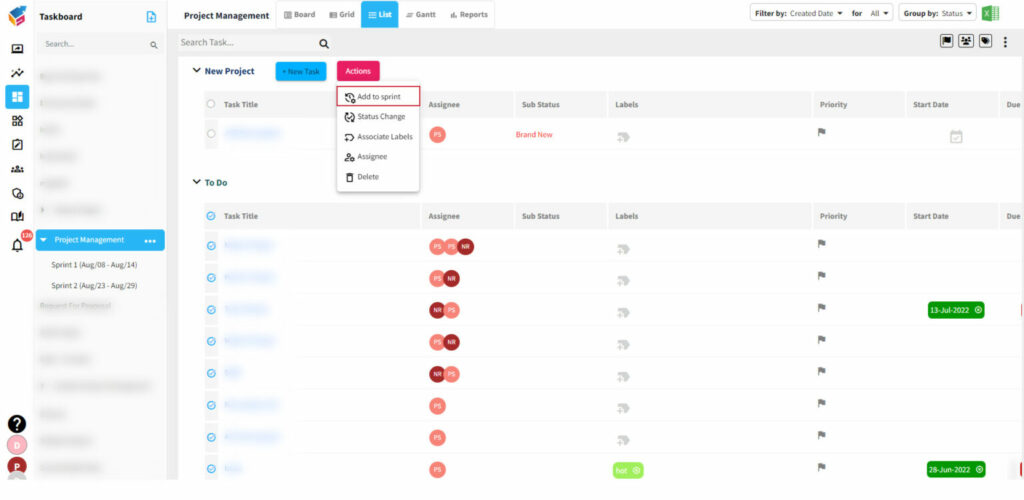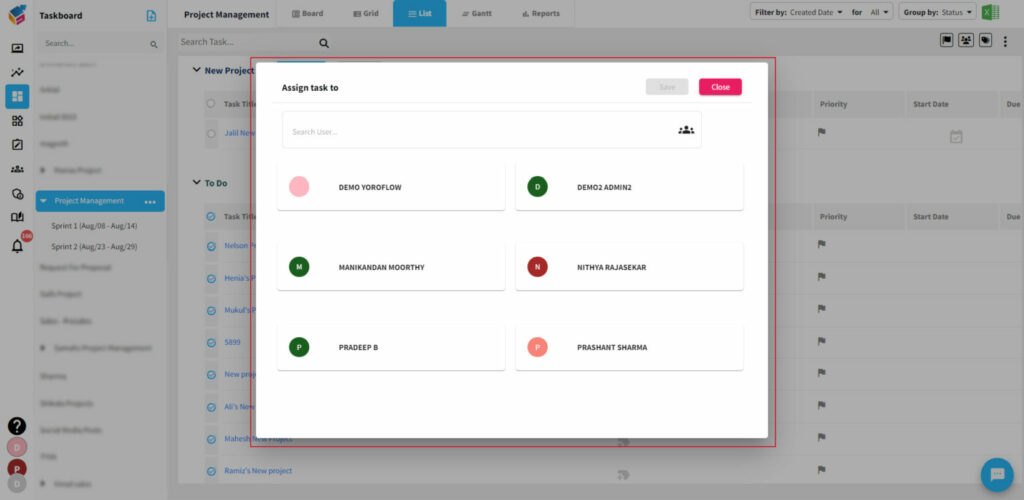- Go to the menu in the top left corner and tap the specific board from the Taskboard tab. Then, click ‘List’ view.
- Click the ‘Action’ button as shown on the screen.
- Here, you can bulk assign tasks to a user using a list view.
- You can open a List view, and select the tasks you need to assign to a user, in just a couple of clicks.