Table of Contents
In the rapidly evolving tech world, staying ahead demands constant innovation, and Yoroflow embraces this challenge. Welcome to our latest product update!
We’re thrilled to unveil a host of new features and improvements designed to streamline your workflow, enhance productivity, and elevate your user experience.
Discover what’s new and how it can benefit you!
Yoroflow's Latest Update Unveiled
Transcription
In YoroCRM and Yorodesk, a new feature “Transcription” is added to enhance the user experience. Whenever the user records the call, the transcription feature will convert the conversation into text and stores it. This new feature allows users to view and download the conversation in the text format.
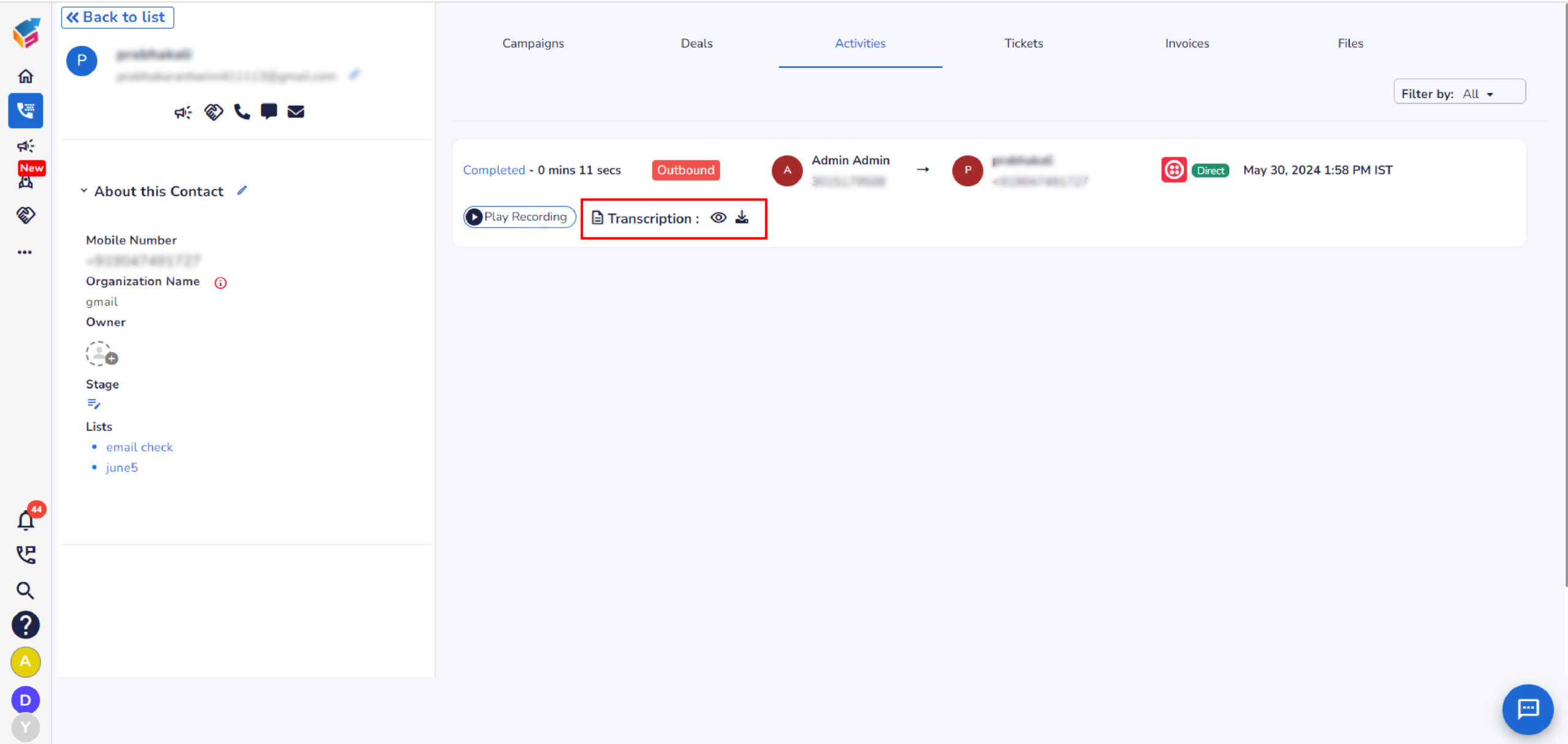
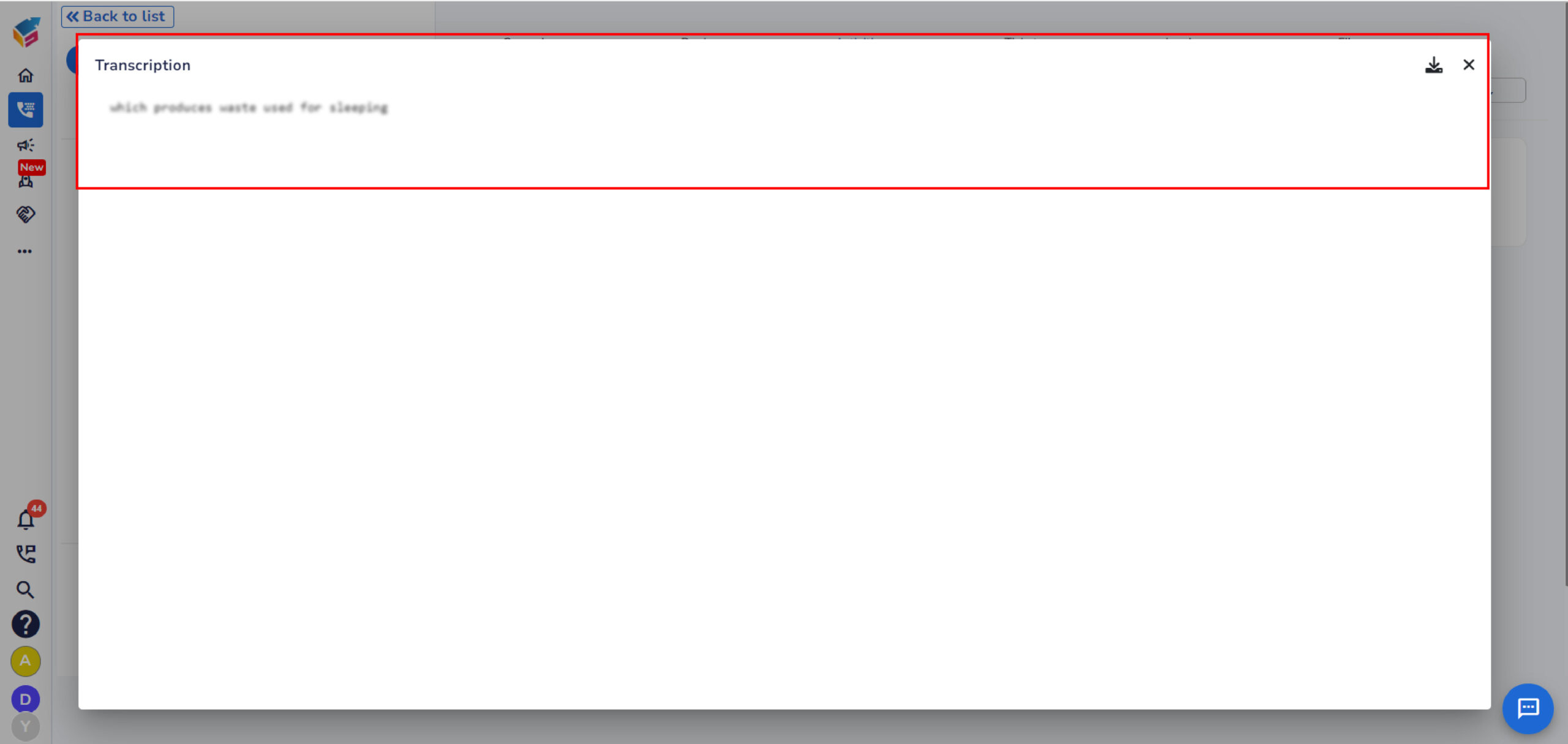
Approval task in Yorodesk
In Yorodesk, a new feature has been added to automate the task approval process. The “approve task” feature automatically moves tasks between columns once they receive the required number of approvals. Users can configure this by specifying the number of approvers needed, the destination column for approved tasks, and the destination for rejected tasks. Users can approve or reject tasks by clicking the “Approve” or “Reject” button at the top of the card. When a task receives the necessary approvals, it moves to the designated column.
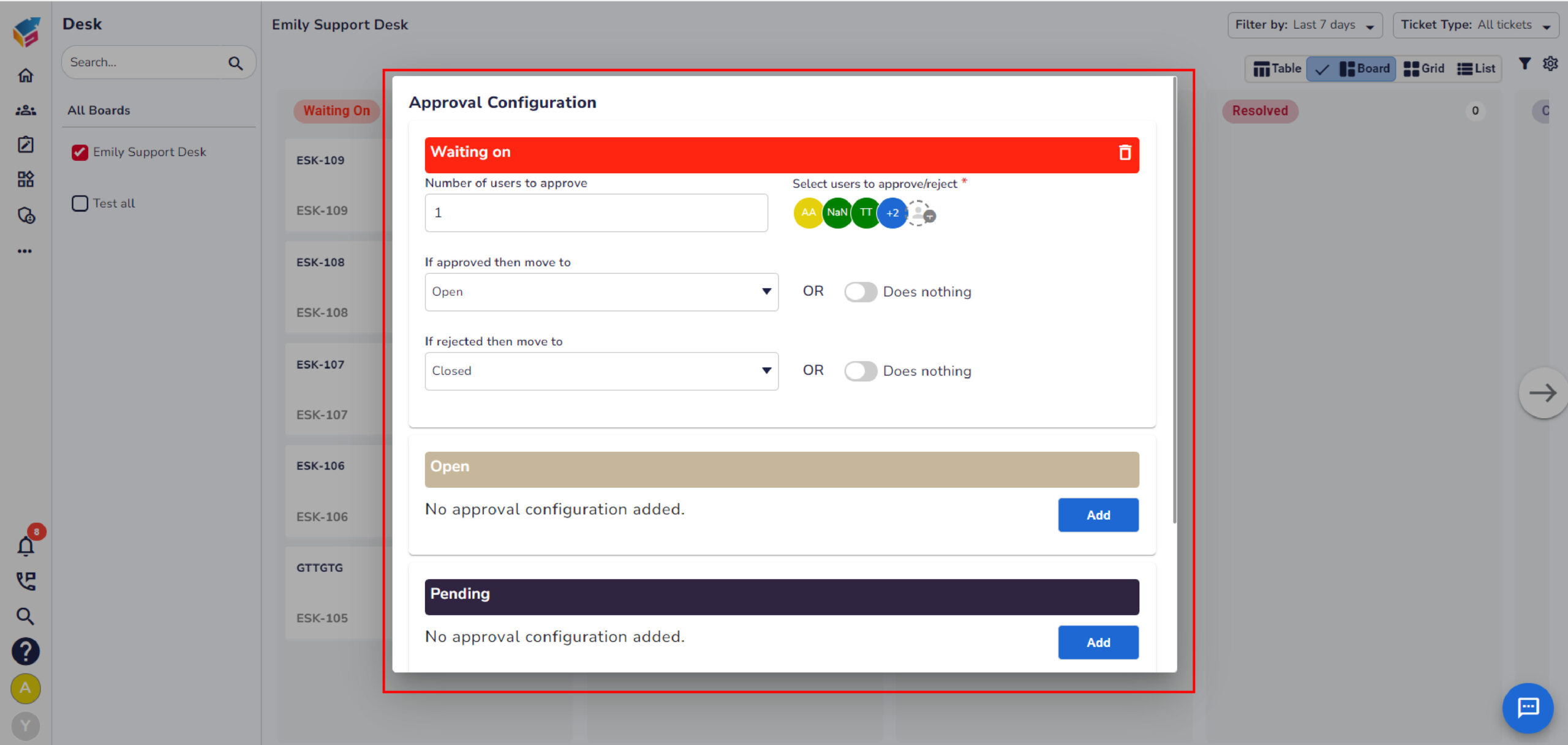
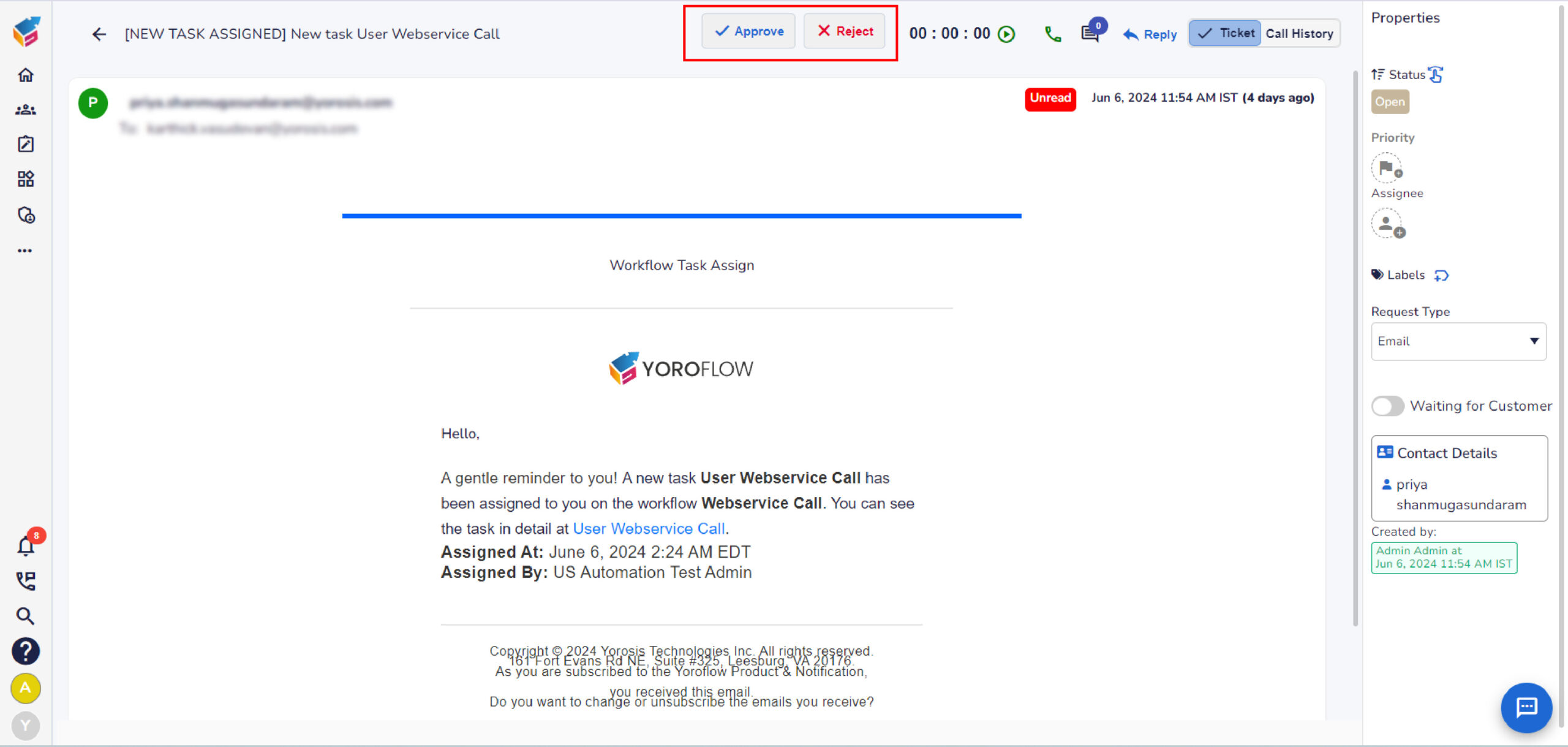
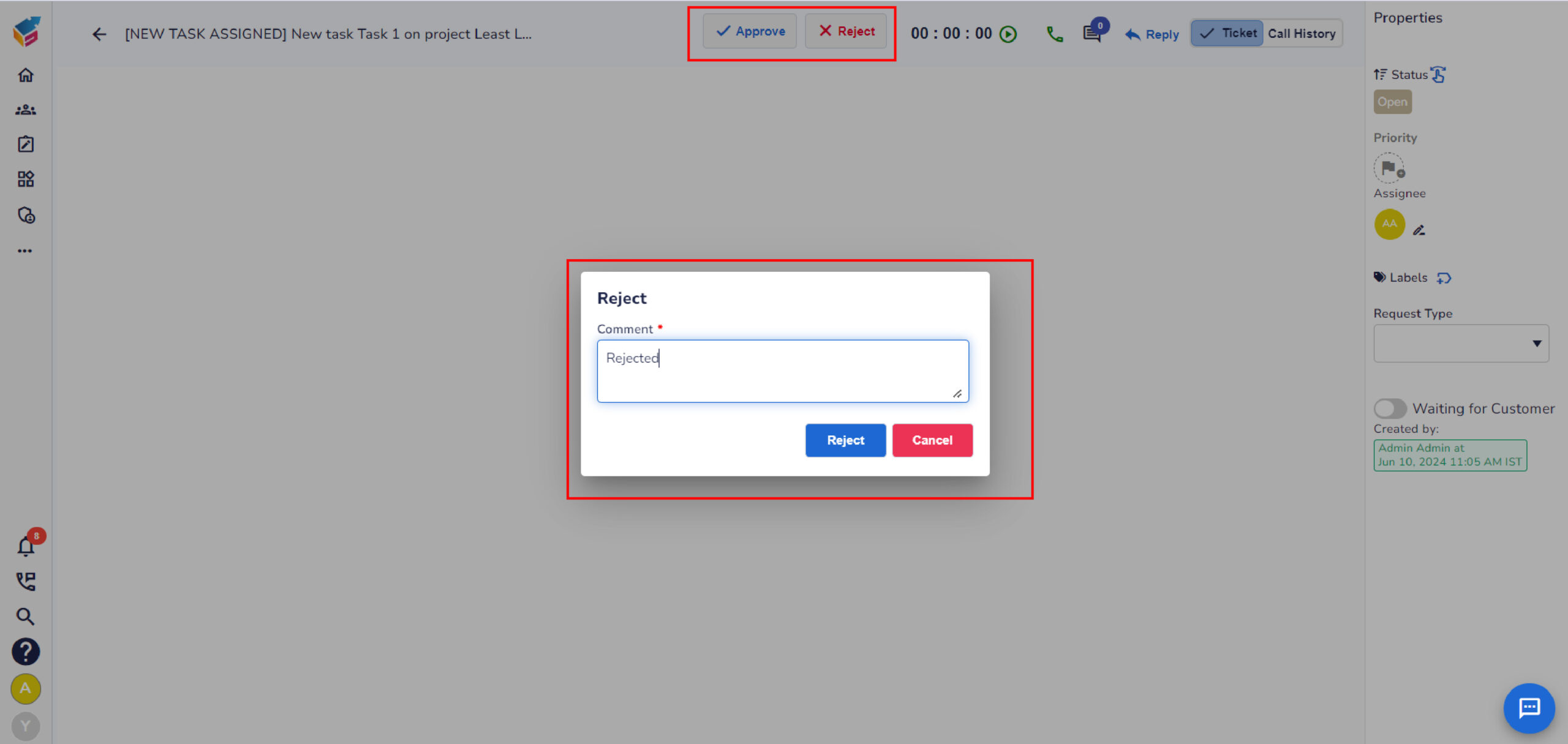
Delete option in Data Table
Yoroflow has enhanced the delete option in the data table. Now, only owners can delete records. To confirm the deletion, a popup window will prompt users to enter “DELETE” in capital letters, enabling the delete button. Additionally, owners can view and restore deleted records if needed, or choose to permanently delete them.
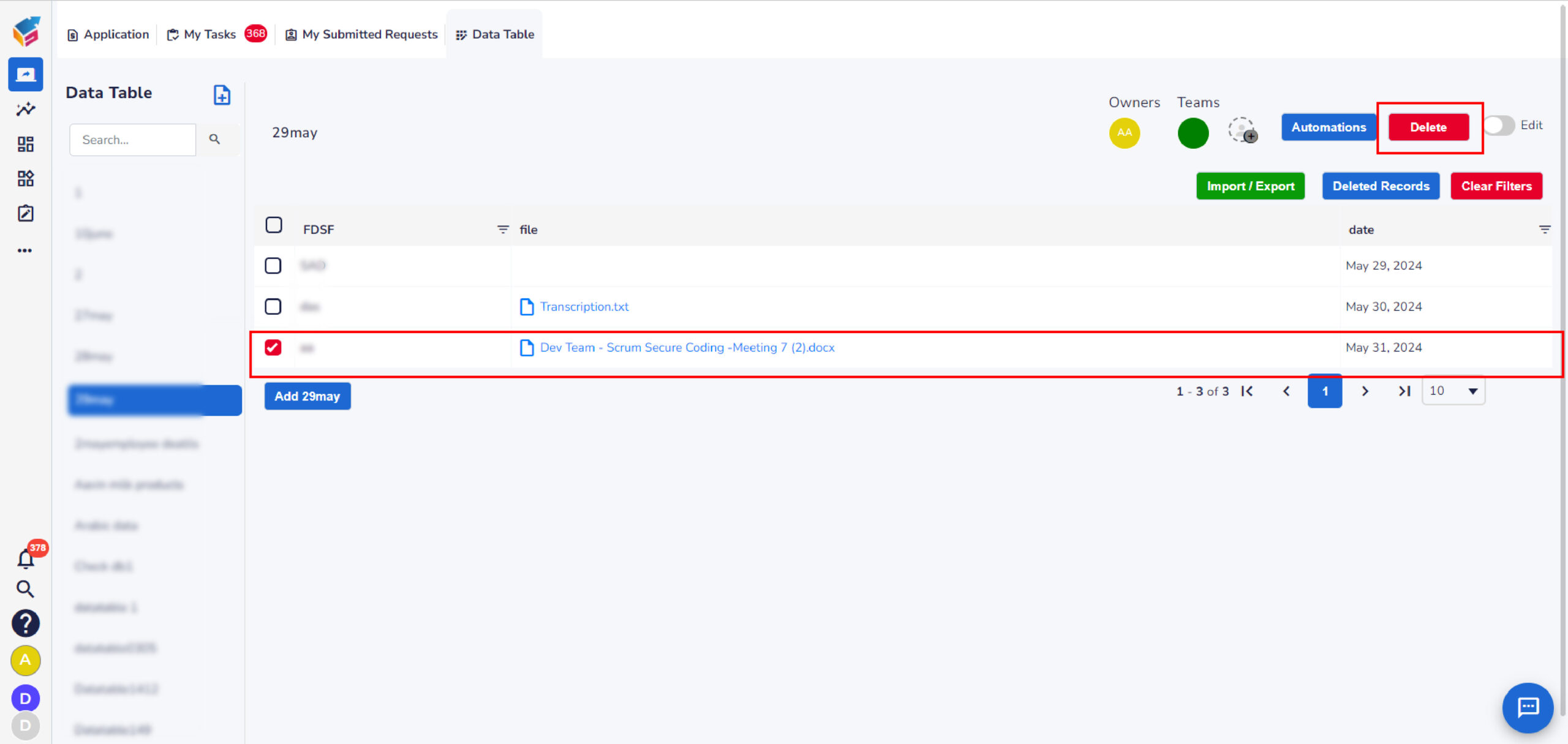
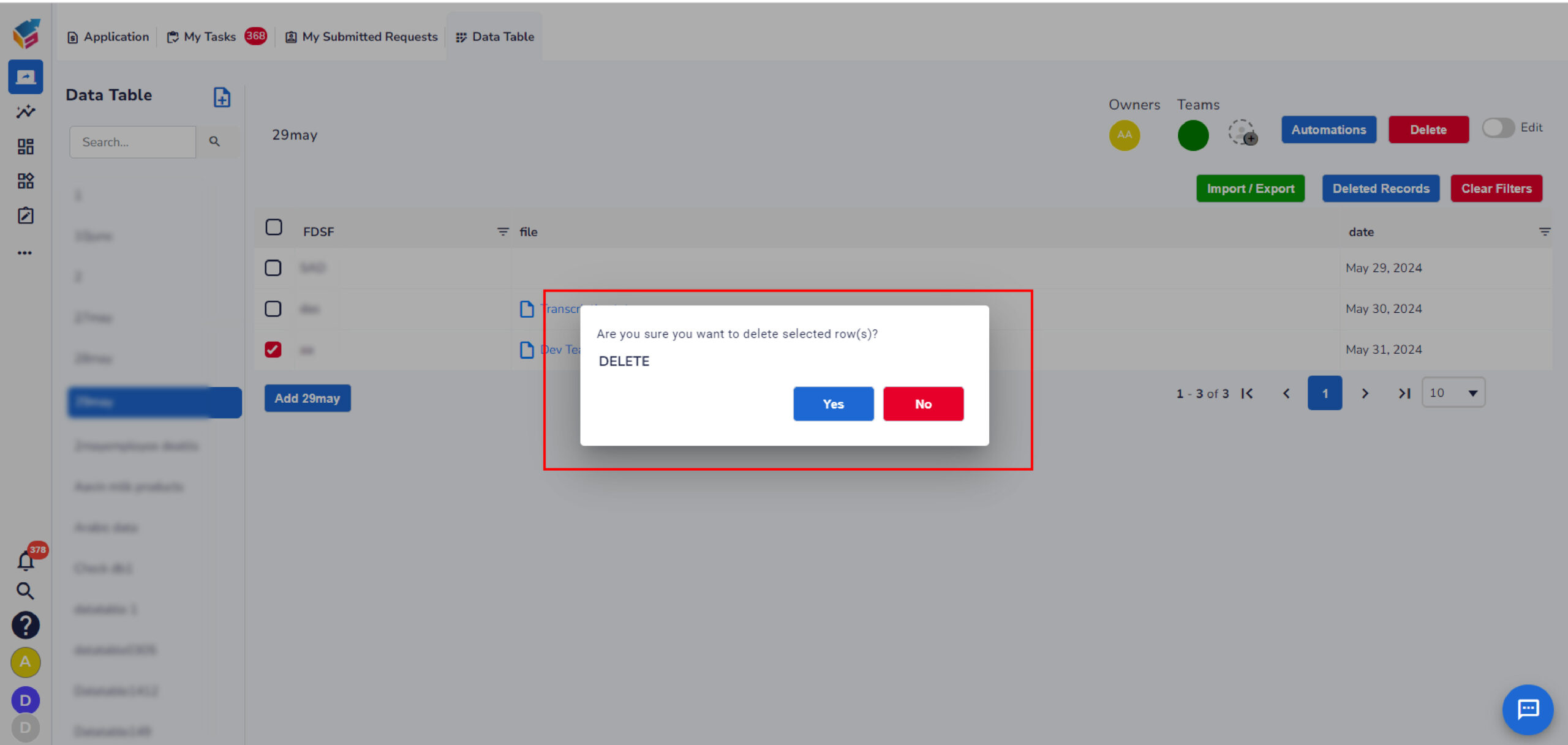
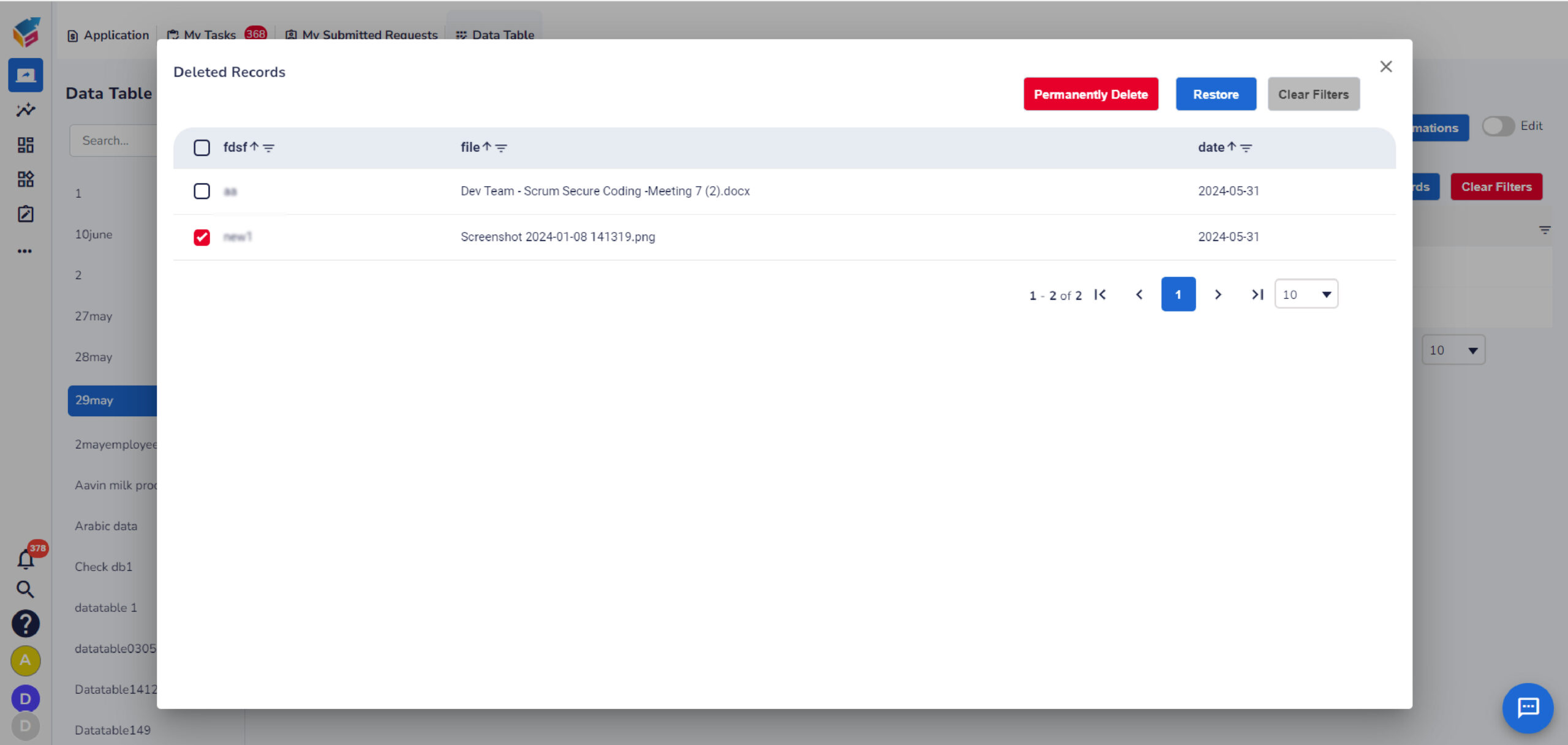
Multiple contexts in YoroAI
YoroAI now allows users to add multiple contexts. When a query is submitted, YoroAI compares all provided contexts to deliver the appropriate solutions. Users can attach files or text for comparison. Additionally, users can view and continue their previous searches in the search history.
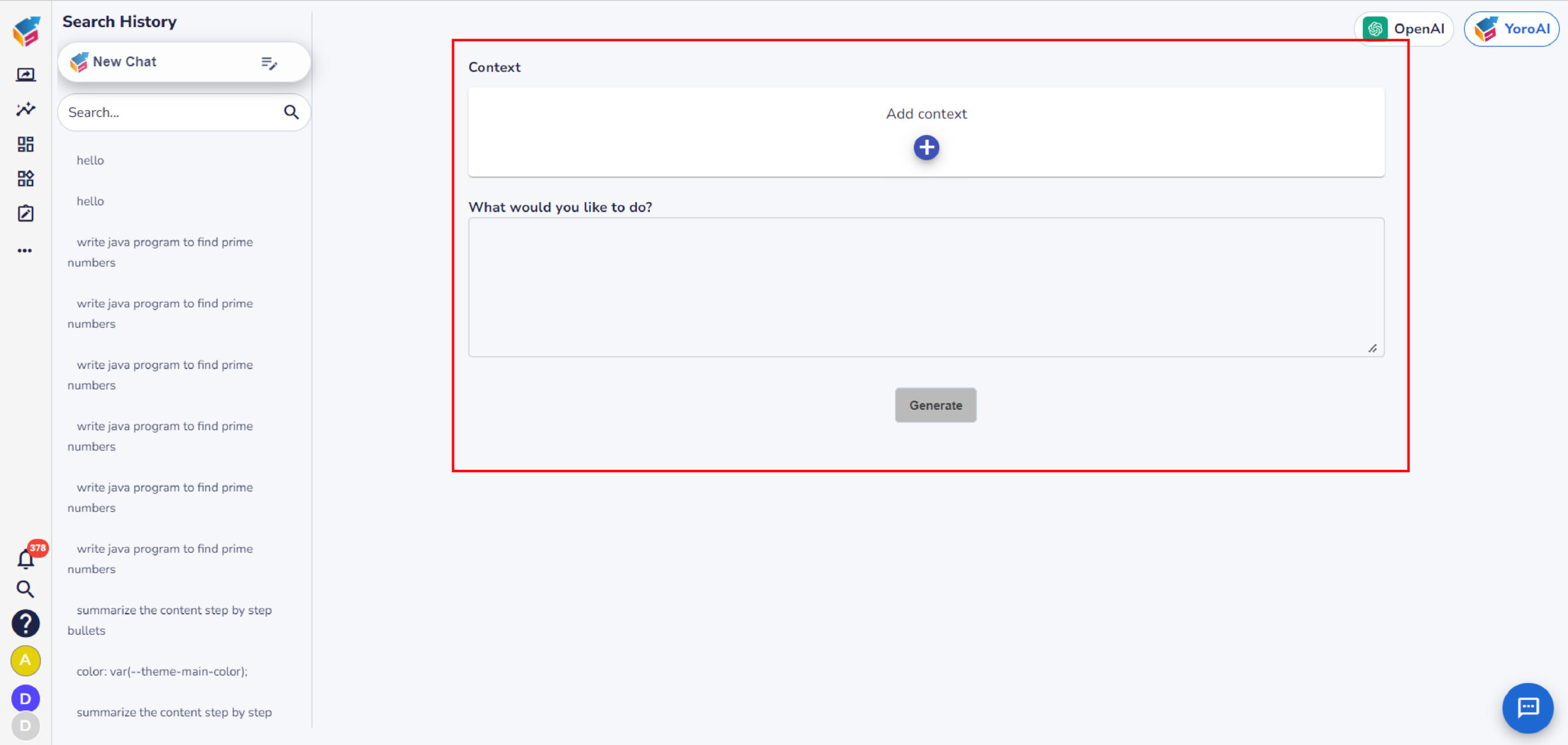
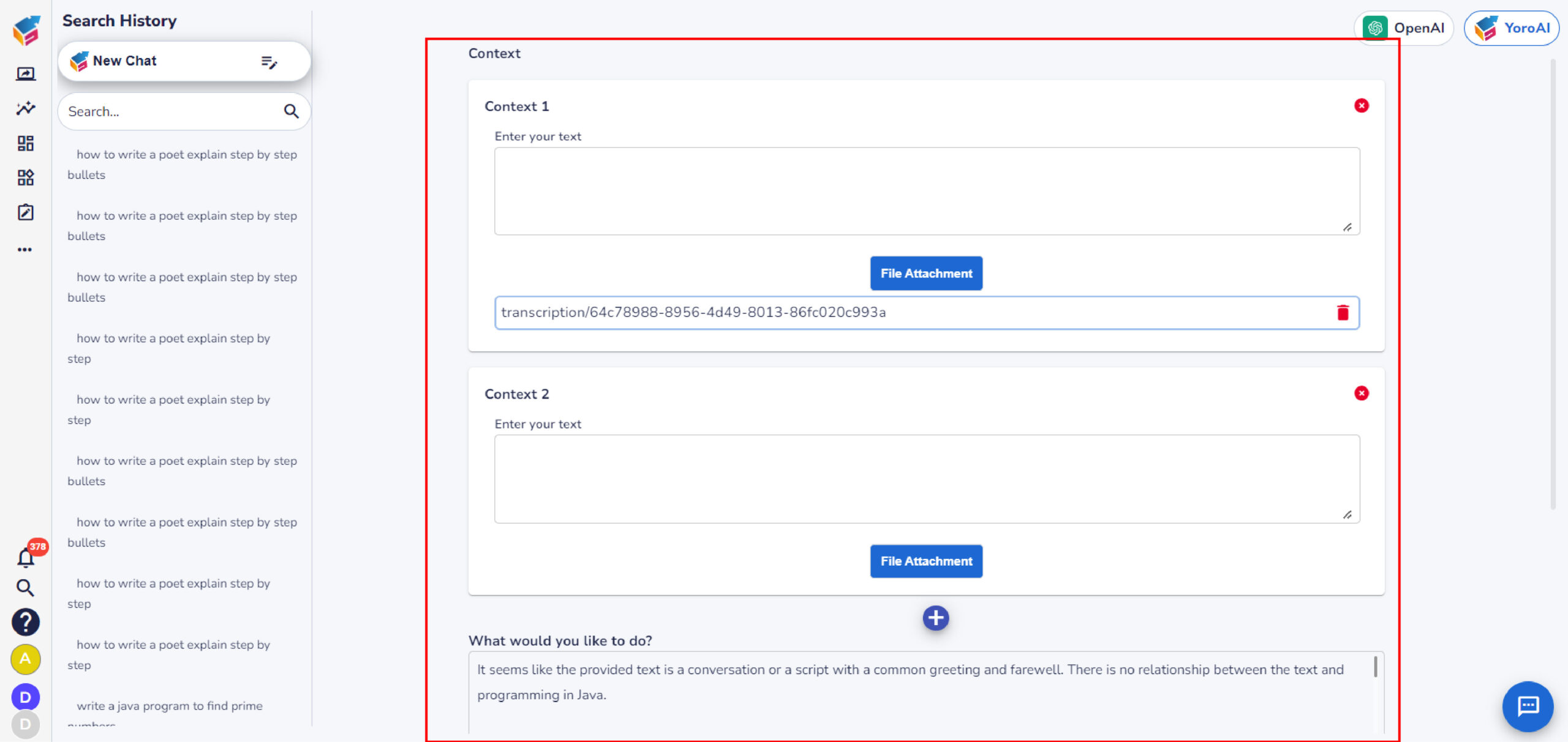
Column swapping
With our latest enhancements, users can now swap columns in addition to moving tasks between them. Except for the final column, all other columns can be swapped along with their tasks as needed. Since the final column contains only completed tasks, it can be swapped only when empty. If users want to move the final column, a popup window will prompt them to choose whether to move the column with its tasks or to create a new column at the end, transfer the tasks to this new column, and then move the original column alone. Users can create a new column by providing name to move the tasks at the end.
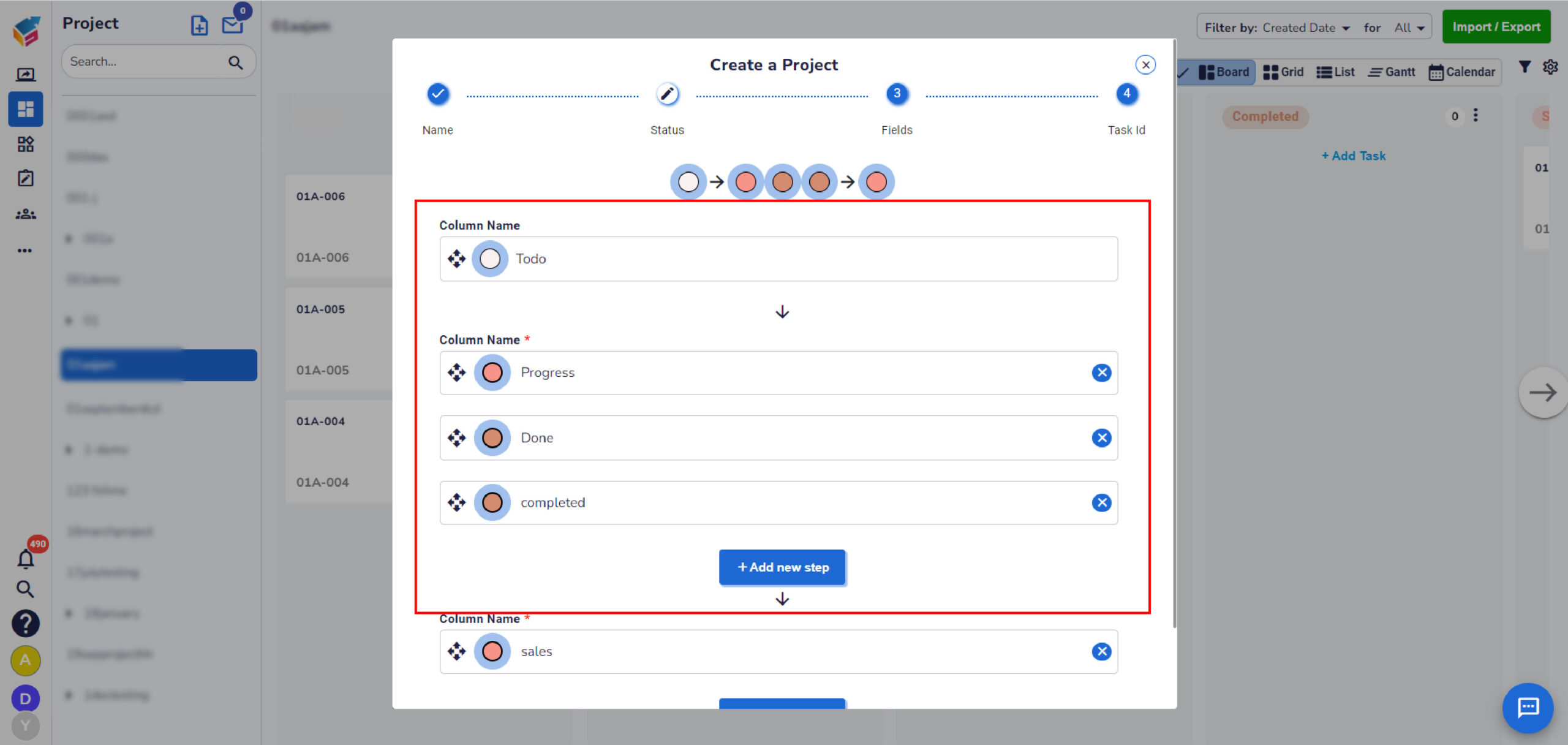
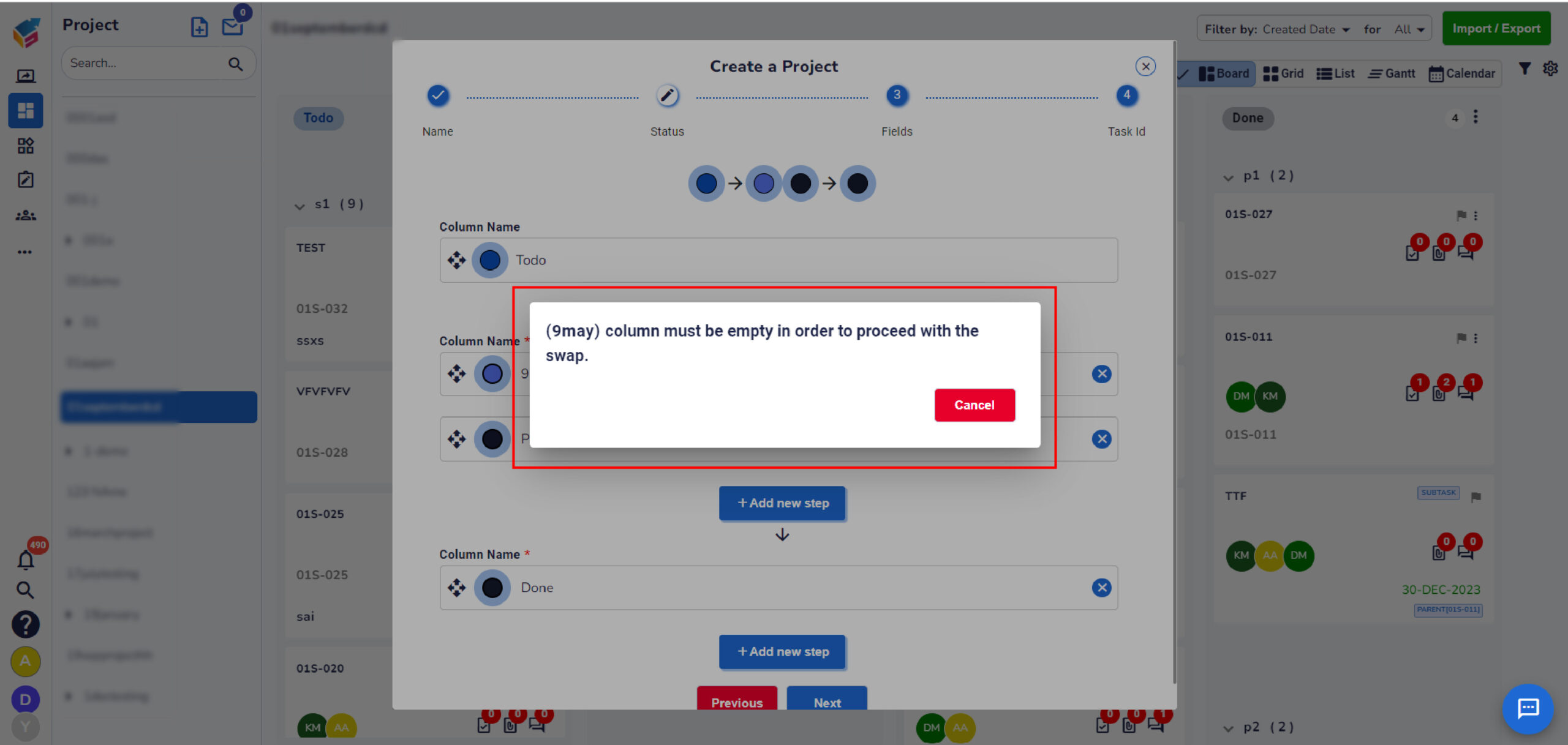
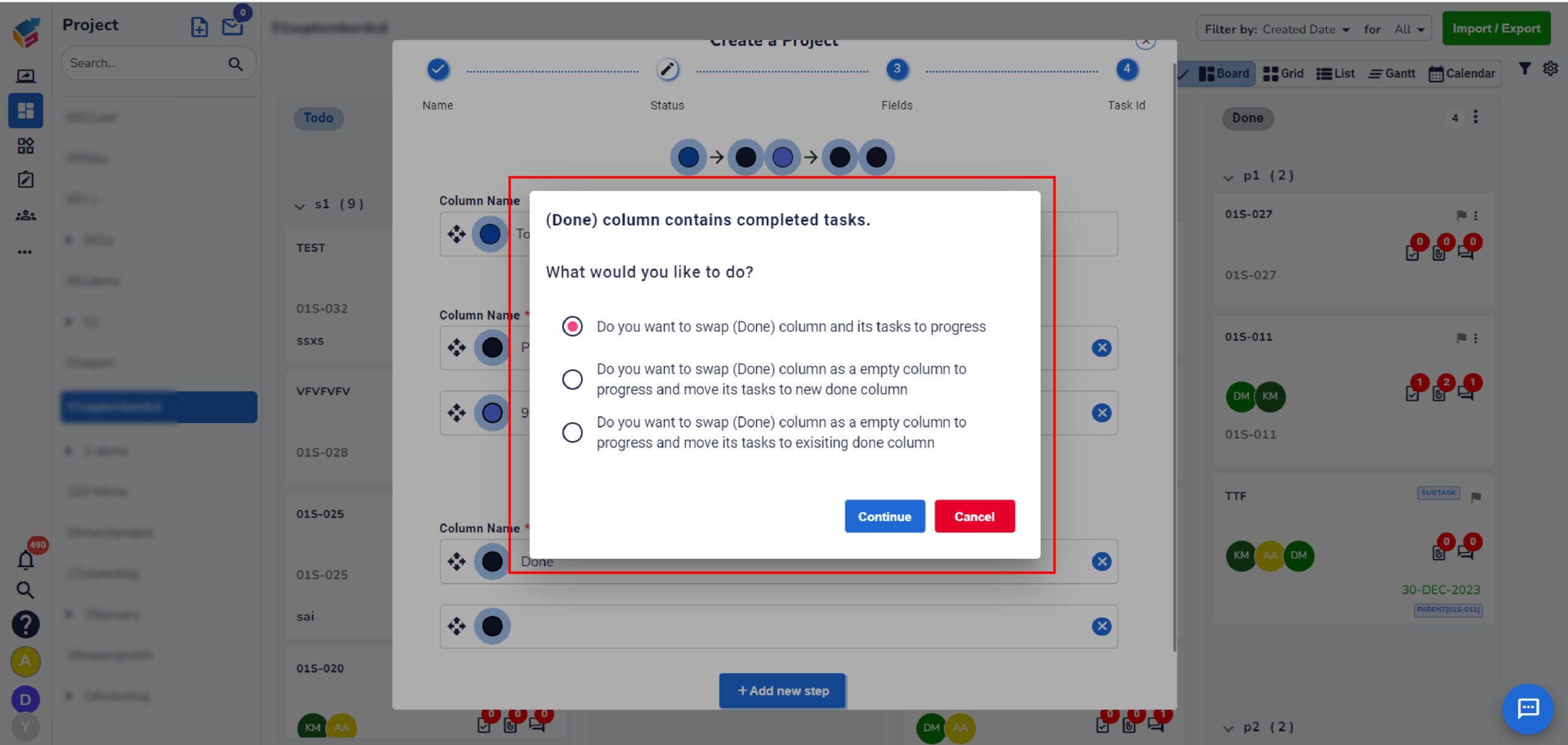
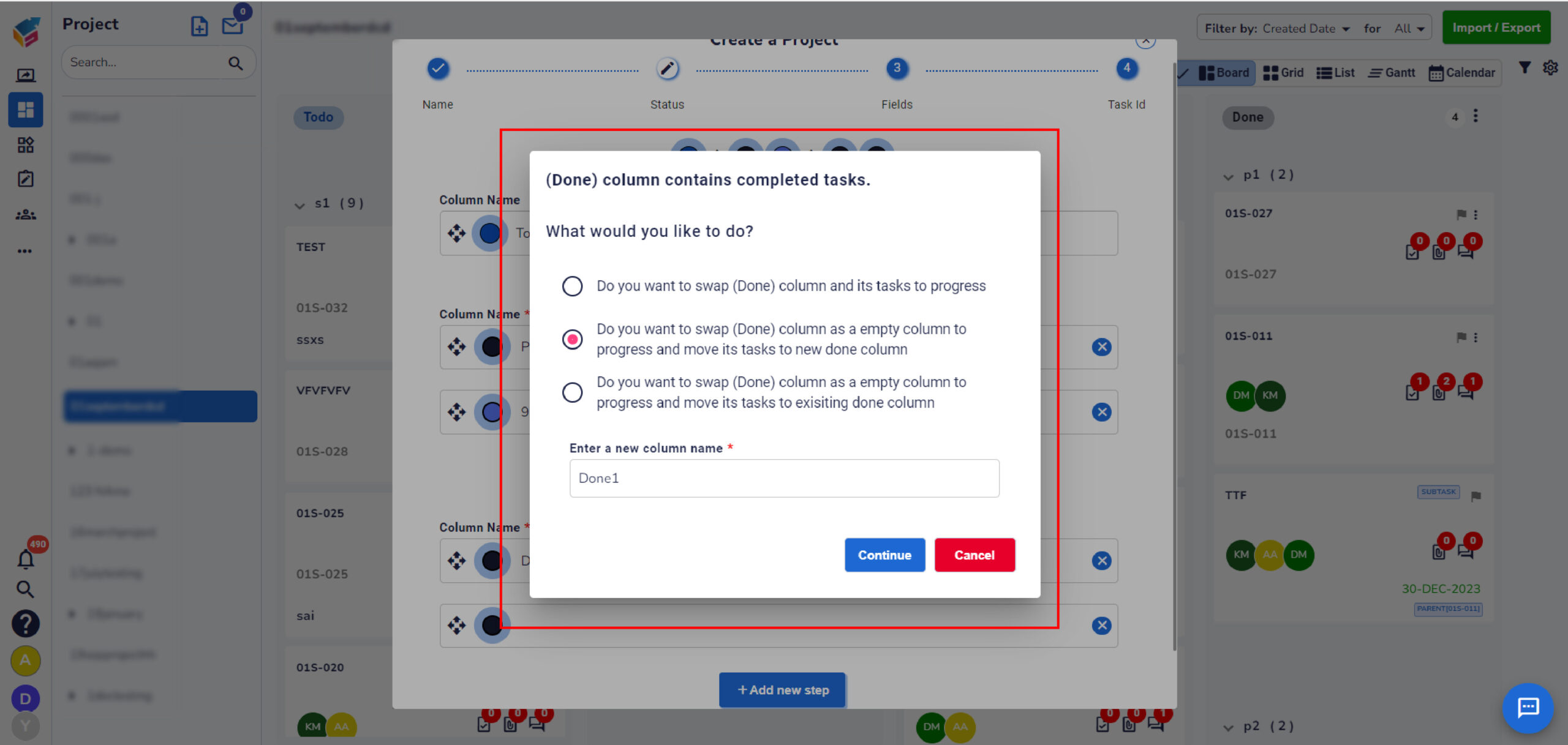
Event automation with form fields
In Yoroflow’s event automation, our latest update enables users to create automation for assigning tasks to someone whenever the status changes by using form fields also. User can select the user directly from the automation page or they can map with the form fields which are in the tasks. When the task’s status changes, it will be assigned to the users in the selected form fields.
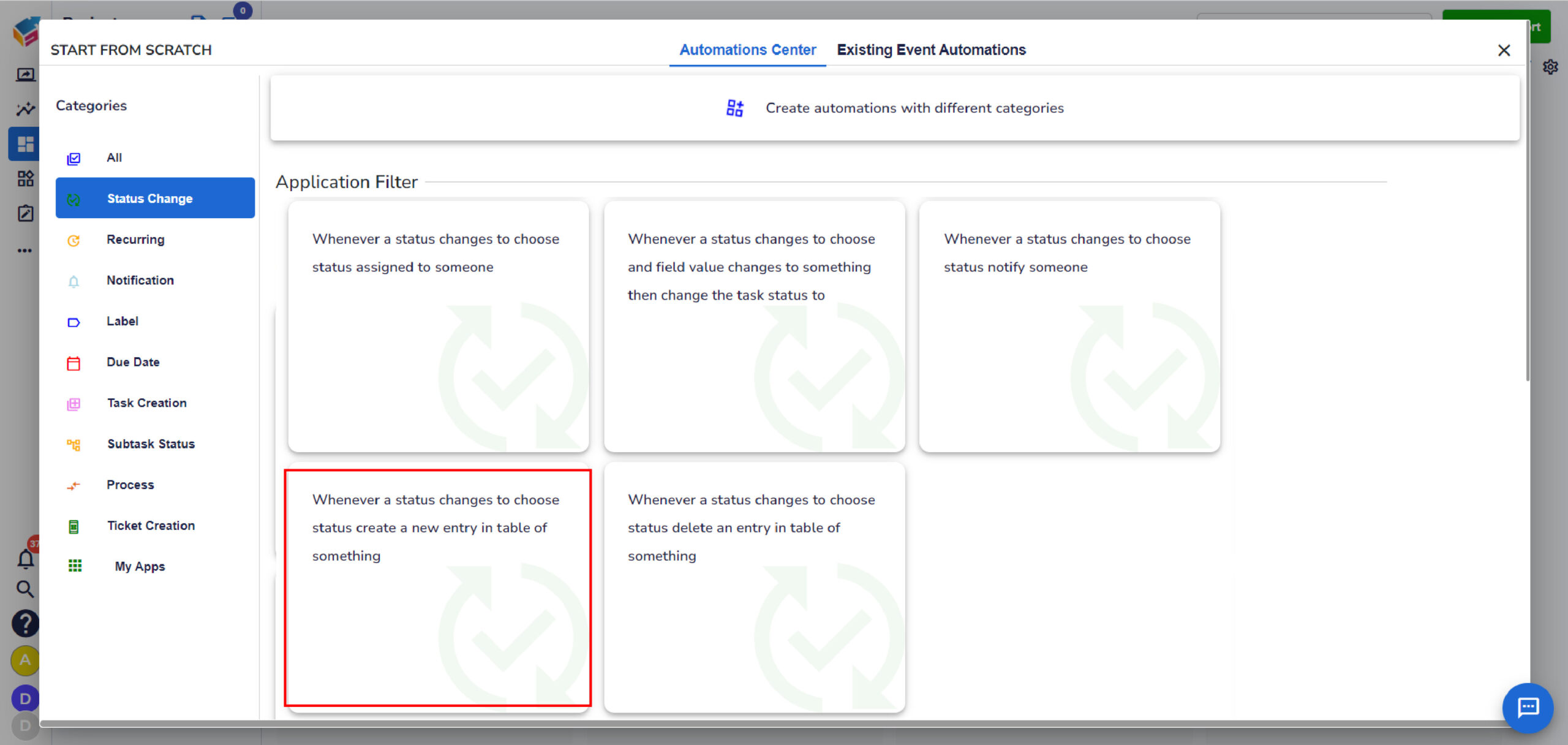
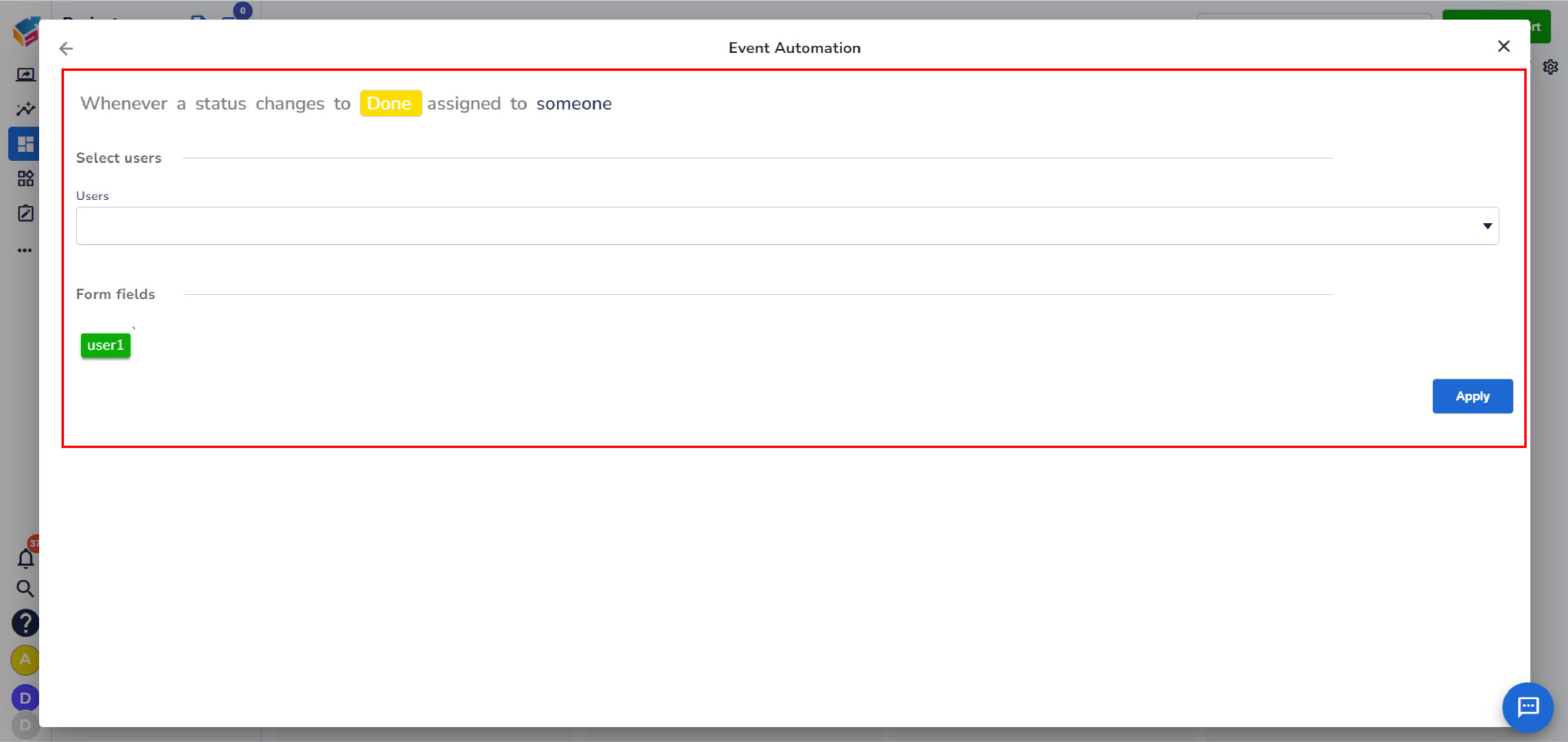
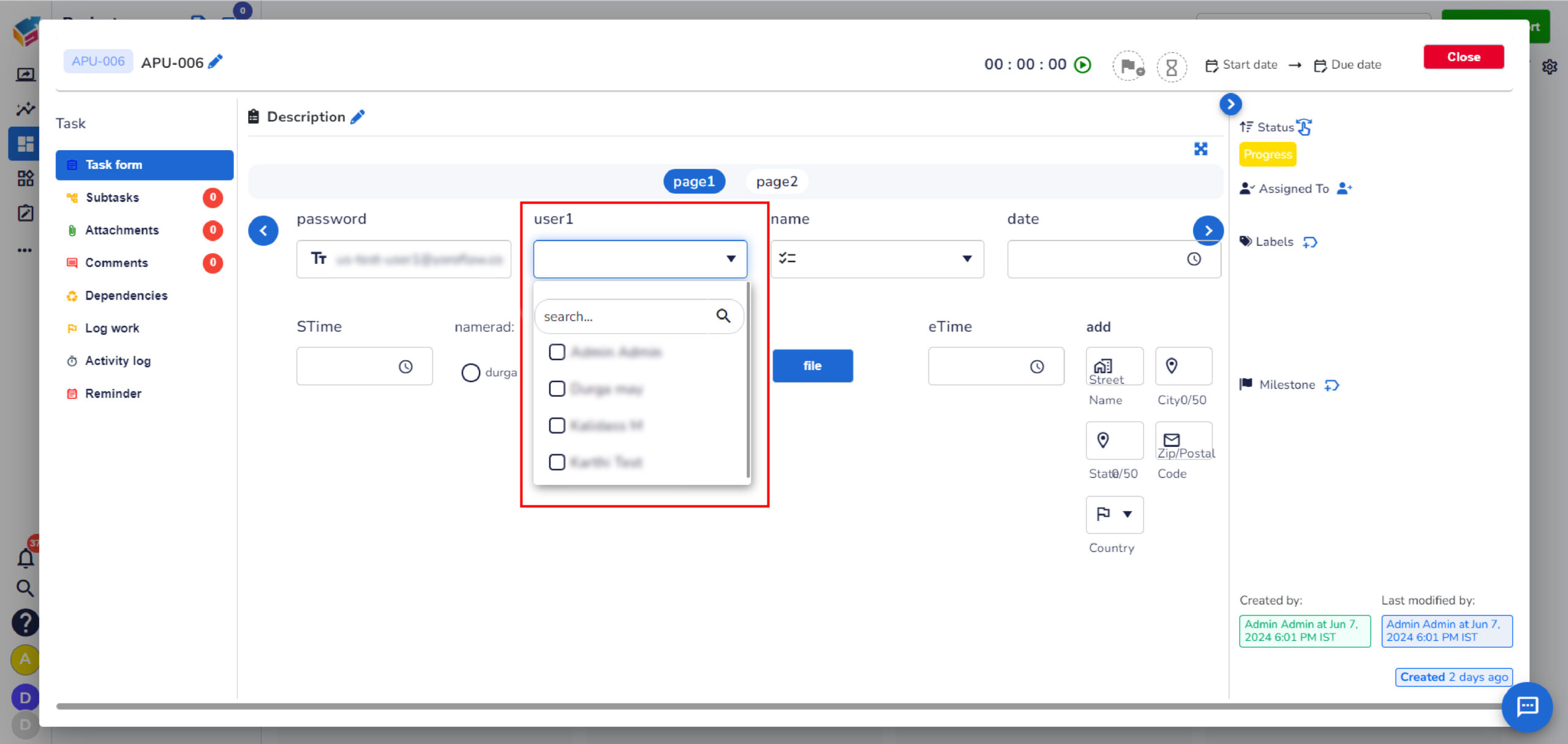
System variables in start task
Yoroflow’s workflow management now includes a new user control feature in the “Start Task” workflow properties. This feature allows users to map system variables from the user account to the required fields, instead of mapping specific text fields alone. It offers three options: mapping the logged-in user, the initiating user, or the last approved user. Users can select the appropriate option based on their needs for the workflow process.
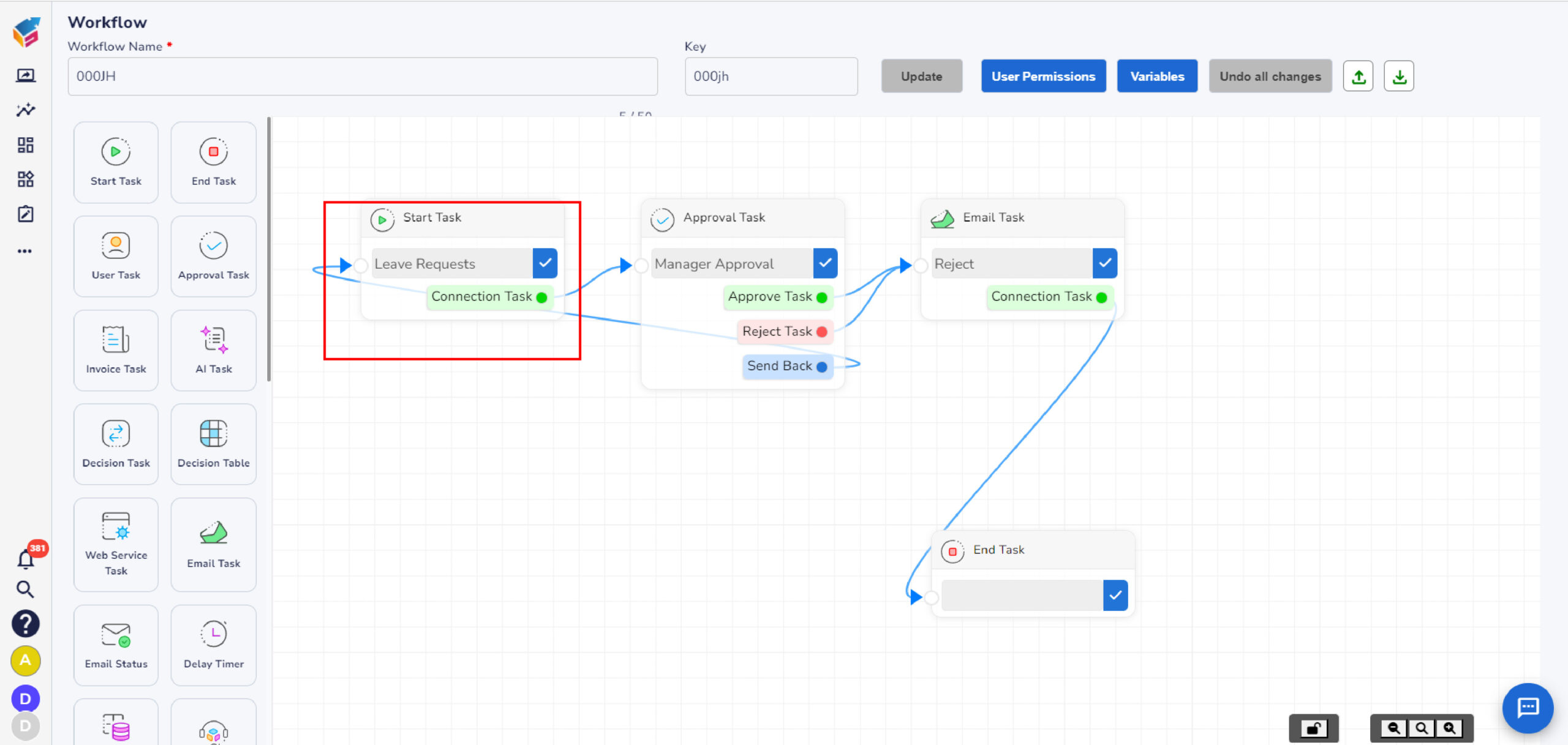
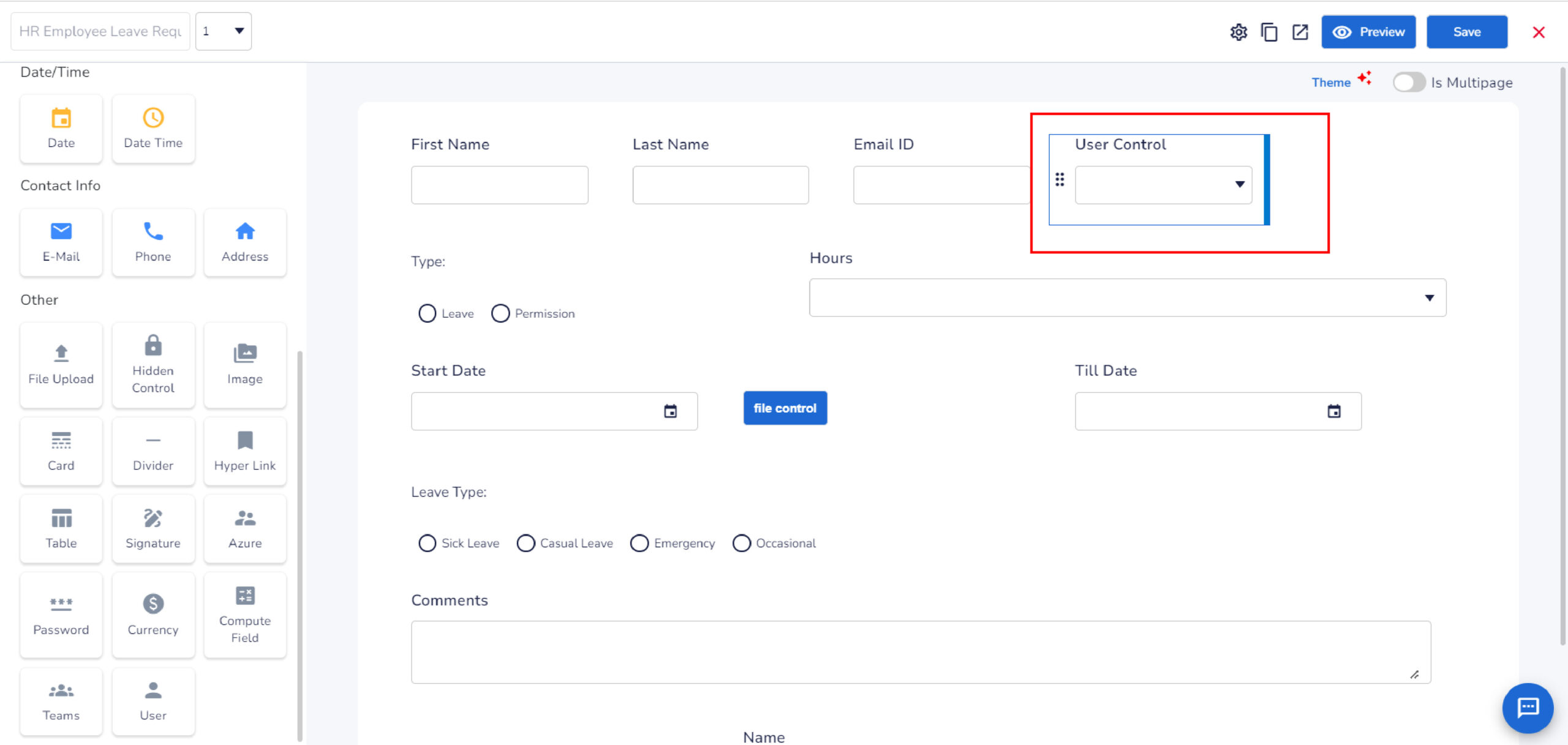
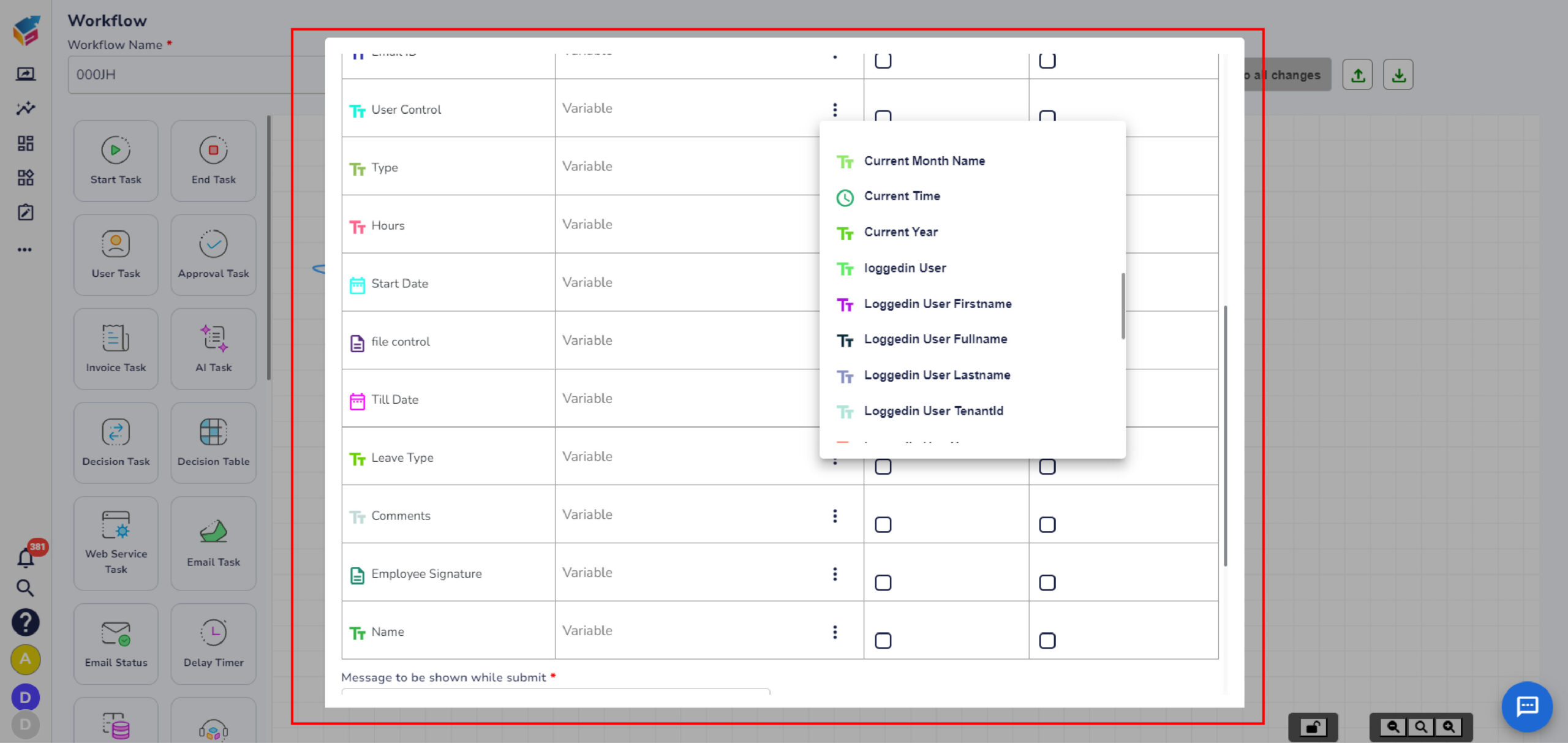
UI changes in form builder
Yoroflow’s form builder UI has been updated to enhance user experience. Input fields are now categorized into groups such as text fields, contact info, choices, and more, allowing users to easily select the appropriate fields. Users can also effortlessly edit form fields by clicking inside them and deleting fields using the provided delete option.
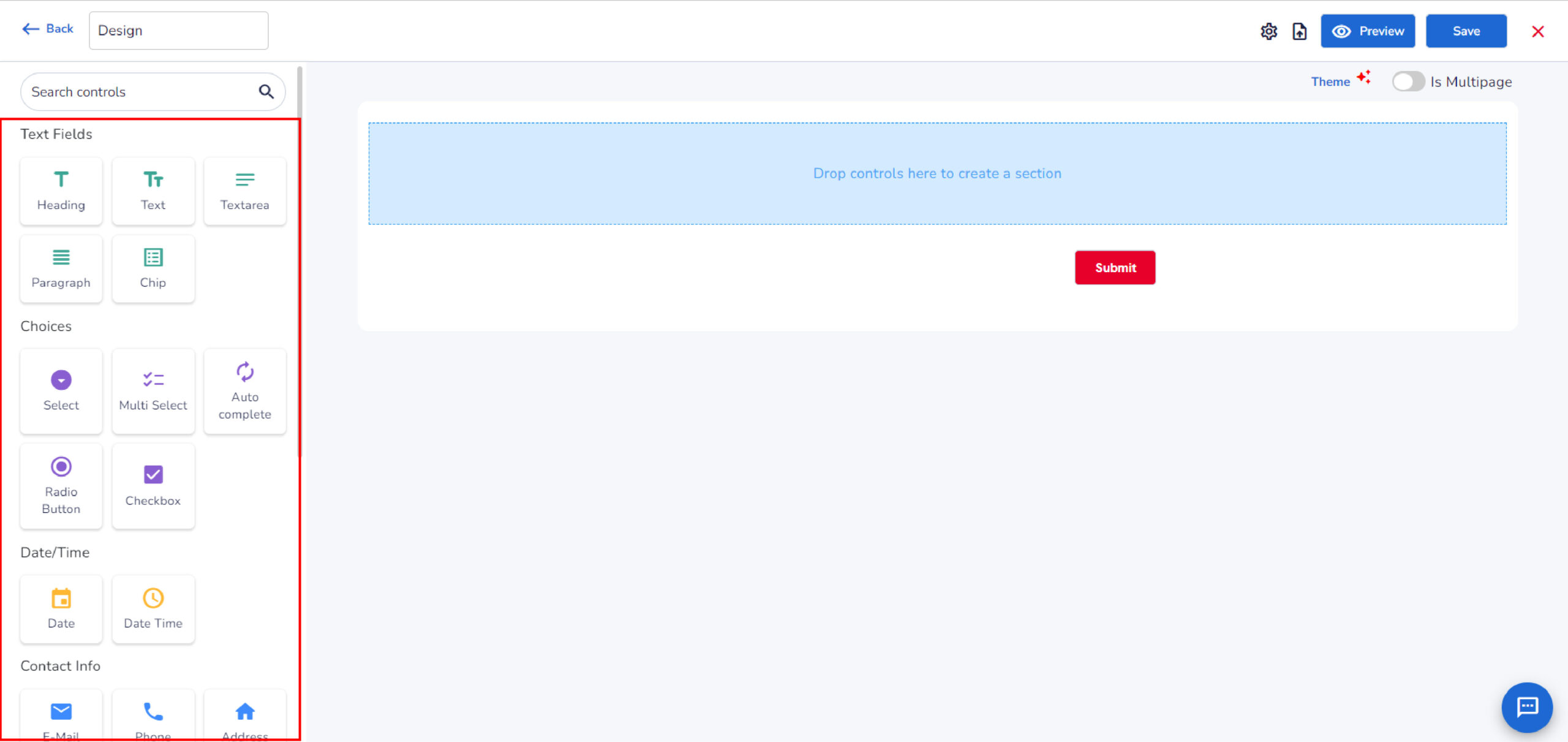
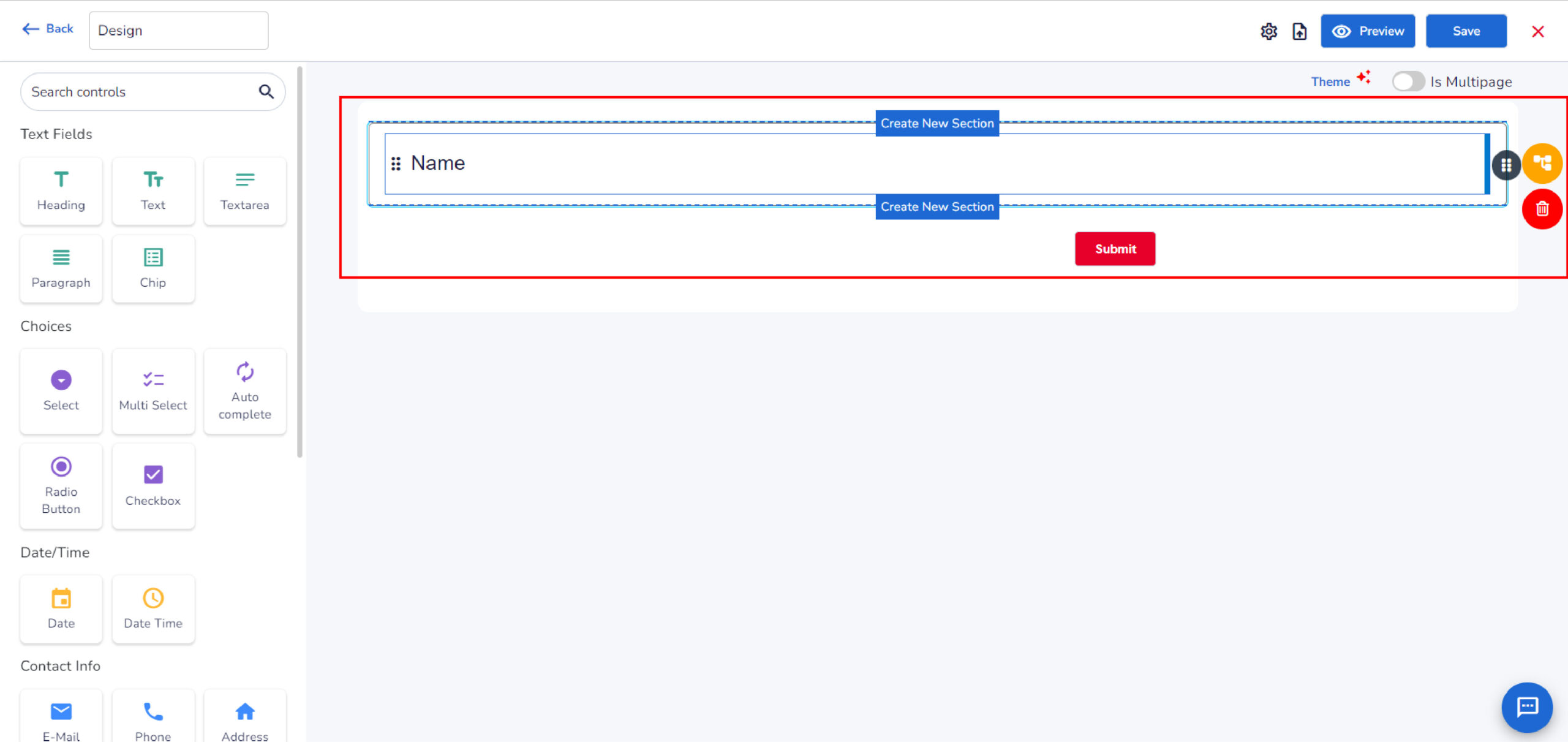
Yoroflow’s latest updates are designed to enhance your workflow management experience, providing greater efficiency, control, and flexibility. We are committed to continuous improvement and innovation, ensuring our platform meets your evolving needs. Explore these new features and see how they can transform your productivity. Stay tuned for more exciting updates.




