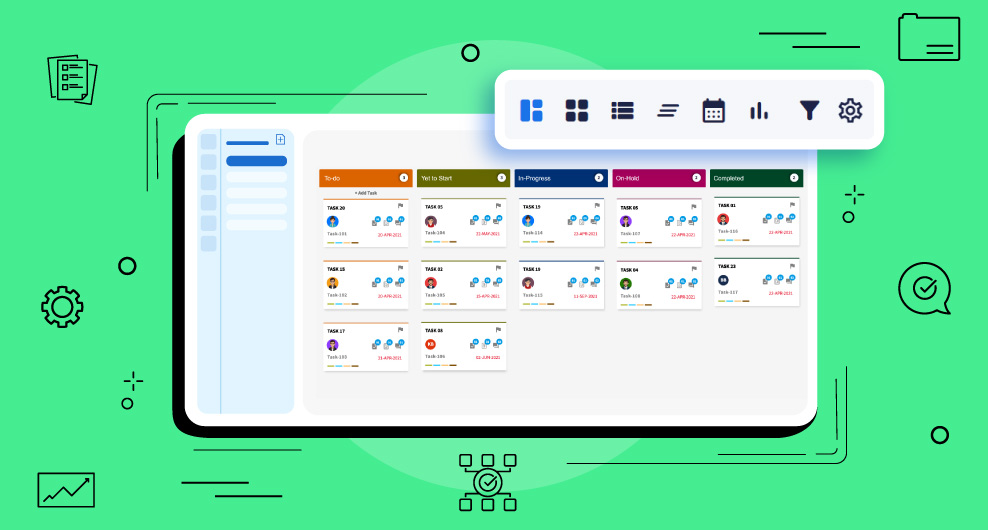Table of Contents
“On a crisp autumn afternoon, you decide to explore the wonders of a newly purchased smart home device, gifted to you by a tech-savvy friend. The promise of a seamlessly connected and automated living space fills you with excitement as you unpack the sleek, futuristic gadget. Its polished exterior and promising features captivate your imagination.
However, as you delve into the setup process, you quickly realize that the intuitive interface you had envisioned is nowhere to be found. The device comes with a thick manual filled with jargon and complex instructions, resembling more of a technical dissertation than a user-friendly guide. The excitement gradually transforms into frustration as you struggle to navigate through the labyrinth of confusing menus and settings.
Much like a traveler grappling with a GPS system that insists on taking scenic detours, or a musician struggling with a high-tech synthesizer featuring an array of buttons and knobs, the initial thrill gives way to a sense of bewilderment. The device’s capabilities are undeniable, but the lack of a user-friendly design leaves you yearning for simplicity.
As you attempt to make sense of the intricate settings, you can’t help but reflect on how advanced technology sometimes fails to bridge the gap between functionality and user experience. The disconnect between the potential of the device and the user’s ability to harness it becomes glaringly apparent. It’s a reminder that, in the realm of innovation, striking a balance between cutting-edge features and user-friendly design is paramount. After all, the true value of any technological marvel lies not just in its capabilities but in how seamlessly it integrates into the lives of its users.”
At Yoroproject, our goal is to eradicate gaps in functionality and user experience. The latest iteration, Yoroproject, is designed with a mission to seamlessly blend functionality with an enjoyable user experience. We are confident that Yoroproject can achieve just that!
Yoroproject introduces a fresh UI that emphasizes convenience and familiarity. Featuring a multiple task view, industry-specific templates, an enhanced mobile app, and more, to everyone — whether you’re an existing user or new, hailing from diverse industries, and working either in the office or remotely.
Let’s explore the myriad benefits that Yoroproject brings to the table.
Task Views in Yoroproject
Board View - Where Tasks Come Alive
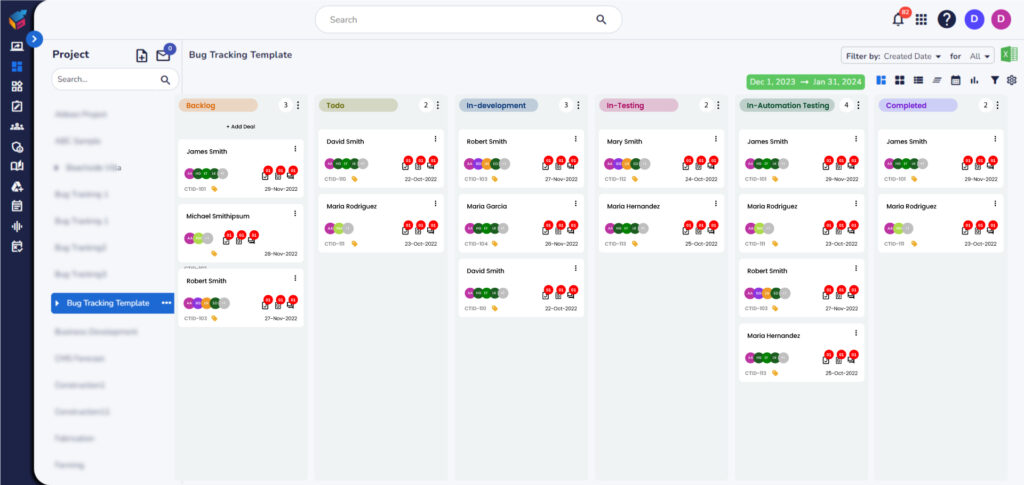
Description:
- Board View in Yoroproject is designed to emulate the Kanban board methodology, providing a visual representation of tasks and their progress through different stages of a project.
- It consists of columns, each representing a phase or status in your project workflow, and tasks are represented as cards within these columns.
Key Features:
- Drag-and-Drop: Easily move tasks between columns by dragging and dropping cards. This action signifies the progress of a task from one stage to another.
- Customizable Columns: Tailor columns to match your project’s workflow. Add, remove, or reorder columns to fit the specific phases of your project.
- Quick Task Updates: Update task details, such as due dates or assignees, directly from the board view without navigating to a separate page.
Grid View, Your Canvas for Task Mastery
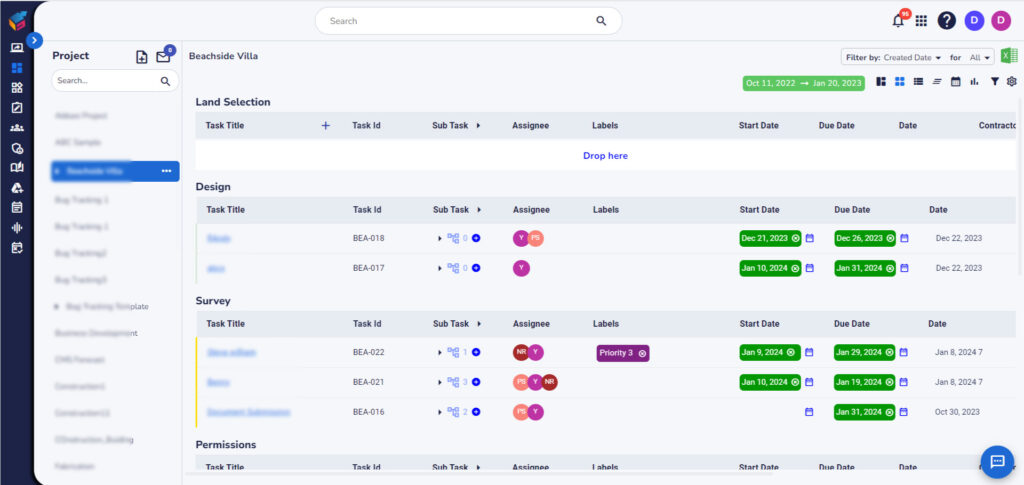
Description:
- Grid View provides a structured, tabular representation of tasks in a spreadsheet-like format, offering a comprehensive overview of your project’s details.
- It is particularly useful for managing and editing tasks in bulk and organizing information in a structured manner.
Key Features:
- Bulk Editing: Easily edit multiple tasks simultaneously by selecting them in the grid. This is efficient for making consistent changes across various tasks.
- Filtering and Sorting: Customize the grid by applying filters or sorting options to focus on specific sets of tasks based on criteria such as due date, priority, or assignee.
- Inline Editing: Modify task details directly within the grid cells, providing a seamless editing experience.
Gantt View, Your Visionary Companion
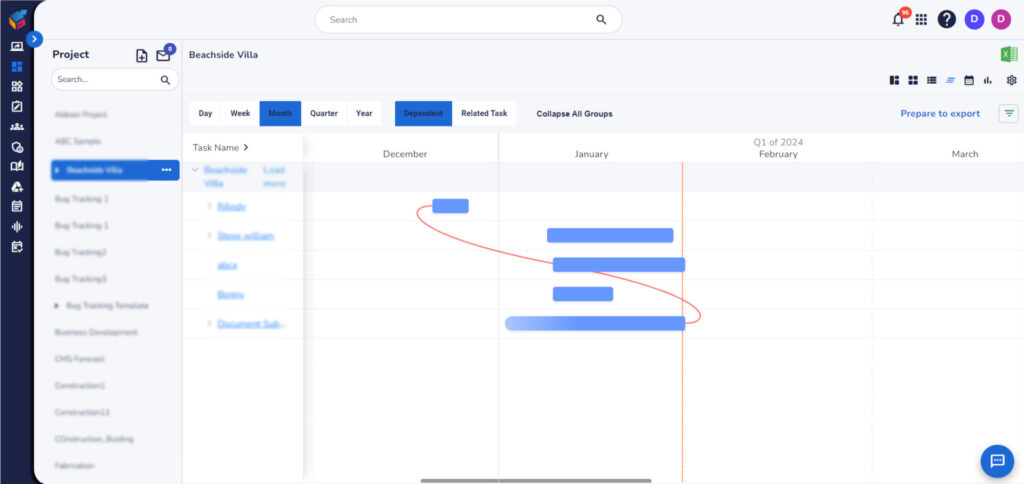
Description:
- Gantt View displays tasks along a timeline, allowing users to visualize the project schedule, task dependencies, and overall progress.
- It’s an essential tool for project planning and tracking, providing a dynamic and interactive timeline representation of the project’s tasks and milestones.
Key Features:
- Task Dependencies: Define relationships between tasks to illustrate dependencies and ensure a realistic project timeline.
- Drag-and-Drop Scheduling: Adjust task durations and start/end dates by dragging task bars within the Gantt chart, enabling dynamic scheduling.
- Critical Path Analysis: Identify critical paths and understand which tasks are crucial for the project’s timely completion.
List View, Your Symphony of Precision and Ease
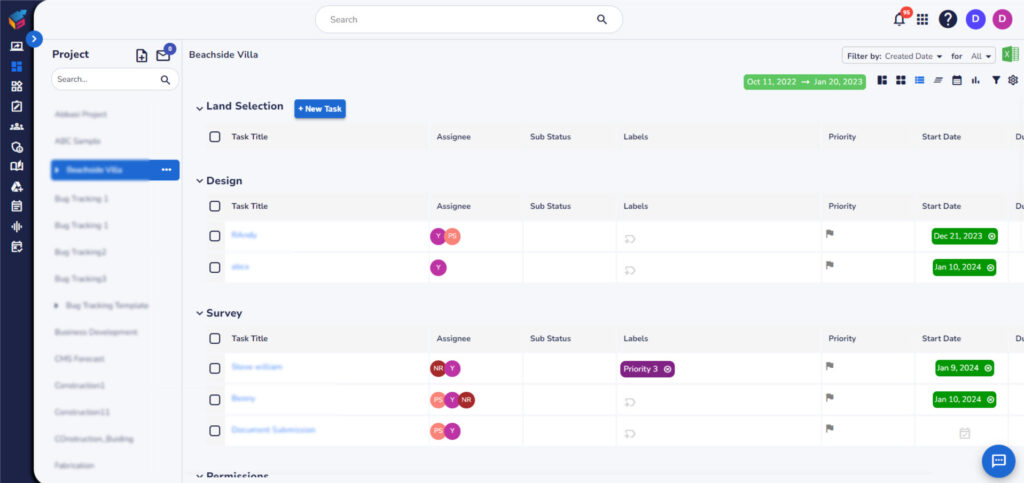
Description:
- List View is a text-based representation of tasks in a list format. It offers a detailed and organized view, making it easy to focus on individual tasks and their specifics.
- This view is particularly beneficial when dealing with extensive task details and when a more comprehensive overview is needed.
Key Features:
- Detailed Task Information: View and manage a wealth of task details, including due dates, priority, status, and assignees, all in a single, easily scannable list.
- Customizable Columns: Tailor the list by selecting which columns to display, allowing you to prioritize the information most relevant to your project.
- Quick Editing: Update task details directly within the list view for rapid task management.
These features collectively contribute to a versatile project management experience within Yoroproject, catering to different preferences and project requirements. Keep in mind that Yoroproject might undergo updates, so it’s advisable to refer to the latest documentation or user interface for the most current information.
Creating and delivering projects should be invigorating, not cumbersome—it should feel like bringing home the trophy every day. Transform every project into a triumph with Yoroproject. Rest assured; your projects are in the most capable hands!
Simpler, more convenient—it’s Yoroproject!