Table of Contents
In today’s fast-paced business landscape, managing customer relationships and financial data efficiently is paramount. That’s where the integration of Customer Relationship Management (CRM) systems with accounting software like QuickBooks comes into play. This powerful combination doesn’t just streamline processes; it can revolutionize the way you do business.
In this blog post, we’ll delve into the benefits of integrating CRM with QuickBooks and explore how this synergy can drive growth, enhance customer satisfaction, and boost your bottom line.
What is QuickBooks?
QuickBooks is a popular accounting software developed by Intuit Inc. It is designed to help individuals, small businesses, and organizations manage their financial and accounting tasks efficiently. QuickBooks offers a range of features and tools that enable users to track income and expenses, create invoices, manage payroll, track inventory, generate financial reports, and more.
QuickBooks comes in several versions tailored to different user needs, including QuickBooks Online (cloud-based), QuickBooks Desktop (installed software), QuickBooks Self-Employed (for freelancers and sole proprietors), and specialized versions for industries like contractors, nonprofit organizations, and retail businesses.
The software aims to simplify the accounting and financial management processes for users who may not have extensive accounting knowledge. It provides a user-friendly interface, automation of tasks, integration with banking systems, and the ability to collaborate with accountants or other team members.
Overall, QuickBooks has become a widely used tool for businesses of all sizes to manage their finances, keep track of transactions, and generate accurate financial reports to aid in decision-making and compliance with tax regulations.
What is a CRM?
A CRM, or Customer Relationship Management, refers to both a technology and a strategy that businesses use to manage interactions and relationships with their customers and potential customers. It involves the tools, processes, and practices that help organizations track, analyze, and improve customer interactions throughout the entire customer lifecycle.
CRM systems are software platforms designed to facilitate this process by centralizing customer information, communication history, sales activities, and more. These systems provide a unified view of each customer, allowing businesses to better understand their needs, preferences, and behaviors.
Key features of a CRM system include:
- Contact Management: Storing and organizing customer contact details, communication history, and other relevant information.
- Sales and Lead Management: Tracking sales opportunities, managing leads, and monitoring the progress of deals through the sales pipeline.
- Marketing Automation: Managing marketing campaigns, tracking customer responses, and segmenting customers for targeted outreach.
- Customer Support: Logging customer inquiries, complaints, and support interactions to provide timely and efficient assistance.
- Analytics and Reporting: Generating reports and insights about customer behavior, sales performance, and overall business operations.
- Integration: Integrating with other business software, such as email platforms and accounting software, to streamline data exchange and improve overall efficiency.
The goal of CRM is to enhance customer satisfaction, improve customer retention, and ultimately drive business growth. By maintaining a comprehensive understanding of customer interactions, preferences, and needs, businesses can tailor their offerings, communications, and strategies to better serve their audience. CRM systems enable companies to build stronger, more personalized relationships with customers, leading to improved loyalty and increased revenue.
Can you use QuickBooks as a CRM?
While QuickBooks is primarily known as an accounting software, it does offer some basic customer relationship management (CRM) features. However, it’s important to note that QuickBooks is not a full-fledged CRM system like some dedicated CRM software options available in the market.
Here are some ways in which QuickBooks can be used as a CRM to a limited extent:
- Customer Contact Information: QuickBooks allows you to store customer contact details, such as names, addresses, emails, and phone numbers. You can create customer profiles and track their basic information.
- Transaction History: QuickBooks tracks customer transactions, including invoices, payments, and sales receipts. This gives you insights into a customer’s purchasing history.
- Notes and Communication: You can add notes and memos to customer profiles in QuickBooks, helping you keep track of important interactions and communication.
- Customer Categorization: You can categorize customers based on certain criteria, helping you segment your customer base for targeted marketing or communication.
- Estimates and Quotes: QuickBooks allows you to create estimates and quotes for customers, which can be useful for tracking potential sales.
However, there are limitations to using QuickBooks as a CRM:
- Limited Functionality: QuickBooks’ CRM features are basic compared to dedicated CRM software. It lacks advanced features like sales pipeline management, advanced reporting, marketing automation, and lead tracking.
- User Experience: QuickBooks is primarily designed for accounting purposes, so its user interface may not be as intuitive for managing customer relationships as a dedicated CRM system.
- Scalability: QuickBooks’ CRM capabilities may become limited as your business grows and your CRM needs become more complex.
- Integration: While QuickBooks offers integration with some third-party CRM systems, using it solely as a CRM might not be the most seamless integration option.
For businesses that require more robust CRM functionalities, it’s recommended to explore dedicated CRM software solutions like YoroCRM. This platform is designed specifically for managing customer relationships and offer a wider range of features to enhance customer interactions, sales, and marketing efforts.
What is QuickBooks CRM integration?
QuickBooks CRM integration is the process of connecting QuickBooks, the accounting and financial management software, with a Customer Relationship Management (CRM) system. This integration allows for seamless communication and data synchronization between the two platforms, enabling businesses to streamline their financial processes while also enhancing their customer relationship management efforts.
The integration between QuickBooks and a CRM system can offer several benefits:
- Unified Customer Data: Integration ensures that customer data, including contact information, transaction history, and communication records, are consistent and up-to-date across both QuickBooks and the CRM. This unified view allows for a better understanding of customer interactions and financial transactions.
- Efficient Sales and Accounting Processes: When a CRM system is integrated with QuickBooks, sales teams can generate quotes, invoices, and orders directly from the CRM platform, which can then be seamlessly transferred to QuickBooks for accounting and financial tracking. This streamlines the sales-to-payment process and reduces manual data entry.
- Accurate Financial Insights: Integrating CRM with QuickBooks provides a more comprehensive picture of customer relationships by combining sales data with financial data. This can assist in better forecasting, identifying profitable customer segments, and making informed business decisions.
- Improved Customer Service: Access to accurate and up-to-date financial data within the CRM empowers customer service representatives to provide better assistance. They can quickly address inquiries related to billing, payments, and orders, enhancing the overall customer experience.
- Time and Cost Savings: Automation of data entry and communication between the CRM and QuickBooks reduces the need for manual tasks and minimizes errors. This leads to time and cost savings for businesses, allowing staff to focus on more value-added activities.
- Holistic Business Insights: Integrating CRM and QuickBooks provides a more holistic view of business operations by connecting customer interactions with financial transactions. This can aid in identifying trends, evaluating the effectiveness of marketing campaigns, and making strategic decisions.
- Data Security and Compliance: Integration can ensure that sensitive financial and customer data is securely managed and shared between the systems in compliance with relevant regulations.
QuickBooks CRM integration offers businesses the ability to combine financial management with customer relationship management, resulting in improved efficiency, accuracy, customer service, and overall business insights. It’s a strategic move that can drive growth and enhance both customer satisfaction and internal processes.
Which CRM works with QuickBooks?
Integrating a YoroCRM software with QuickBooks, the accounting software, can yield numerous benefits for businesses. This integration creates a seamless flow of information between customer interactions and financial data, enhancing overall efficiency and customer relationship management.
Here are some steps of using a YoroCRM for QuickBooks integration:
- Access the Administration section and click on “Manage Organization,” then proceed to select “Integrated Apps.”
- To get started, create a QuickBooks account and proceed to download its desktop application and connect your QuickBooks account with YoroCRM using a single click (SSO) with the credentials (username and password) used for configuration.
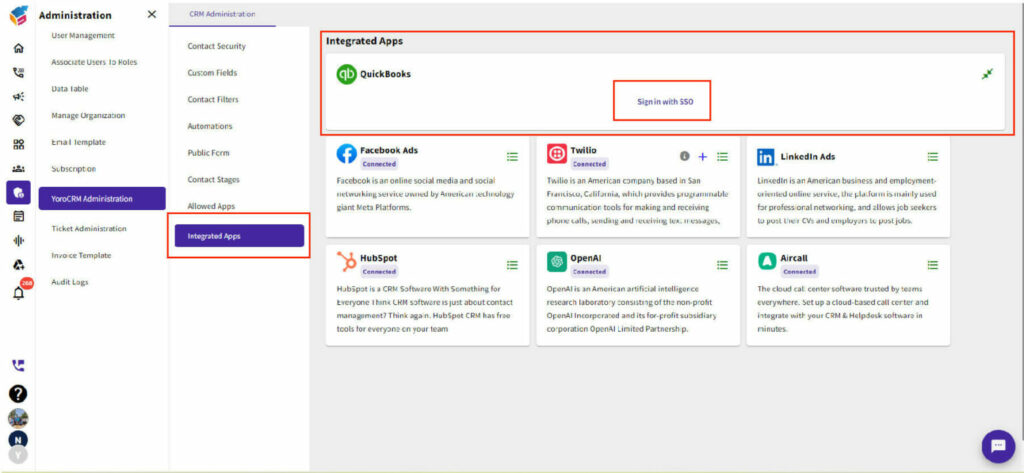
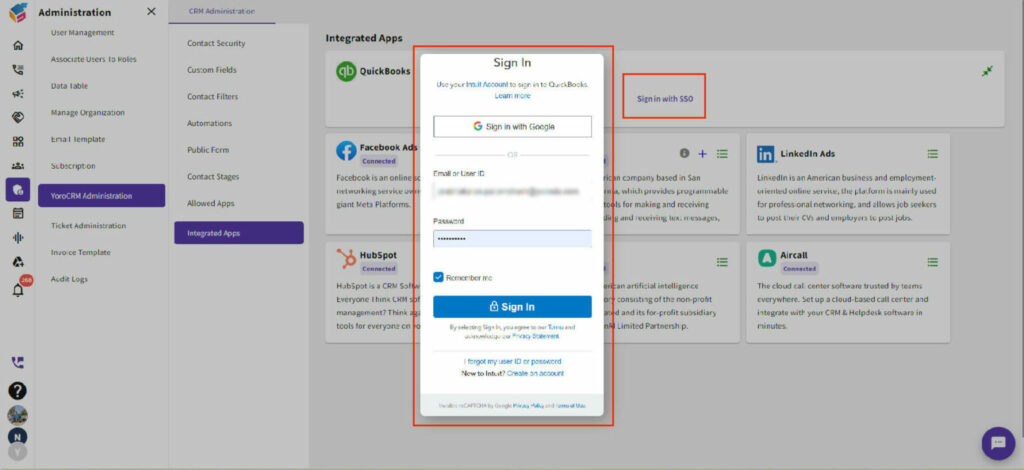
- In this section, you can view the list of invoices that have been created in QuickBooks.
- Additionally, you can preview and download the invoices.
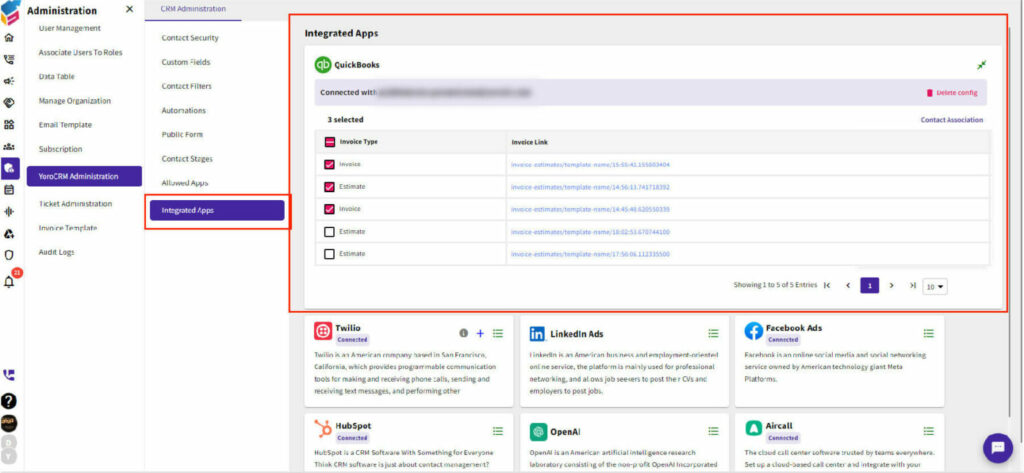
- Choose the invoices and click on “Contact Association” as depicted on the screen. In this section, you can select the search fields such as first name, last name, and email, and then choose the relevant contact. This enables you to view and download specific invoices associated with that contact.
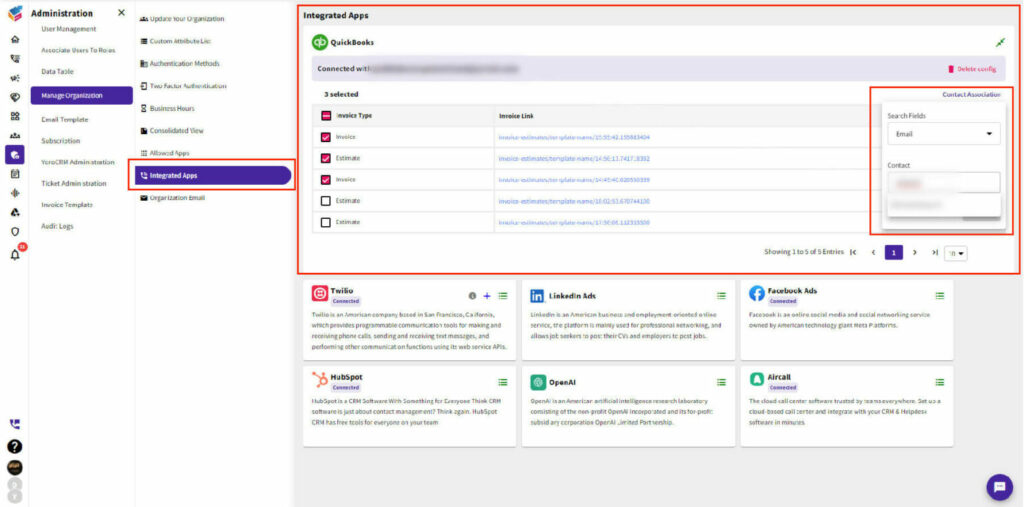
Integrating a YoroCRM with QuickBooks brings numerous advantages by aligning customer relationship management with financial operations.
This synergy enhances efficiency, customer service, and decision-making capabilities, ultimately contributing to business growth and success.
“Unify Accounting and Inventory Management for Seamless Operations”
YoroCRM’s integration with QuickBooks takes business development to a whole new level. This synchronization between YoroCRM’s Customers and Invoice modules and QuickBooks ensures that your CRM and accounting software stay up to date with real-time information. Users can effortlessly import accounts and customers into YoroCRM, consolidating invoice details into a single, accessible location. Additionally, invoices, credit notes, and payments can be automatically accounted for in QuickBooks, saving valuable time and effort for businesses.




