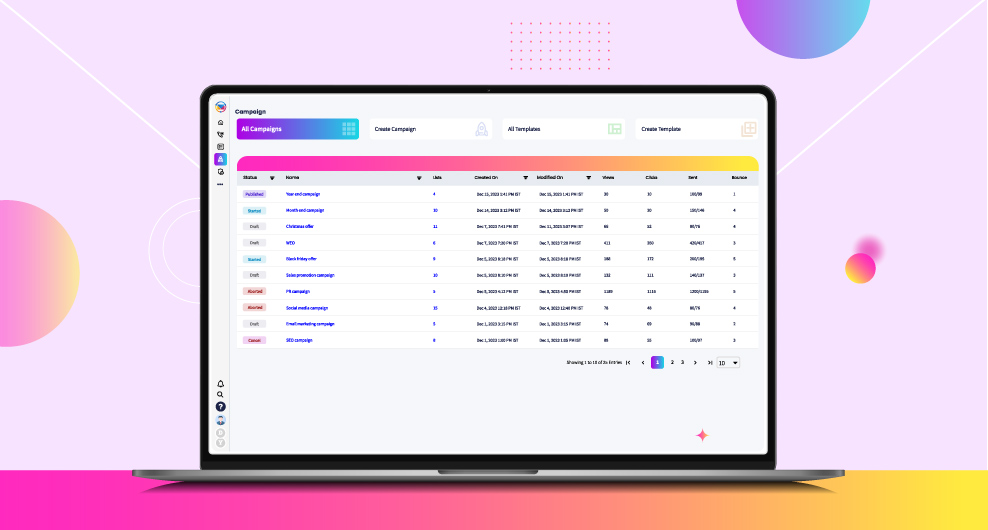Table of Contents
Uh-oh! It seems that another important deadline has slipped past you, and a crucial lead has slipped away. Don’t worry, though; we’ve all been there. But what if I told you there’s a solution, possibly overlooked until now?
Interested? Let me introduce you to a potential game-changer: automated email reminders. They’re fast, efficient, and designed for precision, helping you stay organized and keep your business on track.
Let’s delve into the art of crafting and maximizing the potential of your automated email reminders. Plus, we’ll provide some expertly crafted reminder email templates to sweeten the deal! It’s time to leave those missed deadlines behind you!
Automated email reminders: What are they?
Automated email reminders are pre-scheduled emails that are sent automatically to remind recipients of important dates, deadlines, or tasks. These reminders can be set up to go out at specific intervals before or after the event they’re reminding about. They are a helpful tool for staying organized, ensuring that important deadlines are not missed, and maintaining communication with clients or team members.
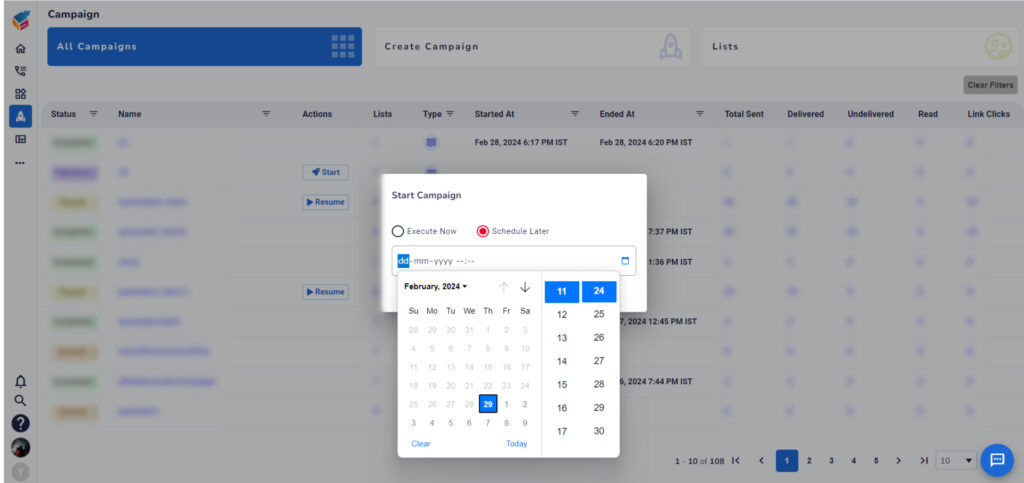
Why are reminder emails important?
Reminder emails are important for several reasons:
- Avoiding missed deadlines: They help ensure that important dates, deadlines, or tasks are not forgotten or overlooked.
- Improving communication: They provide a way to keep in touch with clients, customers, or team members, keeping them informed and engaged.
- Increasing productivity: By reminding recipients of upcoming tasks or deadlines, reminder emails can help them stay focused and on track.
- Building trust and reliability: Consistent and timely reminders can demonstrate your commitment to your clients or team members, enhancing your reputation for reliability.
- Encouraging action: Reminder emails can prompt recipients to act, such as completing a task or making a purchase, leading to increased conversions or project progress.
Catchy reminder emails: How do I write one?
Writing a catchy reminder email involves crafting a message that is engaging, clear, and persuasive.
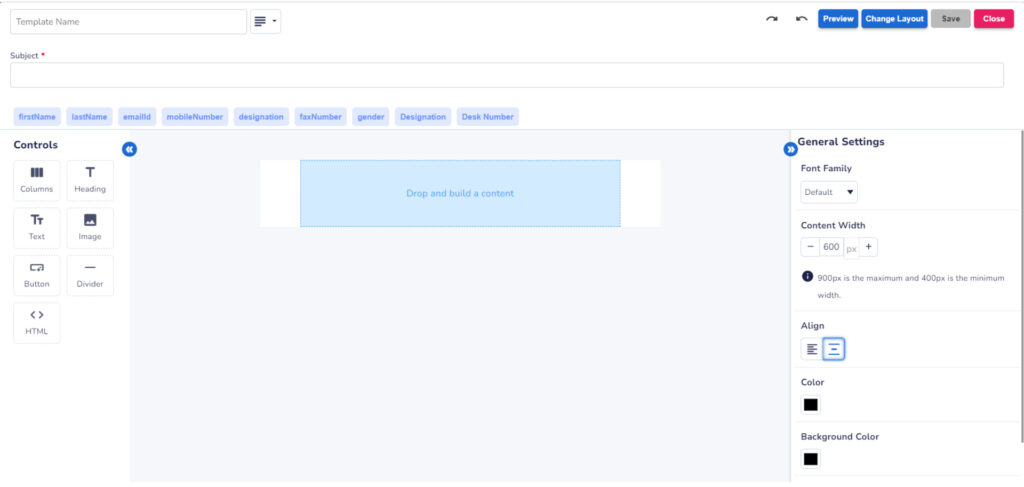
Here are some tips:
- Use a compelling subject line: Grab the recipient’s attention with a subject line that is concise, relevant, and intriguing. For example, “Don’t Miss Out: Important Deadline Approaching!”
- Personalize the message: Address the recipient by name and tailor the content to their specific situation or needs. This helps make the email more relatable and impactful.
- Be clear and concise: Keep the message brief and to the point, focusing on the key information or action you want the recipient to take. Use bullet points or numbered lists to highlight important details.
- Highlight the benefits: Explain why the recipient should take action or attend the event, emphasizing the benefits or value they will gain.
- Include a call to action (CTA): Clearly state what action you want the recipient to take and provide a clear CTA, such as “Click here to RSVP” or “Reply to confirm your attendance.”
- Add a sense of urgency: Encourage prompt action by including a deadline or limited-time offer, such as “Limited spots available” or “Offer expires soon.”
- Use a friendly and positive tone: Keep the tone of the email upbeat and positive, showing appreciation for the recipient’s time and attention.
- Include visuals: Use images or graphics to make the email visually appealing and reinforce the message.
- Offer a reminder option: Provide recipients with the option to set a reminder for the event or deadline in their calendar, making it easier for them to remember.
- Follow up: If the recipient does not respond to the initial reminder, consider sending a follow-up email to reiterate the message and encourage action.
When is it OK to send a reminder email?
It’s generally okay to send a reminder email in the following situations:
- Upcoming deadlines: Remind recipients of an upcoming deadline for a task, payment, or event to ensure they are aware and can act if needed.
- Uncompleted actions: Send a reminder if a recipient has not yet completed a required action, such as filling out a form, responding to a request, or confirming attendance.
- Appointment reminders: Send a reminder a day or two before a scheduled appointment to confirm the date, time, and location.
- Event reminders: Remind recipients of an upcoming event, such as a webinar, conference, or meeting, to ensure they remember to attend.
- Subscription renewals: Send a reminder to subscribers whose subscription is about to expire, prompting them to renew.
- Abandoned carts: Send a reminder to customers who have added items to their online shopping cart but have not completed the purchase.
In each of these cases, it’s important to consider the timing of the reminder to ensure it is helpful and not seen as intrusive. It’s also important to respect the recipient’s preferences regarding communication frequency.
More about effective reminder emails!
Nobody wants to find just another mundane advertisement in their inbox, right? Your recipients will truly appreciate receiving valuable information that can simplify and enrich their lives.
With that in mind, here are some best practices for crafting compelling reminder emails:
- Get the timing right: Send your reminder email with enough time for recipients to act or prepare. Send it well before the event, deadline, or end of a special offer. Avoid sending reminders too frequently, as this might bother your readers.
- Personalization is key: Address your recipients by name whenever possible—it’s like a friendly wave in a crowded room. If you know their shopping preferences or interests, mentioning these in your message can make them feel seen and understood.
- Be concise and clear: Keep your reminder email simple. Ensure your layout is neat and organized. Clearly explain why you’re reaching out and provide all necessary information—dates, locations, and any required actions. Include a clear call to action.
- Use design and visuals: Add visuals that make your reminders stand out. Think of it as adding colorful sprinkles to your favorite dessert—it makes it more appealing! Use colors, fonts, images, and icons to highlight important information and make your email visually appealing.
- Know your audience: Divide your email list into groups with similar preferences. This allows you to send targeted reminders that resonate with each group. For example, offer Gen Z free shipping, while older customers might prefer a free upgrade to a family plan. It’s like serving customized treats to each guest!
- Leverage automation: Use email marketing software to set up your emails in advance. This way, your emails will be sent at the right time, allowing you to relax knowing they will land in your recipients’ inboxes right on schedule!
End note
it’s perfectly natural for important things to slip our minds from time to time—after all, life happens! Instead of being too tough on yourself for not having multiple hands, why not incorporate automated email reminders into your daily workflow?
YoroConnect – This wonderful solution can save you a significant amount of time while keeping you organized. It also ensures your team stays on track and keeps your customers well-informed and supported. Additionally, it clears mental space for creative ideas and exciting new challenges! An absolute essential!