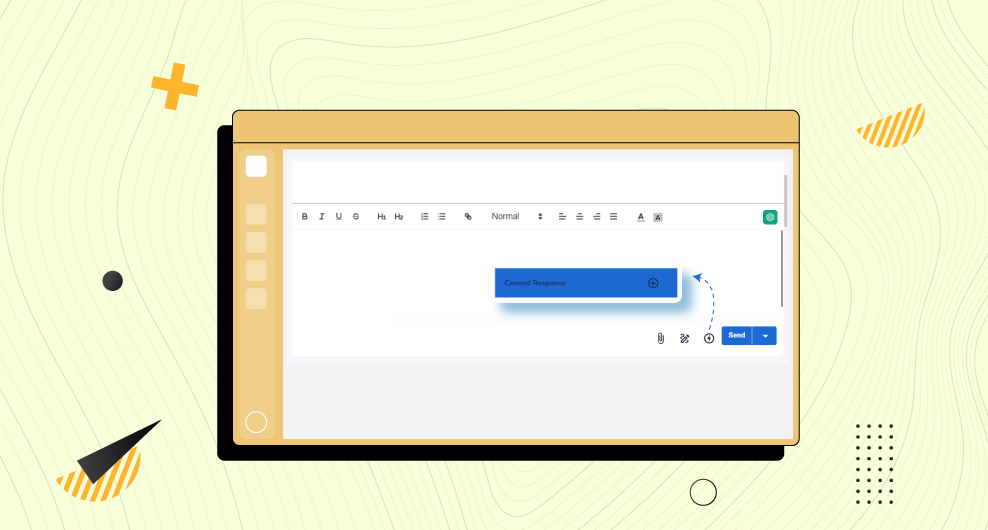Table of Contents
In today’s fast-paced digital world, effective communication is more important than ever. Whether you’re a business professional, a customer service representative, or a social media manager, the ability to communicate clearly and efficiently is essential. That’s where canned messages come in.
This article explains about what canned messages are, benefits of canned messages, how to utilize them effectively, and when and where to use canned messages.
What Are Canned Messages?
Canned messages, also known as pre-written messages or templates, are pre-composed responses that can be quickly and easily inserted into an email, chat, or social media message. These messages are designed to save time and ensure consistency in communication. They can be used for a variety of purposes, such as responding to common inquiries, providing information about products or services, or addressing frequently asked questions.
These canned messages are widely used in helpdesk automation. Helpdesk software like Yorodesk, uses canned messages to provide automated customer service. With Yorodesk, you can manage all your customer inquiries and support tickets in one place, making it easy to track, prioritize, and respond to each one.
Benefits of canned messages
Canned messages offer a wide range of benefits in customer support platforms.
- Timesaving: Creating canned messages in advance and automating repetitive tasks are two major time-saving benefits of using canned messages. Instead of typing the same responses repeatedly, you can create canned messages for frequently asked questions or routine inquiries. This enables you to respond quickly and effectively, ultimately boosting your productivity.
- Consistency and accuracy: Canned messages ensure that your responses are consistent across all channels, which is important for maintaining a professional image and building trust with your customers. They can also help ensure that your responses are accurate and complete, as they are pre-written and reviewed for accuracy.
- Productivity: Leveraging canned messages allows for a higher response rate and the ability to handle the ticketing system concurrently. Yorodesk provides a ticket management system to view the status of the ticket on board. By having prepared responses, you can promptly attend to inquiries from both customers and colleagues, ensuring an efficient workflow. This not only enhances productivity but also enables you to concentrate on other essential tasks. By using canned messages, your customer support team can streamline their ticketing management and handle more inquiries in less time.
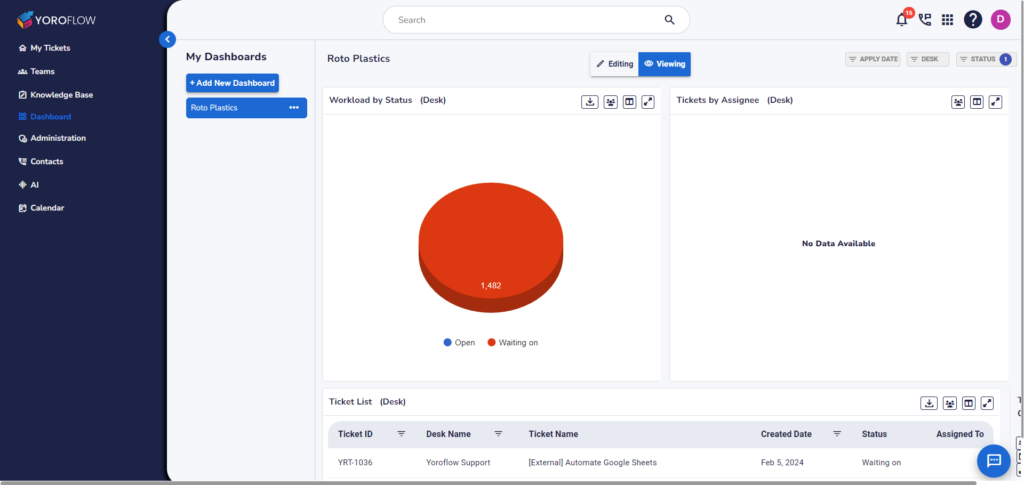
- Customer satisfaction: Canned messages can help improve customer satisfaction by providing timely and accurate responses to inquiries and concerns. Yorodesk includes a knowledge base feature that allows you to create and manage a library of canned messages, articles, and resources that your customers can access to find answers to common questions.
How to utilize canned messages in help desk software
Now that you understand the importance of canned messages, let’s look at how to utilize them effectively in your help desk software:
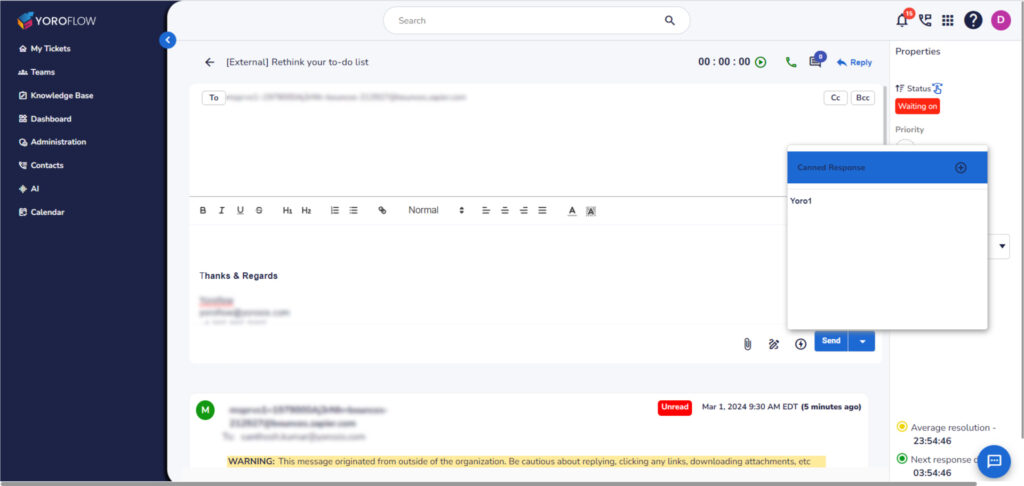
- Identify common inquiries: Start by identifying the most common inquiries or questions that your customer support team receives. These are the types of messages that can benefit the most from canned responses.
- Create Templates: Once you’ve identified common inquiries, create templates for these messages in your help desk software. Be sure to include all the information that the customer needs, and make sure that the message is clear and concise.
- Personalize When Necessary: While canned messages are great for saving time and ensuring consistency, it’s important to personalize your responses when necessary. If a message requires a more personal touch, take the time to craft a personalized response.
- Use Them Wisely: Avoid using canned messages for every response, as this can come across as impersonal. Instead, use them for common inquiries or questions that don’t require a personalized response.
- Review and Update Regularly: Be sure to review and update your canned messages regularly. As your business evolves, so will the types of inquiries that you receive. Be sure to update your canned messages accordingly to ensure that they remain accurate and relevant.
When and where canned messages can be used?
Customer service and support
Canned messages are extensively utilized in customer support platforms. In customer support automation, these canned messages play a vital role in handling customer issues. They are employed to manage common inquiries, offer technical guidance, or provide troubleshooting advice. Utilizing canned responses can enhance customer satisfaction.
Sales and marketing
Personalized messages are crucial in sales and marketing. However, creating personalized messages for each lead or prospect can be time-consuming. Canned messages are useful as they enable you to efficiently send personalized messages. Moreover, they can be utilized for following up with leads or prospects, nurturing relationships, and boosting conversions.
Internal communication
The use of canned messages can significantly benefit internal communication within organizations. They are effective for communicating company updates, standardizing responses to frequently asked questions, and distributing important information uniformly. Canned messages ensure consistent communication across teams and departments, promoting smooth collaboration.
Streamline your helpdesk
Canned messages are a valuable tool for streamlining your customer support process, saving time, and ensuring consistency. Help desk software like Yorodesk, provides you with the solution that can help you streamline your customer support process, improve customer satisfaction, and gain valuable insights into your support efforts.
If you’re looking for a way to take your customer support to the next level, Yorodesk is the solution for you.