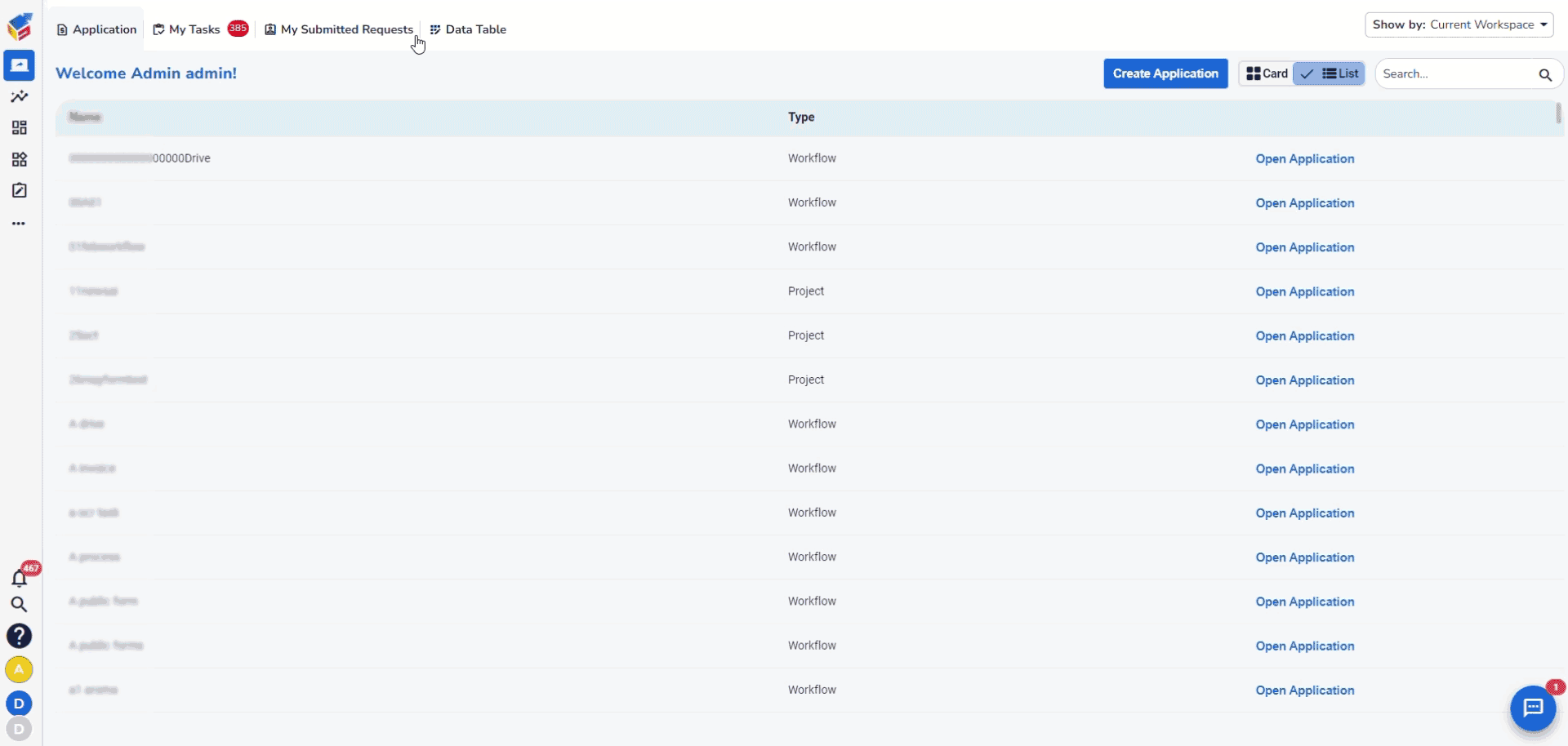
- To delete a row in a data table, select a row by clicking the Check box, and then click “Delete” button available at the top right corner.
- Once the Delete button is clicked, a popup window will appear asking users to type “DELETE” in capital letters.
- Only then “Yes” button will be enabled.
- To view the deleted records, click the “Deleted Records” button available on the right side.
- Then select the required row in Deleted Records page, then click “Permanently Delete” button to delete it permanently or click “Restore” button to restore the data back to Data Table.






