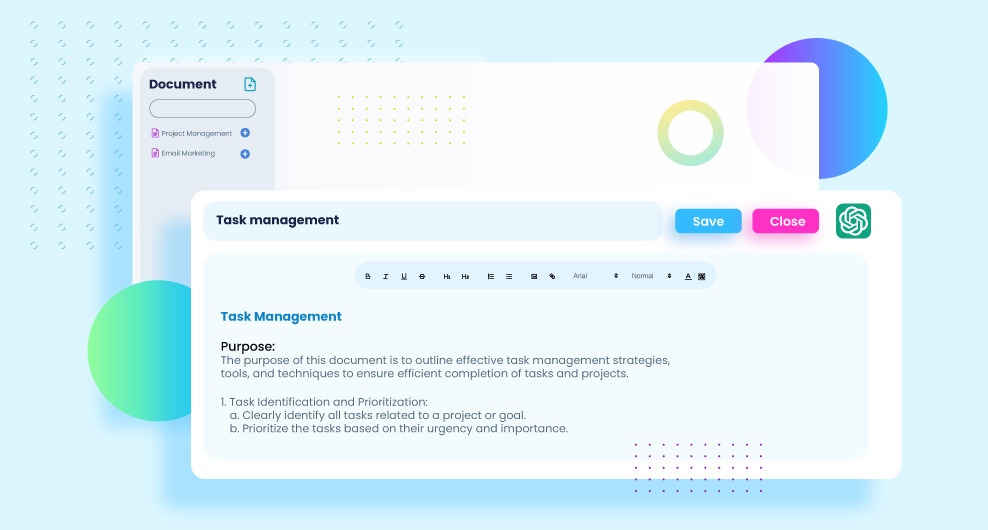Table of Contents
Every organization and leader require backing from their team, yet attaining it becomes difficult without seamless collaboration and convenient access to team members. This challenge has been magnified by the global transition to hybrid work.
Amidst this shift, the demand for collaboration tools has evolved. Organizations now seek tools that create an experience akin to having colleagues physically present, fostering a sense of unity even in virtual settings.
In this article, we’ll explore the concept of a document collaboration tool and elucidate how it can unite teams, enhancing overall productivity.
What is a document collaboration tool?
A document collaboration tool is a software or platform designed to facilitate teamwork and co-authoring on digital documents among individuals or groups, regardless of their physical locations. These tools are crucial in modern work environments, especially with the rise of remote and hybrid work setups.
The main purpose of document collaboration tools is to streamline the creation, editing, reviewing, and sharing documents jointly. They typically offer features such as real-time editing, version control, and commenting, allowing multiple users to work on the same document simultaneously. This fosters seamless communication and cooperation among team members, even if they are geographically dispersed.
Document collaboration tools often integrate with cloud storage services, enabling easy access to files from various devices and ensuring that everyone is working with the most up-to-date version of a document.
These tools contribute to increased efficiency, reduced communication barriers, and enhanced productivity by promoting a collaborative and unified approach to document creation and management within a team or organization.
How does a document collaboration tool work?
A document collaboration tool operates by providing a digital platform where multiple users can work together on creating, editing, reviewing, and managing documents in real-time. Here’s a breakdown of how these tools typically work:
Creation and Uploading:

- Users can create new documents directly within the collaboration tool or upload existing ones from their local devices.
- Documents are often stored in the cloud, allowing easy access and collaboration from various locations and devices.
Real-Time Editing:
- One of the key features is real-time editing, enabling multiple users to edit the same document simultaneously.
- Changes made by one user are instantly visible to others, fostering a collaborative environment.
Version Control:
- Document collaboration tools often include version control, tracking changes made to the document over time.
- Users can revert to previous versions if needed, providing a history of edits and preserving the document’s integrity.
Commenting and Feedback:
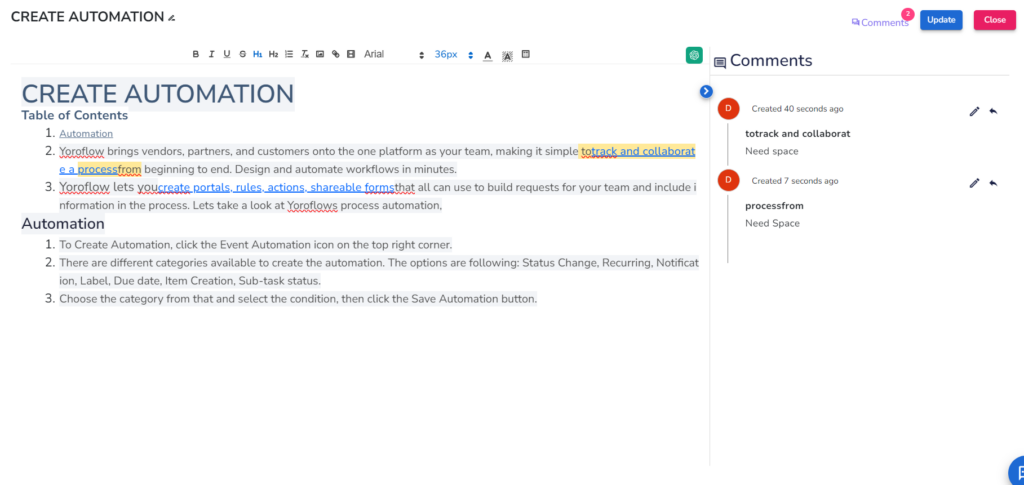
- Users can leave comments, suggestions, or feedback directly within the document.
- This facilitates communication and collaboration, allowing team members to discuss changes or provide input.
Notifications:
- Users receive notifications about changes made by others, ensuring everyone is aware of the document’s status.
- This helps in avoiding conflicting edits and keeping everyone informed.
Access Control:
- Document collaboration tools often have access control features, allowing administrators or document owners to control who can view, edit, or comment on specific documents.
- This ensures the security and privacy of sensitive information.
Integration with Other Tools:
- Many collaboration tools integrate with other productivity and communication tools, such as email, calendars, and project management platforms.
- Integration enhances workflow efficiency by providing a seamless experience across different applications.
Cloud Storage:
- Documents are typically stored in the cloud, enabling users to access them from any device with an internet connection.
- Cloud storage ensures that everyone has access to the latest version of the document.
Overall, document collaboration tools are designed to facilitate a smooth and efficient workflow, enabling teams to work together seamlessly, regardless of physical location. They play a crucial role in modern work environments, particularly in supporting remote and distributed teams.
What are the benefits of document collaboration?
Document collaboration offers numerous benefits for individuals and teams in various work settings. Here are some key advantages:
Increased Efficiency:
- Real-time collaboration eliminates the need for back-and-forth exchanges of documents and speeds up the overall editing and review process.
- Multiple team members can work simultaneously, reducing project timelines.
Improved Communication:
- Document collaboration tools facilitate instant communication through comments, annotations, and feedback within the document.
- Team members can discuss changes, ask questions, and provide input directly, fostering clear and effective communication.
Enhanced Productivity:
- Collaboration tools streamline workflows, reducing the time spent on coordinating edits and revisions.
- Access to documents from anywhere with an internet connection allows for increased flexibility and productivity.
Access Anytime, Anywhere:
- Cloud-based document collaboration tools enable users to access files from various devices and locations.
- Remote and distributed teams can collaborate seamlessly, breaking down geographical barriers.
Security and Access Control:
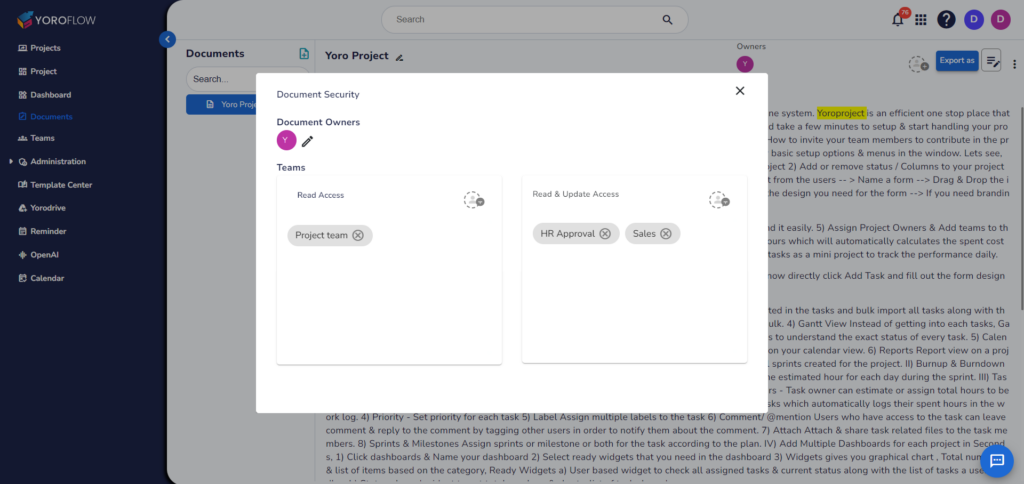
- Document collaboration tools often include access control features, allowing administrators to manage permissions and restrict access to sensitive information.
- Encryption and secure authentication mechanisms contribute to data security.
Cost Savings:
- Reduced reliance on physical documents, printing, and courier services results in cost savings for organizations.
- Cloud-based solutions eliminate the need for extensive on-premises infrastructure.
Global Collaboration:
- Teams can collaborate across different time zones and geographical locations, promoting a global and diverse approach to projects.
- This allows organizations to leverage talent from around the world.
Streamlined Project Management:
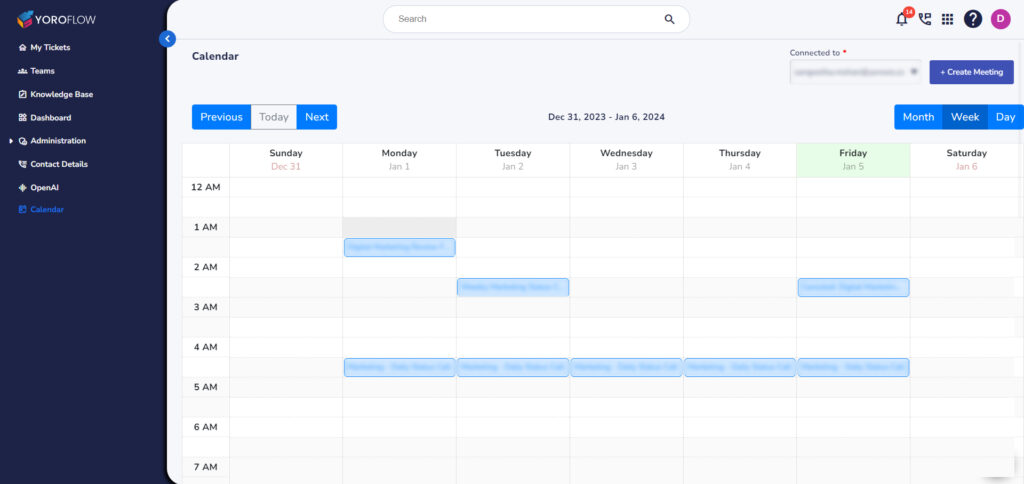
- Integration with project management tools and calendars helps in coordinating tasks and deadlines efficiently.
- Teams can easily track project progress and milestones.
Environmental Impact:
- Reduced reliance on paper and physical documents contributes to environmental sustainability.
- Electronic collaboration aligns with eco-friendly practices by minimizing waste and resource consumption.
Easy Retrieval and Searchability:
- Digital collaboration tools often include search and retrieval features, making it easy to find specific information within documents.
- This enhances overall document management and organization.
Document collaboration offers a range of benefits that contribute to increased productivity, efficiency, and communication within teams. The ability to work seamlessly in a digital environment is particularly valuable in today’s dynamic and globally connected work landscape.
Broadening your scope using the power of Yorodocs
Recognizing why Yorodocs stands out as a robust answer to your document collaboration requirements is straightforward.
Now, the question arises: what’s holding you back?
You have the chance to collaborate with your team globally. Progressing towards your goals is within reach today, and your team would likely appreciate it. The bonus is exploring it firsthand with a free 7-day trial.