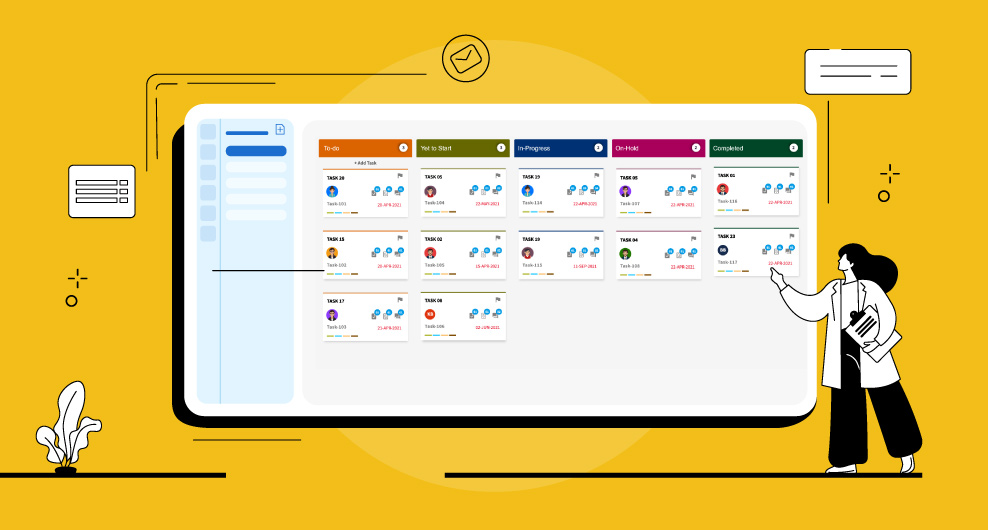Table of Contents
So, congratulations on the approval of your upcoming major project – that’s great news! Now, let’s shift our focus to the crucial next step: project planning. Instead of jumping in headfirst, it’s essential to meticulously plan every aspect.
Effective project planning is paramount for the success of any endeavor, be it a straightforward task like selecting holiday cards for clients or a complex one like implementing a new marketing automation software.
The significance of project planning transcends the specific context; it is applicable in any situation. The planning process can be as formal or informal, detailed or high-level as you deem necessary. Using project plan templates can assist in standardizing the process and ensuring the execution of the most appropriate project plan for your needs!
Project planning made easy
A project planner simplifies online project visualization and planning by encompassing all project elements, from the project charter and work breakdown structure to the risk register and resource calendar.
Understanding project plans
A project plan is a crucial tool for effective project management, serving as a guide for project managers, team members, partners, clients, and stakeholders. It ensures collaboration towards a common objective, capturing every detail for smooth execution and control in case of deviations.
The essence of project planning
Project planning, the second phase in the project lifecycle, outlines project details, including schedule, budget, milestones, risks, resources, scope, deliverables, and deadlines.
A solid project plan informs team members and stakeholders, ensuring everyone contributes to the project’s successful completion. It maintains quality, addresses critical tasks promptly, and identifies potential bottlenecks, resulting in high-quality project outcomes.
Components of a project plan
To avoid project uncertainties, project managers should thoroughly plan and define key components:
- Timeline: Set task deadlines and plot milestones for effective tracking.
- Goals and Objectives: Define concrete, measurable objectives to drive team performance.
- Scope: Clearly define project scope based on goals, objectives, and timeline.
- Budget: Allocate resources within the project’s allocated budget.
- Communication: Foster active communication to eliminate silos and keep teams aligned.
- Quality Assessment: Set quality guidelines for outstanding project outcomes.
- Risks: Collaborate to identify and address potential project risks.
Writing a project plan
Modernize your planning process with online project planners:
- Create Work Breakdown Structure: Record and track stages, milestones, tasks, and sub-tasks.
- Use Gantt Charts: Schedule tasks, set dependencies, analyze critical paths, and compare baselines.
- Optimal Resource Allocation: Onboard teams and allocate tasks based on skills and specializations.
- Set Planned Budget: Establish initial budgets, track spending, and use forecasting tools.
- Plan Effective Communication: Utilize virtual tools for regular updates, calls, and virtual meetings.
Benefits of online project planning software
Project planning software aids project managers in achieving project goals seamlessly, providing dashboards, Gantt charts, and reports for comprehensive project tracking.
- Project Tracking: Ensure timely reporting to management.
- Scope Management: Clarify responsibilities for successful project completion.
- Schedule Management: Establish proper schedules and finish projects on time.
- Resource Allocation: Assign tasks efficiently and define responsibilities.
- Efficient Work: Enhance productivity with timely reminders and task organization.
- Quality Assurance: Integrate work for quality projects at reduced costs.
Key features of project planning software
- Set Project Baselines: Measure project performance against scope, schedule, and cost.
- Develop Project Scope: Define business needs, objectives, scope, and benefits.
- Schedule Project Baselines: Develop a work breakdown structure for all deliverables.
- Manage Project Resources: Optimize budget and allocate tasks for team efficiency.
- Communicate Project Plan: Establish a communication plan for effective information flow.
Creating a project plan with Yoroproject
Transform your projects into success stories using the comprehensive planning capabilities of Yoroproject. Here’s a step-by-step guide to get you started:
Create a New Project or Use an Existing Template:
- For a new project, input start and end dates, assign an owner, set a strict deadline, add a description, associate a team, toggle preferred tabs, and choose between a private or public project.
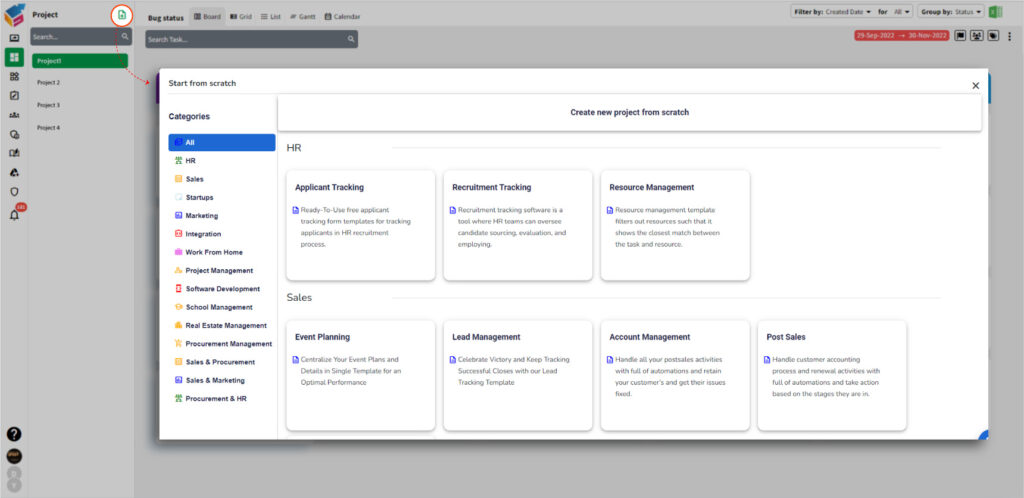
- With project templates, either customize prefilled details or use the selected template as-is.
Enable Budget:
- Activate the budget toggle in the setup to plan, track, bill clients, and secure necessary resources.
Tasks and Their Assignees:
- Initiate your project by creating task lists, tasks, and sub-tasks, assigning an owner to each.
- Establish milestones to provide your project with momentum during challenging phases, helping you understand your progress and what’s needed to get back on track.
- Encourage teams to log hours on timesheets for insights into individual contributions.
Reports:
- Analyze your team’s performance and monitor your project’s trajectory through customized and advanced reports such as timesheets, issues, tasks, and project reports.
- Gather valuable insights from your team’s data to make necessary adjustments to your project.
Gantt Charts:
- Stay on course with Yoroproject‘ Gantt charts, delivering notifications on deadlines, critical and non-critical tasks, deviations, and slack.
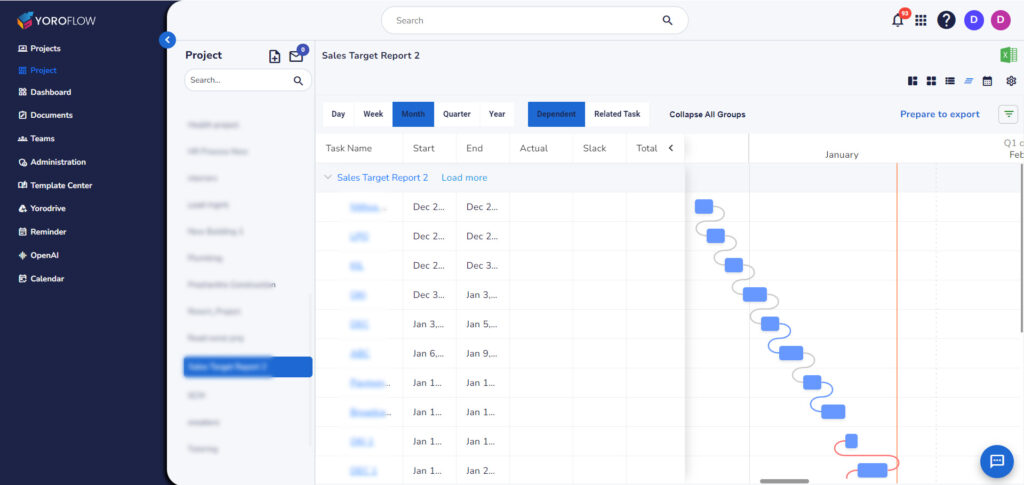
- Easily modify task durations with a visually appealing representation of your work items, providing an effortless way to adjust your project plan.
Incorporate these features, and you’ll have your personalized project plan tailored to ensure success.
Simple project planning templates
Using templates can significantly streamline your project planning efforts, particularly when your organization frequently engages in similar projects. Within Yoroproject, we offer an editable onboarding template for customization, along with industry-specific templates tailored for construction, software development, automobile manufacturing, and more, aiming to simplify your project planning process.
Our commitment to enhancing your productivity is reflected in the tools we provide. In Yoroproject, you have the flexibility to create a project plan from scratch, saving it as a template for future reuse. Whether it’s a straightforward task-breakdown template or a comprehensive cost breakdown, the choice is yours!