Table of Contents
Yoroflow, a name synonymous with innovation and efficiency, has just unveiled its latest release, and it’s poised to be a game-changer for organizations looking to boost their bottom line.
In this blog, we’ll delve into the exciting features and capabilities that Yoro product‘s (Yoroflow, YoroCRM, Yoroproject, Yorodesk) latest offering brings to the table, and how they can help your business thrive in an increasingly competitive market. From improved task management to enhanced customization options, the possibilities are boundless.
So, let’s dive in and discover how Yoro product’s latest release can become your secret weapon for success.
Yoroflow's Latest Release
Webservice task - (status code outputs)
Yoroflow’s latest feature enhancement in the webservice task is all about flexibility and connectivity. By introducing the ability to include “Other” status codes like 2xx, 4xx, or 5xx, users gain the power to forge connections with a broader spectrum of systems and services. This mandate for comprehensive compatibility means that Yoroflow remains at the forefront of ensuring smooth and efficient connection across diverse platforms, making it an asset for businesses seeking seamless connectivity solutions.
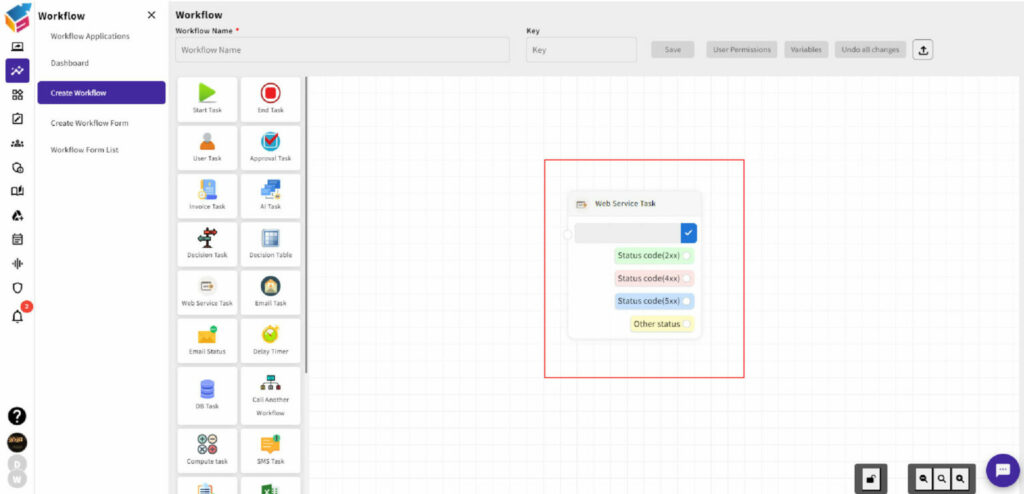
Add other HTTP methods (PATCH, OPTIONS)
Yoroflow has expanded its capabilities in the webservice task, now accommodating additional HTTP methods such as PATCH and OPTIONS.
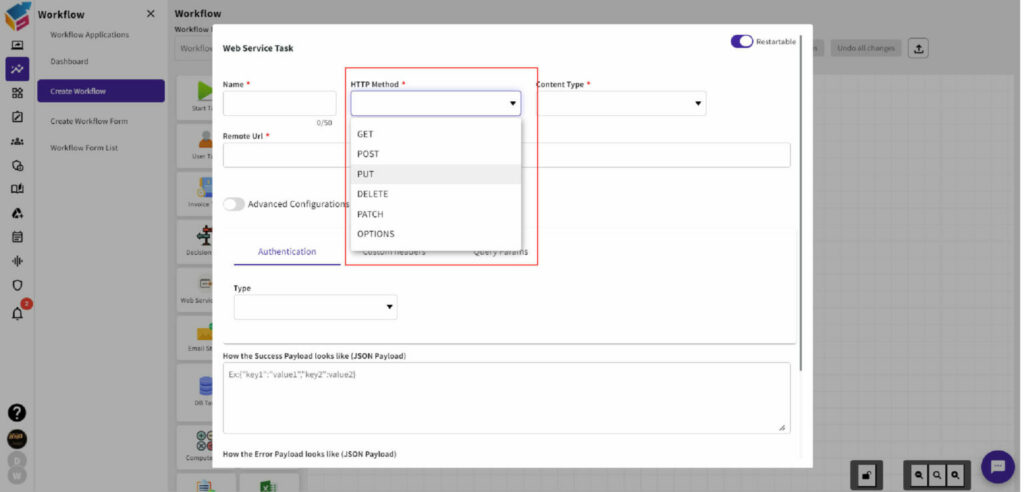
Desk field settings
Similar to YoroCRM, Yorodesk provides users with the capability to include custom desk fields. These custom fields can be integrated into the desk form, mirroring the functionality available for contacts. This feature is applicable specifically when creating a ticket from the portal, offering enhanced customization options for streamlined ticket management.
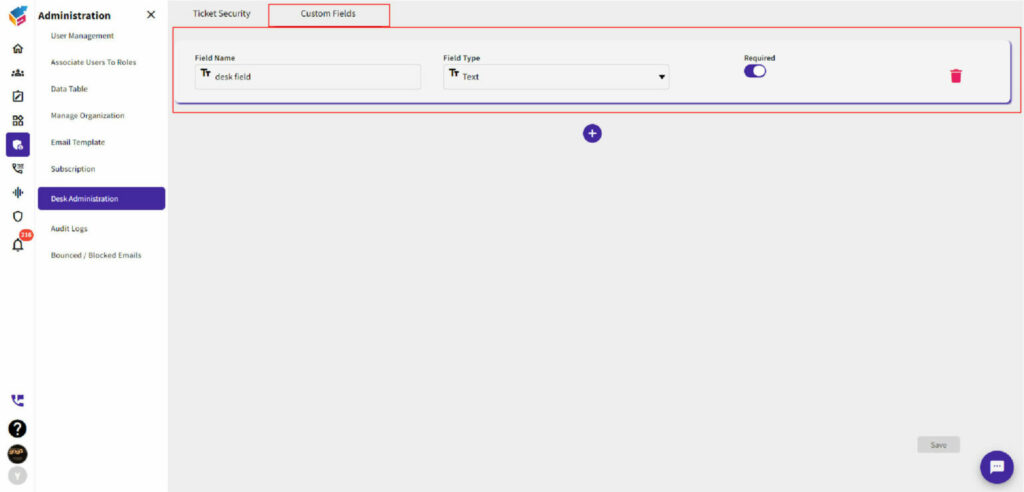
During the process of creating a new ticket, all custom fields are presented for selection and inclusion.
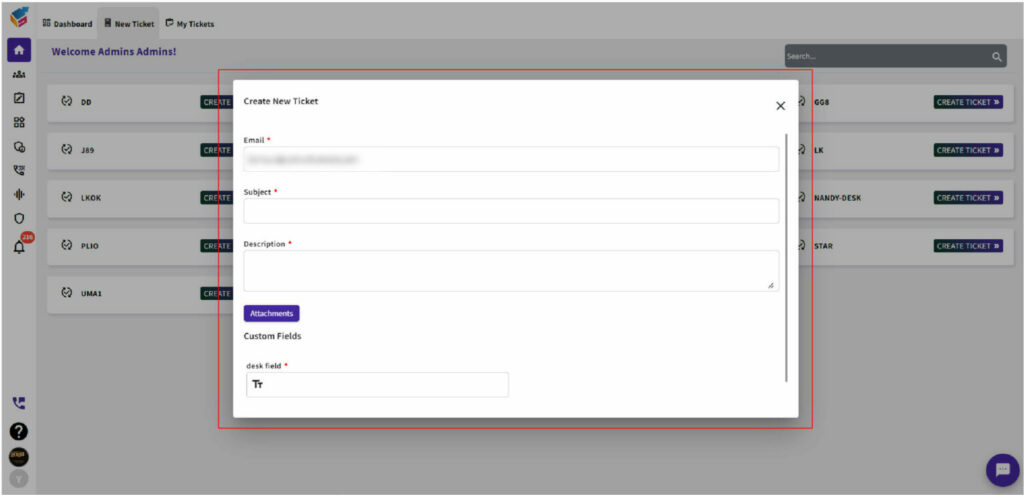
Calendar RSVP capture and show
Within YoroCRM, the RSVP feature serves to display and record the status of attendees. When a user accepts a meeting invitation, a checkmark symbol appears next to their email ID. Conversely, if a user declines the invitation, a cross symbol is displayed next to their email ID, allowing for quick and easy tracking of participant responses.
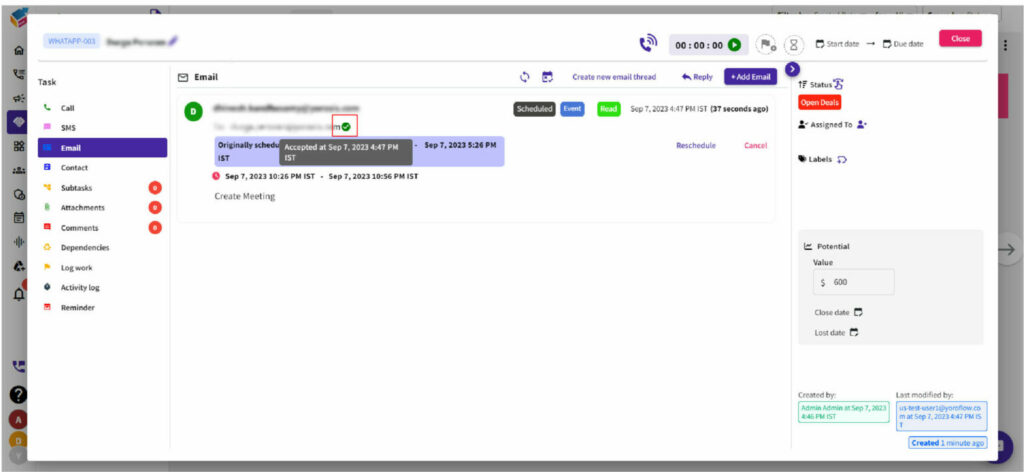
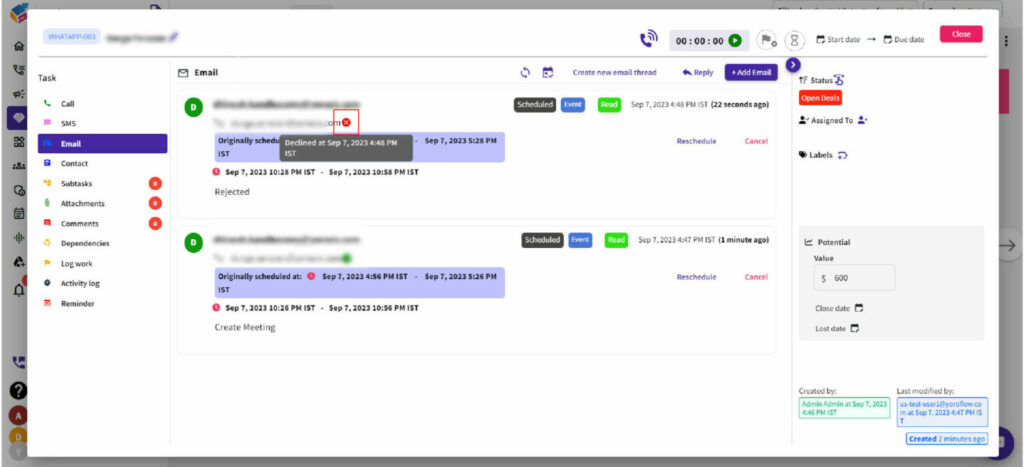
Calendar invite (reschedule and cancel)
YoroCRM empowers users with the convenience of easily rescheduling or canceling meetings whenever the situation demands. This versatile capability extends across various meeting types, including custom meetings, Zoom sessions, and Microsoft Teams gatherings. Whether you need to adjust the timing, change the date, or simply call off the meeting altogether, YoroCRM offers a seamless and user-friendly experience to ensure your scheduling needs are met with ease and efficiency.
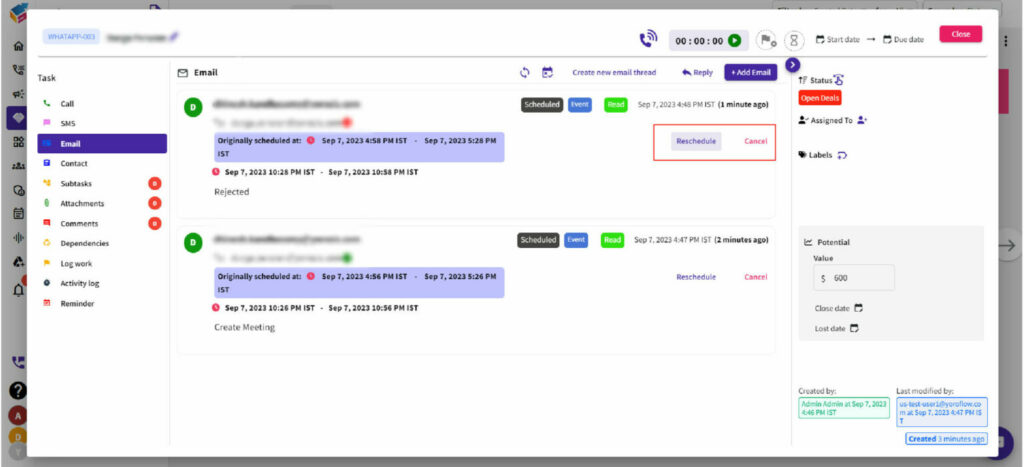
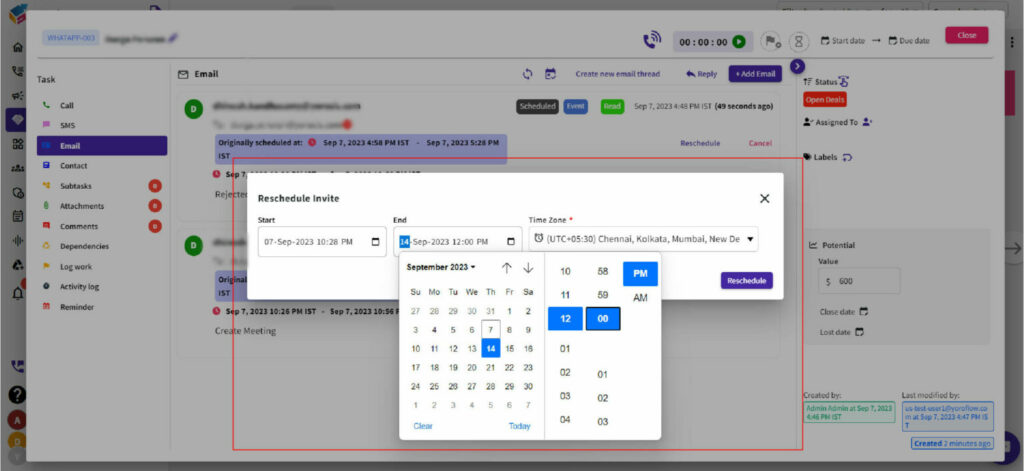
Task card customization
With Yoroflow’s Task Card Customization feature, users gain the flexibility to tailor their task cards to suit their unique needs. Whether it’s concealing the task name or obscuring the task ID, this functionality empowers users to fine-tune their task management experience. This level of customization ensures that users can focus on the task details that matter most to them, optimizing their workflow and productivity within Yoroflow.
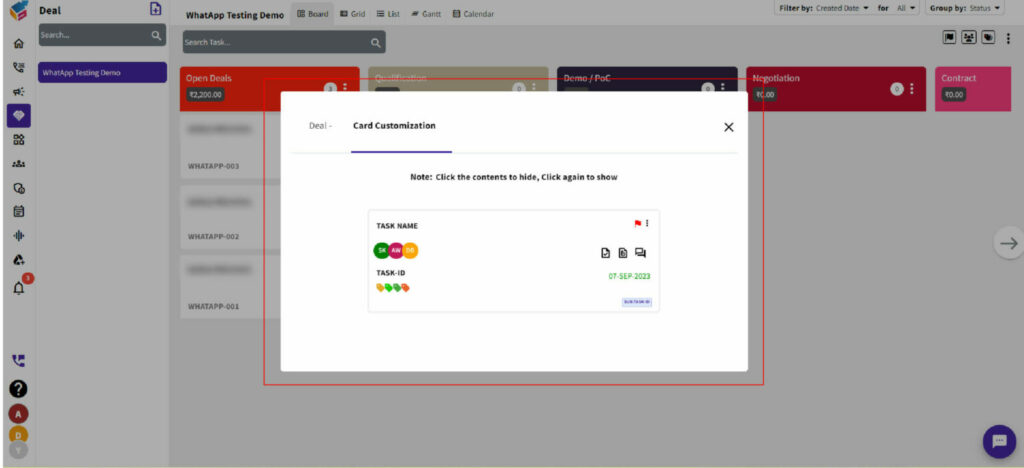
Form based report (including table fields)
With Yoroflow’s latest addition, users can now leverage the power of form-based reporting specifically designed for tabular data. This feature streamlines the process of generating structured reports, making it easier than ever to organize and present data in a clear and organized format. Whether you’re working with tables, or other tabular data, Yoroflow’s form-based reporting feature offers enhanced flexibility and efficiency to meet your data presentation needs. Additionally, you have the capability to edit and revise the tabular data, and any changes made will be automatically reflected in the form-based report.
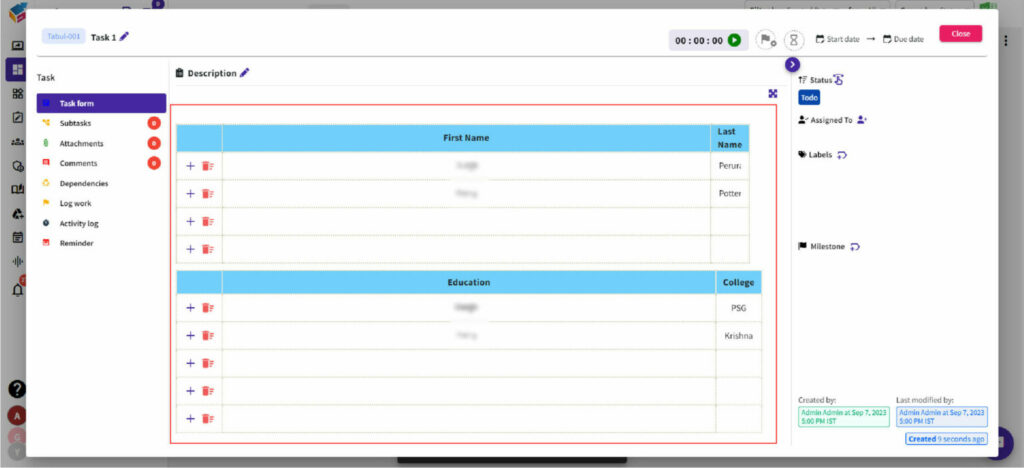
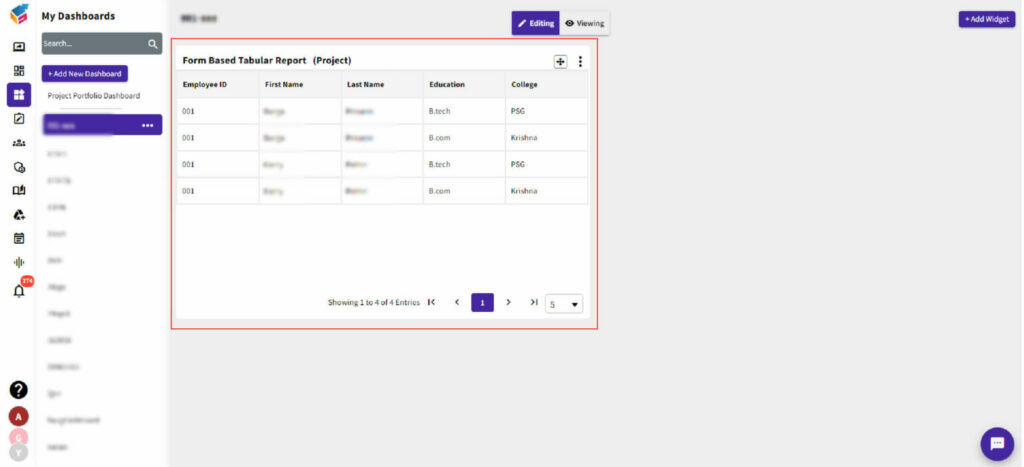
Notification preferences (Assignments, Mentions)
Yoroflow introduces a fresh feature known as “Notification Preferences” specifically designed for email communication. Within this feature, users have two choices: “Assignments” and “Mentions.” Enabling these options will trigger email notifications to be sent to the specified assigned users and mentioned individuals. Conversely, if these options are disabled, emails will not be dispatched to these recipients. This feature empowers users to tailor their email notifications to their precise needs.
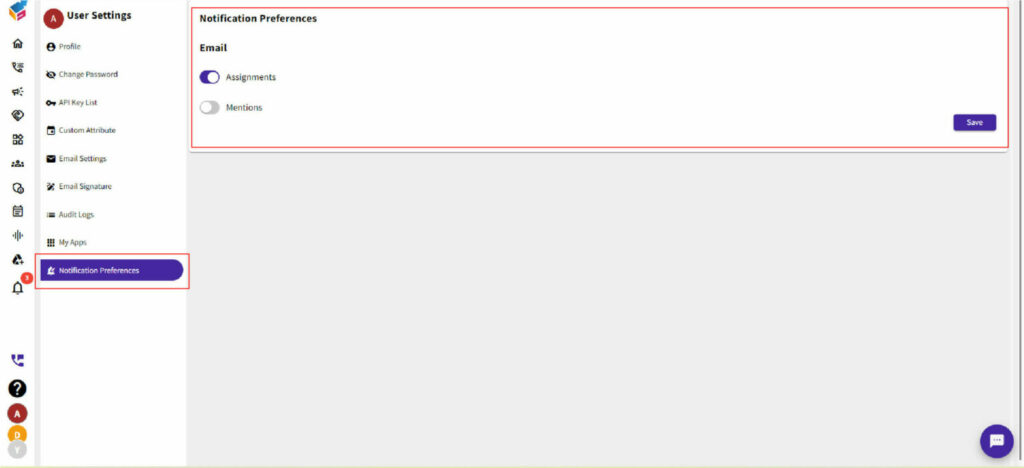
Bounced/Blocked emails
Yoroflow’s forthcoming feature concerning Bounced/Blocked Emails is designed to enhance email communication efficiency. It offers a comprehensive view of all emails that encountered delivery problems due to bouncing issues. Users will have the convenience of blocking the emails manually, and resetting these emails, giving them a second chance to reach their intended recipients. This feature streamlines the email sending process and ensures that important messages are delivered successfully, improving overall communication reliability.
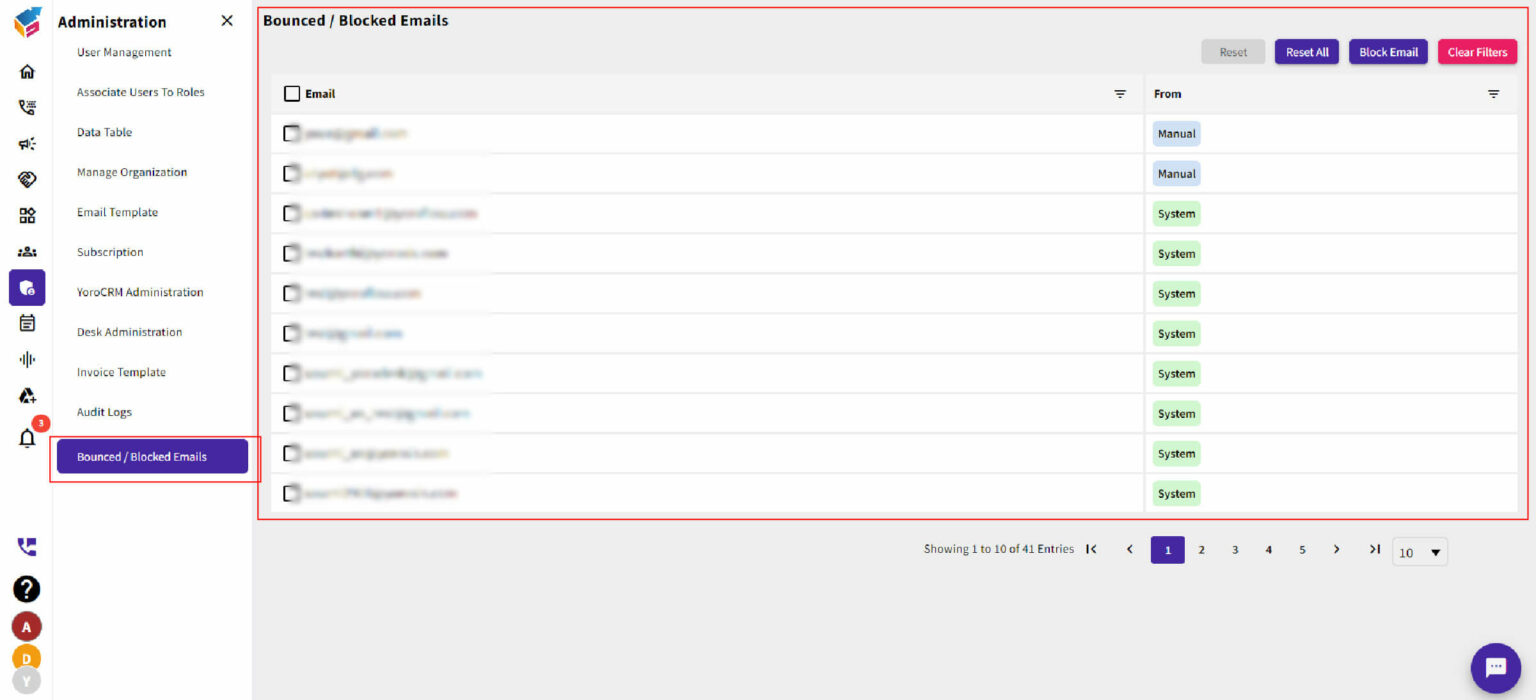
Automated email
Yoroflow introduces a groundbreaking feature: “Automated Email – Status Tracking and Bounce Prevention.” With this feature, Yoroflow keeps a vigilant eye on the status of your emails. If an email continuously bounces three times, Yoroflow will automatically halt its delivery, ensuring that your communication remains efficient and effective.
Automatic logout
Additionally, Yoroflow now offers an “Automatic Logout” feature that enhances security and resource management. After 15 minutes of inactivity, the system will automatically log users out, with a warning issued at the 13th minute.
So, why wait?
Embrace the future of business operations today with Yoroflow’s latest release and watch as your bottom line gets the boost it deserves.




