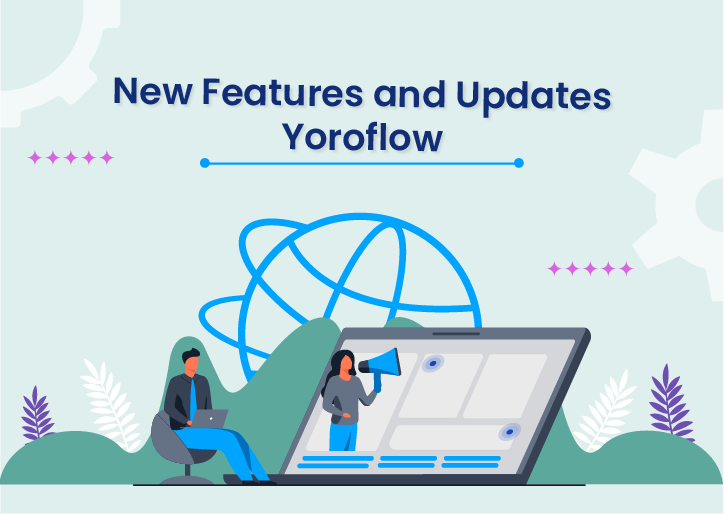Latest Features - Yoroflow
Workflow Custom Report / Bar Chart
Generate report based on the form fields, users can design their report based on the fields you have while designing the form. We can select Category & Subcategory to create a report, so report will show all the tasks combining the form fields.
Our automated custom report is a user-friendly management tool utilized by customers to create and share the business reports at the right time of the interval without any requirement. Need not update the data every time. Those updates can be done in real-time using an automated custom reporting tool.
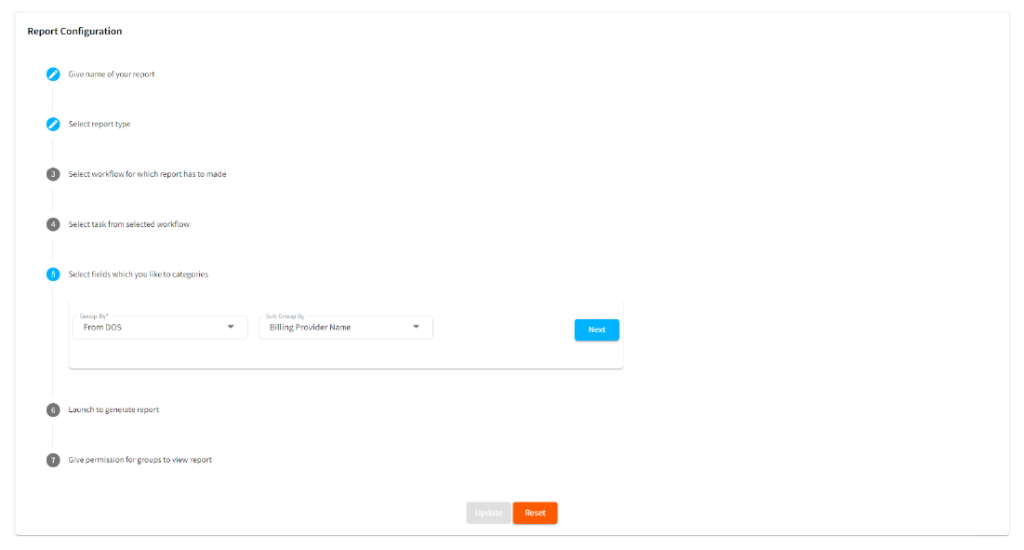
you can even check all those details through the Bar chart including date-wise, monthyly-wise, and yearly-wise.
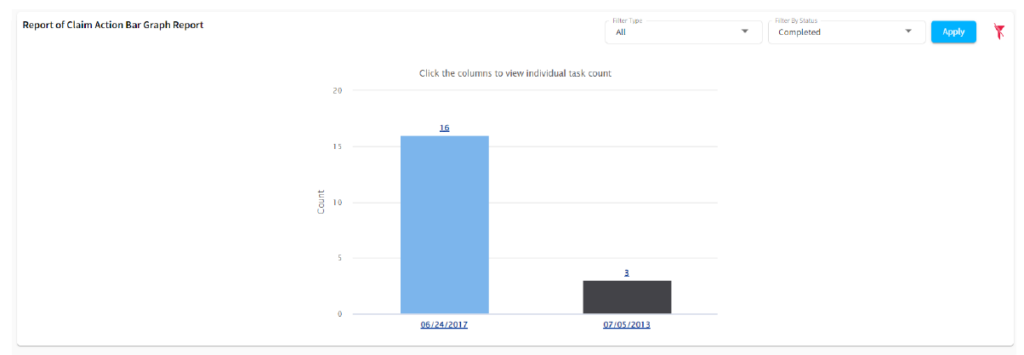
Row & Column Level Computation
There are several functions executed in Calculate Fields, so the workflow owner can manipulate forms in many ways.
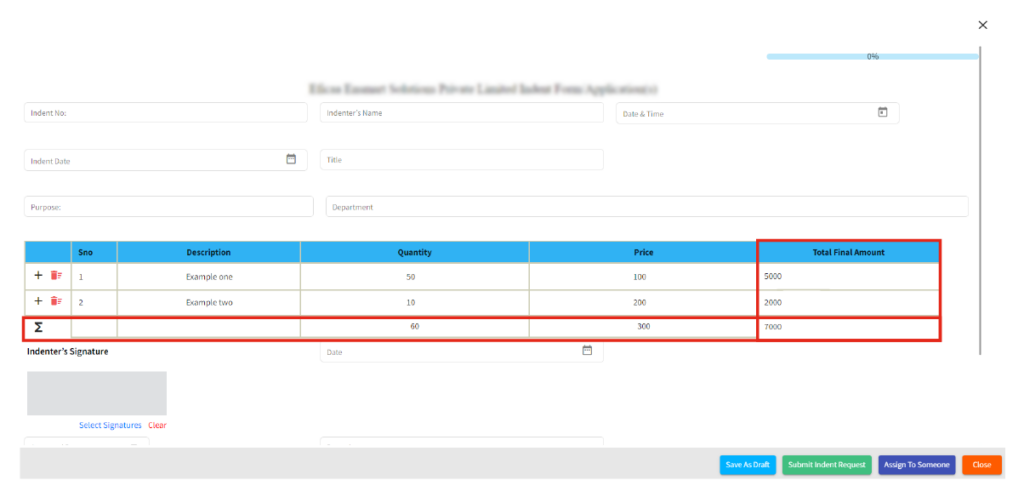
Multiple Inserts in Data Table
Data Table is an editable component, i.e., users can view and edit it manually. In Yoroflow, you can add the ‘n’ number of rows in your table and specify the data table owner name in the ‘Owners’ field.
Each workflow is stored data in unique data table, where data from all existing instances are stored.
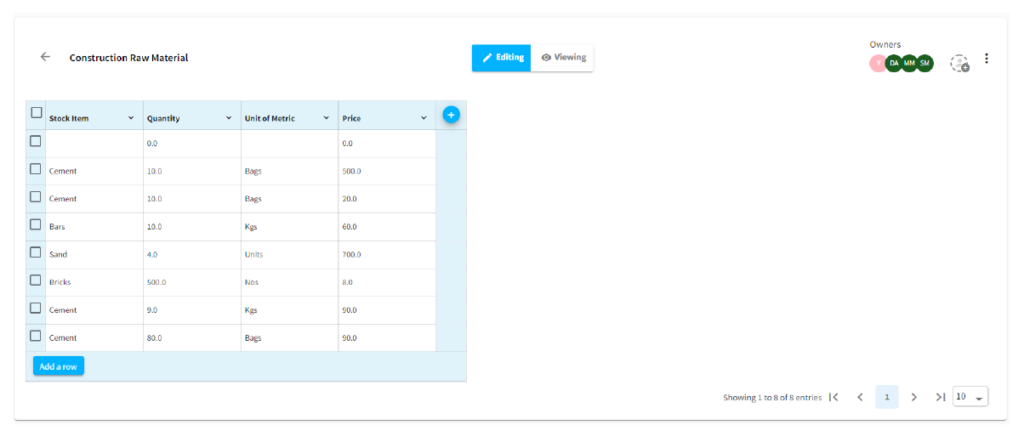
PDF Download
You can download the designed form along with the input data from a form. Ex – Invoice, Purchase Order.
This feature helps to save your time on preparing report with PDF.
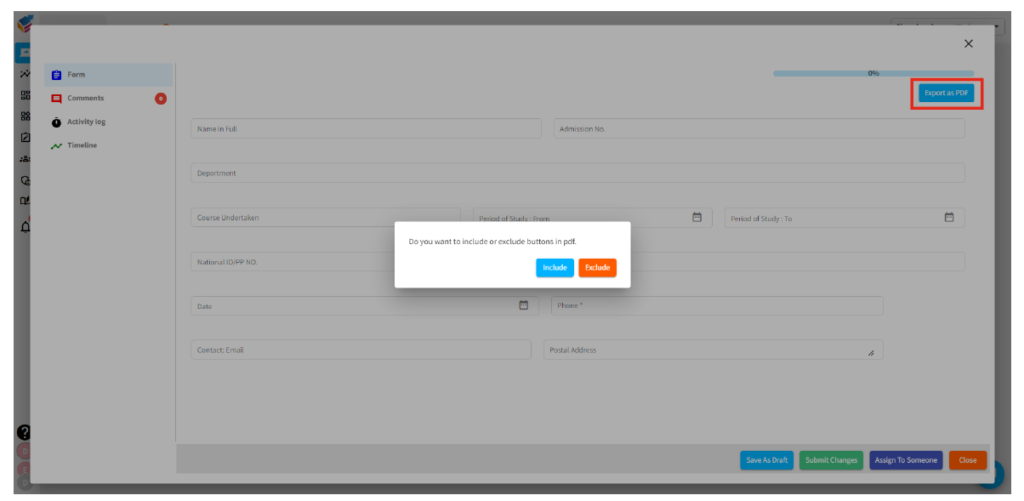
Bulk Upload / Import Excel (Taskboard)
Now you can directly create bulk tasks from a excel file to individual tasks.
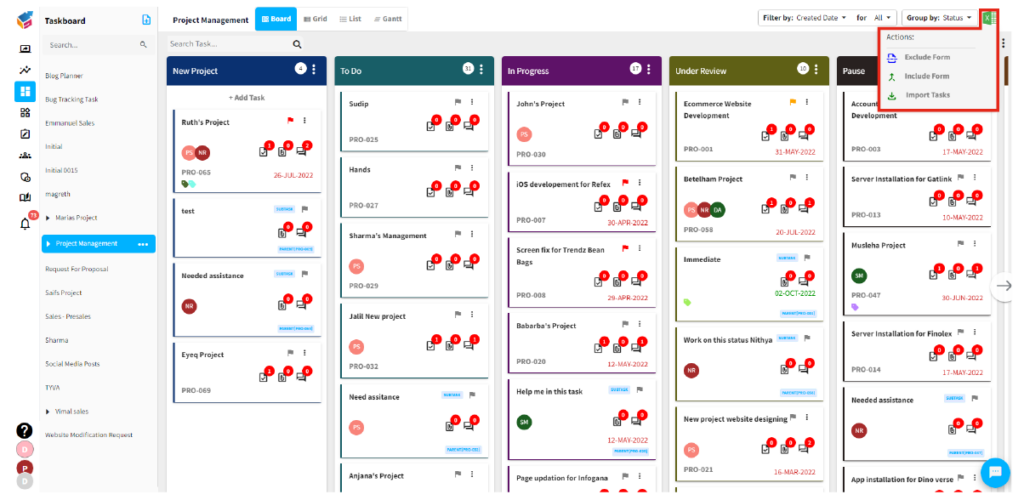
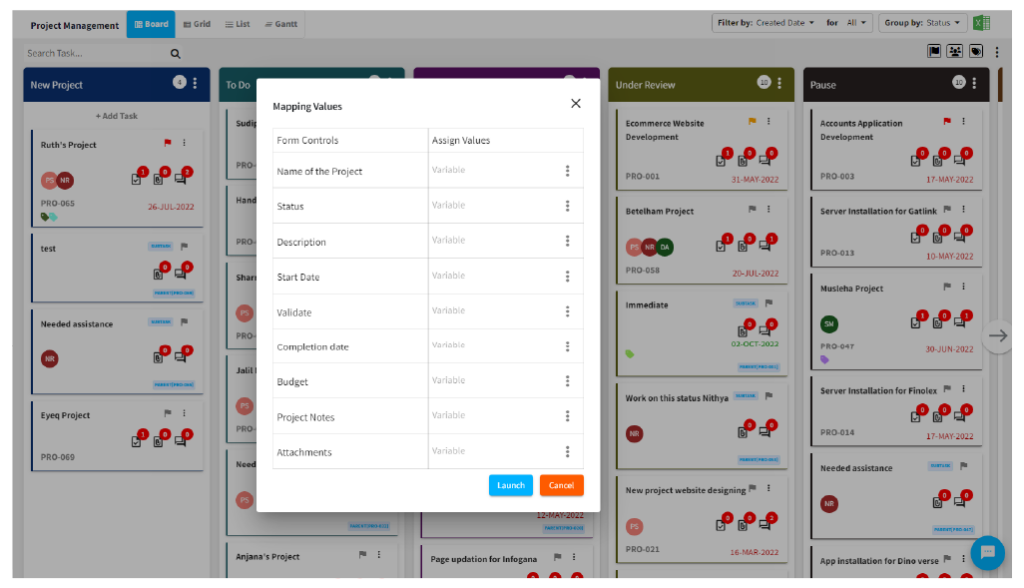
To learn more about Yoroflow features and how they will benefit your business, head over to our Sales team!
Try the above features and let us know how they helped you! For any feedback or questions, contact our team!