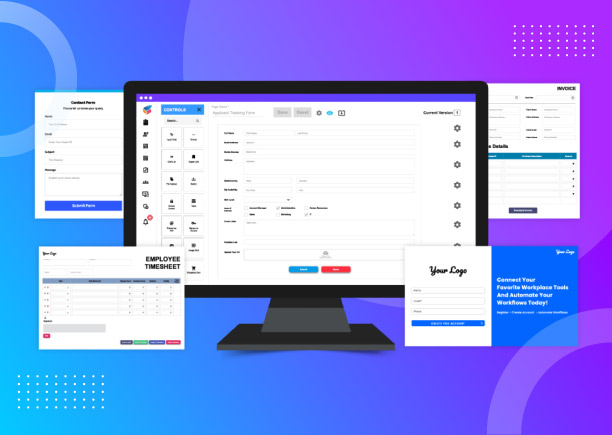Table of Contents
As a small business owner, you’re always looking for ways to streamline your operations and save time. One area where this is particularly important is in creating and managing forms. This is where no-code form builders come in – they are a game-changer for small businesses!
What are online form builders?
Online form builders are user-friendly software tools that allow you to create custom forms without any coding knowledge. This means that you can easily design and deploy forms for various purposes, including lead generation, customer feedback, and more.
By using a no-code form builder, you can save time and reduce costs, as you won’t need to hire a developer or IT specialist to create and manage your forms. This makes it a cost-effective solution for small businesses that have limited resources.
In this blog post, we’ll explore the advantages of online form builders for small businesses, and why they should be an essential part.
Importance of no-code form builders
- One of the biggest advantages of no-code form builders is that they save you time and reduce costs. You won’t need to hire a developer or IT specialist to create and manage your forms, which makes it a cost-effective solution for small businesses that have limited resources. With a low-code platform, you can quickly and easily create forms that meet your specific needs, without having to spend hours or days on development.
- Another advantage of drag and drop form builders is that they offer flexibility and customization. You can tailor your forms to your business needs, add branding and logos, and customize the fields and questions. This allows you to create a seamless user experience for your customers and prospects.
- No-code form builders also offer powerful analytics and reporting capabilities. You can easily track form submissions, monitor user behavior, and collect data that can help you make informed business decisions. This is particularly useful for lead generation and customer feedback forms, as it allows you to measure the success of your campaigns and make necessary adjustments.
Advantages of Online Form Builders
- Mobile-friendly: Online form builders are optimized for mobile devices, making it easy for respondents to fill out forms on the go.
- Cost-effective: Using an online form builder is often more cost-effective than hiring a developer to build a custom form.
- Versatile: Online form builders can be used for a wide range of purposes, such as surveys, feedback forms, event registration, and more.
- Improved data accuracy: Online form builders often have built-in validation rules and error messages that help ensure accurate data entry.
- Easy data management: Online form builders often integrate with other tools and software to streamline data management and analysis.
- Accessibility: Online form builders can be accessed from anywhere with an internet connection, making it easy for remote teams or respondents to fill out forms.
- Rapid deployment: Online form builders allow you to quickly create and deploy forms, without having to wait for a developer or IT team to build a custom form.
Overall, online form builders offer a range of benefits to businesses and organizations, including cost savings, time savings, improved data accuracy, and increased accessibility.
Implementing no-code form builders in your small business
Implementing a no-code form builder in your small business is easy and quick. Most no-code form builders offer a user-friendly interface that allows you to create and deploy forms in minutes. Here are some tips to help you get started:
Identify Your Business Needs
Before implementing a no-code form builder, identify your business needs and the types of forms you need to create. This will help you select the right tool and ensure that it meets your specific requirements.
Choose a User-Friendly Tool
Select a no-code form builder that is easy to use and offers the features and capabilities you need. Look for a tool that offers customization, analytics, and reporting capabilities.
Integrate with Your Other Business Tools
Integrate your no-code form builder with your other business tools, such as your CRM or email marketing software. This will help you streamline your operations and ensure that your data is consistent and up-to-date.
How to choose the best online form builder?
Online form builders can be a valuable tool for SMEs looking to streamline their workflows and improve their data collection and processing. By using a low-code form builder, small businesses can create customized forms and surveys without any coding knowledge or experience, allowing them to focus on their core business activities.
There are many no-code form builders available, each with their own strengths and weaknesses. When choosing a no-code form builder, it’s important to consider factors such as ease of use, customization options, integrations, and advanced features such as conditional logic and data validation.
Try Yoroflow – Build a form for free
Yoroflow is a no-code form builder that allows you to create customized forms and surveys without any coding knowledge or experience. It is designed to be user-friendly and intuitive, with a simple drag-and-drop interface that allows you to easily add and arrange form fields.
With Yoroflow, you can create forms for a wide range of purposes, including lead generation, event registration, feedback collection, and more. You can choose from a variety of pre-designed templates or create your own custom forms from scratch.
One of the key features of Yoroflow is its ability to integrate with other tools and services, such as email marketing platforms, CRMs, and project management tools. This allows you to automate your workflows and streamline your data collection and processing.
Yoroflow also offers advanced features such as conditional logic, form branching, and data validation, which allow you to create more complex and dynamic forms. You can also customize the design of your forms to match your brand and style.
Overall, Yoroflow is a great option for those looking for a simple and intuitive no-code form builder with a range of advanced features and integrations.