Are you ready for the latest Yoroproject platform with new features, major updates and more? Here is everything you need to know.
Yoroproject Features and Enhancements
Project Milestone
- Project milestone feature gives a consolidated list of all milestones in different statuses and allows users to access the tasks, associated task lists, and issues.
- Project milestone’s view can be accessed from the kebab menu in the top right-side corner.
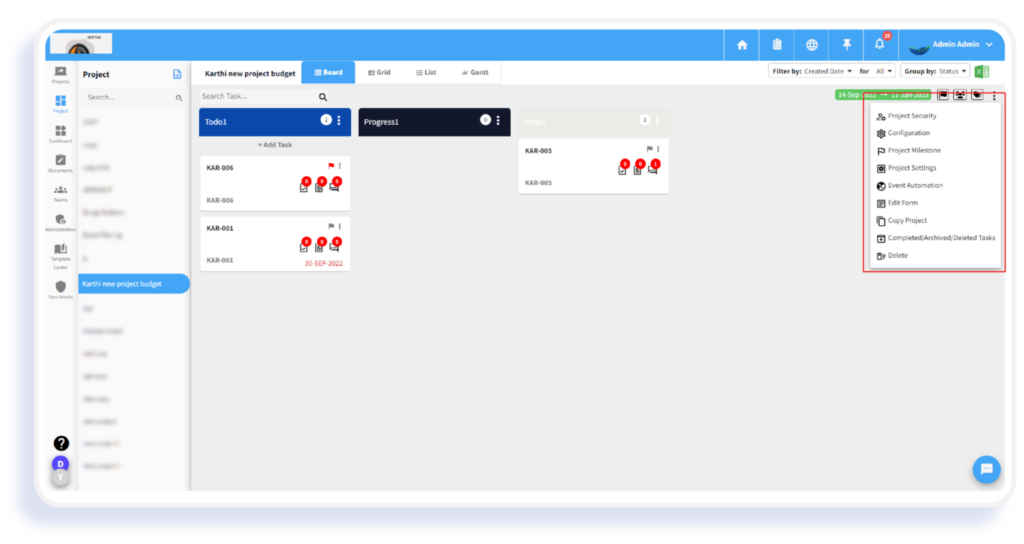
- This view shows project milestones that are assigned to user by default.
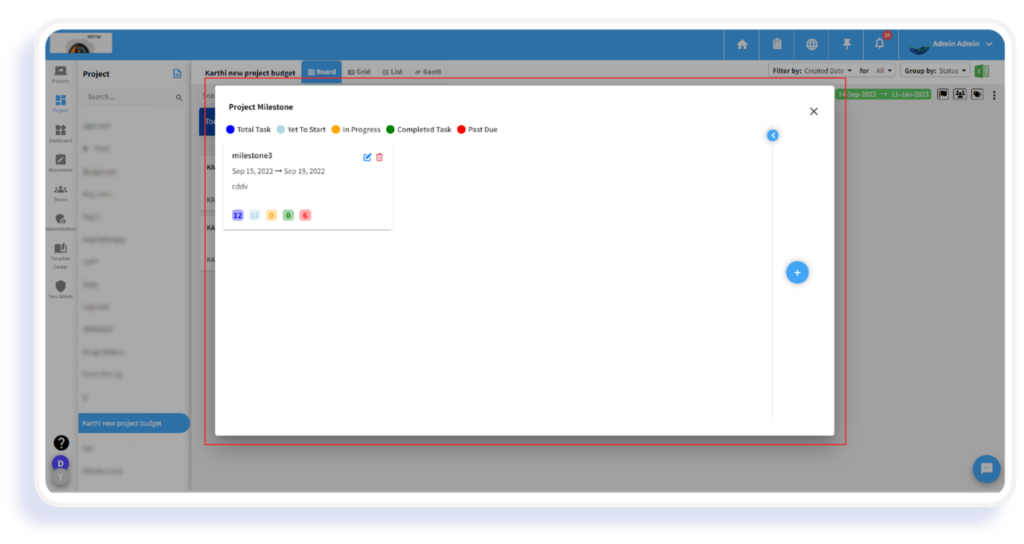
- Yoroproject allows users to directly add new milestone from project board.
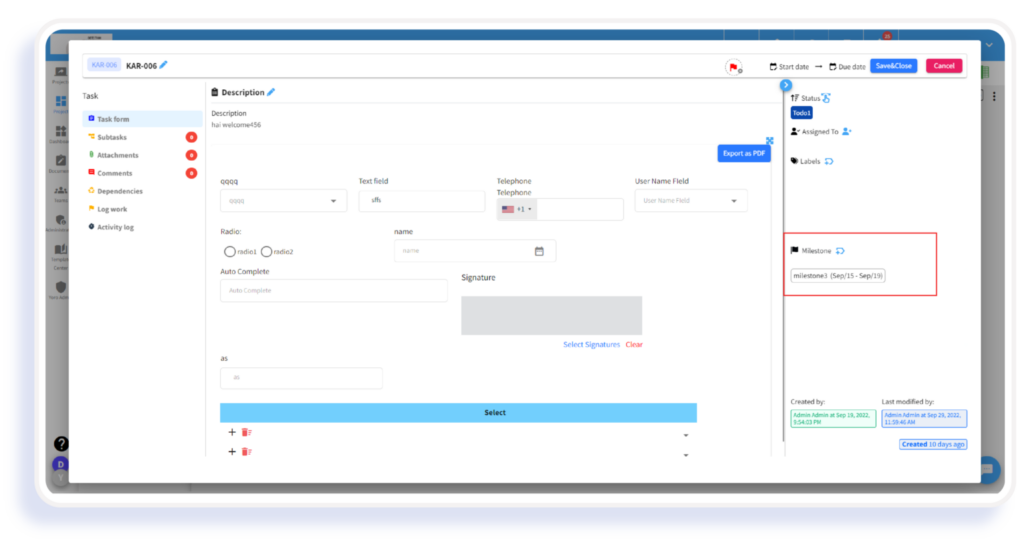
- User can select existing milestone or else create a new milestone.
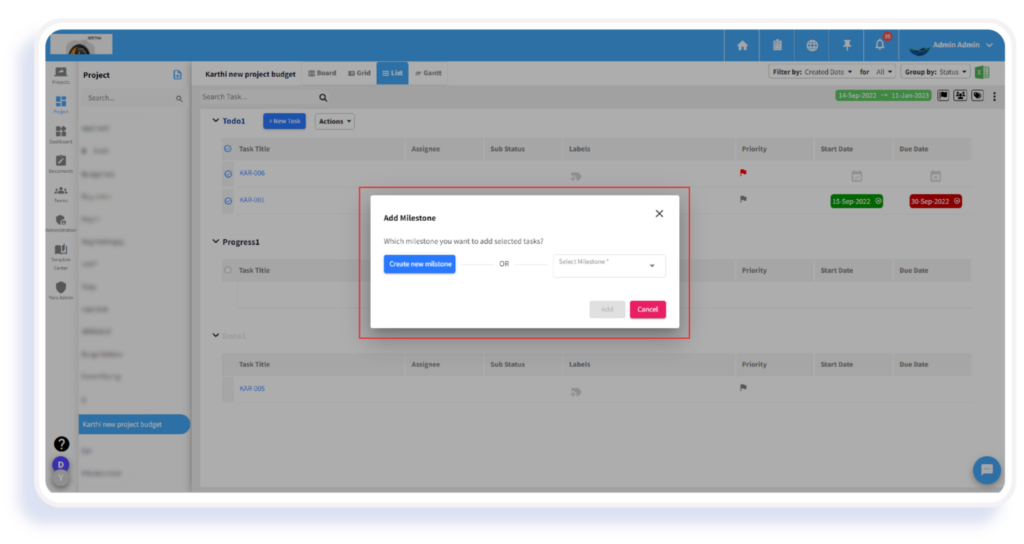
- To create a new milestone, user has to enter Project Milestone Name, Start Date, and End Date.
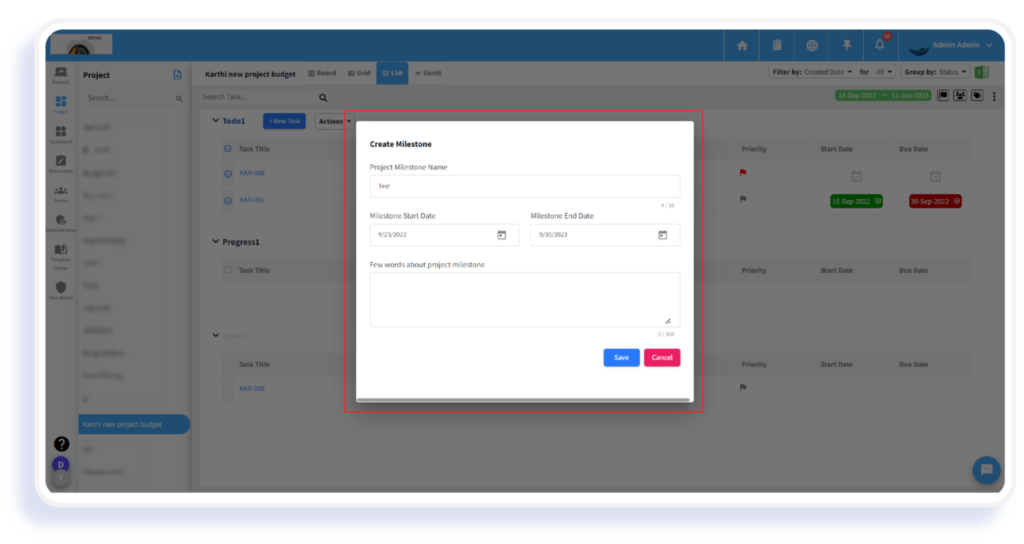
Worklog Report
- Yoroproject’s worklog reports will allow you to track the time being spent by team members easily in a given period.
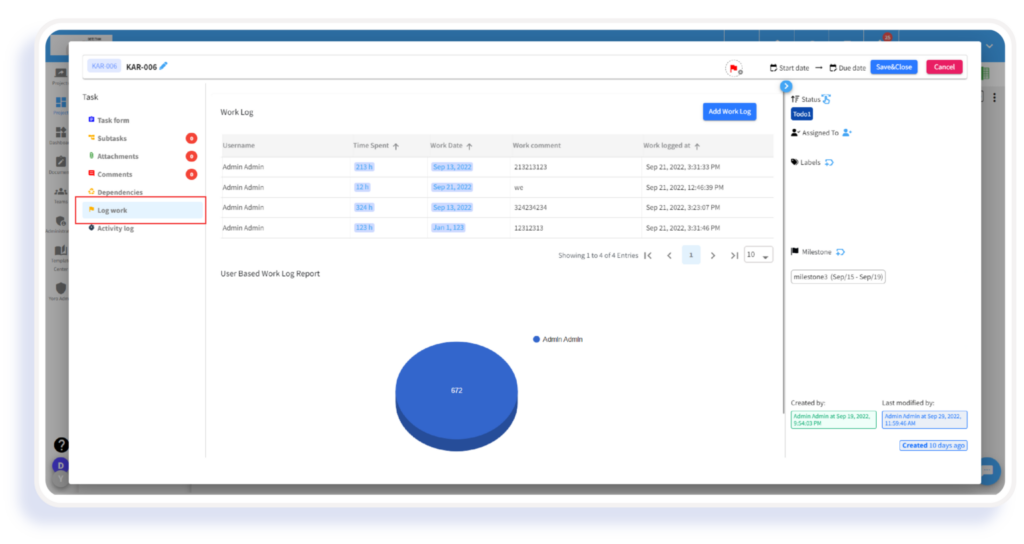
Project Portfolio Dashboard
Project Based Budget
- Project based budget element used to estimate what the costs of the project will be each phase of the project.
- It will include such things as resource cost, operating costs, procurement costs, etc.
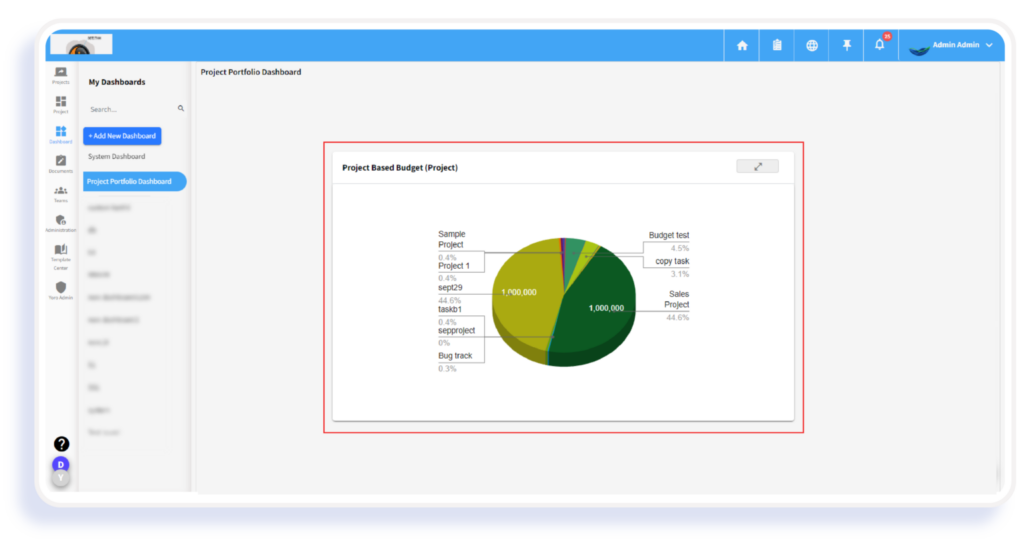
Team Based Budget
- Yoroproject’s team-based budget feature helps project managers make resource allocation decisions.
- It helps to identify estimated budget, planned budget, and actual budget and plan for potential cash shortfalls.
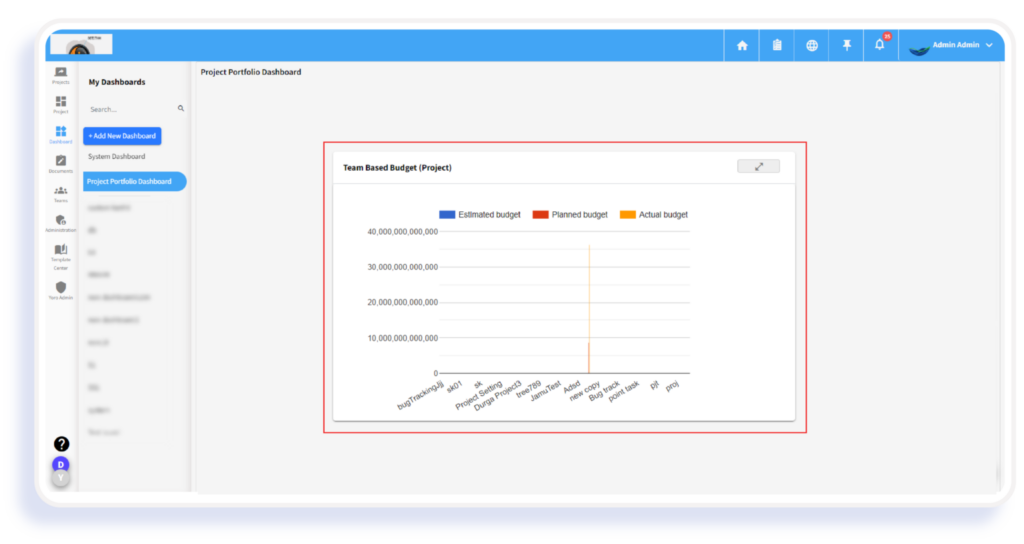
Tabler View
- Within Yoroproject, you can customize the layout and columns displayed in the Tabler view on your projects.
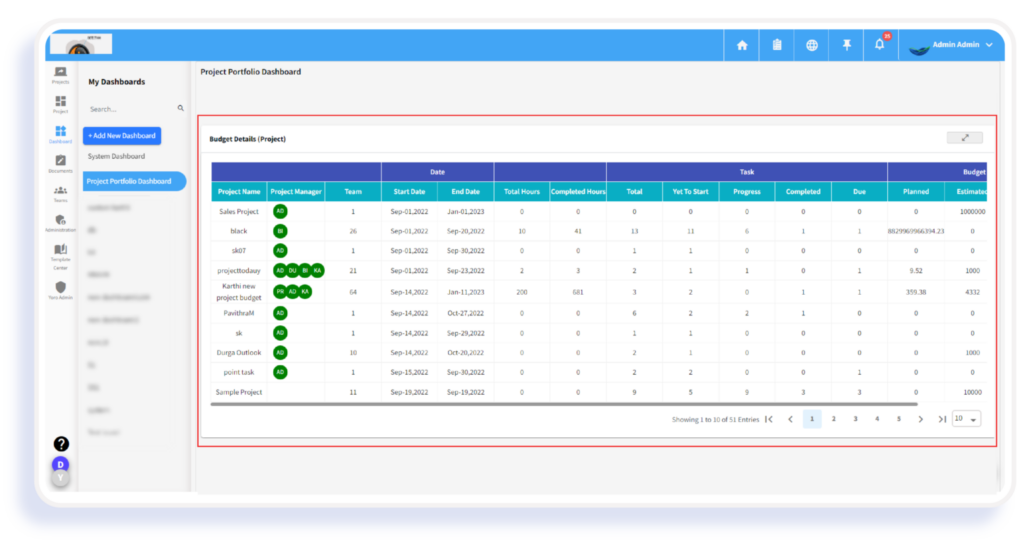
Milestone Details
- Yoroproject allows you to view all the essential milestone details such as project name, project manager, milestone name, date, and task information.
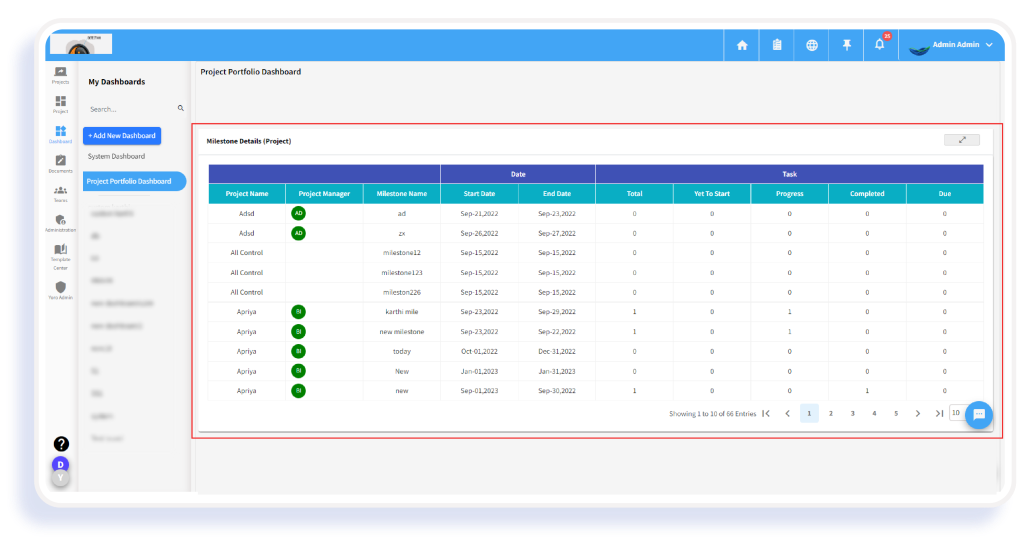
Budget Expense and Tracking Report for Project
- You can control and maintain your finances by creating, tracking, and predicting budgets, tracking expenses, billing clients, and analyzing reports.
Yorodesk – Feature Update
SLA Escalation Report
- In Yorodesk, SLA escalation report measures the percentage of time in which levels of acceptable service were maintained for the resources included in the report.
- Here, the Bar chart shows the count of total tickets, completed tickets, and non-completed tickets.
- When SLA violation arise, Yorodesk automatically escalates the overdue tickets to the relevant manager.
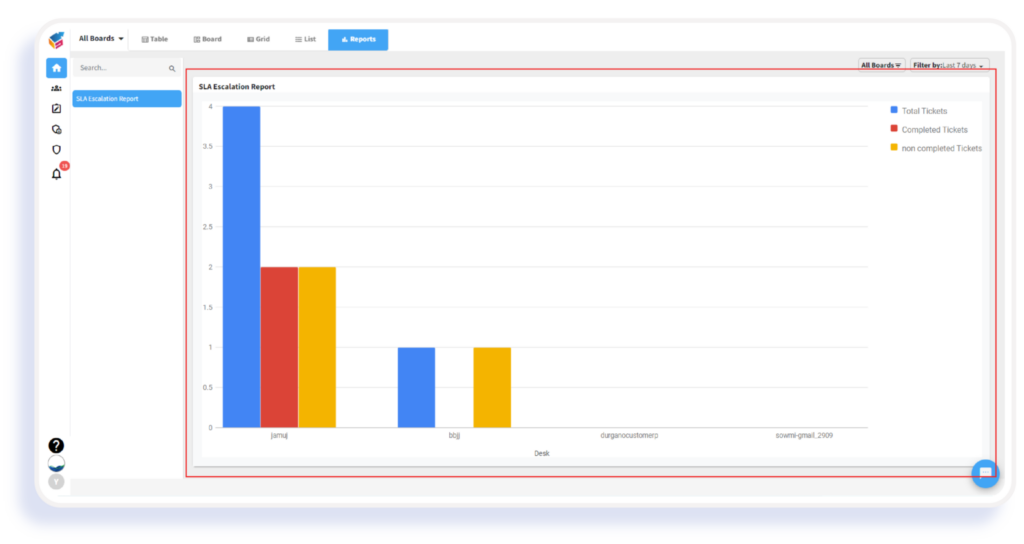
If you’re looking for additional assistance in Yoroproject/Yorodesk implementation, we could be the perfect consulting partner for your business. Please contact us if you need our help!




