Workflow management is the process of managing a sequence of tasks. It’s a system that helps automate, optimize, and control the workflow for an organization.
Workflow management is a type of business workflow management software. The goal of this automated workflow software is to make processes more efficient by automating and optimising them for the company’s needs. Workflow management tools can be very beneficial for any size company because it can help with many different aspects, such as customer service and project management.
Why do you need a workflow management system?
Workflow management systems are designed to help businesses with their day-to-day tasks. They provide a way for companies to organise their work and make sure that everything is being done as it should be.
A workflow management system is essential for any organisation that has multiple projects going on at the same time. It helps in managing tasks, deadlines, and the overall progress of the project.
Workflow management systems can be implemented in many different ways, depending on what your needs are.
A workflow automation software is used to manage the process of completing tasks. It helps you organise your work and plan your day. This software can be used for personal projects or work-related tasks.
It is a good idea to use a workflow management system if you are working on multiple projects at the same time or if you have many tasks on your plate and want to keep track of them all.
The 10 most important workflow capabilities of any good workflow management system
A good workflow management system should be able to help you stay organised and on top of your tasks.
A workflow automation system is simple to use, intuitive, and assists you in staying on top of your tasks. It should also be able to help you organise the workflows for different teams or projects so that they can work more efficiently.
10 capabilities of a good workflow management system include:
- The ability to design unique workflows for various teams or projects
- The ability to assign tasks and monitor progress
- The capability of setting deadlines
- The ability to produce reports
- The ability to automate processes and tasks
- The ability to monitor progress
- The ability to integrate with other systems
- The ability to design custom workflows from the ground up
- The ability to provide a dashboard for process monitoring and tracking
- The system’s scalability, which means it can expand to meet the needs of your business
Setting up and configuring your workflow management system
Workflow management systems help to manage the workflow, keep track of tasks and deadlines, and make sure that everything is up to date.
- The first step in setting up a workflow management system is to define your process. This includes identifying all the steps that you need to take when working on a project or campaign.
- Once you have this information, it’s time to find out what workflow automation tools or no-code platform would work best for your needs. This step is to decide on a workflow management system that suits your company’s needs. Some of the most popular ones are Yoroflow, Trello, Jira, and Asana.
- Next, you will need to set up your workflow management system by creating boards for each project or task.
- The last step is configuring your workflows by assigning tasks to team members and adding due dates and other relevant information.
Setting up a workflow management system can be challenging, but it is worth it in the end.
Is your company struggling to collaborate on projects?
A workflow management system is a digital tool that allows organisations to collaborate more effectively on projects. It helps to organise tasks and responsibilities, and it provides a clear overview of what’s going on in the project at any given time.
Some organisations use in-house solutions for this, but many choose to use an external no-code platform that can be accessed by everyone involved in the project.
A workflow management system is software that helps organise the workflows in a company. It can be used to track the progress of projects, assign tasks to employees, and monitor deadlines.
There are two types of workflow management systems: in-house and cloud-based.
- In-house systems are more expensive than cloud-based systems, but they offer better control over data.
- Cloud-based systems are cheaper, but they don’t offer as much control over data as in-house systems do.
Which workflow platform should I choose?
There are many workflow platforms available on the market. But not all of them are suitable for small businesses or agencies. So, you need to be very careful about the workflow platform you select for your business.
Selecting a workflow platform is a difficult decision because there are many different options available on the market, and not all of them are suitable for small businesses or agencies. So, you need to be very careful about the workflow platform you select for your business.
Why you should invest in an intelligent workflow management system?
Intelligent workflow automation systems are essential for any company that is looking to streamline their workflow. These systems are designed to increase productivity and efficiency while also saving time and money.
Intelligent workflows can be used in a variety of ways, depending on the needs of your company. Some companies use them to automate processes, while others use them to help manage projects more effectively.
Yoroflow’s intelligent workflow management system can be used by teams of all sizes because it allows for smooth project execution and provides the workflow tools needed for success.
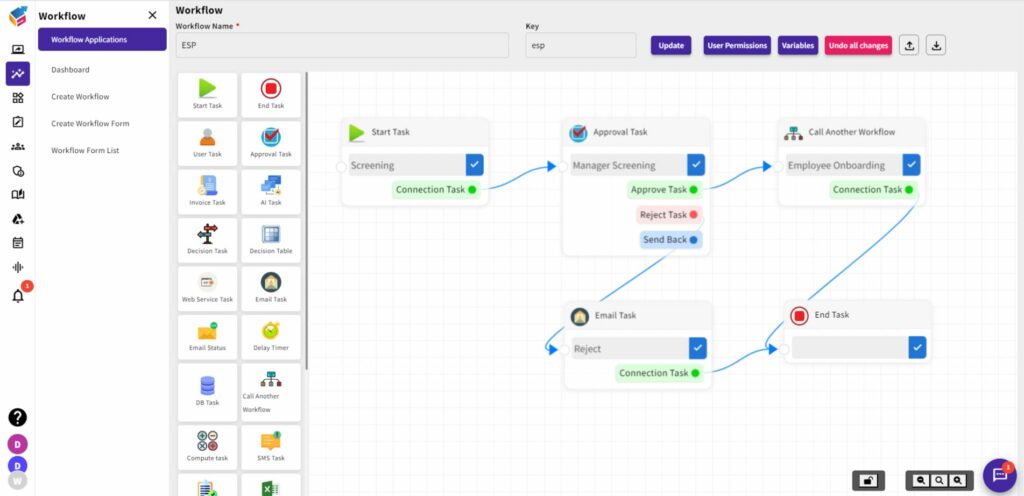
Conclusion
In conclusion, it is time for us to start considering the importance of improving our organisation with the right workflow system like Yoroflow. We need to make sure that we are using the best possible technologies and workflow processes to get ahead of our competitors.




