Table of Contents
Yoroflow, an automation platform, continues to update its products with innovations. These product updates are focused on enhancing the user-friendly interface and customer experience.
This blog elaborates on the latest updates of Yoro products like Yorodesk, YoroConnect, YoroCRM, and Yoroproject.
Dive into Yorodesk, YoroConnect, YoroCRM, and Yoroproject Enhancements
AI Task
Yoroflow, a workflow management tool has an AI task feature to map the required output to another task. The latest update in this AI task is the output type. Users can use this AI task workflow control by dragging and dropping options and assigning necessary properties. The required image file can be uploaded, and the questions can be asked in the prompt section. Then select output types as text, number, or JSON. To map this output with any forms, properties should be added to forms available in the user task.
For example, to map the score of the resume with another task, the resume file can be uploaded in the AI task properties. This output type feature helps the users to format the output content as text, number, or JSON type. If the required output is a text, the output format will be in string, if it is a number, then the output format will be integer or float. If the users need output based on some key, then JSON format can be used. For this JSON format, the sample should be provided as {“skill”:”value”}. This sample query provides the output based on the key “name”.
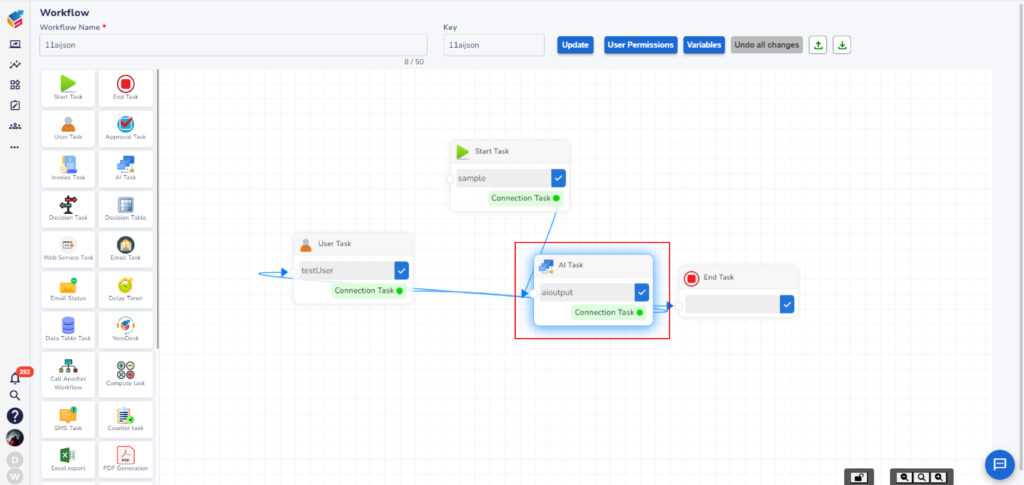
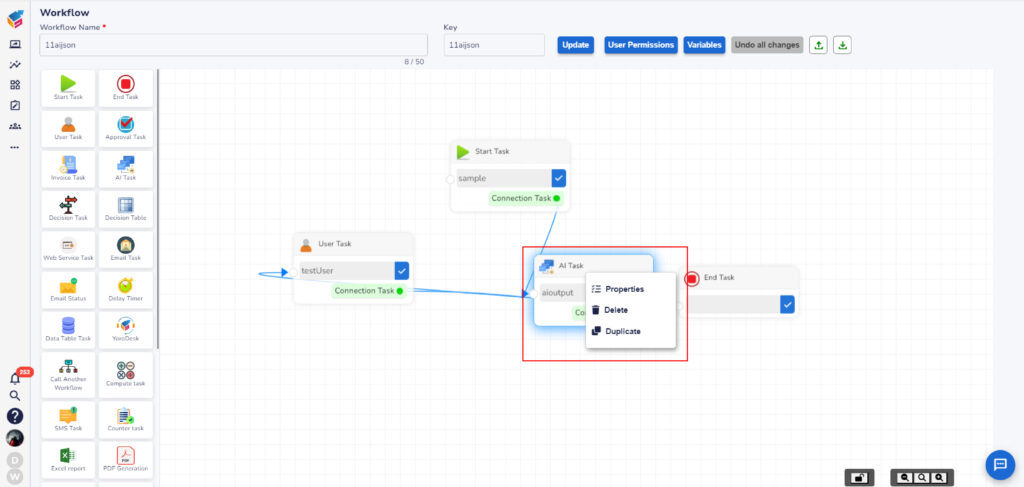
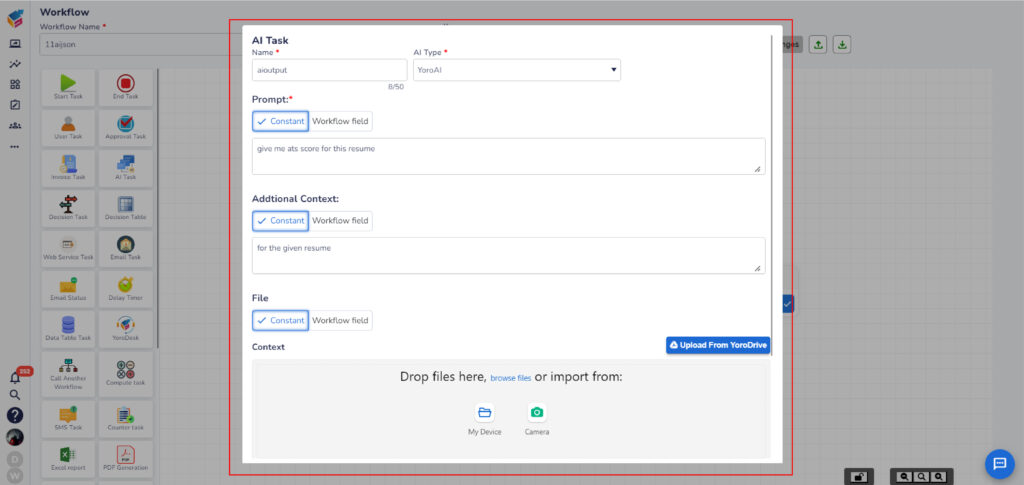
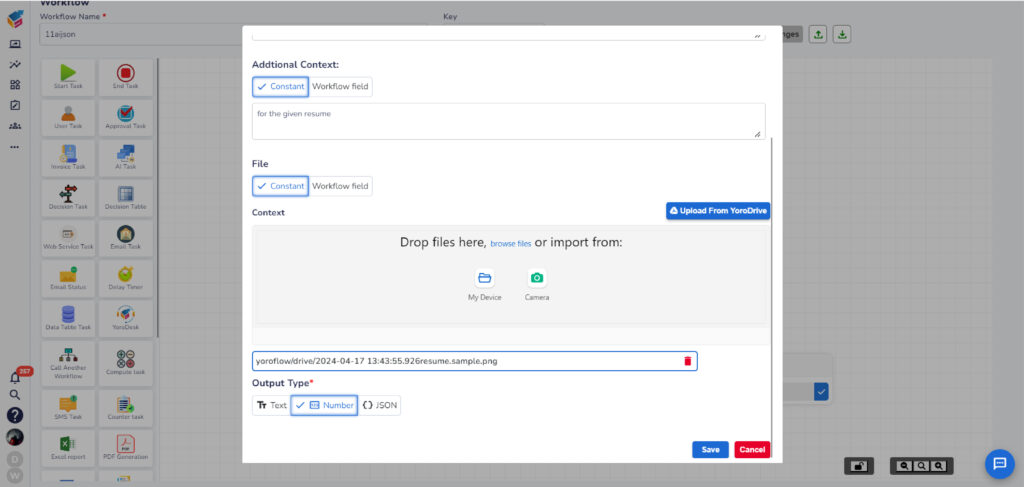
Dismiss Button for Popup
Upon logging into Yoroflow, users will encounter a popup notification. They now have the choice to dismiss this popup at their convenience.
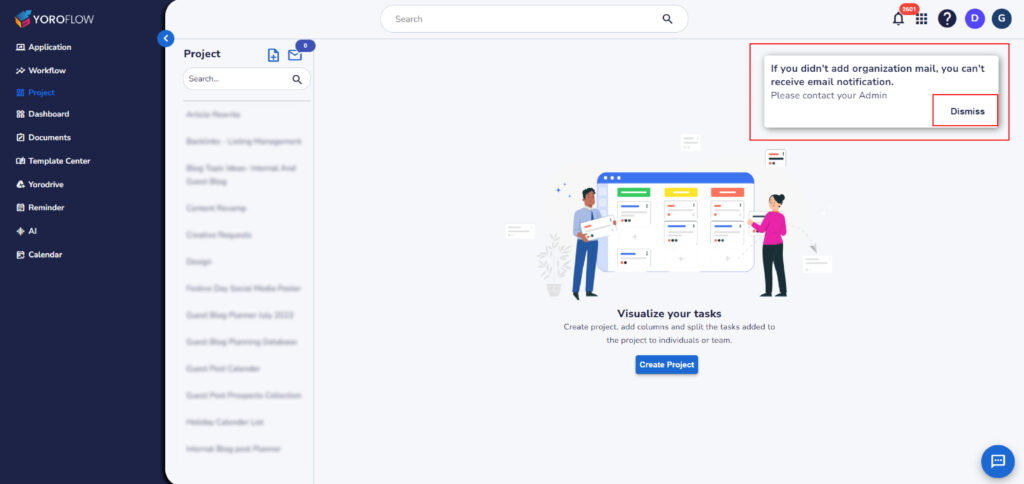
Data Table Automation
In the latest update, automation can be created by using data tables. Permission to access this feature is given only to the owners. Automation can be triggered in several scenarios like when a row is added, updated, deleted, or when a specific column is updated. Each scenario can trigger various automation like when a row is added notify someone, create a new contact in some specific project, assign to someone, create a new ticket in Yorodesk with request type, and simply create a new contact. These updates in the data table can be notified through email with a direct link to the data table. If a customer needs to view the changes, they can click the link and view the details.
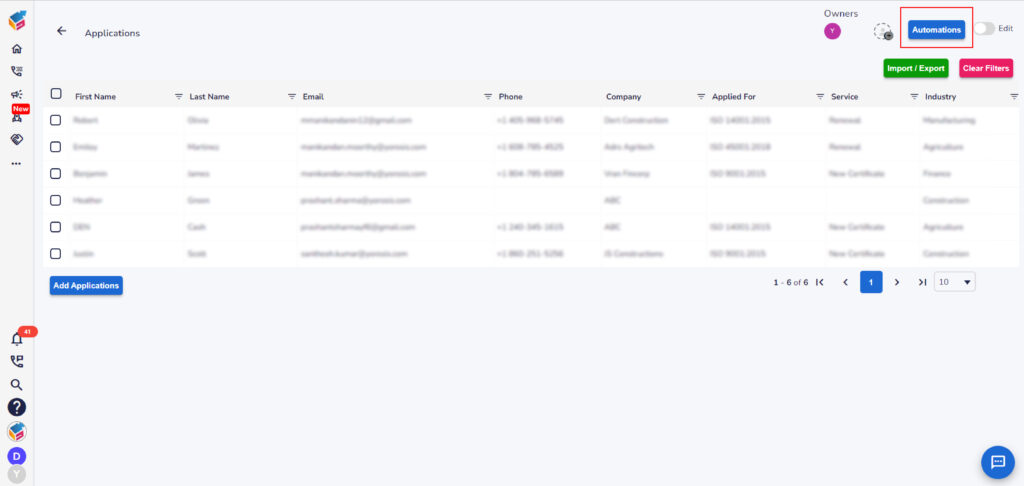
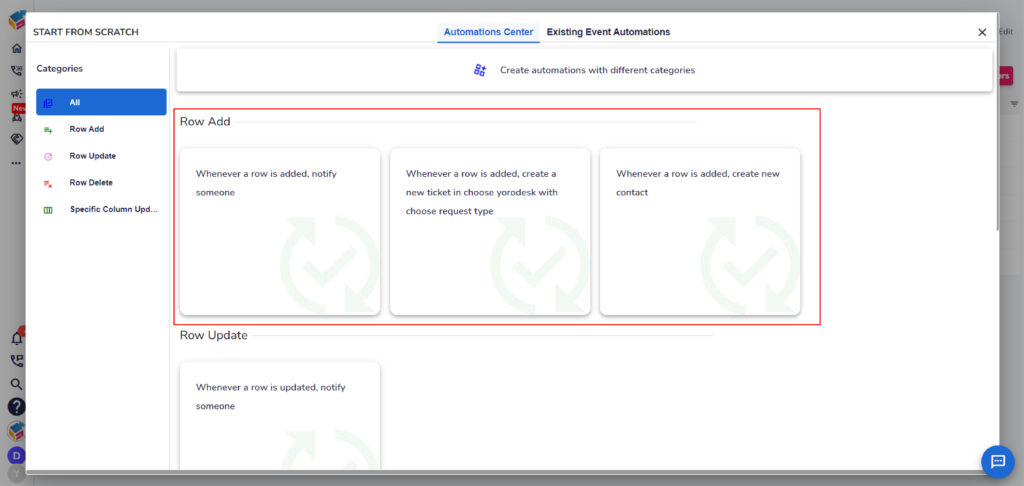
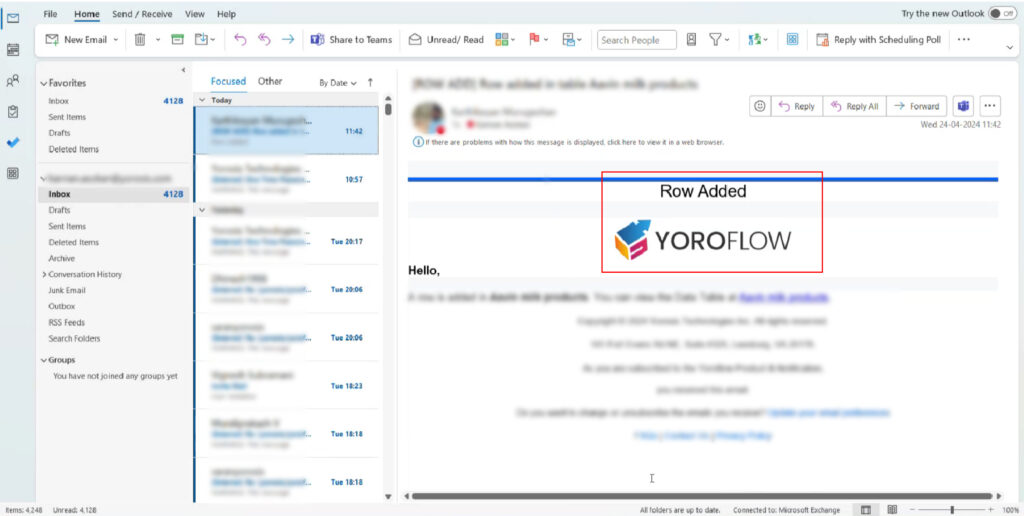
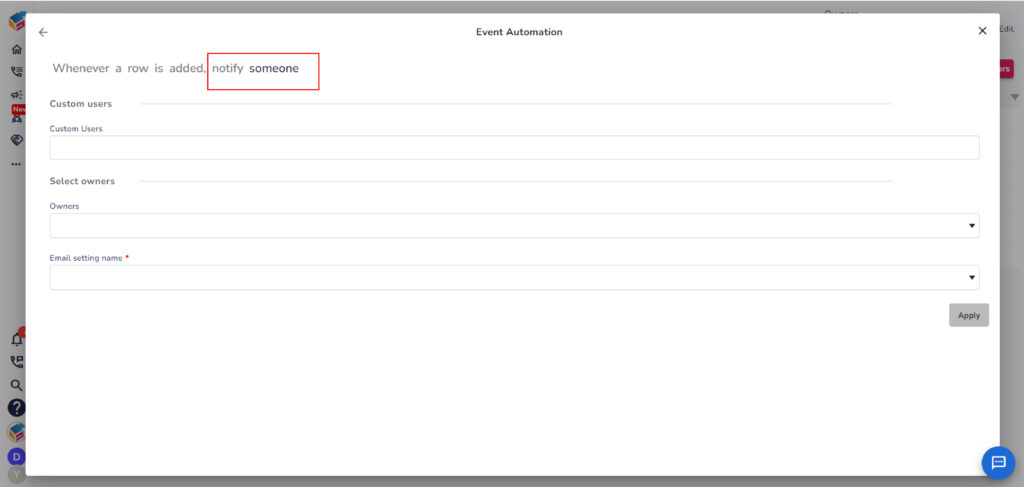
To run automation for creating a new contact, there is an option for mapping data fields in the contact form and the data table form fields. Automation for deleting contacts can be run by mapping the unique fields in the contact forms. Whenever changes are made in specific columns, automation will be triggered to notify someone through email.
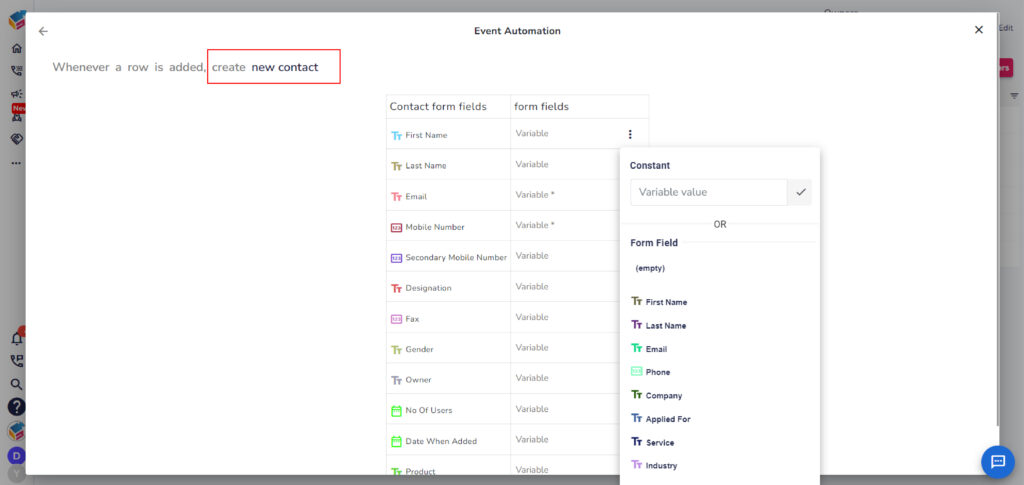
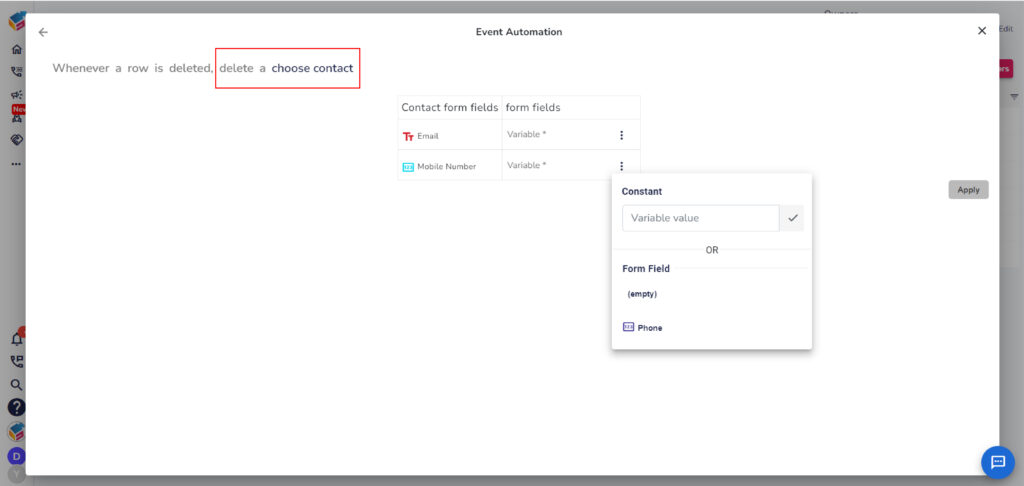
Domain Verification (DMARC)
The latest feature in YoroConnect is DMARC, a domain verification tool that has been added. YoroConnect has domain verification features already. To enhance the verification processes, another new feature DMARC is added. Users can access this feature in the domain authentication tab available inside the connect administration page. This new feature will be useful for the backend team to verify domains.
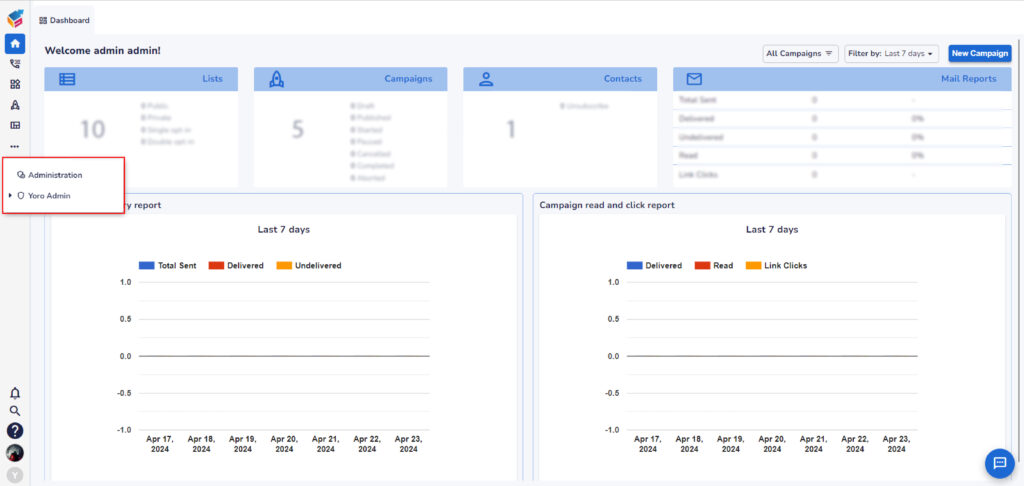
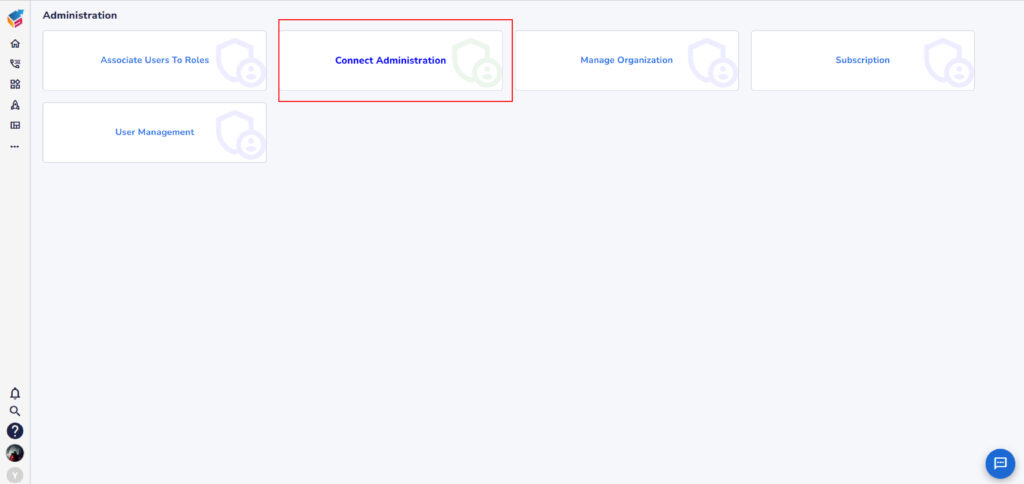
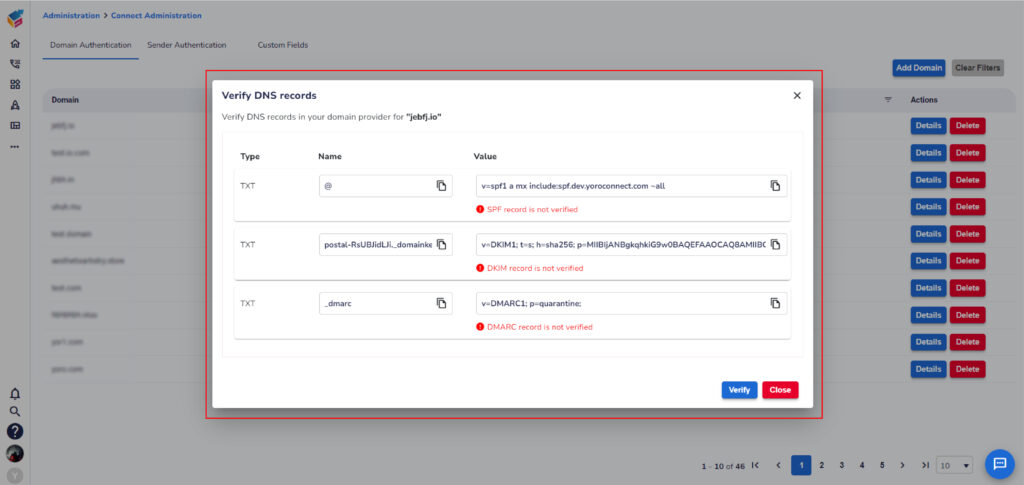
These latest features can help customers to automate their business processes. By leveraging all these features of Yoro products like Yoroflow, YoroCRM, and Yoroproject businesses can achieve their goals more efficiently and increase their productivity.




