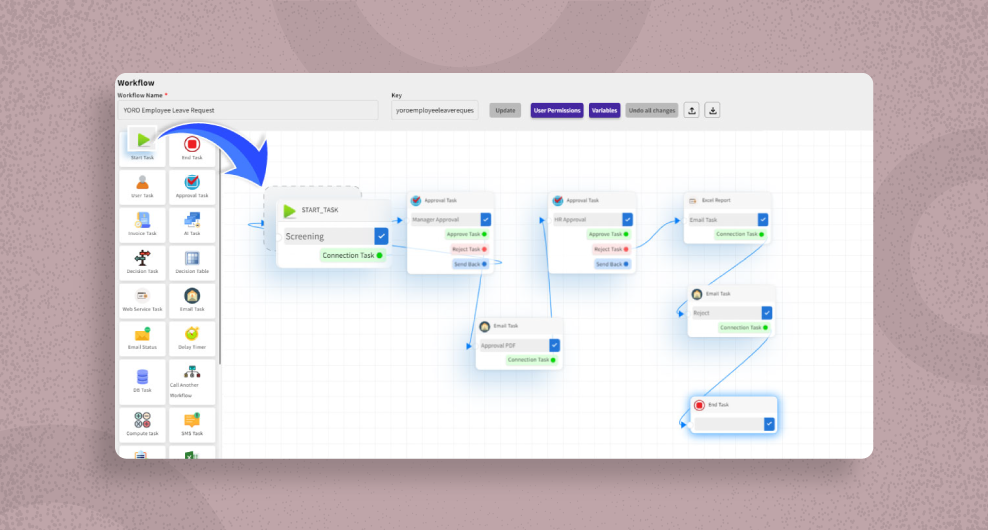Table of Contents
Being a project manager often feels like being the conductor of a bustling symphony.
Achieving an efficient workflow necessitates a balanced blend of precision, structure, and organization, allowing you to gracefully handle what might otherwise seem like an overwhelming number of tasks.
Establishing a workflow is one thing but fine-tuning it for optimal performance is an entirely different endeavor. Workflows are dynamic, evolving processes that adapt as you gain deeper insights into your team members, project dynamics, audience, or client preferences.
You don’t need to go through the School of Hard Knocks to become a workflow optimization expert. Explore this comprehensive guide to discover the intricacies of enhancing your existing workflow, the compelling reasons behind it, and the tried-and-tested strategies to refine and streamline your workflow to perfection. Integrate essential tools like a project management tool, project tracking software, project planner, and delve into the significance of business operations and business process management.
What Is Workflow Optimization?
Workflow optimization is the systematic process of improving and streamlining the sequence of tasks, activities, and processes within an organization or project to enhance efficiency, productivity, and overall performance. It involves analyzing and reconfiguring the way work is done to eliminate bottlenecks, reduce errors, save time, and allocate resources more effectively.

Workflow optimization is an ongoing process because workflows can evolve over time due to changes in technology, team dynamics, customer preferences, and market conditions. By continually assessing and refining workflows, organizations can become more efficient, responsive, and competitive.
Benefits of Effective Workflow Optimization
Effective workflow optimization can yield a wide range of benefits for organizations and individuals. Here are some of the key advantages:
- Increased Efficiency: Workflow optimization streamlines processes, reducing time wastage, and improving the overall efficiency of tasks and operations. This often results in faster project completion and reduced costs.
- Improved Productivity: By eliminating bottlenecks and redundant tasks, optimized workflows allow individuals and teams to accomplish more in less time, boosting overall productivity.
- Cost Savings: Efficient workflows reduce resource wastage, such as excess labor hours or materials, leading to cost savings for the organization.
- Enhanced Quality: Workflow optimization can include quality control measures, ensuring that tasks are completed accurately and to a high standard, reducing errors and rework.
- Better Resource Utilization: It helps allocate resources more effectively, ensuring that the right people and assets are utilized for each task, reducing underutilization or overallocation of resources.
- Faster Response Times: Optimized workflows enable organizations to respond more quickly to customer needs, market changes, and emerging opportunities, increasing competitiveness.
- Improved Customer Satisfaction: Streamlined workflows often result in quicker service delivery and more accurate responses to customer inquiries, leading to higher customer experience and satisfaction.
- Enhanced Collaboration: Effective workflow optimization often involves improving communication and collaboration within teams, fostering a more cohesive and positive work environment.
- Adaptability: Optimized workflows are designed to be flexible and responsive to changes, allowing organizations to adapt quickly to evolving market conditions or unexpected challenges.
- Data-Driven Decision Making: Workflow optimization often relies on data analysis, providing organizations with valuable insights into their operations and helping them make informed decisions for further improvements.
- Compliance and Accountability: Optimized workflows can incorporate checks and balances to ensure compliance with regulations and standards. They also enhance accountability by clearly defining roles and responsibilities.
- Employee Satisfaction: Employees working in well-optimized workflows often experience reduced stress, improved job satisfaction, and a healthy work-life balance, contributing to higher retention rates.
- Competitive Advantage: Organizations with efficient workflows can outperform competitors by delivering better products or services at a lower cost, gaining a competitive edge in the market.
6 Workflow Optimization Strategies for a Streamlined Workflow
Streamlining your workflow for maximum efficiency requires careful planning and the implementation of effective strategies. Here are six workflow optimization strategies to help you achieve a more streamlined workflow:
Process Mapping and Analysis:
- Begin by mapping out your existing workflow from start to finish, documenting each step and subprocess.
- Analyze the workflow to identify bottlenecks, redundancies, and areas where tasks can be simplified or eliminated.
- Consider involving team members who are directly involved in the process automation to provide valuable insights.
Automation and Technology Integration:
- Identify tasks that are repetitive and rule-based, suitable for automation.
- Implement workflow automation tools and software to handle routine tasks, such as data entry, notifications, and data transfers.
- Integrate software applications to facilitate seamless data sharing and communication within the workflow.
Task Prioritization and Time Management:
- Prioritize tasks based on urgency and importance to ensure that critical tasks are addressed promptly.
- Implement time management techniques, such as the Eisenhower Matrix or the Pomodoro Technique, to allocate time effectively for different tasks.
- Set clear deadlines and establish a calendar or task management system to track progress.

Streamlined Communication and Collaboration:
- Improve communication channels within your team or organization to reduce delays and miscommunication.
- Consider using collaboration tools like project management software, chat apps, or document sharing platforms to facilitate real-time collaboration.
- Define roles and responsibilities clearly to avoid confusion and ensure accountability.
Continuous Improvement and Feedback Loops:
- Create a culture of continuous improvement by regularly seeking feedback from team members and stakeholders.
- Use data and analytics to monitor key performance metrics and identify areas that need optimization.
- Implement feedback loops to incorporate suggested improvements into the workflow.
Training and Skill Development:
- Invest in training and skill development for team members to ensure they have the necessary competencies to perform tasks efficiently.
- Cross-train team members to have a broader skill set, reducing reliance on specific individuals for critical tasks.
- Encourage a learning culture that encourages employees to stay updated on industry best practices and new technologies.
Remember that workflow optimization is an ongoing process. Even after implementing these strategies, regularly revisit and reassess your workflow to adapt to changing circumstances and continuously seek ways to improve efficiency and productivity.
How to Optimize Your Workflow with Yoroflow
Yoroflow is a versatile workflow management, productivity app and no code app builder that can help you optimize your workflow in various ways. Here’s a step-by-step guide on how to optimize your workflow using Yoroflow:
Create an Account and Set Up Your Workspace:
Sign up for a Yoroflow account and set up your workspace. You can create separate workspaces for different teams or projects.

Define Your Workflow:
Clearly define your workflow, including the stages and tasks involved in your projects. You can use Yoroflow‘s task lists and subtasks to organize your workflow.

Task Customization:
Customize tasks to match your workflow. You can add due dates, assignees, priorities, tags, and dependencies to tasks to provide context and structure.

Templates:
Use Yoroflow‘s templates to create standardized workflows for recurring projects. Templates can save you time by predefining tasks and their properties.

Task Automation:
Automate repetitive tasks using Yoroflow‘s automations feature. For example, you can set up automations to assign tasks when they reach a certain stage or send notifications when a task is completed.

Time Tracking and Estimates:
Use Yoroflow‘s time tracking and estimation features to monitor how much time is spent on tasks and projects. This helps with resource allocation and project planning.
Gantt Charts:
Utilize Yoroflow‘s Gantt charts to visualize project timelines and dependencies. Gantt charts allow you to spot bottlenecks and adjust schedules accordingly.

Document Management:
Through this document management system, you can upload and store project-related documents, files, and notes within Yoroflow. This centralizes information and makes it easily accessible to team members.

Integration with Other Tools:
Integrate Yoroflow with other productivity and communication tools your team uses, such as Gmail, Zoom, or Trello, to ensure seamless data exchange.

Collaboration and Communication:
Encourage team collaboration within Yoroflow by using comments, @mentions, and discussions on tasks. You can also set up notification preferences to stay updated on task progress.

Reports and Analytics:
Generate reports and analyze project performance using Yoroflow‘s reporting features. Assessing key metrics helps identify areas for improvement.

Regular Reviews and Adjustments:
Periodically review your workflow and adjust as needed. Yoroflow provides flexibility, so you can adapt your workflow to changing project requirements.
Training and Onboarding:
Ensure that all team members, including team management, are proficient in using Yoroflow by providing training and resources. Yoroflow offers tutorials and help documentation to assist with onboarding.
Feedback and Improvements:
Encourage team members to provide feedback on the tool’s usability and effectiveness. Yoroflow frequently releases updates and improvements based on user input.
Scaling and Growth:
As your organization grows, scale your Yoroflow workflow accordingly. You can add more users, workspaces, and features to accommodate your evolving needs.
By following these steps and customizing Yoroflow to match your specific workflow requirements, you can optimize your project management and productivity, leading to improved efficiency and successful project outcomes.