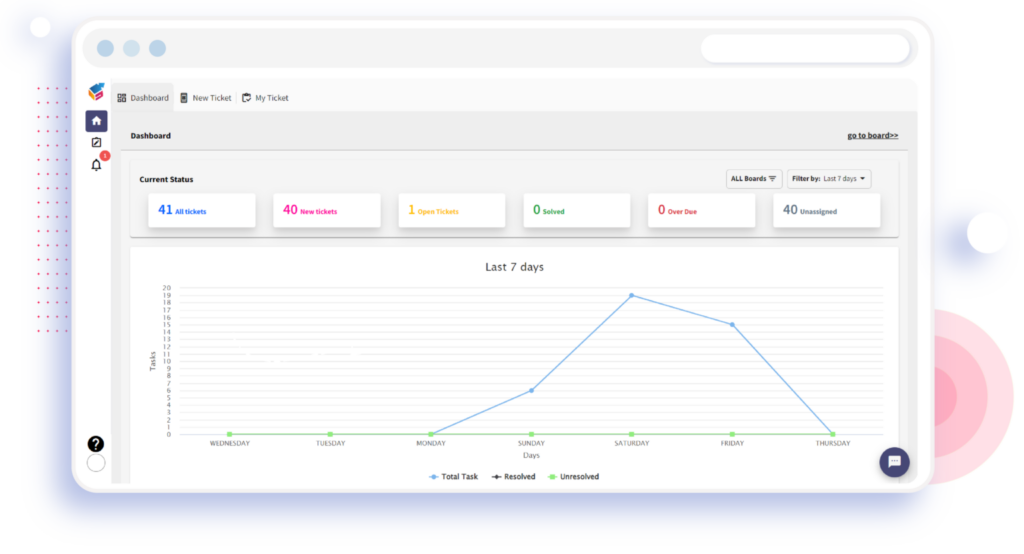Latest Yoroflow Release - What's New?
Gmail – Integration
You do not need integrators or programmers to configure or automate Yorodesk and Gmail. You can connect and automate the system operation in minutes by yourself. It’s the only platform with many ready-to-activate integrations. Integrate with Gmail for a two-way sync of your inbox between Gmail and Yorodesk.
You can configure Gmail as your support channel anytime.
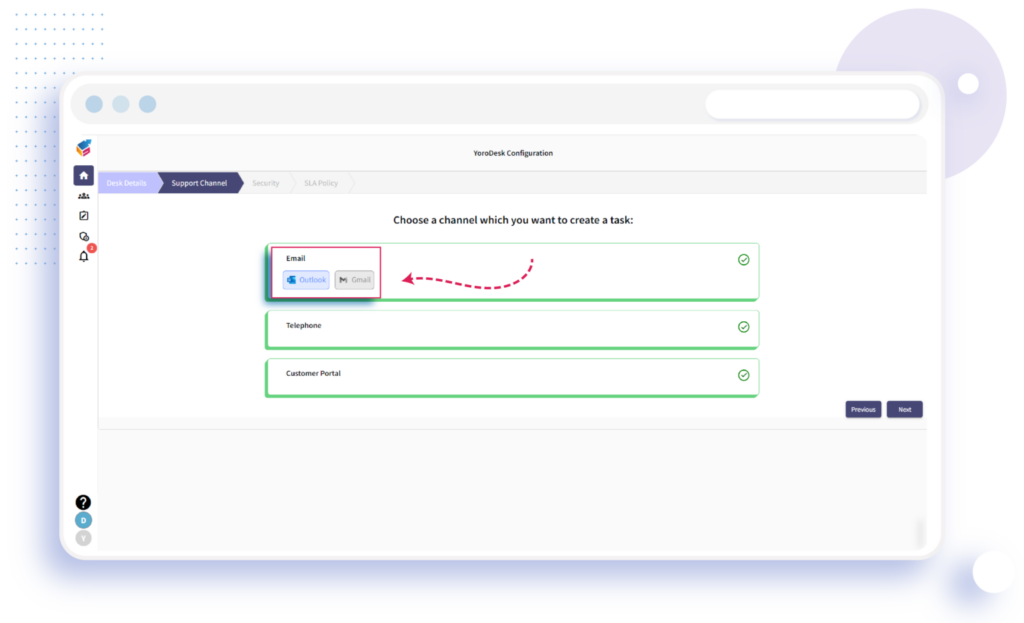
Bulk Upload Tasks – Workflow
Yoroflow allows users to update tasks in bulk by uploading an Excel file with the changes. It improves productivity by permitting them to update many tasks by uploading an Excel file with the changes to the workflow application.
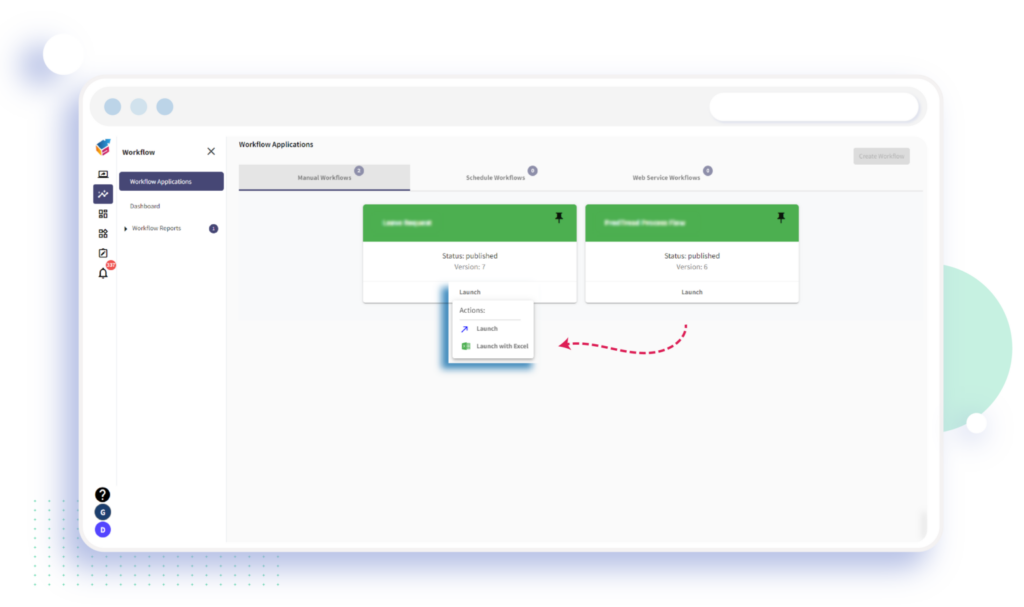
Bulk Assign Tasks
If you want to assign bulk tasks, click the Assign icon that appears to the right of your task name.
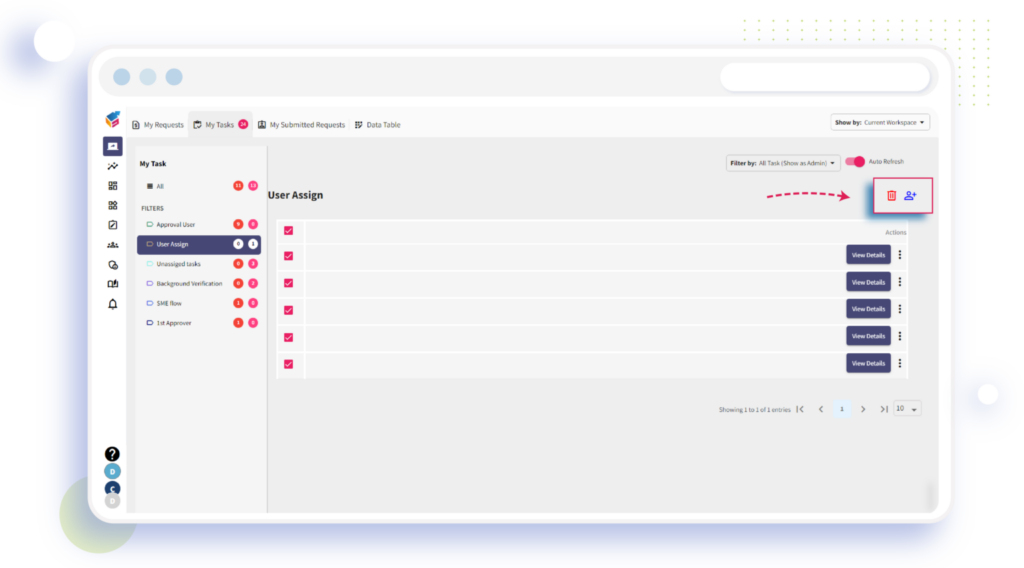
If you want to choose a few tasks in a row, click the specific task or bulk task, and then click the Assign icon to assign the specific users. The tasks will be assigned to that user automatically.
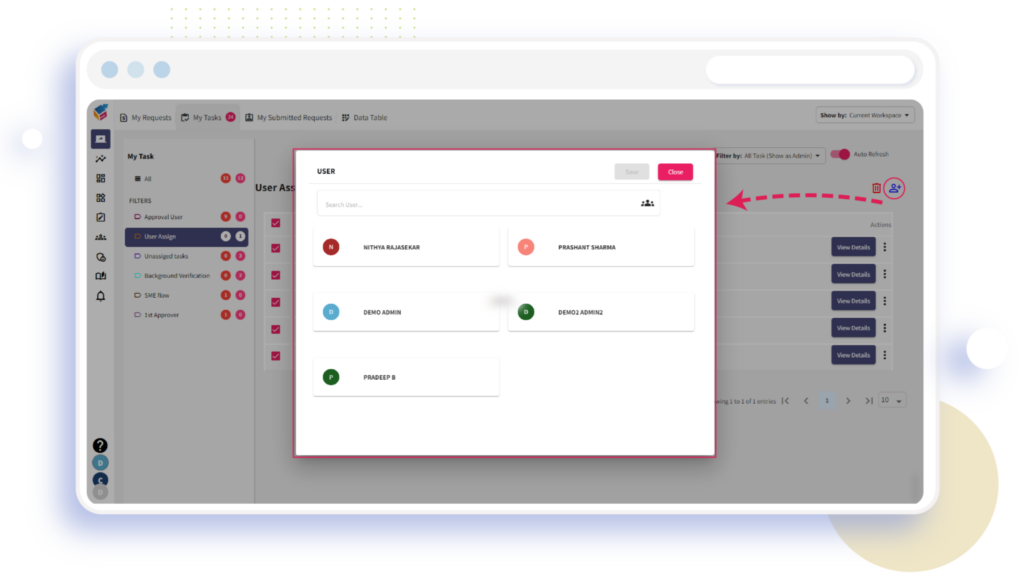
Bulk Delete Tasks
You can mass delete a set of tasks. The following only can be done if you are the System Admin or Primary User.
To bulk delete, click on the screen’s Delete icon in the top right corner. Confirm it through the pop-up and then delete the task.
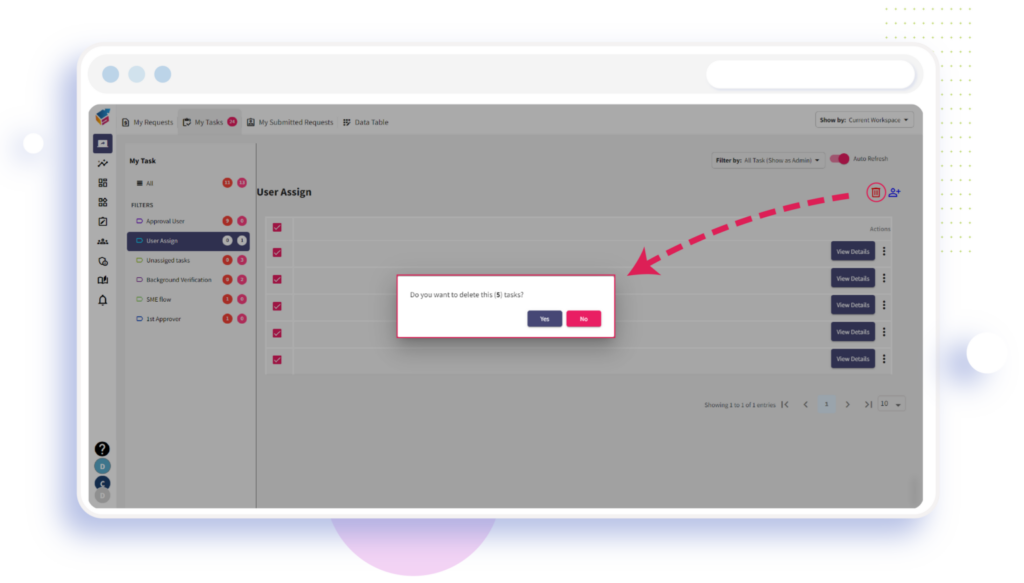
All Tasks in Admin View
You can filter your tasks by clicking on the All Task (Show as Admin) option.
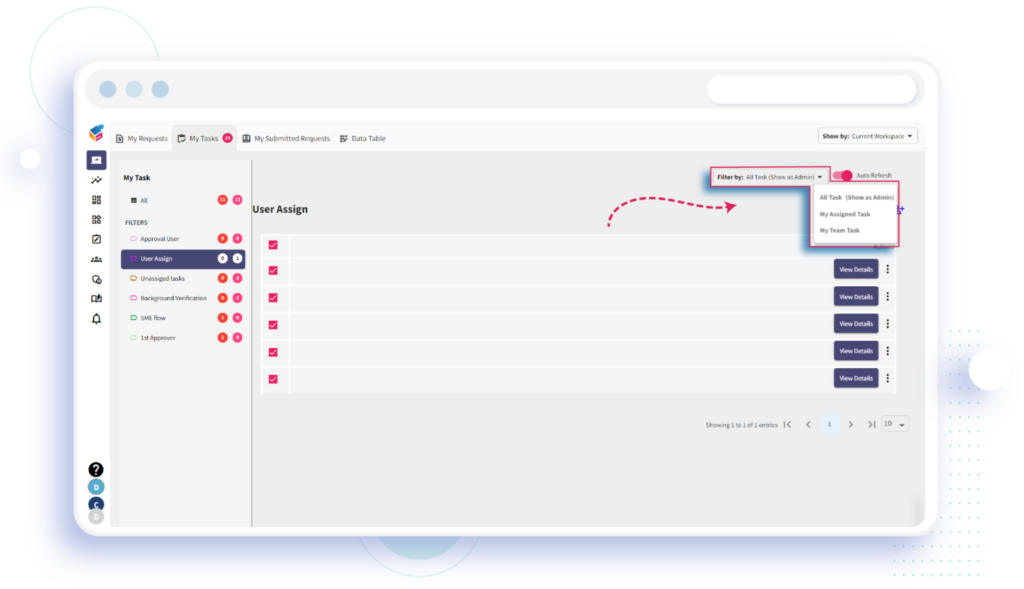
Bar Chart in Yorodesk Dashboard
It’s a chart that uses bars to display comparisons between every category of data with the ability to break down as well as compare whole parts.