Table of Contents
Today, thousands of templates simplify small business owners’ lives and compare them side-by-side for all to see. Using project management, small businesses can create their documentation and share it with their team to make better, faster decisions.
On this note, how would you build a simple project management template from scratch?
We break it down in this article on how to do just that!
What is a project management Template?
A project management template is a software application or website used to manage projects. It can be used to help schedule, prioritize, and track the progress of a project.
There are many different project management templates, but they all have one common goal: helping team members stay organized and on track during the project- from planning to completion. Here’s how you can build your project management template from scratch in Yoroflow!
3. Set up monitoring and reporting. One key feature of a good task automation template is comprehensive monitoring and reporting capabilities. You need to be able to track the progress of your projects, identify any issues early on, and make necessary changes as needed.
Setting up the Structure of your Project Management Template
When most people think of project management templates, they think of Microsoft Project or Trello. While these are both great tools, they’re not the only options. In this article, we’ll be going over how to build a project management template from scratch in Yoroflow.
First and foremost, you will need a base structure for your application. This structure should include an overview of all the applications’ projects, deadlines, and dependencies. You will also need to set up taxonomies to keep track of your projects’ categories. Finally, you will need to add users and roles to give everyone access to the template’s functionality.
Starting to Develop Features One by One
There seems to be no perfect project management template, but you can create your own from scratch or use an existing platform that meets your needs. While a professional solution might be optimal for some, nothing stops you from starting with something simpler.
This article will discuss the basics of creating a project management template from scratch in Yoroflow.
Switch Product
Step 1:
The first step is to create a new account and sign up for a free trial of Yoroflow. Once you have created an account and logged in, you will be presented with the main screen where you can start planning your project.
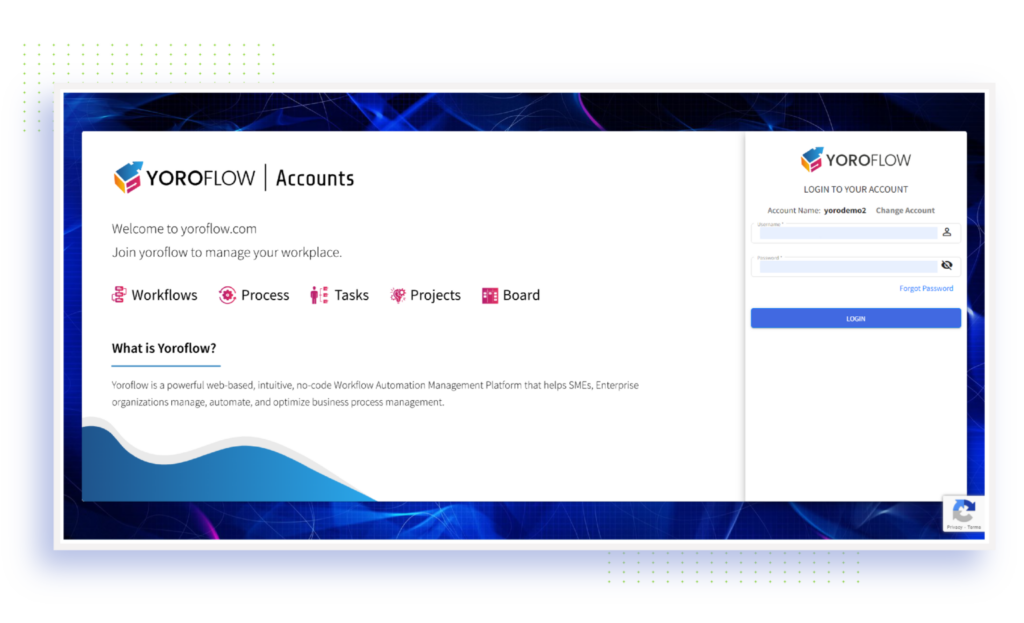
Step 2:
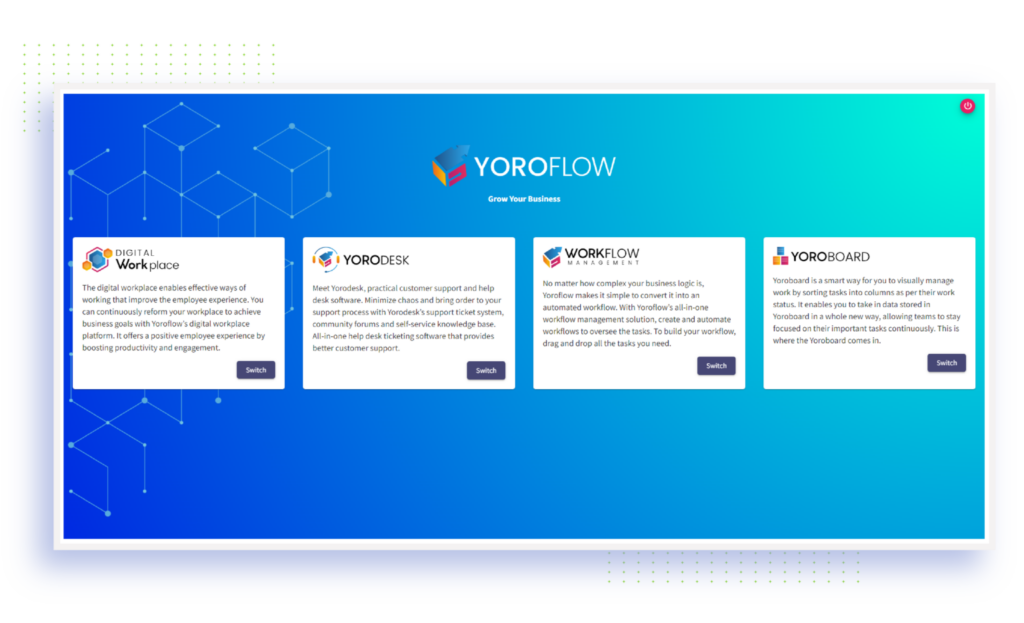
You will then be asked to select a template from the available options or else you can create a customized template from scratch.
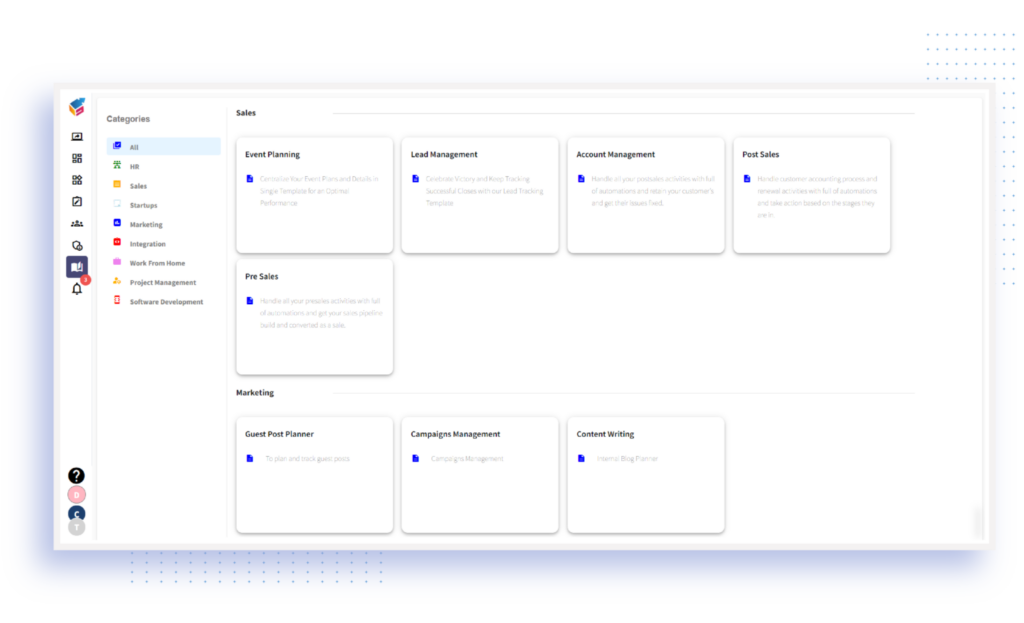
Select Template
Step 3:
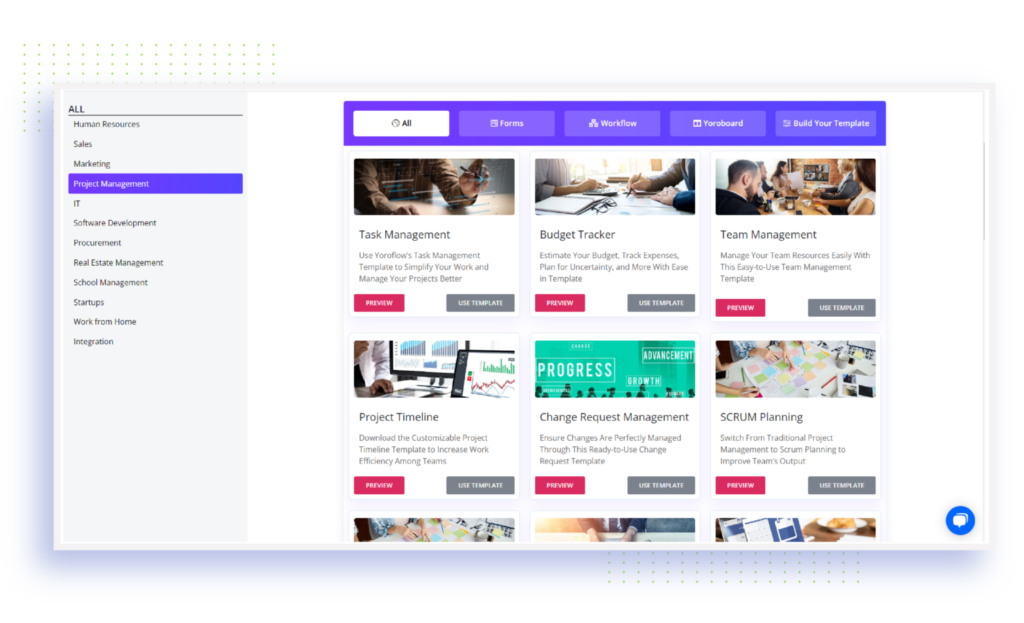
Setup Project / Board
Step 4:
Once you have your template, you can start creating your projects. Each project should have a name, a description, timeline, and dependencies.
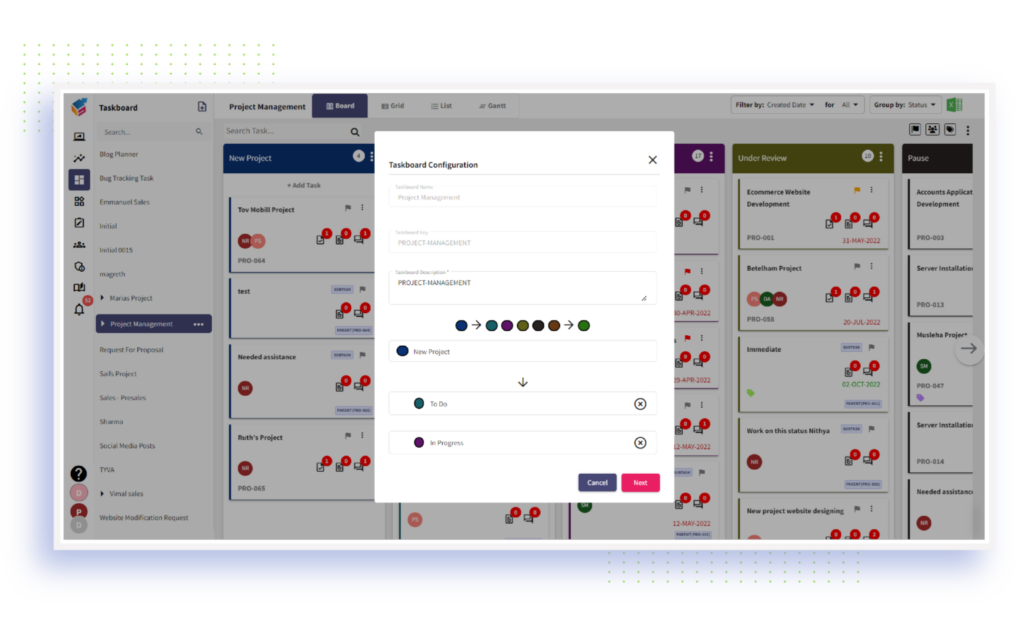
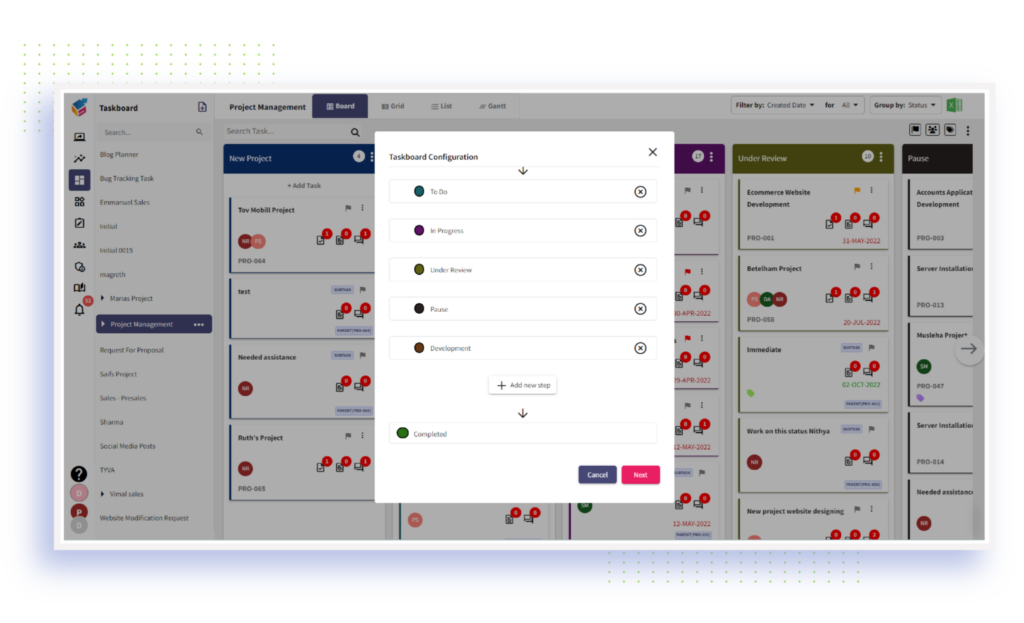
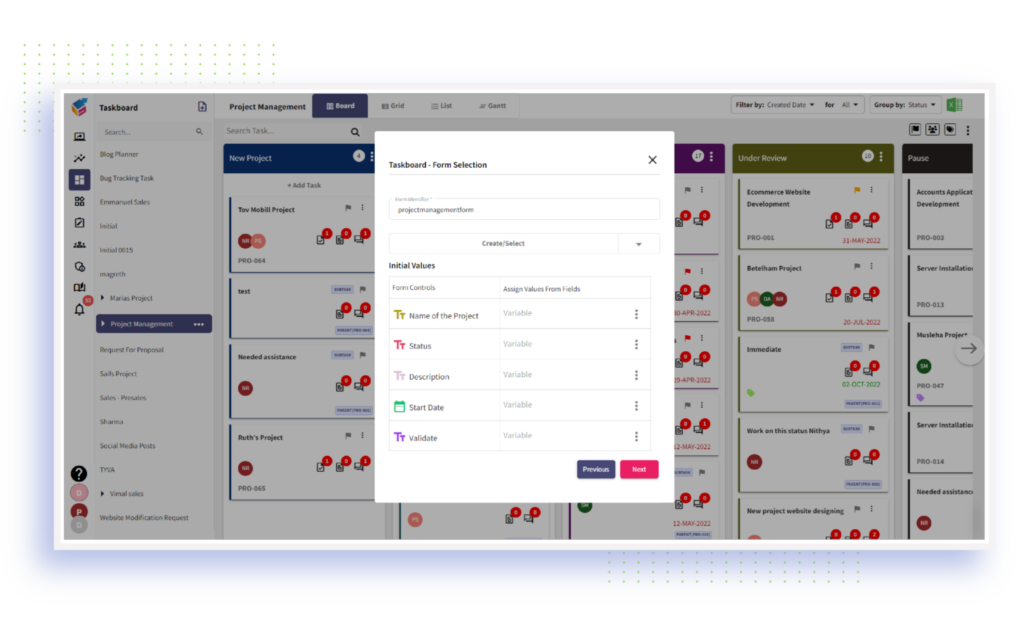
Set Sprint / Milestone
Step 5:
You can also set up goals and sprints/milestones for each project and any specific required resources or approvals.
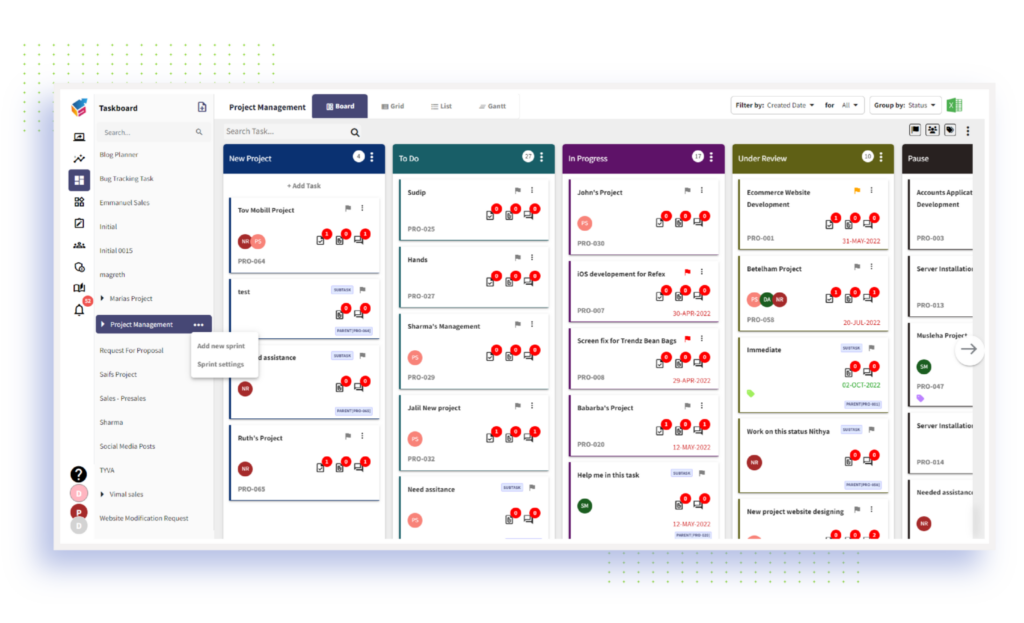
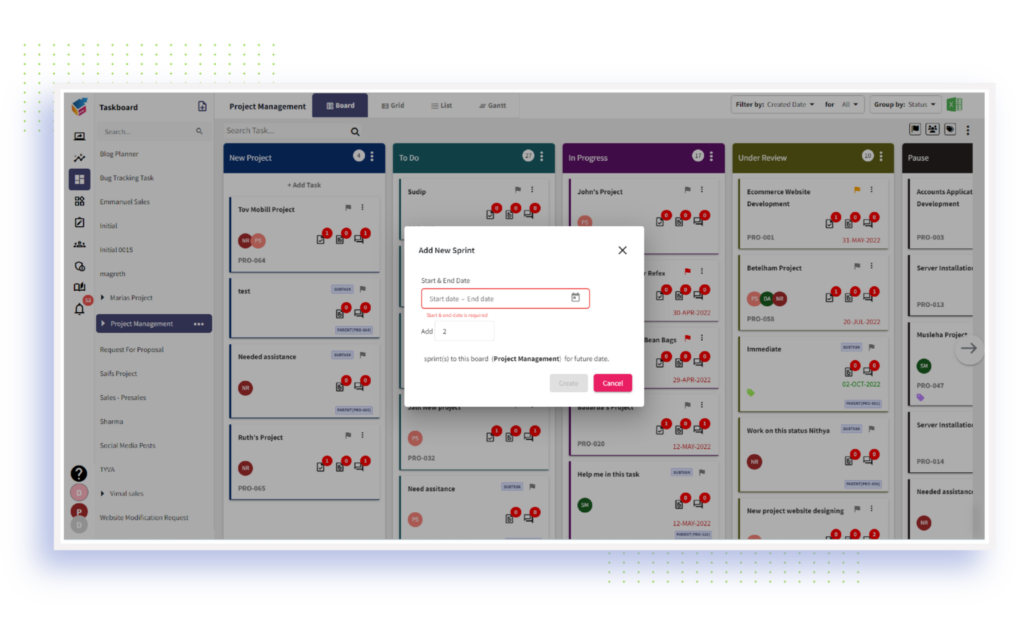
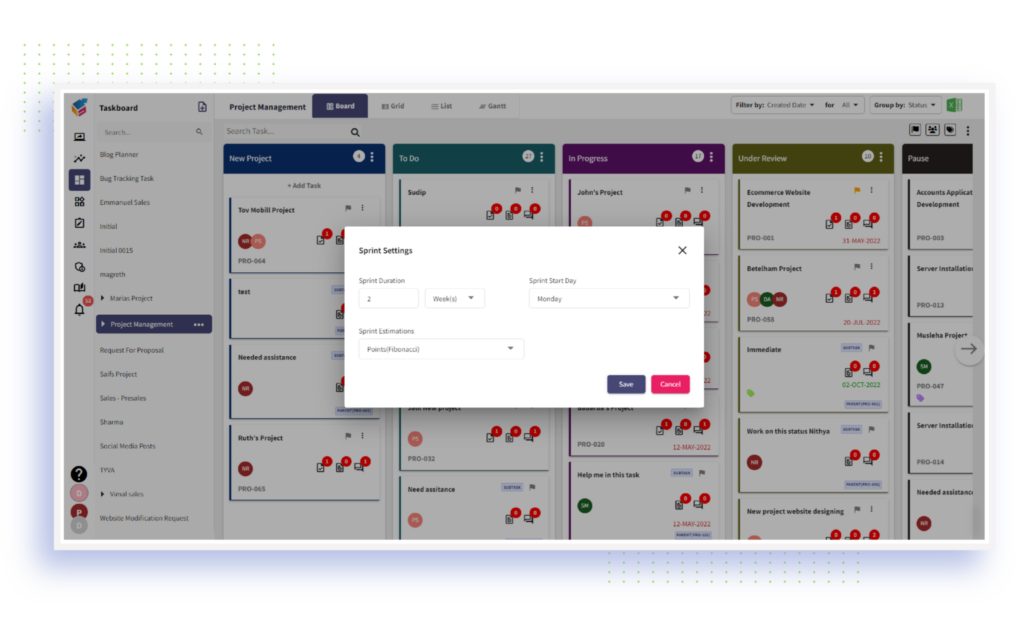
Design Form
Step 6:
Yorofow is a drag and drop online form builder that lets you design forms without coding. Add multiple types of fields and conditional rules with no coding needed.
Add Team
Step 7:
Once you have created your projects, it’s time to add users and roles.

Add users to manage projects and roles for specific tasks within a project. For example, you might add a user responsible for approving projects’ deadlines and another user responsible for tracking resources used.
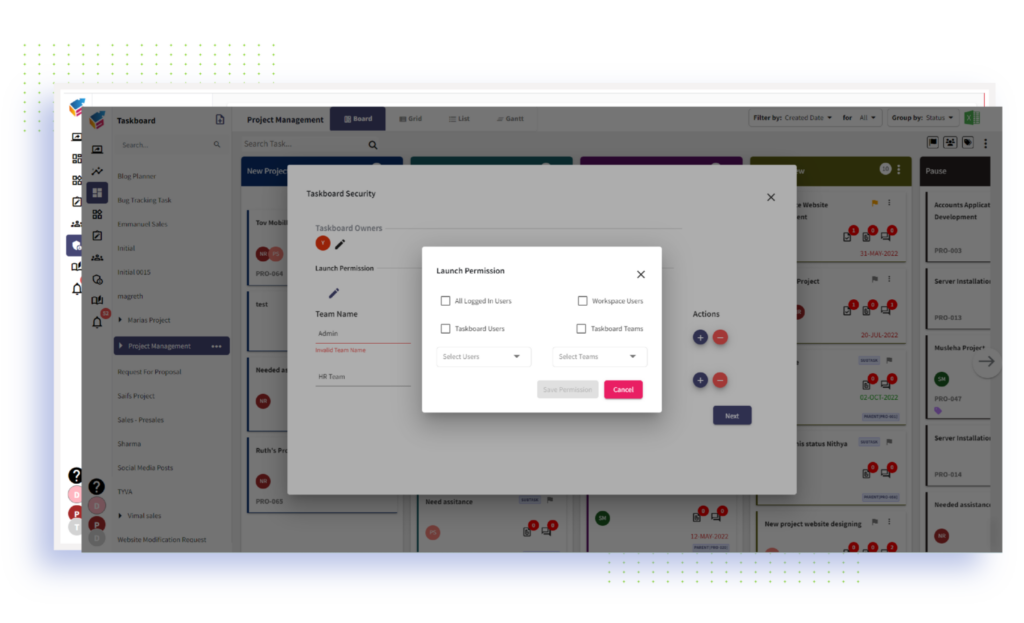
Build Automation
Step 8:
Yoroflow’s task management software allows you to earn the trust of your prospects and deliver a better customer experience in the process, by creating multiple Automations such as Auto Assign, Notification, SLA escalation, and Event-based Automation.
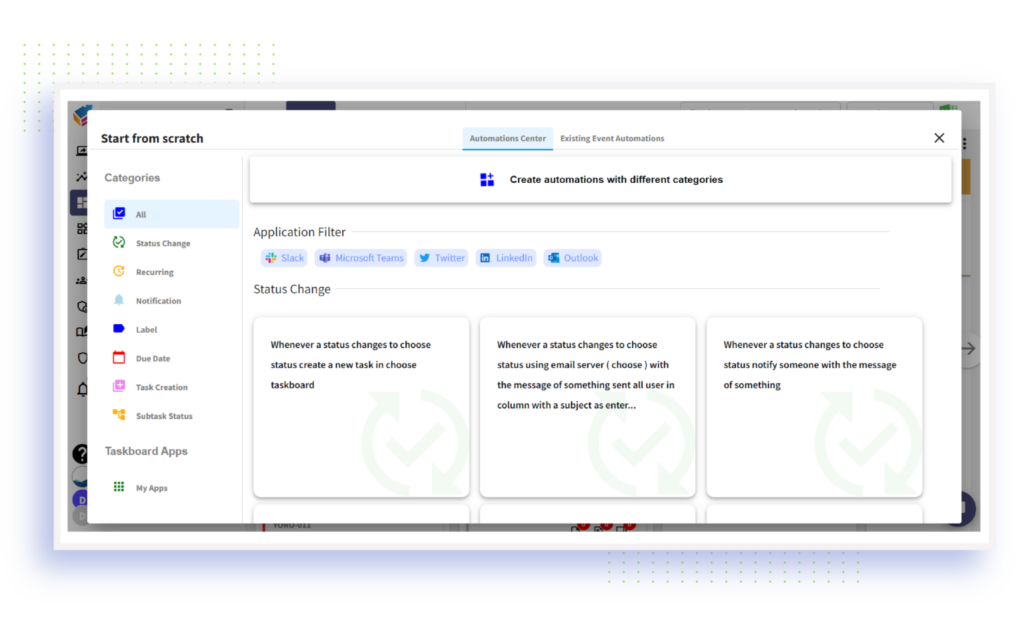
Integration
Step 9:
Connect Yoroflow with 100+ third-party apps to automate your business workflows and stay efficient at work. Ex: Twilio, Outlook, Gmail, Zoom, MS Teams, Aircall, etc.,
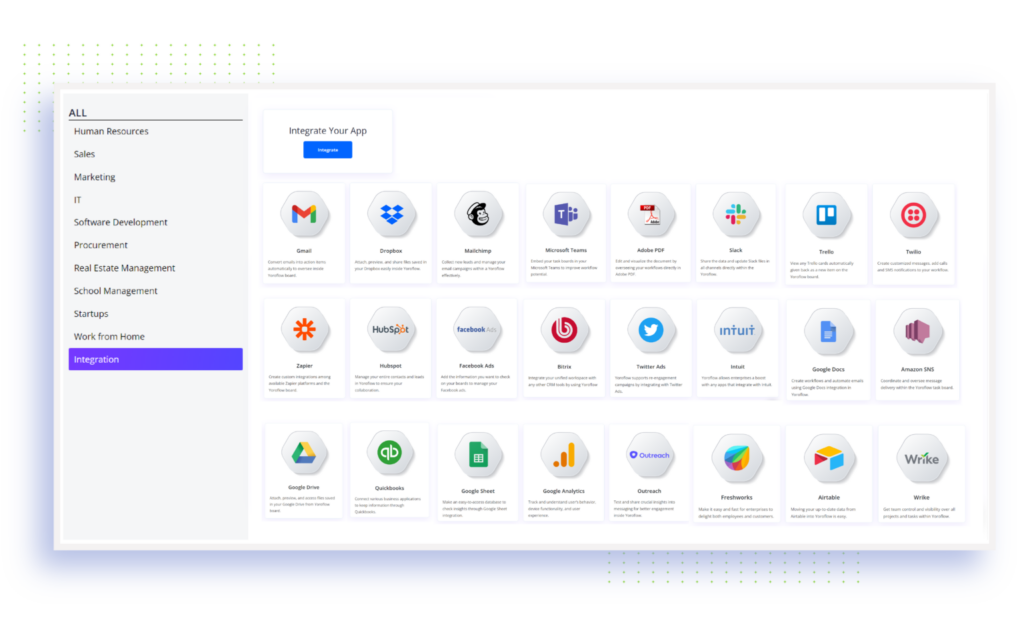
Track Project
Step 10:
Yoroflow’s Gantt chart helps for planning of tasks and for tracking each project schedules by showing every activity against a time period. Also, Board owner can download the project timeline either day-wise, week-wise, monthly-wise, or year-wise.
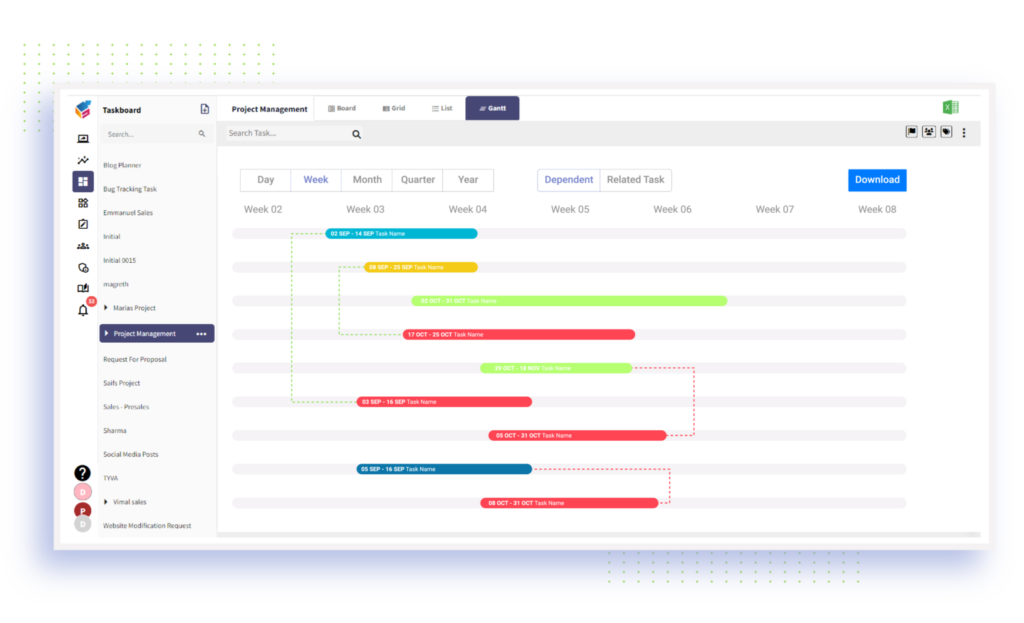
Multiple Dashboard
Step 11:
Create reports, summaries, and get a high-class view of everything that is essential to you. Select and manage groups from taskboard and workflow in multiple dashboards.
Yoroflow’s daskboard help you to view the overall statistics in detail.

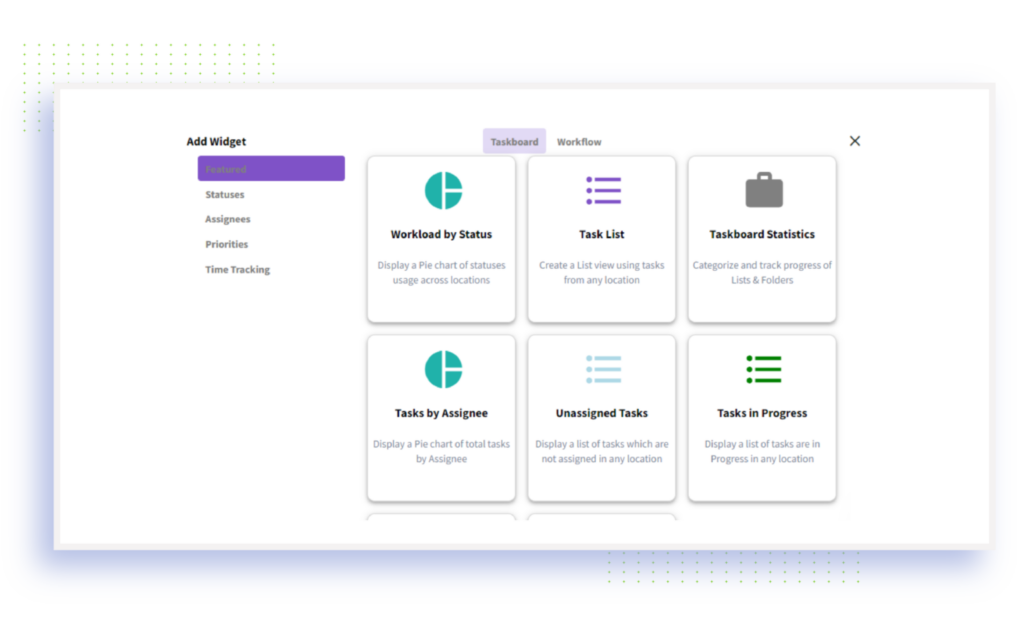
Project Reports
Step 12:
Turn your data into insightful reports and analytics. Deliver insight and drive efficiency with Yoroflow’s automated reports and deep analysis system. Taskboard owners can filer the report based on user, status, priority, and task-based widgets.
Creating custom reports offers access to the exact information while enabling the users to connect with data through functionalities. Also, Yoroflow allows you to export the reports.
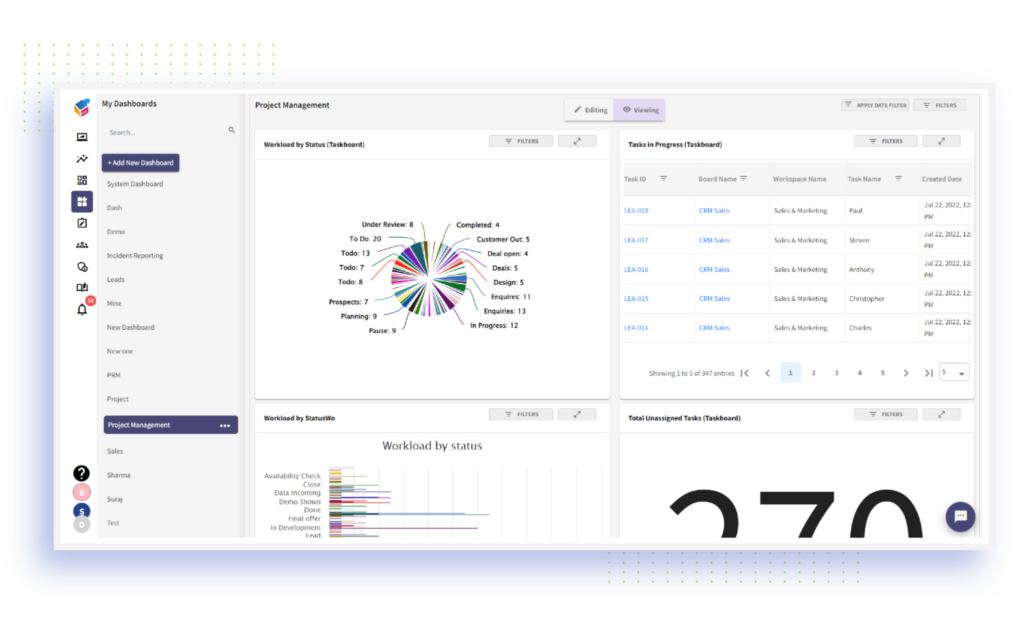
This is how Taskboard owner can create their project management template in Yoroflow.
Why Yoroflow for a Project Management Template?
In the past, project management templates were mainly built for large organizations with hundreds of employees. However, more and more small businesses are starting to take on projects, and individual entrepreneurs want to manage their projects.
Yoroflow is perfect for a project management template because it is easy to use and has many features that streamline the process. Here are six reasons why Yoroflow is an excellent choice for a task automation software:
It is User-friendly
Unlike many other project management templates, Yoroflow is simple to use, even for beginners. If you have experience using Google Sheets or Microsoft Excel, you will be at home with Yoroflow. Yoroflow has an app for both iPhone and Android devices, making it easy to use on the go.
It Has Many Features That Help Streamline the Process
Yoroflow has many features that help streamline the process, including task management, time tracking, and collaboration templates. Together, these features make it easy to track progress and keep track of deadlines without spending hours manually inputting data.
It Supports Multiple Languages and Regions Worldwide
Yoroflow also supports multiple languages and regions worldwide.
Finishing and Deploying to Yoroflow Online
Building a project management template from scratch can be a daunting task. Luckily, Yoroflow has made it easy for you with its online templates. Once you have finished reading, you can deploy your template to the cloud and use it to manage your projects!




