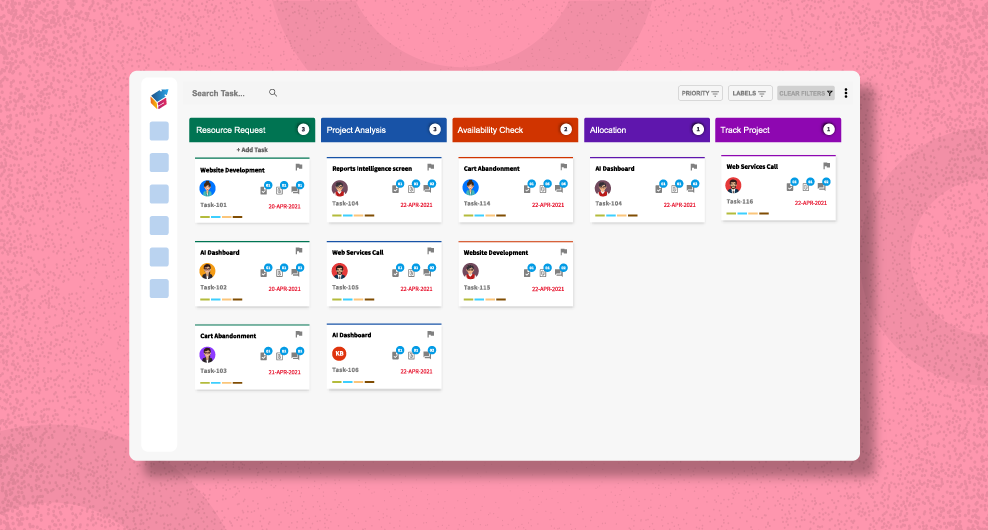How can Yoroflow help you make your tasks easier?
Let’s see in detail!
What is a Yoroflow?
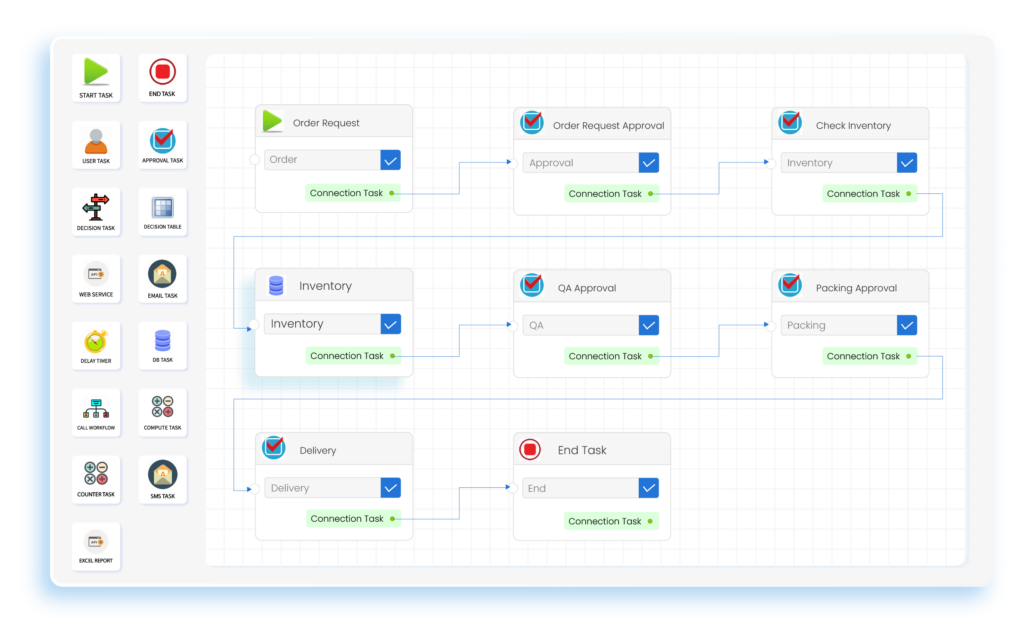
When to use Yoroflow?
There are a few critical instances where using Yoroflow can be extremely helpful for project management. First, if you need to track and manage a large number of tasks simultaneously, Yoroflow can be a great asset. Additionally, if you need to monitor project progress in real-time, manage numerous deadlines, or utilize project tracking tools, project planners, and time management, Yoroflow can again be very helpful. Yoroflow can be a great software to keep everything organized and on track if you have a challenging project with many moving parts.
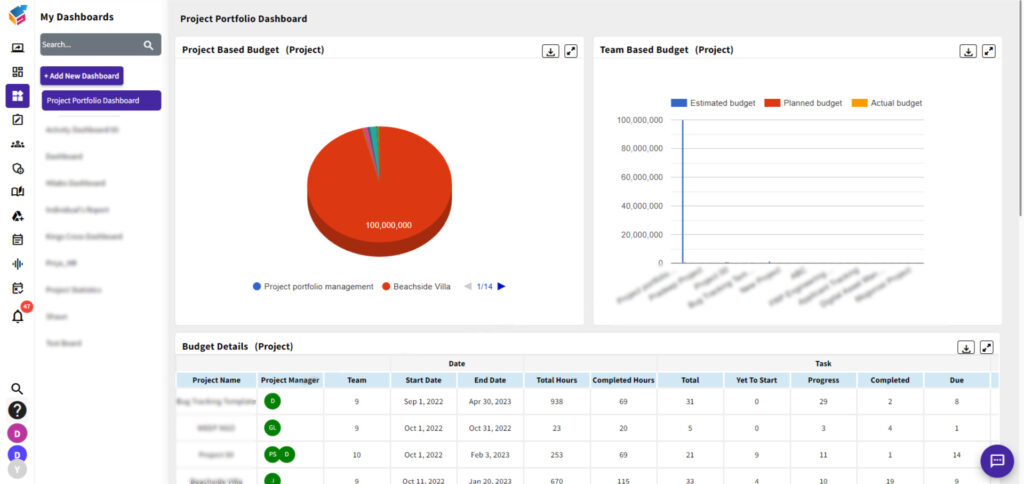
How to use a Yoroflow effectively?
Yoroflow is an excellent tool for project management because it allows you to see the progress of your project at a glance. It also makes communicating with your team and keeping track of tasks easy. However, you can do a few things to ensure you’re using Yoroflow effectively.
Make sure you're using the proper workflow
Keep your project organized
Communicate with your team
Yoroflow offers ways to communicate with your team, including chat, email, and comments. Make sure you’re taking advantage of them, so everyone is on the same page.
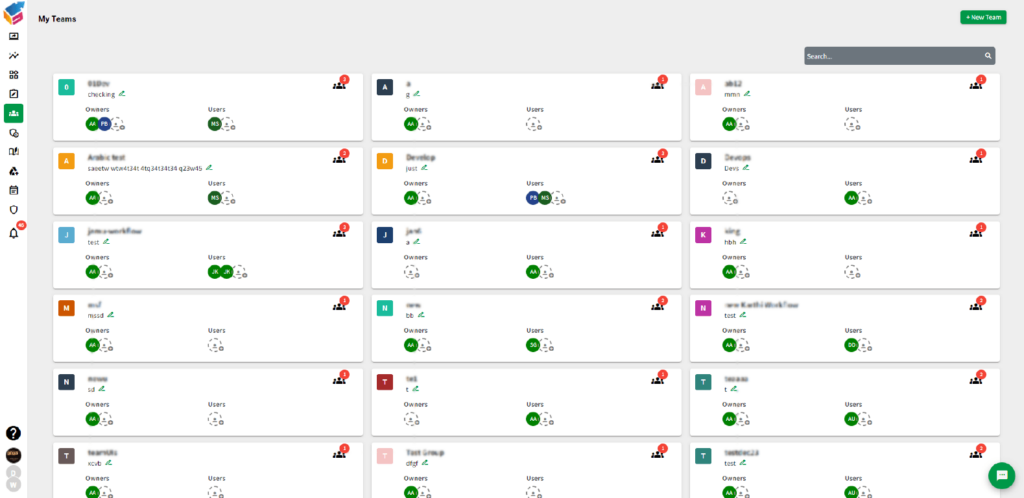
Tips to be followed to use Yoroflow effectively for your project management
Organizing your projects
Creating resources
One key area to concentrate on is creating resources if you want to get the most out of Yoroflow for project management. By creating resources, you can keep track of all the elements that make up your project and ensure everyone involved has the information they need to stay on track
Start by clicking on the “Create Resource” button in the sidebar to create a resource. You’ll then be prompted to mention a name and description for your resource. Once you’ve filled out this information, click “Create” to add the resource to your project.
Adding resources to your tasks is a great way to keep everyone informed about what they need to do and where they need to be. By using Yoroflow effectively, you can ensure that your projects are well organized and run smoothly.
Areas of focus and initiative
There are many different ways to use Yoroflow, but here are some tips for making the most of it for project management.
One of the great things about Yoroflow is that it’s highly customizable, so you can tailor it to how you want to manage your projects. There are a ton of different settings and options that you can play with, so experiment a bit and check what works best for you.
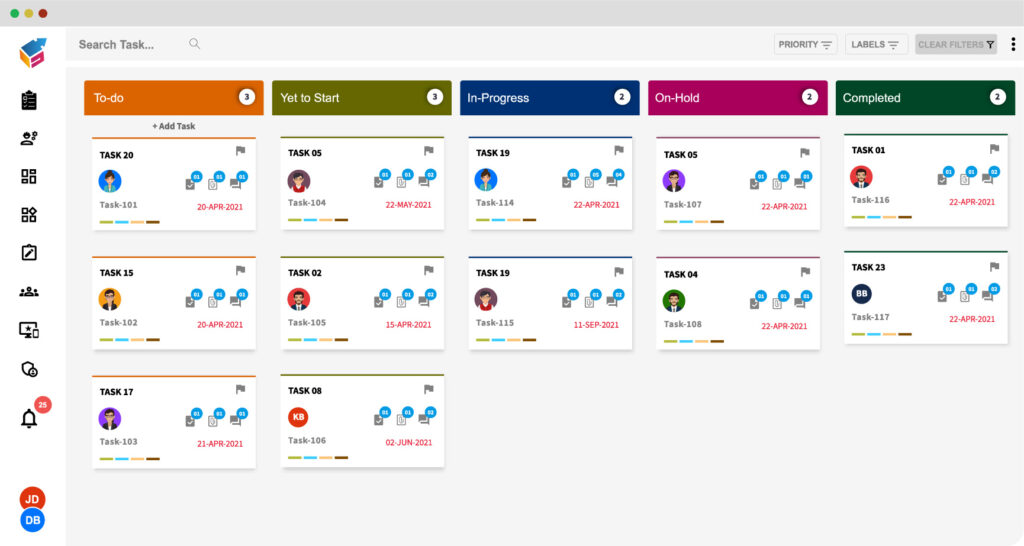
Decide on a goal and go after it
There’s no question that project management tool is essential to the success of any business. But with so many different methods and tools, it can be tough to know where to start. If you are searching for a simple way to manage your projects, Yoroflow is worth considering.
First, you need to focus on your project’s goal. Whether it’s increasing sales, launching a new product, or improving customer satisfaction, having a clear goal will help you stay on track. Once you’ve decided on your goal, it’s time to start setting up your Yoroflow account.
Let’s put it All together!
In conclusion, project management is essential for any business to achieve goals and objectives successfully.
By using Yoroflow’s project management software, businesses can streamline this process and make it more efficient. In addition, by utilizing the features and tools available on Yoroflow, such as workflow software, resource management, productivity software, project control, and project scheduler software, businesses can improve communication and collaboration between team members, monitor progress, and track deadlines.