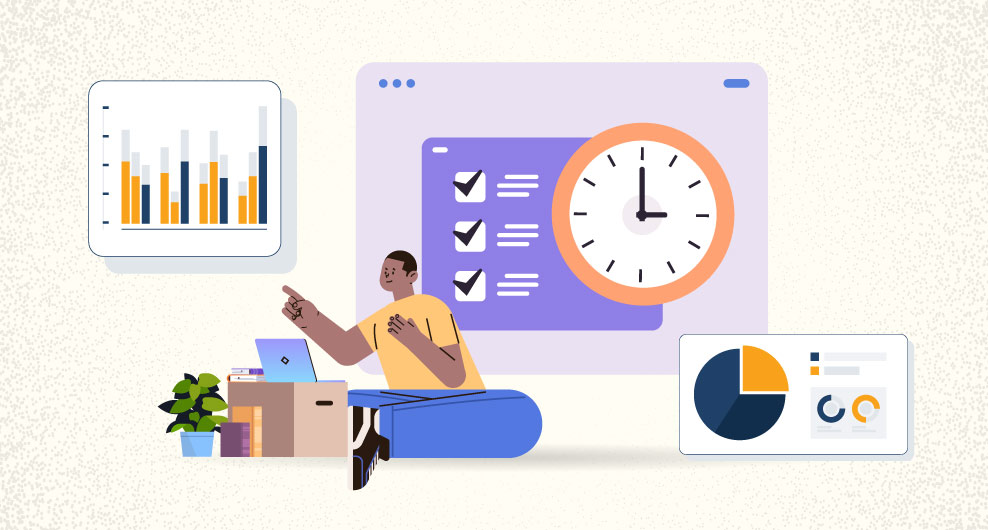Installing software into your organization may at first be met with beginning resilience with resources concerned about the reasons for executing the project management software solution. To counter all these situations, here are the listed five of the key advantages of using a task management tool so that you can track employee or team activity.
How to Track Your Team Activities in Just Five Steps
Centralize Every Employee Activity
Task management software permits you to track all activity throughout your team, which means work is not being duplicated.
Improve Overall Teamwork
Centralizing data and activity in a single place encourage your team. If you have worked on a creative session, which is commonplace in the marketing team, you can save all of the fresh ideas within your project tracking tool to be referred back.
It improves the team collaboration level as their shared ideas are accessible for all to access at any time. Also, it will encourage your team to view the input their teammates give some tasks, and if the outputs are positive, it can encourage and refresh others to work in the same method to enhance their productivity.
Follow Prioritisation
To acknowledge the list of tasks your employees have in front of them with task management software and then do prioritize in the most effective way. So, you can avoid unwanted clashes and achieve deadlines with the help of a task management platform. Other tasks in a way that cannot be overseeded on a paper-based system.
The project tracking software online allows you to save meetings, deadlines, and other team activity already inputted into the system, helping the individual more effectively control and manage their time. Also, it enables the person to highlight to their team head where they foresee potential problems arising in achieving deadlines, offering the team head a proactive way of separating and managing workloads of their team.
Tracking the Time
Then, tracking the time some tasks are dealt with permits you to price the work effectively your team puts into an external project of your clients. You can use this data to boost cost, and the time margin you charge out.
Moreover, you can use this data to spot pros and cons in your team, which is data you can use when you are searching to hire additional resources of the team. To ensure maximum productivity throughout your team at all times, you can use this data to assign work to the individual who is able to be more productive on specific tasks, to make sure maximum productivity throughout your team at all times.
Anytime & Anywhere
Task management tool needs you just to have a network facility, highlighting the main benefits of shifting your team into a digital workplace. You can log into your tool from anytime and anywhere to check updates of what the team you maintain has been up to. You can simply access the most up-to-date details through the tool to handle your customer’s request as effectively as possible if you are dealing with a customer request. It gives the chance for flexibility and comfort working for your team, even working from home and working on the go as they move for meetings.
Must-Have Features of a Task Management Software
- Tracking Task Progress
- Ease of Use
- Comprehensive Integrations
- Advanced Features
- Intuitive Flexibility
- Responsive Customer Support
Which Task Management System Will You Pick?
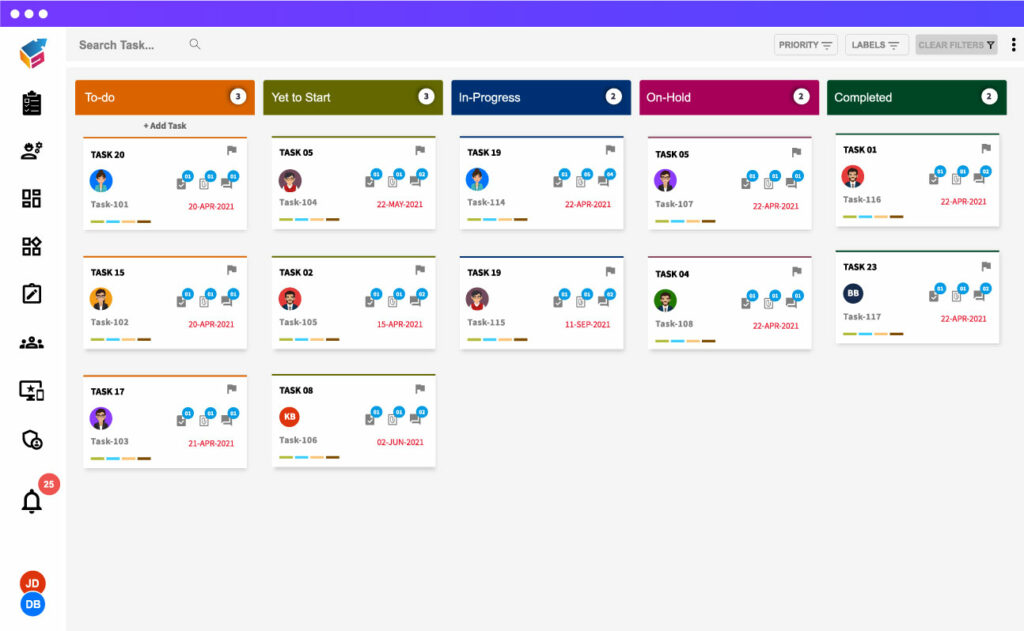
- Better to try a free plan before you decide to buy. You should not have to lay down your money on task management tools before understanding how they work. Also, test out some of the top and best free task management software online to assist you choose what you like and what you don’t like. Some online task management systems provide free trials.
- Read the full review of task management tools. Unless you like trying out new tools as a hobby, you will need to see how others have utilized them. They might show you a new way of using the tool. Also, you will learn of any issues in that task management platform.
- Finally, check out the roadmap because the task management tool doesn’t have the functionalities you need doesn’t mean it will not be there in the future. The top software companies are consistently launching new features and functionalities regularly.
Streamline workflow, enhance everything else in your workspace with the best task management tool.