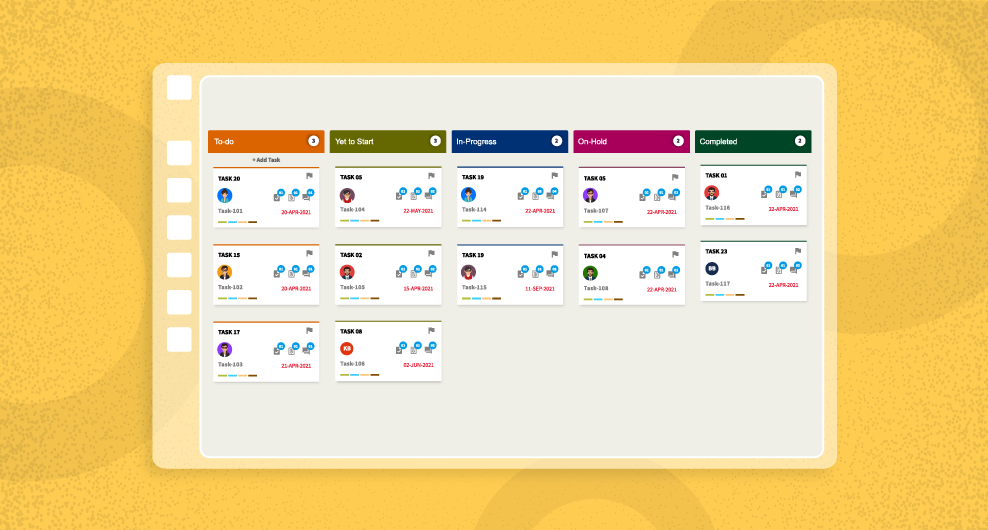What is Kanban Board?
Kanban Board is a kind of agile project management tool developed to increase flow, limit work-in-progress, and visualize work. Kanban board enables you to optimize the workflow that helps you to boost productivity and promote focus.
How Does Kanban Board Work?
What are the six 6 rules of Kanban?
The six core practices or rules of Kanban, often referred to as the “Six Core Practices,” are as follows:
Visualize the Workflow:
Create a visual representation of the entire workflow to provide transparency and insight into the status of work items.
Limit Work in Progress (WIP):
Set explicit limits on the number of tasks or items that can be in progress at each stage of the workflow. This prevents overloading and helps maintain a steady workflow.
Manage Flow:
Focus on the smooth and continuous flow of work through the system. Identify and address bottlenecks to ensure a steady and efficient flow of tasks.
Make Process Policies Explicit:
Clearly define and communicate the policies, procedures, and rules governing the workflow. This helps in standardizing processes and ensuring a shared understanding among team members.
Implement Feedback Loops:
Introduce mechanisms for obtaining feedback on the process and the quality of work. This can include regular team meetings, performance reviews, or other feedback channels to continually improve the workflow.
Improve Collaboratively, Evolve Experimentally:
Encourage a culture of continuous improvement. Collaborate with team members to identify areas for improvement and experiment with changes to enhance efficiency and effectiveness.
These principles are foundational to the Kanban approach and are designed to create a flexible and adaptive workflow that can be continuously improved over time.
How to Create a Kanban Board?
Create Task Board
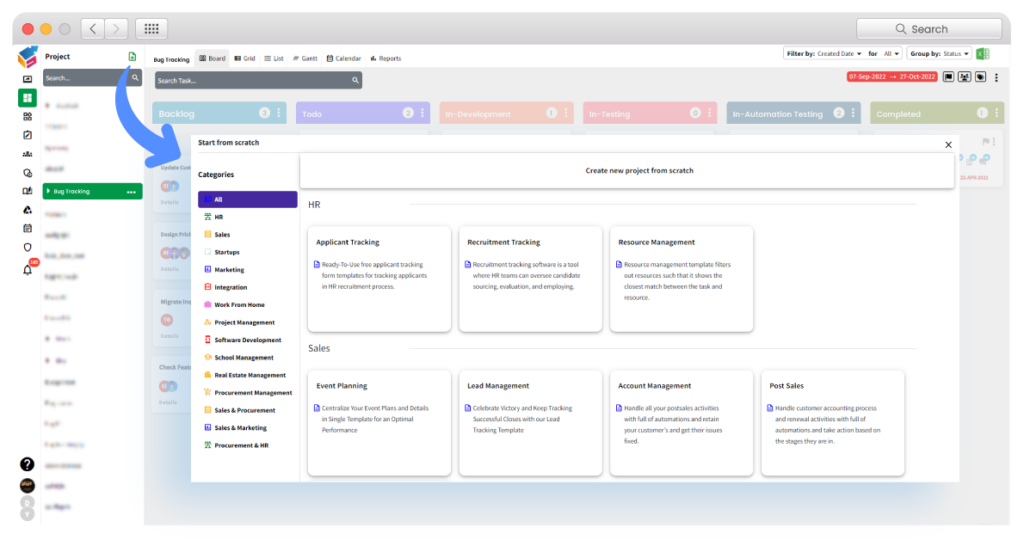
Create Task Cards
Create Kanban task cards to take a sticky note, write what you want to do. A task creation pop-up will display when double-clicking in a space within a column. You can use this technique to add tasks between other tasks also.
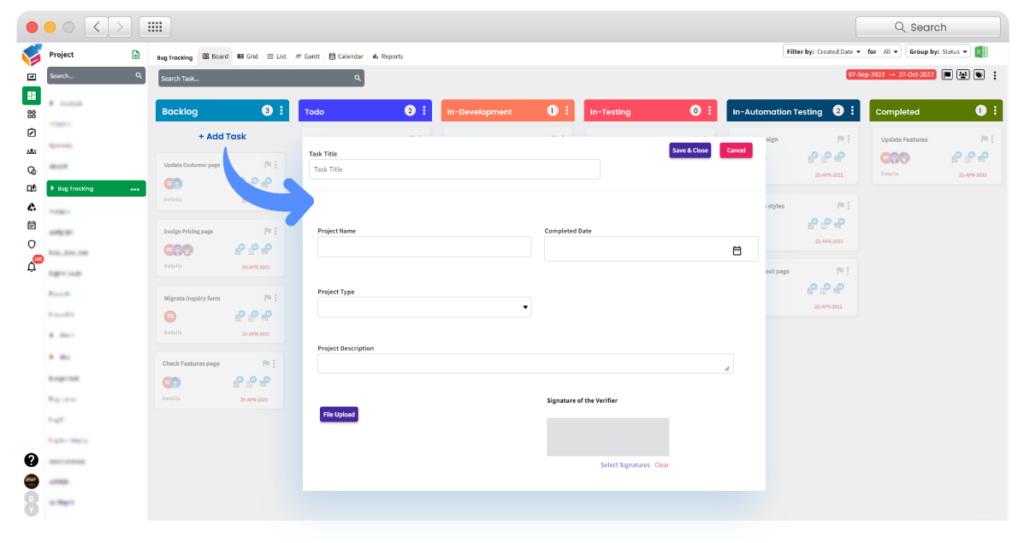
Create Sub Tasks
All subtasks can add in the respective subtask tab. Subtasks are an essential part of their parent issue that is viable on the parent issue screen. It always belongs to the same task as their parent issue.
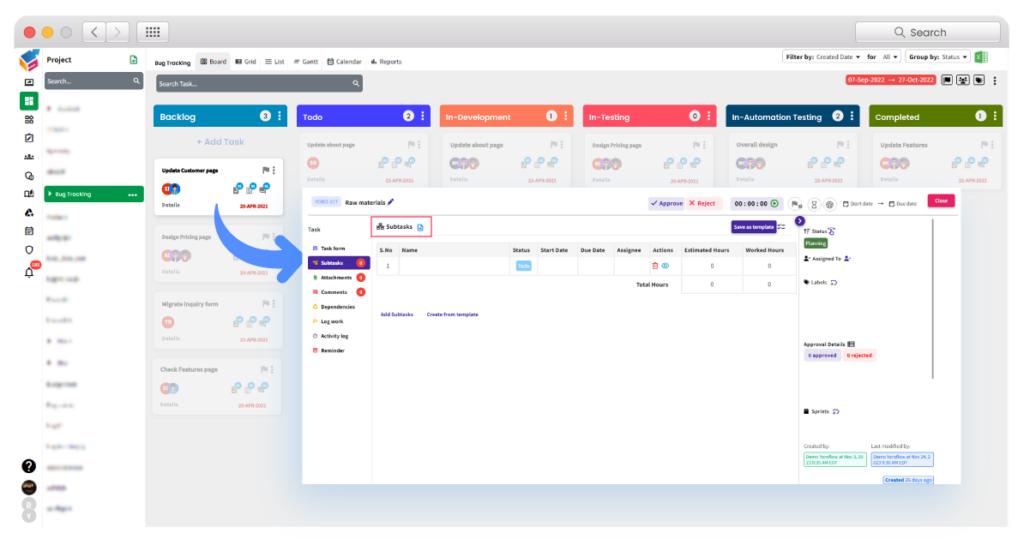
Design Forms / Pages
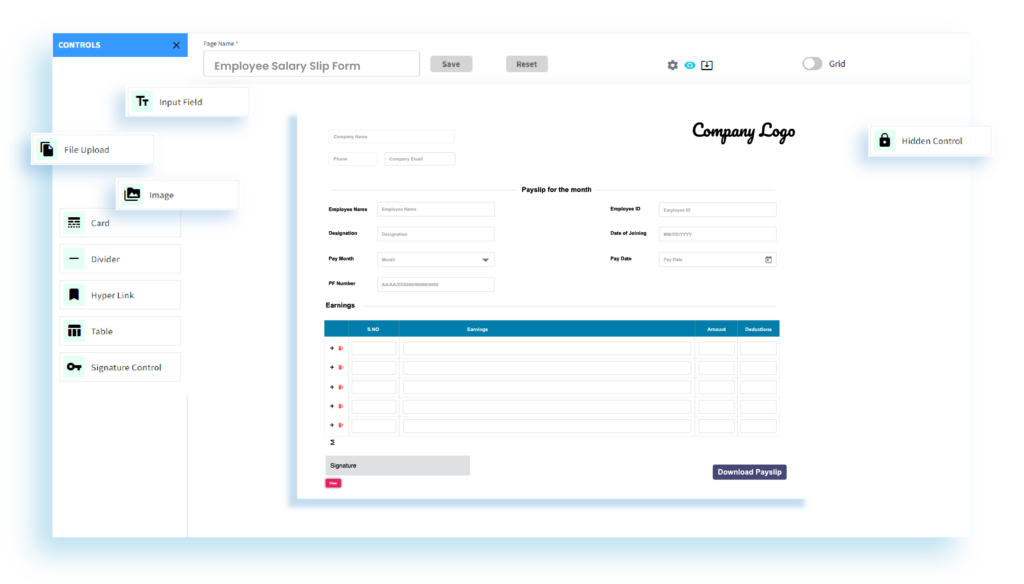
Assign Tasks
If you need to assign a task quickly, click an arrow near the avatar shown in task details. Also, Email notifications send on checklist assignments. Personal users can search boards for their assigned tasks simultaneously.
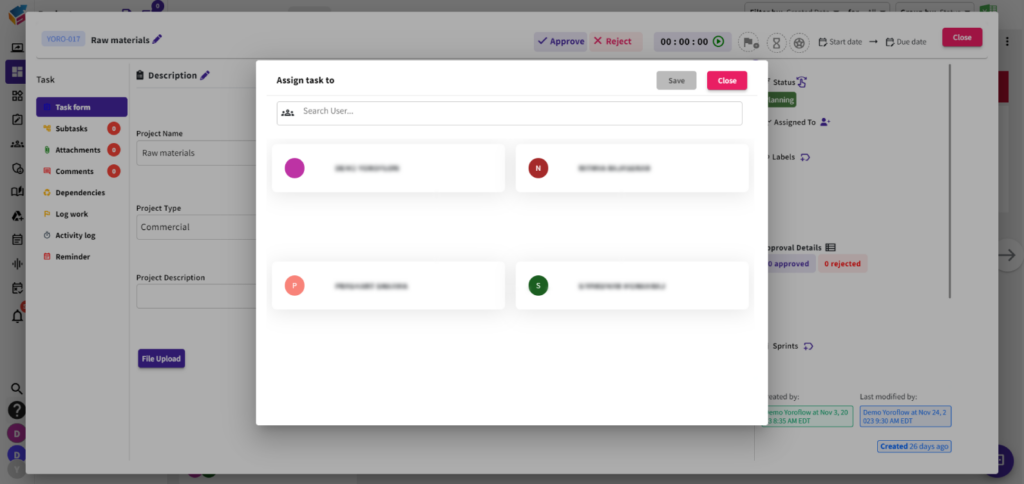
Attach Documents
Users can attach documents to the Kanban software’s task cards and Initiatives from their cloud storage. Admin can enable/disable the attachments security option. If enabled means, users will be able to attach any documents to the task board.
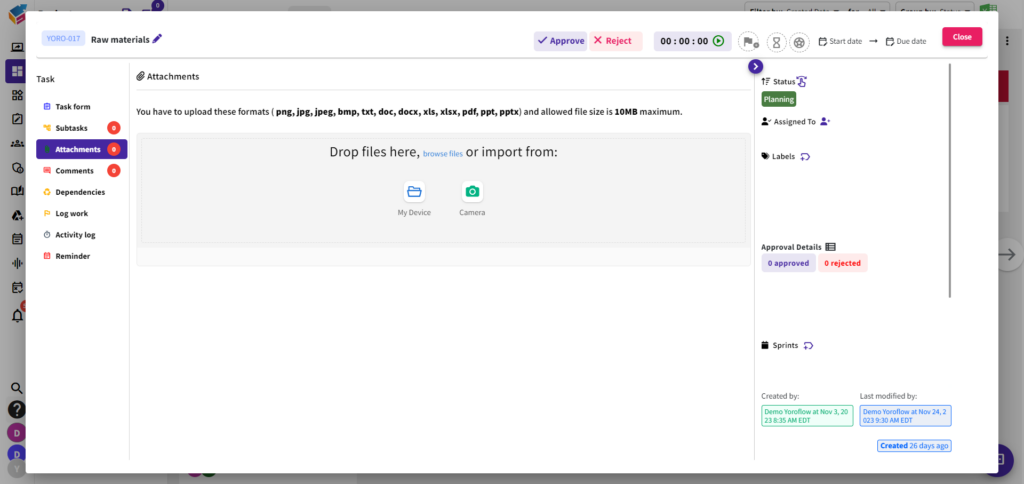
Prioritize Cards / Labels
Kanban system can help you with prioritizing cards or labels precisely. It will assist you in arranging cards depending on their need and resolve critical issues as soon as possible. There are many ways of prioritizing tasks by configuring your board.
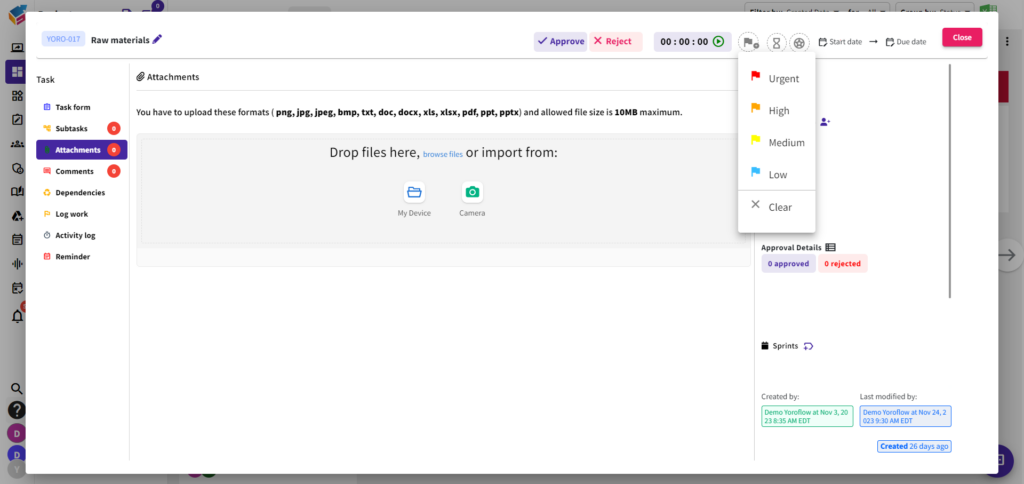
Visualize Tasks
Kanban board permits you to visualize tasks that prevent your Agile team from finishing them. It has many advantages for internal and external teams making the Kanban task board.
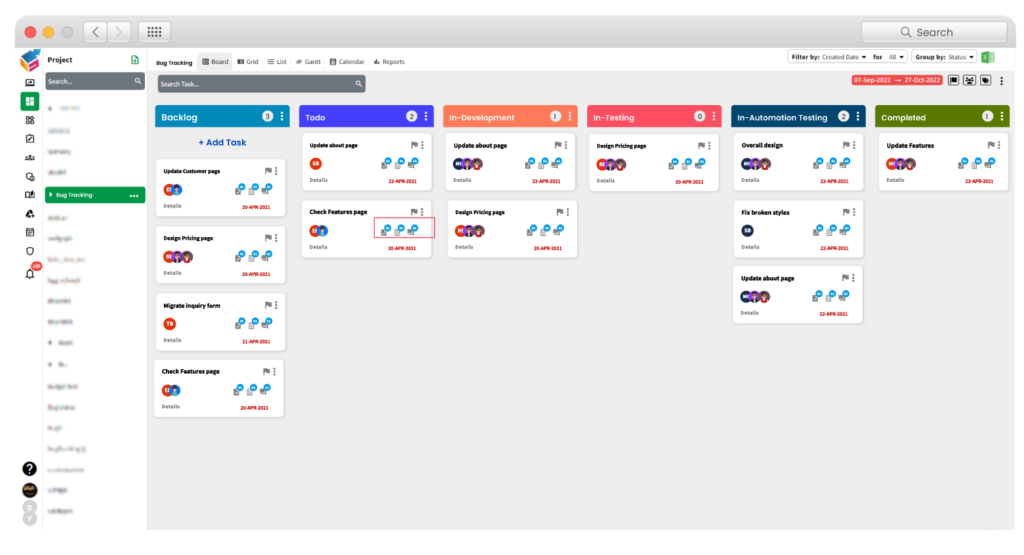
Move Status from One to Any by Drag and Drop
The drag and drop features allow the users to move the status from one to any. It starts when the user creates some sign as a signal for dragging. The framework ends the drag once the user ends dragging the item.
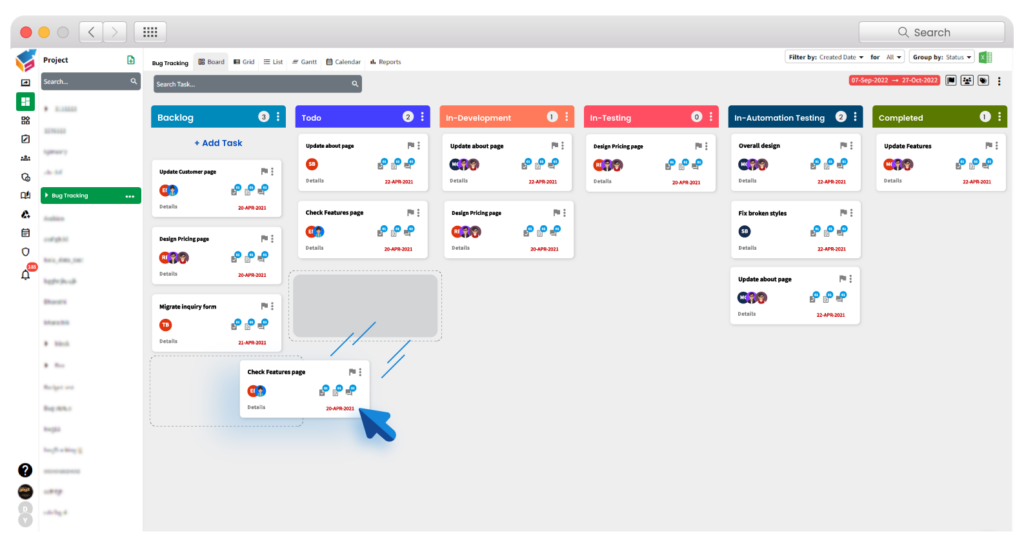
Monitor and Generate Reports
Monitoring and generating your progress with Kanban board reports can be simple. It can use to get clear insight and analyze your data. It gives you valuable details as you can easily understand.
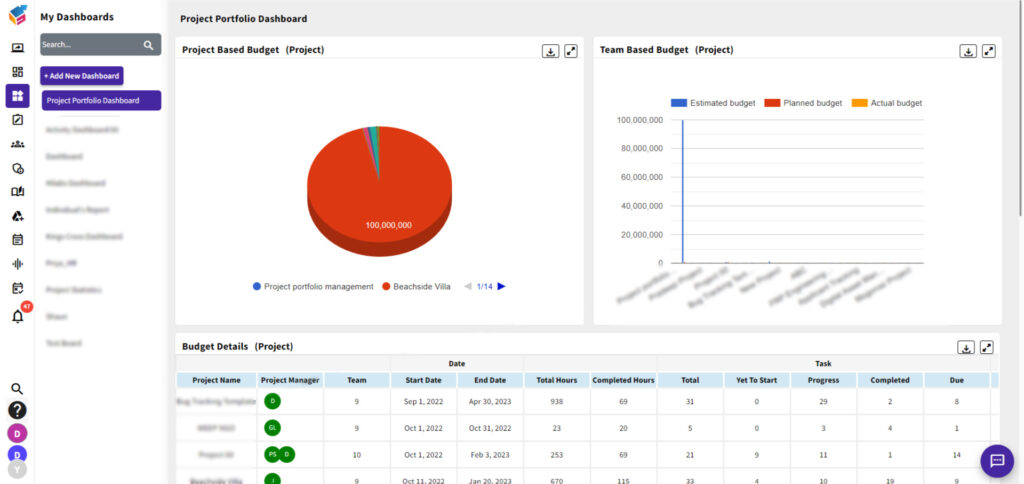
The integration of Kanban methodology, supported by tools like Kanban cards, Kanban tools, agile boards, Kanban views, and Kanban charts, enhances organizational workflows by promoting visual project management, efficient task tracking, and continuous improvement. Adopting these Kanban-based approaches not only facilitates streamlined processes but also fosters a culture of collaboration and adaptability, ultimately contributing to increased productivity and project success.
Executing Kanban Boards Using Yoroflow
In Yoroflow, every card shows an item that can increase to appear on a complete page with detailed data to finish a task. Yoroflow designed all essential phases to aid in monitoring and reporting.