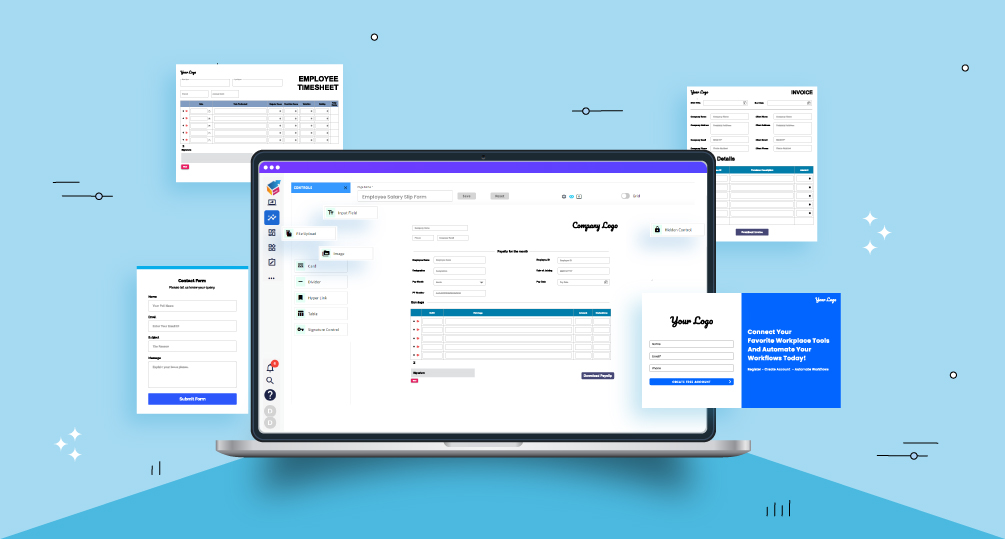Table of Contents
In the digital age, capturing leads and converting them into customers is crucial for any business’s success. One of the most effective tools for lead generation is conversion forms. These forms, often found on landing pages or websites, allow businesses to collect valuable information from potential customers. However, not all conversion forms are created equal. To maximize their effectiveness, it’s essential to optimize them for better performance.
7 Best Practices for More Leads
Here are seven tips for creating better conversion forms:
- Keep it Simple: When it comes to conversion forms, less is often more. Keep your forms short and only ask for essential information. The more fields you include, the less likely people are to fill out the form. Focus on capturing the most critical information you need to qualify leads.
- Use a Form Builder: Use a form builder tool to create your conversion forms. Form builders offer customizable templates, drag-and-drop functionality, and easy integration with your website. They make it easy to design forms that match your brand and are optimized for conversions.
- Optimize for Mobile: With more people browsing the internet on mobile devices, it’s crucial to optimize your conversion forms for mobile users. Ensure that your forms are mobile-responsive and easy to use on smaller screens.
- Integrate with Your CRM System: Integration with your Customer Relationship Management (CRM) system is essential for effective lead management. Make sure that your conversion forms are set up to automatically sync with your CRM platform so that leads are captured and stored seamlessly.
- Use Marketing Automation: Marketing automation tools can help you streamline the lead generation process. Use automation to send follow-up emails, nurture leads, and track conversions. This can help you convert more leads into customers over time.
- Test and Iterate: Don’t be afraid to experiment with different form designs and layouts. A/B testing can help you determine which form elements are most effective at driving conversions. Continuously test and iterate on your forms to improve their performance.
- Provide Clear Value: Lastly, make sure that your conversion forms offer clear value to the user. Explain why they should fill out the form and what they will get in return. This could be access to exclusive content, a free trial, or a discount on your products or services.
Optimizing your conversion forms is crucial for improving lead generation and sales conversion. By keeping your forms simple, using a form builder, optimizing for mobile, integrating with your CRM system, using marketing automation, testing and iterating, and providing clear value, you can create better conversion forms that drive results for your business.
Yoroflow's No-Code Form Builder
Yoroflow’s no-code form builder simplifies the process of creating dynamic forms for a variety of purposes. With its intuitive drag-and-drop interface, users can quickly design forms that match their specific requirements. Whether you need a simple contact form or a complex multi-step application form, Yoroflow’s form builder provides the flexibility to create the perfect solution.
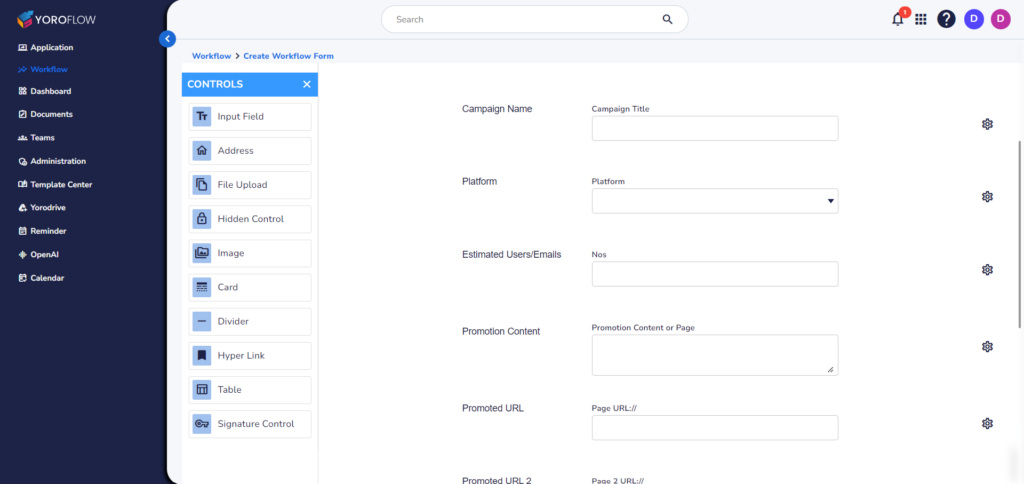
One of the key features of Yoroflow’s form builder is its extensive range of form elements. From basic text fields and checkboxes to more advanced options like file uploads and conditional logic, you can easily customize your forms to collect the information you need. Additionally, the form builder allows for seamless integration with other Yoroflow features, such as workflow automation and data processing, ensuring a smooth end-to-end experience.
Another advantage of Yoroflow’s form builder is its responsive design. Forms created with Yoroflow automatically adapt to different screen sizes, ensuring a consistent user experience across devices. This is particularly useful for businesses looking to capture data from mobile users or those with diverse accessibility needs.
Overall, Yoroflow’s no-code form builder offers a powerful yet user-friendly solution for creating custom forms. Whether you’re a small business looking to streamline your data collection process or a large enterprise in need of complex form workflows, Yoroflow has you covered.