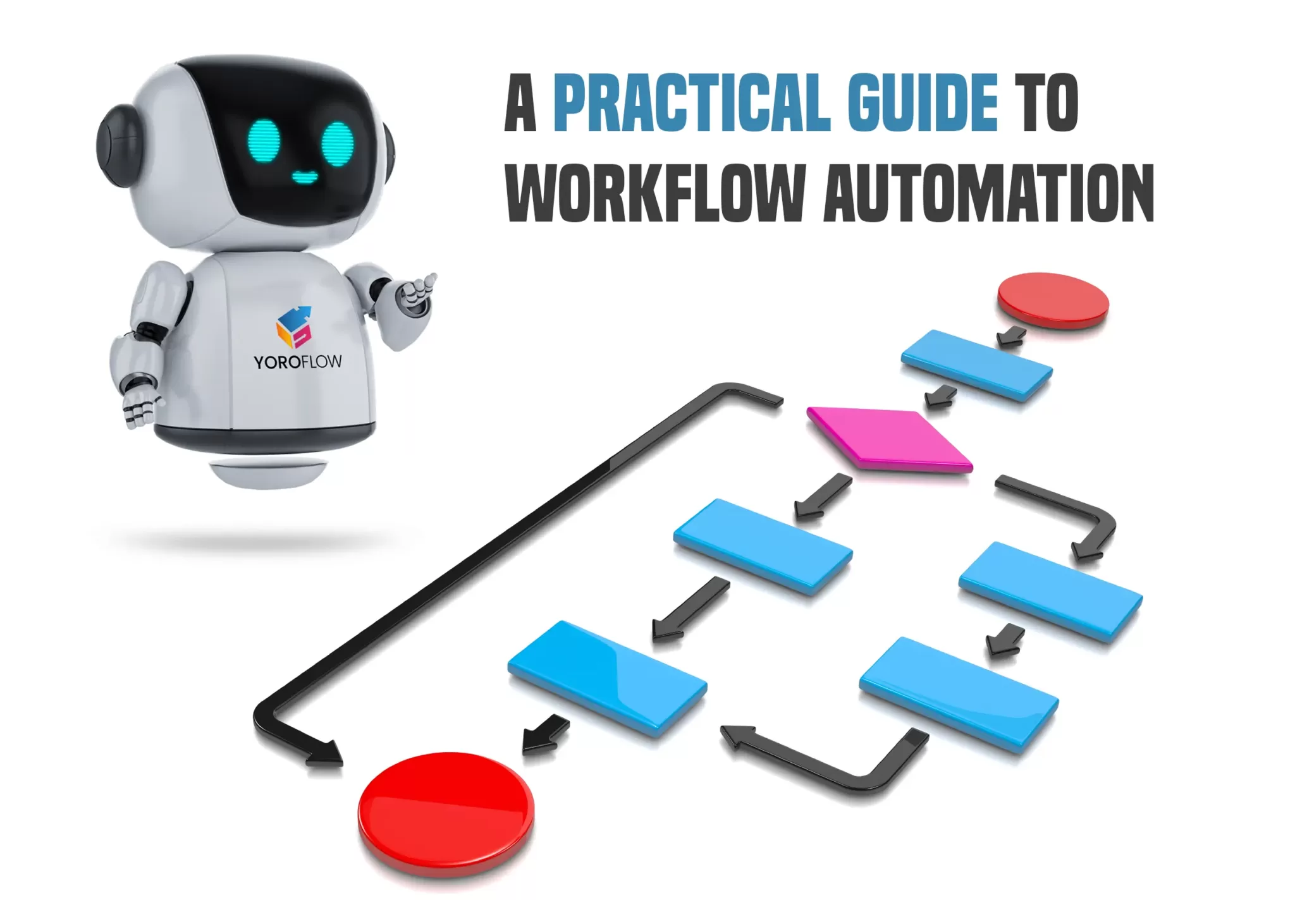What is Workflow Automation?
What Does Workflow Automation Resemble?
How Does Workflow Automation Save Time?
Workflow automation is nothing but the businesses not only work effectively, but more efficiently as a team by automating the task that is needed for the management, coordination, and implementation of process. With less time spent on iterative manually in-depth processes, a team can work to their own strengths to progress a business.
How To Automate Existing Workflows?
At Yoroflow, automating your existing workflows is as easy as typing them up in Excel. Yoroflow does the rest for you. When traditional workflow software is good at handling larger procedures, costs, and resources to use it frequently, value the benefits.
Keep Workflow Collaborative and Actionable
Do not forget to set your enterprise scope and standards and be clear and consistent in your goal and finalize. No matter how complex or detailed the business process is, with these steps in mind – you can create a concise and simple workflow template.
Example: How Does Yoroflow’s Workflow Automation Help CRMs?
- Reduced risks from manually managing tasks
- Structured processes of CRM that can be clarified
- Logical task coordination
- Tailored user experience
- Improved workload management