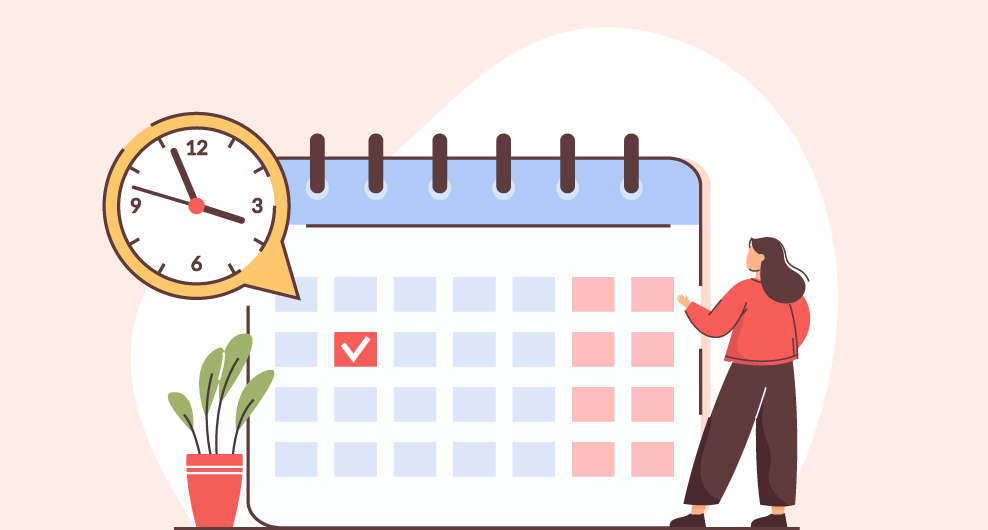Table of Contents
Social media professionals and managers understand the challenges of juggling numerous social media accounts amidst the continuous influx of fresh content, news, and concepts. This is precisely why employing a meticulously designed and structured social media calendar template becomes indispensable. It serves as a pivotal tool to meticulously schedule your social media posts.
Within this article, we will deconstruct the fundamental principles of utilizing a social media calendar. Furthermore, we’ll delve into the significant advantages it offers and present strategies to adeptly handle your social media content.
What is a social media calendar?
A social media calendar is a strategic planning tool used by individuals, businesses, and organizations to schedule and organize their social media content in advance. It provides a structured framework for outlining what content will be posted on various social media platforms, when it will be posted, and how it aligns with overarching marketing and communication goals.
Key components of a social media calendar typically include:
- Content Schedule: It outlines the dates and times for posting content on different social media platforms. This schedule can range from daily to weekly or even monthly, depending on the needs and resources of the entity.
- Content Types: The calendar specifies the types of content to be shared, such as blog posts, videos, images, infographics, promotions, and more.
- Platform Allocation: It designates which content will be posted on which social media platforms. Different platforms may require tailored content formats and messaging.
- Themes and Campaigns: The calendar can incorporate thematic elements or focus on specific campaigns to ensure a cohesive and consistent message across different posts.
- Content Details: Each entry in the calendar includes the content itself, including text, images, captions, hashtags, and links.
- Engagement Strategy: Some calendars also include plans for engaging with the audience, responding to comments, and encouraging interaction.
- Tracking and Analytics: Many calendars include sections to track the performance of each post, including metrics like likes, shares, comments, and click-through rates.
In essence, a social media calendar is a tool that fosters organized, strategic, and effective management of social media content, leading to enhanced engagement, audience satisfaction, and achievement of marketing objectives.
Benefits of using a social media calendar
Utilizing a social media calendar offers several advantages:
- Consistency: Maintains a regular posting schedule, keeping your audience engaged and anticipating your content.
- Efficiency: Planning saves time, reduces stress, and ensures you have quality content ready to go.
- Strategic Alignment: Aligns your social media efforts with your broader marketing goals and campaigns.
- Content Variety: Helps diversify your content by planning different types of posts, such as articles, videos, images, and promotions.
- Improved Quality: Provides time to craft well-thought-out content, resulting in higher-quality posts.
- Optimal Timing: Allows you to post at the most effective times for your target audience.
- Adaptability: Enables you to incorporate timely events, trends, and news into your content strategy.
- Audience Engagement: Keeps your audience engaged with fresh, relevant content, fostering interaction and loyalty.
- Enhanced Creativity: Provides space for brainstorming and creative planning, resulting in innovative content ideas.
- Team Collaboration: Facilitates collaboration among team members by providing a central reference point for content planning.
- Measurement and Analytics: Makes it easier to track the performance of your posts and campaigns, enabling data-driven decisions.
- Consolidated Resources: Helps manage assets like images, videos, and captions in an organized manner.
- Long-Term Planning: Allows you to plan and execute long-term campaigns and initiatives more effectively.
- Avoids Duplication: Prevents unintentional duplicate content and ensures a diverse posting schedule.
- Crisis Management: Provides a structured way to address potential PR crises or negative events in your content plan.
- Budget Management: Helps allocate resources more effectively by planning content creation and promotion in advance.
- Cross-Promotion: Enables cross-promotion between different platforms and channels for cohesive branding.
- Audience Research: Offers insights into the type of content that resonates most with your audience, based on performance tracking.
A social media calendar is a powerful tool that optimizes your social media strategy by streamlining content planning, enhancing engagement, aligning with goals, and driving overall effectiveness in your online presence.
How to create a social media content calendar
Creating a social media content calendar involves several steps to ensure a well-structured and effective plan. Here’s a step-by-step guide to help you get started:
Define Your Goals and Audience:
- Determine your overall social media marketing goals (e.g., brand awareness, lead generation, engagement).
- Identify your target audience and understand their preferences, interests, and behaviors.
Select Platforms and Content Types:
- Choose the social media platforms that align with your goals and where your target audience is active.
- Decide on the types of content you’ll share (videos, images, blog posts, infographics, etc.).
Establish a Posting Schedule:
- Determine how often you’ll post on each platform (daily, weekly, etc.).
- Identify optimal posting times based on when your audience is most active.
Gather Resources:
- Collect content assets such as images, videos, articles, and captions that you’ll need for your posts.
Choose Themes and Campaigns:
- Outline any themes or campaigns you want to incorporate into your content calendar.
- Ensure these themes align with your marketing goals and resonate with your audience.
Create the Calendar Template:
- You can use tools like Excel, Google Sheets, or specialized social media management software to create your calendar.
- Set up a spreadsheet with columns for dates, content types, captions, platforms, links, and any other relevant information.
Populate the Calendar:
- Fill in the calendar with planned posts for each day, aligning with your goals, themes, and campaigns.
- Include relevant details for each post, such as captions, hashtags, and images.
Balance Content Types:
- Ensure a mix of content types to keep your feed varied and engaging.
- Alternate between educational, entertaining, promotional, and interactive content.
Include Engagement Strategies:
- Plan how you’ll interact with your audience, such as responding to comments, asking questions, and running polls.
Incorporate Timely Events:
- Integrate upcoming events, holidays, and industry trends into your content calendar for timely and relevant posts.
Review and Approvals:
- If you’re working in a team, establish a review and approval process to ensure content is accurate and aligns with your brand voice.
Monitor and Adjust:
- Regularly monitor the performance of your posts using analytics tools.
- Adjust your content calendar based on what’s working best and your audience’s response.
Stay Flexible:
- While having a plan is essential, be prepared to adapt your calendar if unexpected opportunities or challenges arise.
Use Scheduling Tools:
- Utilize social media management tools to schedule and automate posts, saving time and ensuring consistency.
Regularly Update:
- Update your calendar regularly to keep it relevant and reflective of your evolving marketing strategies.
Creating a social media content calendar allows you to stay organized, maintain consistency, and deliver valuable content that resonates with your audience, ultimately helping you achieve your social media marketing goals.
Level up with a social media calendar with Yoroflow
Elevate your social media strategy using Yoroflow‘s robust social media calendar feature. With Yoroflow‘s user-friendly platform, you can take your content planning and management to the next level. Here’s how to make the most of it:
- Seamless Integration: Integrate your social media accounts with Yoroflow for a centralized hub to manage all your platforms in one place.
- Effortless Planning: Plan your content in advance using Yoroflow ‘s intuitive calendar interface. Easily schedule posts across multiple platforms with just a few clicks.
- Customizable Templates: Utilize Yoroflow’s customizable templates to create a consistent layout for your posts. Maintain your brand identity and aesthetics effortlessly.
- Strategic Scheduling: Determine the optimal posting times for your target audience using Yoroflow’s data-driven insights. Maximize engagement by posting when your audience is most active.
- Collaborative Workflow: Collaborate seamlessly with your team. Yoroflow allows multiple users to contribute to the content calendar, ensuring a cohesive and well-rounded strategy.
- Content Curation Made Easy: Source and curate content directly within the platform. Yoroflow’s content discovery tools help you find relevant and trending topics to share.
- Visual Planning: Visualize your content strategy using Yoroflow’s visual planning tools. Get a bird’s-eye view of your content distribution and ensure a balanced mix of content types.
- Automated Publishing: Set up automatic publishing for your scheduled posts. Yoroflow saves you time by posting your content at the predetermined times.
- Performance Tracking: Monitor your posts’ performance using Yoroflow’s analytics. Gain insights into engagement metrics, allowing you to refine your strategy based on real data.
- Adapt and Optimize: Yoroflow’s data-driven approach enables you to make informed decisions. Identify which types of content and posting times yield the best results and adjust your strategy accordingly.
- Mobile Access: Stay on top of your social media calendar on the go. Yoroflow’s mobile app ensures you can manage your content strategy from anywhere.
- Customer Support: Count on Yoroflow’s customer support to assist you whenever you need help. Whether it’s troubleshooting or guidance, they’re there to support your success.
Elevate your social media game with Yoroflow‘s comprehensive social media calendar feature.
Streamline your content planning, boost engagement, and achieve your social media objectives with greater efficiency and effectiveness.