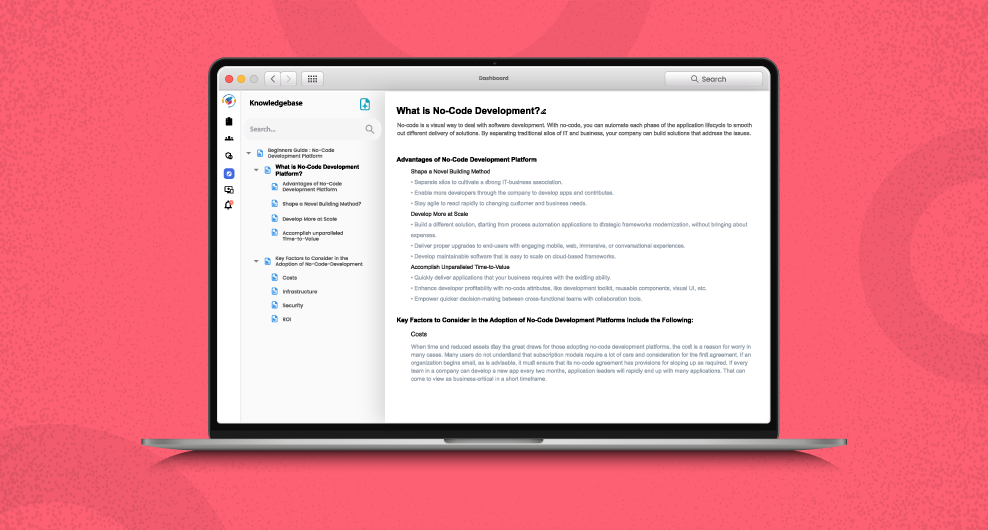Table of Contents
What is Knowledge Base?
Effective customer support is essential for any business to thrive. One of the key ways to improve customer support is by building a knowledge base. A knowledge base is a repository of information that customers can access to find answers to their questions and solve problems on their own. Explore the integration of knowledge base systems, a ticketing system, support documentation, and a helpdesk system to create a comprehensive support infrastructure that enhances the customer experience.
How do You Build a Customer Support Knowledge Base?
Define Audience: Identify your target users.
Select Software: Choose a suitable knowledge base platform.
Outline Structure: Plan clear categories and hierarchy.
Create Quality Content: Develop concise, informative articles
Update Regularly: Keep content current and accurate.
Implement Search: Include robust search functionality.
Promote Engagement: Encourage user feedback and comments.
Mobile Optimization: Ensure mobile-friendly design.
Integrate Channels: Connect with support systems and live chat.
Train Staff: Educate support teams on knowledge base usage.
Collect Feedback: Use surveys and analytics for continuous improvement.
10 Steps for Developing a Knowledge Base
Here are ten steps to building a knowledge base that eases customer support:
Identify Your Customer Needs
The first step to building a knowledge base is to identify your customer’s needs. You can do this by analyzing customer support inquiries and feedback, conducting surveys, and gathering data on common questions and issues. Once you have a clear understanding of your customer’s needs, you can create content that addresses those needs.
Determine Your Knowledge Base Structure
The next step is to determine the structure of your knowledge base. This involves organizing the content in a logical and easy-to-navigate manner. You should create categories and subcategories that correspond to your customer’s needs. This will help them find the information they need quickly and easily.
Create High-Quality Content
The content of your knowledge base should be high-quality, accurate, and up-to-date. You can create content in various formats such as articles, videos, and infographics. Ensure that your content is written in plain language and easy to understand. Use a consistent tone and style throughout the content. Also, keep in mind that your knowledge base should be accessible to all customers, including those with disabilities.
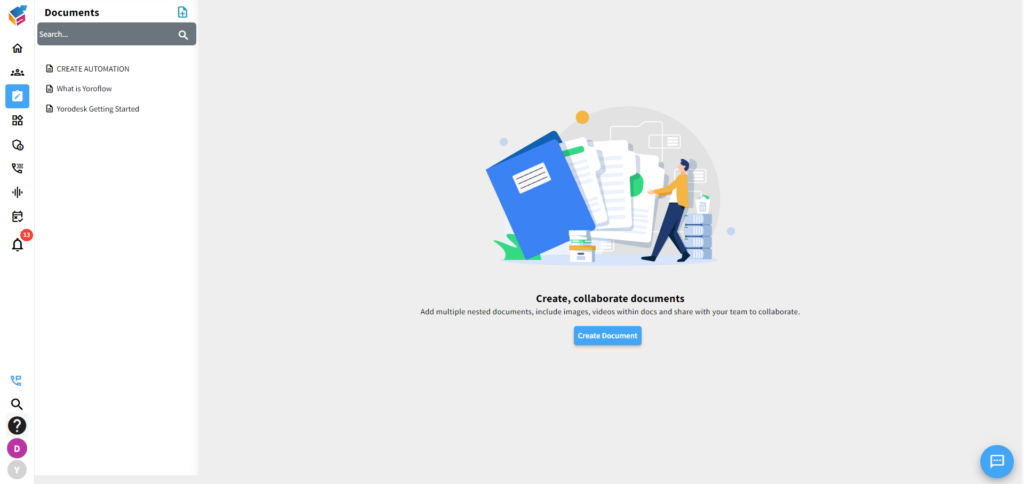
Promote Your Knowledge Base
Once you have created your knowledge base, the next step is to promote it to your customers. You can do this by sending email notifications, adding links to your website and product, and sharing the knowledge base on social media platforms. Also, ensure that your knowledge base is easily accessible from your customer support page.
Measure and Improve
The next step is to measure the effectiveness of your knowledge base and continuously improve it. You can measure the success of your knowledge base by tracking customer engagement, feedback, and support inquiries. Analyze the data you collect and make necessary improvements to your knowledge base to address any issues
Incorporate Multimedia Elements
Incorporating multimedia elements into your knowledge base software can help make the content more engaging and easier to understand. Consider adding images, diagrams, screenshots, and videos to your content. This can help customers visualize the information and better understand complex topics.
Empower Customers to Contribute
Your customers are a valuable resource when it comes to building and improving your knowledge base. Consider allowing customers to contribute to the knowledge base by submitting feedback, suggesting new topics, or even creating content. By empowering your customers to contribute, you can build a knowledge base that is truly tailored to their needs and preferences. Additionally, you may find that customers who contribute are more engaged and loyal to your brand.
Keep Your Knowledge Base Updated
A knowledge base is only useful if it contains up-to-date information. Ensure that your knowledge base is regularly updated with the latest information and that outdated content is removed or updated. This will help ensure that your customers are receiving accurate and relevant information.
Use Analytics to Identify Gaps
Analytics can help you identify gaps in your knowledge base and improve its effectiveness. Use analytics tools to track user behavior, such as search queries, page views, and time spent on each page. This information can help you identify topics that are frequently searched for but not adequately covered in your knowledge base. Use this data to create new content and improve existing content.
Train Your Support Team
Your support team is the front line when it comes to customer support, and they need to be knowledgeable about the content in your knowledge base. Train your support team on how to use the knowledge base effectively, including how to search for and share relevant content with customers. This will help ensure that your team can provide quick and accurate support to your customers, and that your knowledge base is being utilized effectively.
How Can Helpdesk Software Transform Your Knowledge Base?
Helpdesk software can transform your knowledge base by providing a centralized platform for capturing, storing, and sharing information related to customer inquiries and issues. Here are some ways helpdesk software can help:
- Organize information: Knowledgebase software can help you categorize and organize your knowledge base content based on topics, keywords, and other criteria. This makes it easier for agents to quickly find the information they need to help customers.
- Capture customer interactions: Helpdesk software can capture all customer interactions, including emails, chat transcripts, and phone calls. This data can be used to identify common issues and create new articles for the knowledge base.
- Identify knowledge gaps: Knowledgebase software can help you identify knowledge gaps by tracking the types of questions that customers ask. You can use this information to create new articles or update existing ones to ensure that your knowledge base is comprehensive.
- Update articles: Knowledgebase platform can alert you when articles need to be updated based on changes in product features or customer feedback. This ensures that your knowledge base stays up-to-date and relevant.
- Measure performance: Helpdesk software can provide analytics that measure how often articles are accessed, how long they are viewed, and how helpful they are to customers. This information can help you identify popular articles and areas where you may need to improve your knowledge base.
End Note
In conclusion, a knowledge base can significantly ease customer support and improve the overall customer experience. By identifying your customer’s needs, determining your knowledge base structure, creating high-quality content, promoting your knowledge base, and measuring and improving, you can build a knowledge base that empowers your customers to solve problems on their own and reduces the workload on your support team.
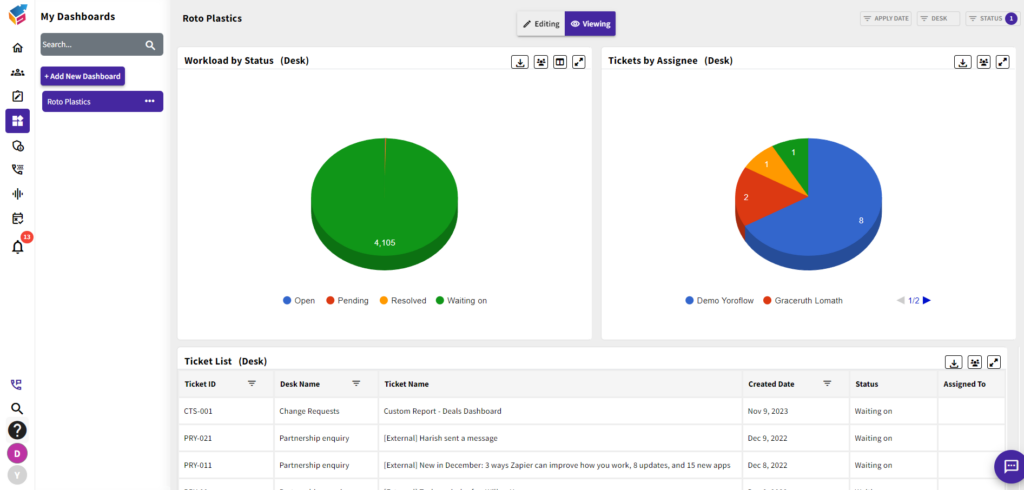
Yoroflow’s knowledgebase software can help transform your knowledge base by providing a central location for storing and sharing information, identifying knowledge gaps, and measuring performance. By leveraging this technology, you can create a more effective and efficient knowledge management system that improves customer satisfaction and agent productivity.