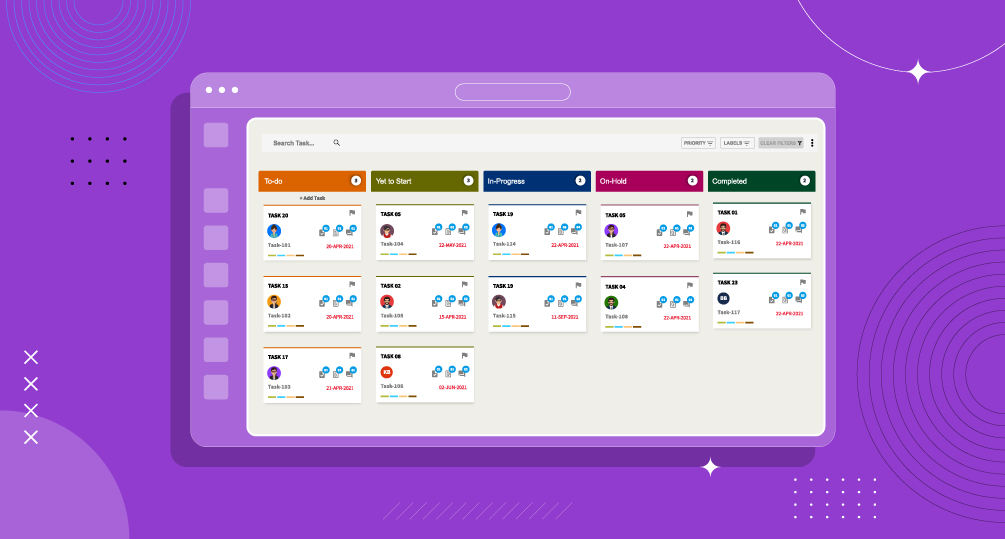Table of Contents
In today’s fast-paced work environments, effectively managing tasks and maximizing productivity are crucial for success. One powerful method gaining popularity for its simplicity and efficiency is the Kanban workflow.
The essence of Kanban lies in its ability to visualize work, limit work in progress, and continuously improve processes. By organizing tasks into visual boards and setting clear limits on how much work can be undertaken at any given time, teams and individuals can streamline workflows, reduce bottlenecks, and enhance productivity.
In this guide, we will explore the Kanban board, the five elements of the Kanban board, how the Kanban boards help boost productivity, and strategies for leveraging the Kanban board.
Kanban board
The Kanban board helps teams visualize work, limit work in progress (WIP), and manage flow efficiently. It promotes transparency, collaboration, and continuous improvement by providing a clear understanding of where work stands and where attention is needed.
In the digital working environment, project management software like Yoroproject integrates Kanban methodology to enhance efficiency. This feature provides task cards, columns indicating different project stages, and a clear real-time overview of each task. This Kanban board helps the team to enhance the transparency and efficiency of the project.
A Kanban board is a visual tool used to manage and track work progress in a Kanban system. It typically consists of:
- Columns: Representing different stages or phases of your workflow (e.g., To Do, In Progress, Done).
- Cards: Each task or work item is represented by a card placed in the appropriate column. These cards usually contain information such as task description, assignee, priority, and status.
- Visualization: Provides a clear, real-time overview of all tasks and their status. This allows team members to see what work is in progress, what’s coming up, and what has been completed.
What are the 5 elements of Kanban?
- Visualization: This involves creating a visual representation of your work, typically using a Kanban board with columns and cards representing tasks.
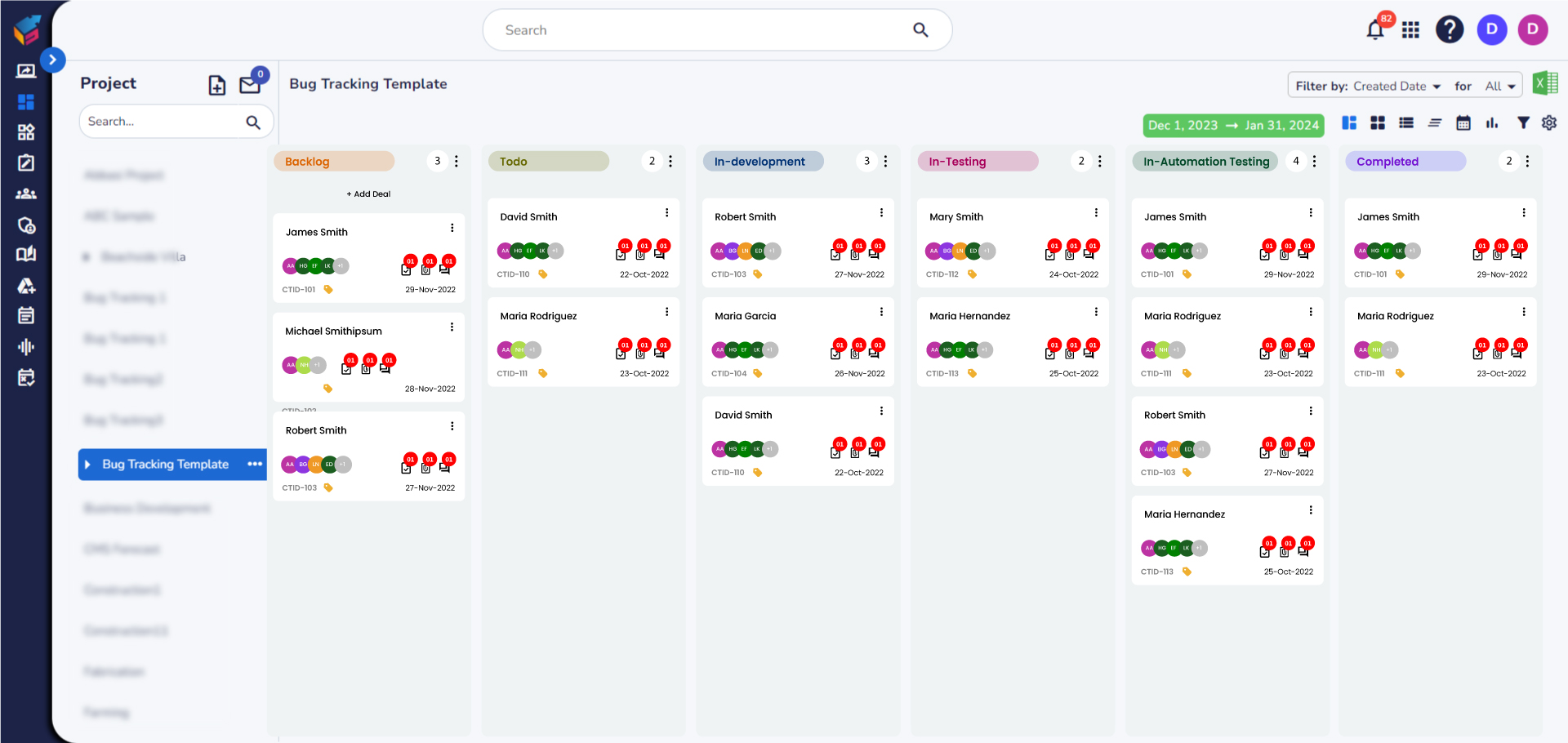
- Limit Work in Progress (WIP): Setting explicit limits on the number of tasks that can be in progress at any given time. This prevents overloading individuals or teams and helps maintain focus.
- Manage flow: Ensuring a smooth flow of work from one stage to the next without bottlenecks or delays. This involves monitoring cycle times and identifying potential areas for improvement.
- Make policies explicit: Clearly define the rules, policies, and procedures that govern how work moves through the Kanban system. This ensures consistency and transparency in how tasks are managed.
- Continuous improvement: Encouraging ongoing evolutionary changes to improve efficiency, effectiveness, and outcomes. This involves regularly reviewing metrics, identifying areas for enhancement, and implementing incremental improvements.
How do Kanban boards help in boosting productivity?
The role of Kanban boards revolves around facilitating efficient task management and workflow visualization. Here are the key roles that Kanban boards play:
- Visualize workflow: Kanban boards provide a visual representation of tasks and their stages in a workflow. This visualization helps teams understand the status of work, identify priorities, and plan their activities effectively.
- Track task progress: Each task on a Kanban board is represented by a card that moves through different columns or stages (e.g., To Do, In Progress, Done) as work progresses. This tracking capability allows teams to monitor the status of tasks in real time.
- Identify bottlenecks: By visualizing workflow stages and WIP limits, Kanban boards make bottlenecks and inefficiencies in the process more visible. Teams can quickly identify where work is getting stuck and resolve issues.
- Facilitate collaboration: Kanban boards serve as a central point for team collaboration. They provide transparency into task assignments, task priorities, and dependencies, enabling better coordination among team members.
- Continuous improvement: Kanban promotes a culture of continuous improvement by encouraging teams to regularly review and optimize their workflows. Teams can use metrics and data from the Kanban board to identify opportunities for enhancement and implement changes iteratively.
Strategies for leveraging the Kanban board
To utilize Kanban boards effectively for better productivity, consider the following strategies:
- Visualize workflow clearly: Design your Kanban board to visually represent all stages of your workflow from start to finish. Use clear labels and columns (e.g., To Do, In Progress, Done) that everyone understands.
- Set WIP limits: Establish and enforce Work In Progress (WIP) limits for each stage of your workflow. This prevents overloading and helps maintain focus on completing tasks efficiently.
- Prioritize and focus: Regularly prioritize tasks based on urgency and importance. Ensure that high-priority tasks are visible and addressed promptly on the Kanban board.
- Promote collaboration: Use the Kanban board as a tool for team collaboration. Encourage transparency by sharing updates, discussing task dependencies, and facilitating problem-solving sessions.
- Track metrics and performance: Monitor key metrics such as cycle time (how long it takes to complete a task) and throughput (the rate at which tasks are completed). Use this data to identify opportunities for improvement and celebrate achievements.
- Continuous improvement: Foster a culture of continuous improvement by regularly experimenting with board layouts, WIP limits, and workflow processes. Encourage feedback from team members to refine and optimize your Kanban practices over time.
- Integrate with tools and communication: Integrate your Kanban board with other tools and communication channels used by your team. This ensures that information is synchronized and accessible across platforms, enhancing efficiency and collaboration.
- Provide training and support: Offer training sessions and ongoing support to ensure that team members understand how to effectively use the Kanban board. Address any questions or concerns promptly to maintain enthusiasm and engagement.
Enhance your productivity with Yoroproject
Integrating Kanban boards into Yoroproject promotes efficient task management with clear workflows, priorities, and controlled workloads. Regular updates and team collaboration drive continuous improvement, fostering a proactive environment crucial for achieving project goals effectively and with agility.