Automation software is becoming more frequently used by business professionals as they find that it can save time to focus more on other areas of their work.
Top 5 Automation Software Tools
Let’s start,
Automate.io
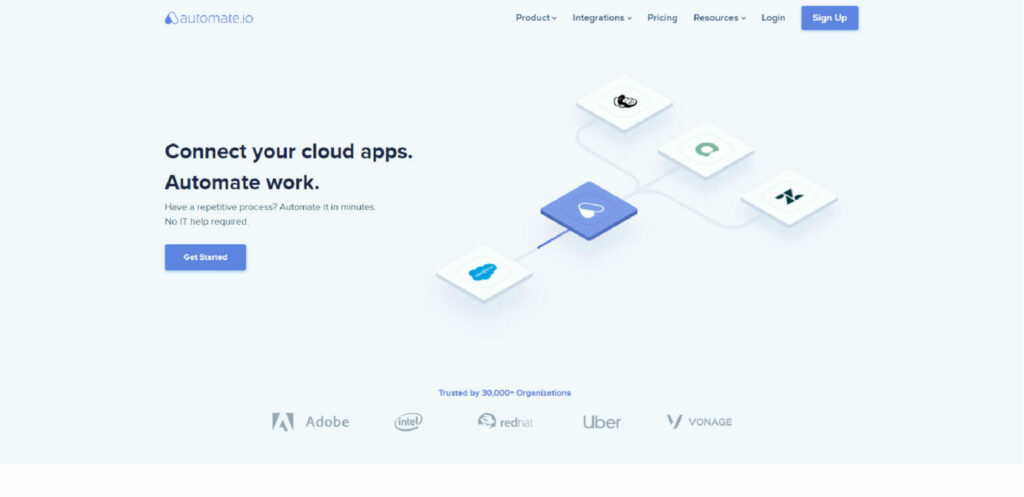
If you’re looking to speed up your workflow, you should consider using automation tools. One of the best options for automating your work is Automate.io.
This software allows you to create and execute automated tasks quickly and easily. You can use it to automate tasks in your office with its task management tool, like sending emails or copying files. You can also use it to automate tasks on your computer, like turning on your computer when home from work.
With Automate.io, you can quickly and easily automate your tasks. You can also use it to schedule tasks for later so that they will be completed automatically.
Automate.io is an excellent tool for those who want to speed up their workflows. It automates many everyday tasks, making them more accessible and faster to complete.
Zapier
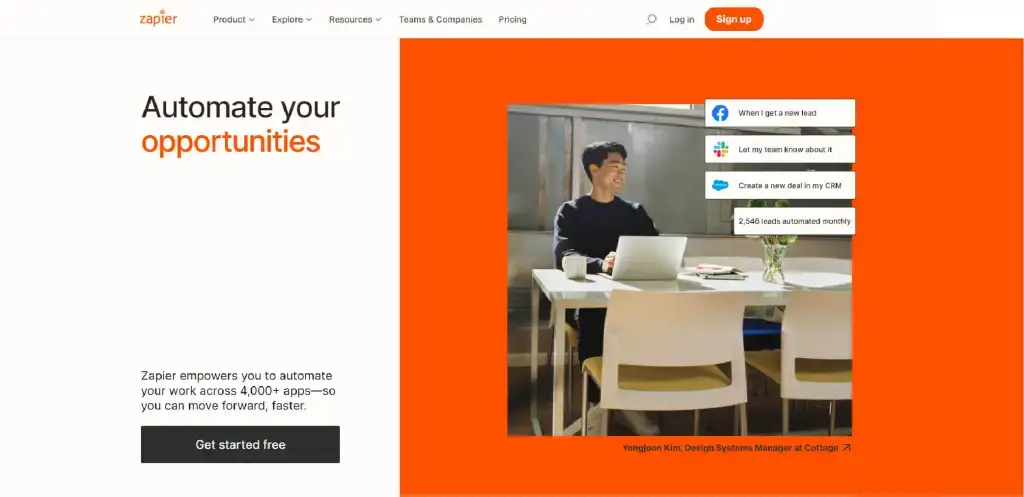
This way, you can keep all of your work in one place, and automating tasks will make your work more efficient.
Zapier is a flexible tool that allows you to connect different apps and devices. For example, you can connect Zapier to an email account to automatically send invoices as they are created. You can also connect Zapier to a CRM to automatically add new customers to your database.
Zapier is free to use, and it is available on most platforms, including Windows, Mac, and Android. It is also easy to set up and use, so you will be able to get started quickly.
ProcessMaker

One of the main features of ProcessMaker is its ability to automate any complex tasks. You can automatically perform specific tasks as part of your business workflow. It saves you time and money.
Another great feature of ProcessMaker is its ability to connect to other systems. It means that you can easily integrate it with other systems in your company. It makes it easy to share data between systems and automate your workflows.
Overall, ProcessMaker is one of the leading automation software tools.
Nintex
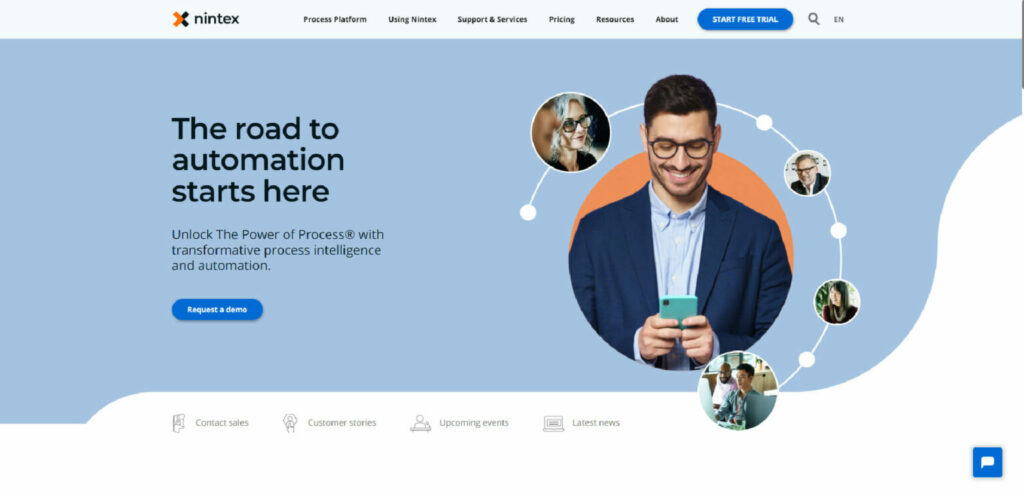
Nintex features include project management tool, workflows, and reports. It can help you track and manage projects from start to finish and automate your workflows to ensure you are always productive.
Overall, Nintex is a powerful automation software tool that can help speed up your workflow. It is easy to use and provides a low-code platform for managing and automating any business processes.
Nintex helps to streamline your workflows and make them more efficient. It is a user-friendly automation software tool that can manage projects, automate processes, and achieve goals.
Overall, Nintex is easy to use, making it an optimal tool for boosting your workflows.
Yoroflow
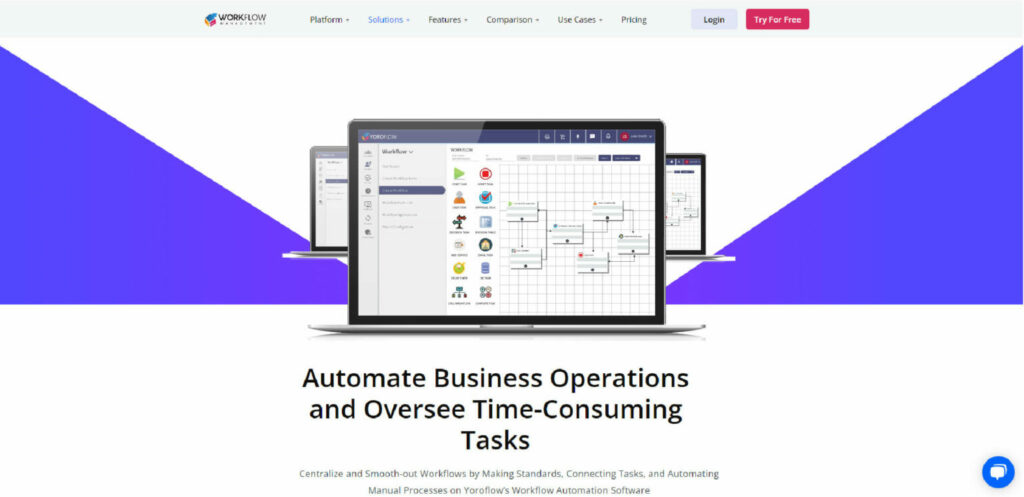
Yoroflow allows you to automate tasks in your business by connecting to various platforms and systems. You can use it to connect to your email, calendar, and contacts. It will allow you to automatically send and receive emails, schedule appointments, and manage your contacts.
Yoroflow also has a built-in chatbot team collaboration feature that allows you to talk to it directly. It will enable you to get help with tasks or questions quickly.
Some of the essential features of Yoroflow are its ability to connect to various platforms with flawless integration, run multiple tasks simultaneously, and work with multiple files and data sets. With Yoroflow, you can create custom workflows with a visual workflow builder.
Overall, Yoroflow is a great automation tool with all security standards. It is easy to use and has various features to help you manage your business more effectively.
Yoroflow has several features that make it an ideal tool for managing projects:
- It has an intuitive user interface that makes it easy to navigate.
- It has a wide range of perfect features for managing different projects.
- It has a robust platform that can handle large-scale projects.
- It has a wide range of pre-built processes to speed up your workflow. It has a powerful no-code platform that can use to create custom processes.
- It has various integration options that allow it to connect with other systems easily.




