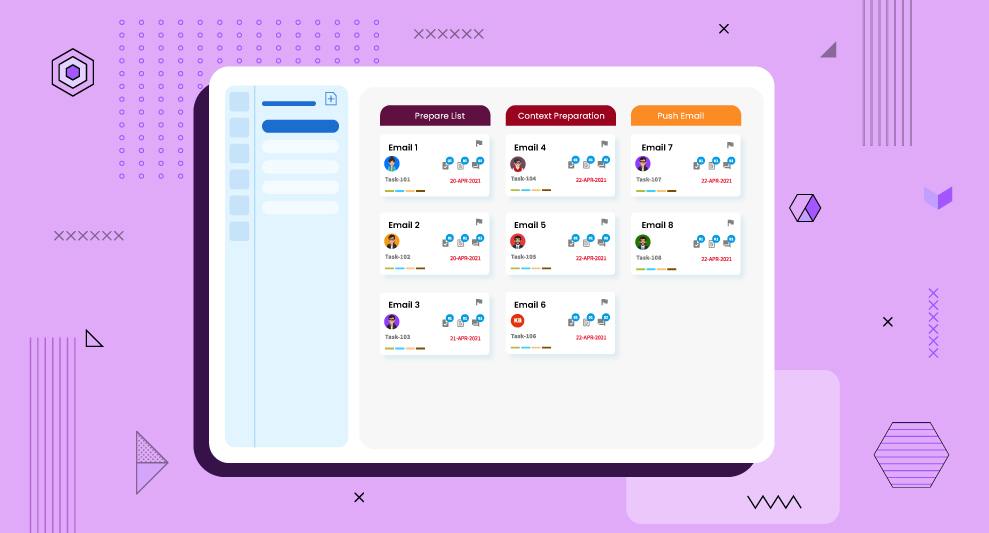Table of Contents
In the realm of email marketing, the design holds the power to either enhance or undermine your connection with customers. A staggering two-thirds of individuals prefer reading content that is aesthetically pleasing compared to plain text. Moreover, a whopping 80% are inclined to promptly delete an email if it doesn’t display well on their mobile device. Ouch indeed.
Conversely, a thoughtfully designed email has the potential to elevate subscriber engagement, leading to increased click-through rates and sales. However, crafting compelling email content is challenging on its own. When you factor in the additional challenge of designing an email amidst time and resource constraints, the project becomes quite formidable.
This is where email templates prove to be invaluable.
What is an email template?
An email template is a pre-designed structure or layout for an email message. It serves as a reusable framework that simplifies the process of creating consistent and visually appealing emails. Email templates typically include placeholders for elements such as text, images, and calls-to-action, allowing users to customize the content while maintaining a standardized format.
These templates are especially useful in email marketing, where businesses and individuals send out mass emails to a subscriber list. By using email marketing templates, marketers can ensure that their emails have a professional appearance, adhere to brand guidelines, and are optimized for various devices.
Email templates can range from simple text-based designs to more complex layouts with graphics and formatting. They are a time-saving tool, enabling users to streamline the email creation process and maintain a cohesive and polished look across their communication.
The benefits of email templates
Email templates offer several benefits, making them a valuable tool for individuals and businesses engaged in email communication, particularly in email marketing. Here are some key advantages:
- Consistency: Email templates provide a standardized format for your emails, ensuring a consistent and professional appearance. This consistency helps in reinforcing brand identity and maintaining a cohesive communication style.
- Time Efficiency: Templates save time by eliminating the need to create emails from scratch each time. Users can simply customize the template with specific content, resulting in faster email creation and deployment.
- Brand Cohesion: With predefined templates, you can adhere to brand guidelines, including color schemes, fonts, and logos. This helps in presenting a unified and recognizable brand image across all your email communications.
- Ease of Use: Templates are user-friendly and often require minimal design skills. This makes them accessible to a wide range of users, allowing even those without extensive graphic design knowledge to create professional-looking emails.
- Responsive Design: Many email templates are designed to be responsive, meaning they adapt to different screen sizes and devices. This ensures that your emails look good and are easily readable on desktops, laptops, tablets, and smartphones.
- Testing and Optimization: Email templates can be used for A/B testing by creating variations and analyzing which performs better. This helps in optimizing email content, layout, and design for improved engagement and conversion rates.
- Streamlined Communication: Templates are particularly useful for recurring messages or communications with similar structures. This includes newsletters, event invitations, and promotional emails. By using templates, you can streamline these communications and maintain a professional presentation.
- Scalability: As your email marketing efforts grow, templates become even more valuable. They allow for scalability, enabling you to efficiently manage and send out a large volume of emails while maintaining a high level of quality and consistency.
- Adaptability: Email templates can be adapted for various purposes, from promotional campaigns to informational newsletters. This adaptability makes them versatile tools for different types of email communications.
- Analysis and Reporting: Templates can include tracking mechanisms, allowing you to gather data on the performance of your emails. Analyzing metrics like email open rates, click-through rates, and conversions helps in refining your email strategy over time.
How to use email templates for confirmations and follow-ups?
Utilizing email templates for confirmations and follow-ups can enhance efficiency and ensure consistency in your communication. Here’s a step-by-step guide on how to effectively use email templates for these purposes:
Identify the Purpose:
- Clearly define the purpose of your confirmation or follow-up emails. Whether it’s confirming a purchase, a subscription, or following up on a customer inquiry, understanding the objective is crucial.
Choose the Right Template:

- Select an email template that aligns with the nature of your communication. For confirmations, consider a template that reassures recipients and provides relevant details. For follow-ups, choose a template that encourages engagement and prompts further action.
Customize Content:
- Personalize the template by inserting specific details related to the confirmation or follow-up. Include order details, appointment dates, or any other relevant information. This ensures that the recipient receives tailored and informative content.
Maintain Brand Consistency:
- Incorporate your brand elements, such as logos, colors, and fonts, to maintain a consistent and professional look. Consistency reinforces brand recognition and trust.
Add a Call-to-Action (CTA):
- Include a clear and compelling call-to-action in your follow-up emails. Whether it’s encouraging customers to provide feedback, complete a survey, or make another purchase, a well-crafted CTA guides recipients on the next steps.
Set Up Automation:

- If possible, automate the sending of confirmation and follow-up emails. This ensures timely delivery and reduces the manual effort required. Most email marketing platforms provide automation features for this purpose.
Test Your Templates:
- Before deploying your templates in a live campaign, conduct testing to ensure they render correctly on various devices and email clients. Check for any formatting issues and verify that all links and CTAs function as intended.
Monitor Performance:
- Regularly monitor the performance of your confirmation and follow-up emails. Track metrics such as open rates, click-through rates, and conversion rates. Use this data to refine your templates and improve the effectiveness of your communication.
Personalize When Possible:
- If you have additional information about your recipients, consider incorporating personalization elements, such as their name or specific details related to their interaction with your business. Personalization adds a human touch to your emails.
Keep it Concise and Clear:
- Ensure that your emails are concise and to the point. Use clear language and formatting to make it easy for recipients to understand the information provided. Avoid unnecessary complexity.
By following these steps, you can leverage email templates effectively for confirmations and follow-ups, saving time and ensuring a consistent and professional communication strategy.
Ready to dive into the world of email templates?
Begin by clearly outlining the objective of your campaign. Whether it’s promoting a sale, announcing an event, or aiming to boost engagement, align your goal with the appropriate email template and content. Regardless of the template you opt for, leveraging email templates can significantly streamline your email production process.
Give one a try and witness the positive impact it can have on your email campaigns!