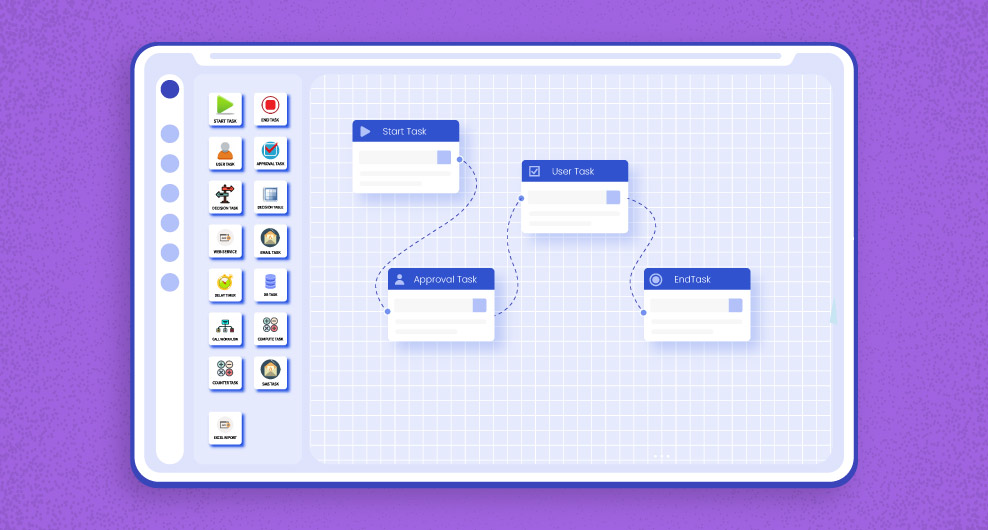Table of Contents
Our daily routines often become overwhelming, making it challenging to keep everything in check. The to-do list seems never-ending, with tasks constantly piling up. Fortunately, there are tools available to rescue you from this modern-day Sisyphus scenario – productivity apps.
Whether you’re struggling with time management, organizing daily tasks, or combating distractions, these apps are designed to simplify your life. In this article, we’ll explore the top 10 productivity apps that cater to various needs, from efficient time management to personalized productivity.
Before diving into the specifics, Let’s explore why productivity is matter and how these apps impact your workflow and elevate your productivity to new heights.
Why Productivity Is Matter
Productivity is a fundamental driver of efficiency and success, influencing how effectively resources are utilized to achieve goals. It plays a crucial role in time management, enabling individuals and organizations to meet deadlines and maintain a healthy work-life balance. Productivity optimizes resources, providing a competitive advantage in various environments. It fosters innovation and creativity, empowering individuals and teams to explore new ideas. A productive mindset contributes to job satisfaction and motivation among employees. Additionally, productivity is instrumental in goal attainment, adaptability to change, and ensuring the quality of work. Ultimately, it matters because it underpins personal and professional success, influencing the overall well-being and growth of individuals and organizations.
What Is the Impact of Apps on Boosting Productivity
Productivity apps play a vital role in optimizing work processes, fostering collaboration, and enhancing individual and team efficiency. By leveraging the features provided by these apps, users can manage their time more effectively, reduce manual effort, and focus on tasks that contribute the most to their goals.
10 Best Productivity Apps to Boost Your Workflow
Apps can significantly increase productivity by streamlining processes, improving organization, and providing tools for better time management. Here are several ways in which apps contribute to enhanced productivity:
Task Management Apps
Effective task management is the cornerstone of a streamlined workflow. Productivity apps like Todoist and Yoroproject offer intuitive interfaces and robust features, allowing you to create, prioritize, and track tasks effortlessly. Utilize these tools to organize your workload and ensure no important task slips through the cracks.
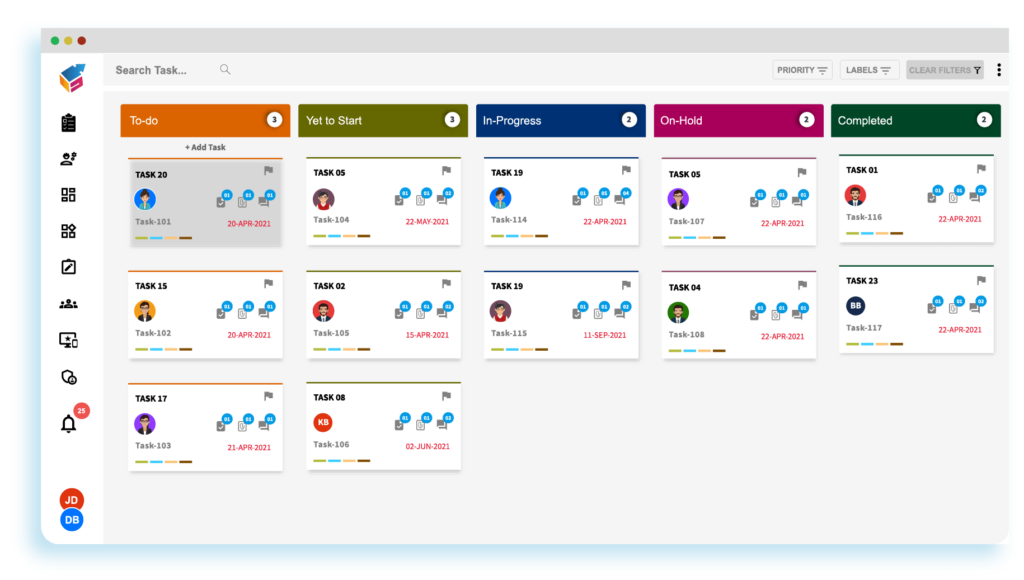
Time Tracking Apps
Understanding how you spend your time is essential for optimizing productivity. Time-tracking apps such as Toggl and Rescue Time help you gain insights into your daily activities. By identifying time sinks, you can make informed decisions to enhance your efficiency and focus on what matters most.
Workflow Automation
Automating repetitive tasks can save you valuable time and reduce errors. Zapier and Yoroflow’s Workflow Management are powerful tools that enable workflow automation. By creating custom workflows, you can seamlessly integrate different apps and automate routine processes, freeing up more time for high-impact tasks.
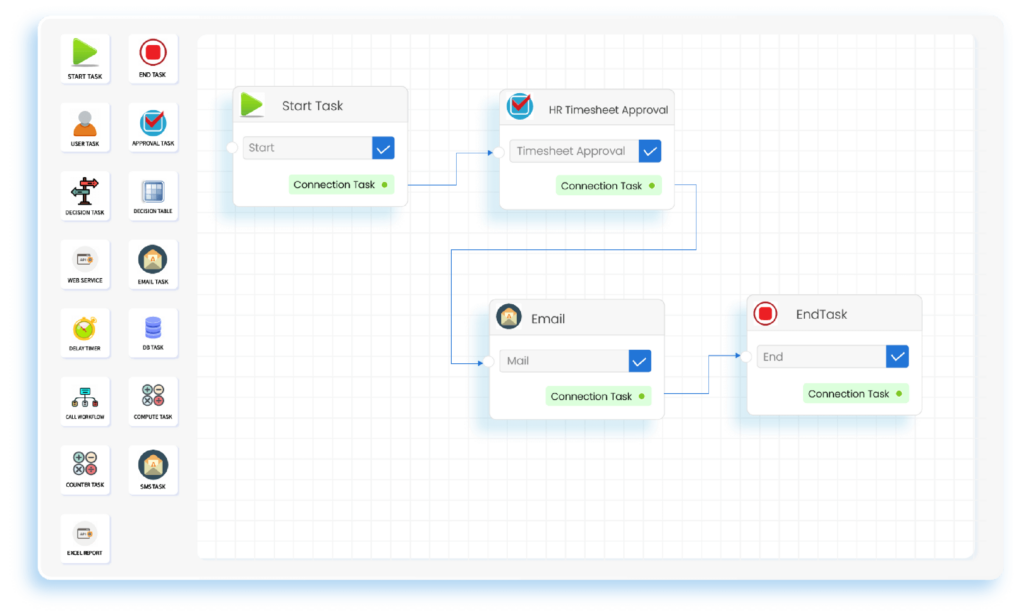
Kanban Boards
Visualizing your workflow is a proven method for boosting productivity. Kanban boards, such as those offered by Trello and Yoroproject, provide a clear and organized way to manage tasks. Move cards across different stages to visualize progress and identify bottlenecks, ensuring a smooth and efficient workflow.
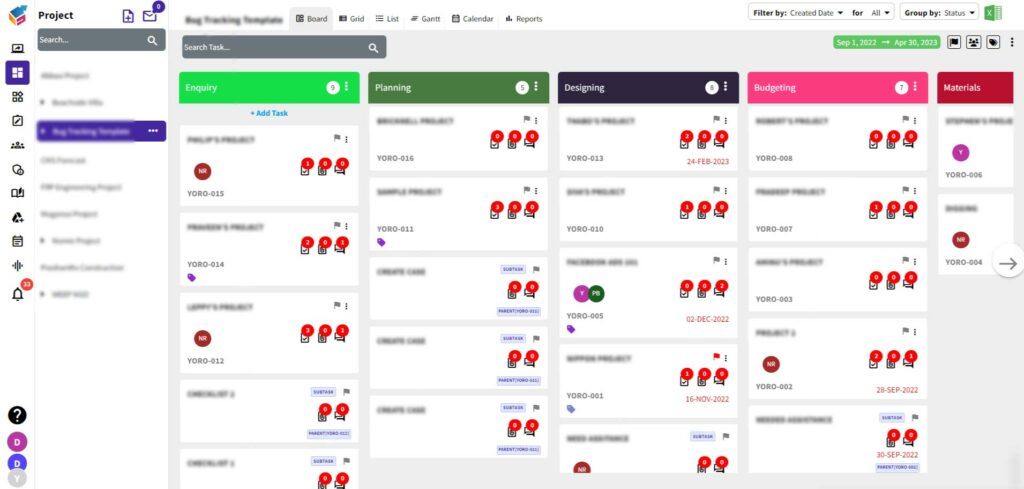
Project Management Tools
For larger and more complex projects, dedicated project management tools are invaluable. Platforms like Asana, Monday.com, and Project Management Tool provide features such as Gantt charts, task dependencies, and collaboration tools. These features help teams stay organized and aligned to meet project deadlines effectively.
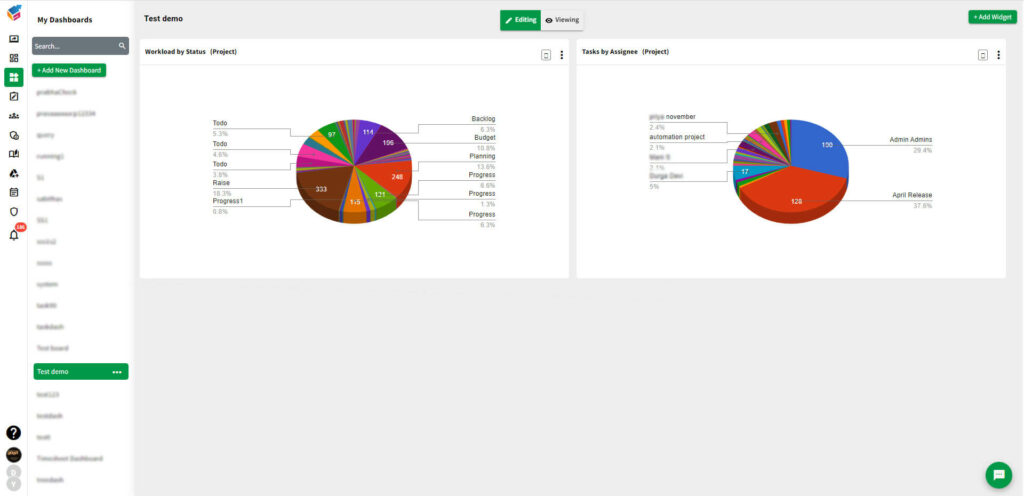
Gantt Chart Tools
Gantt charts are excellent for visualizing project timelines and dependencies. Tools like Yoroflow and GanttPRO enable you to create and manage Gantt charts easily. This visual representation helps you plan and execute tasks more effectively, ensuring that your projects stay on track.
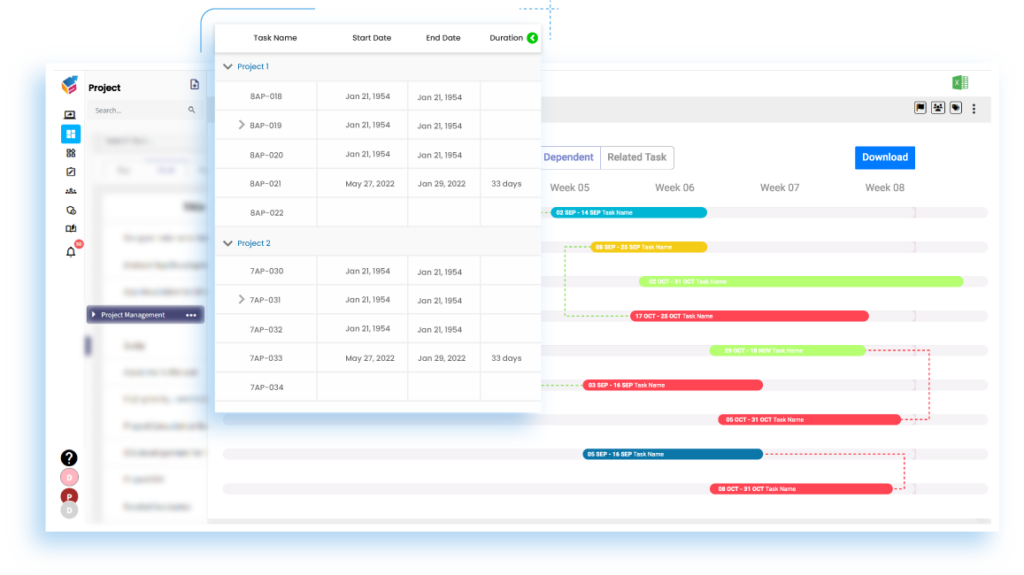
Focus and Concentration Apps
Maintaining focus is a constant challenge in today’s digital age. Apps like Focus@Will and Forest leverage techniques such as music and gamification to help improve concentration. Use these tools to create a conducive work environment and minimize distractions, allowing you to stay in the zone.
Note-Taking Apps
Effective communication and information retention are vital for productivity. Note-taking apps like Evernote and OneNote allow you to capture ideas, meeting notes, and important information in an organized manner. Accessible across devices, these apps ensure that you have crucial information at your fingertips.
Communication and Collaboration Apps
Smooth communication is essential for collaborative workflows. Slack and Microsoft Teams provide centralized platforms for team communication, file sharing, and collaboration. Streamline your communication processes to foster teamwork and enhance overall productivity.
Personalized Productivity Apps
Every individual has unique needs and preferences. Experiment with personalized productivity apps like Notion or Click Up to find the perfect fit for your workflow. These all-in-one platforms often combine notetaking, task management, and collaboration features, providing a tailored solution for your specific requirements.
Conclusion
Embracing the right productivity apps can significantly enhance your workflow. From task management to time tracking, automation to collaboration, these tools cater to various aspects of your professional life. By incorporating these apps into your routine, you’ll not only boost productivity but also reclaim precious time for more meaningful and impactful work. Stay ahead of the curve with these indispensable productivity tools and experience the transformation in your work life.