Table of Contents
Welcome to the exploration of cutting-edge capabilities in our latest blog, “A Closer Look at Yoroflow’s Advanced Functionality.” In today’s fast-paced business landscape, staying ahead requires tools that not only keep up but innovate.
Join us as we delve into the sophisticated features that set Yoroflow/YoroCRM/Yorodesk/Yoroproject apart, reshaping the way you manage workflows and propel your organization forward.
Explore the Latest Features in Yoroflow, YoroCRM, Yorodesk, and Yoroproject
Export of table reports to Excel
Exporting table reports to Excel is a seamless process that enhances data management. With this feature, users can easily export tables into Excel format, and the system provides the added functionality of applying filters to refine the exported data.
Once the export is complete, the generated Excel documents can be conveniently uploaded to Yorodrive.
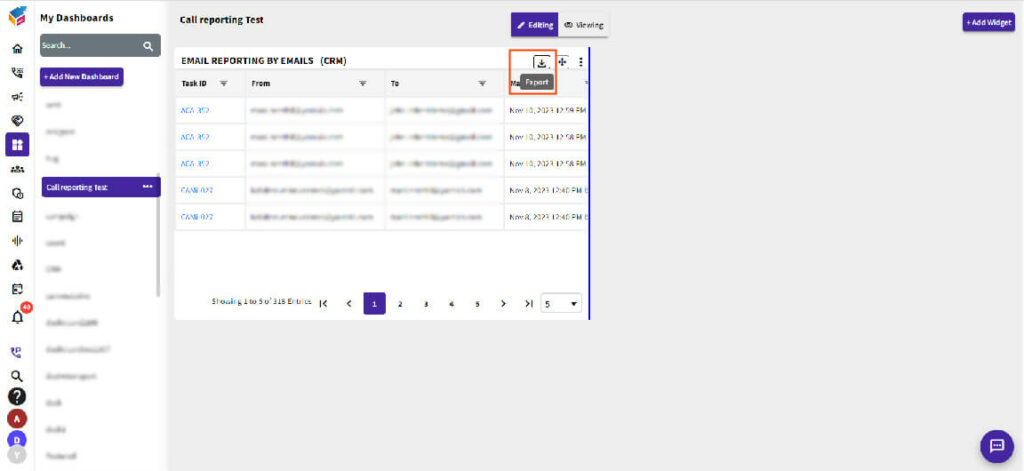
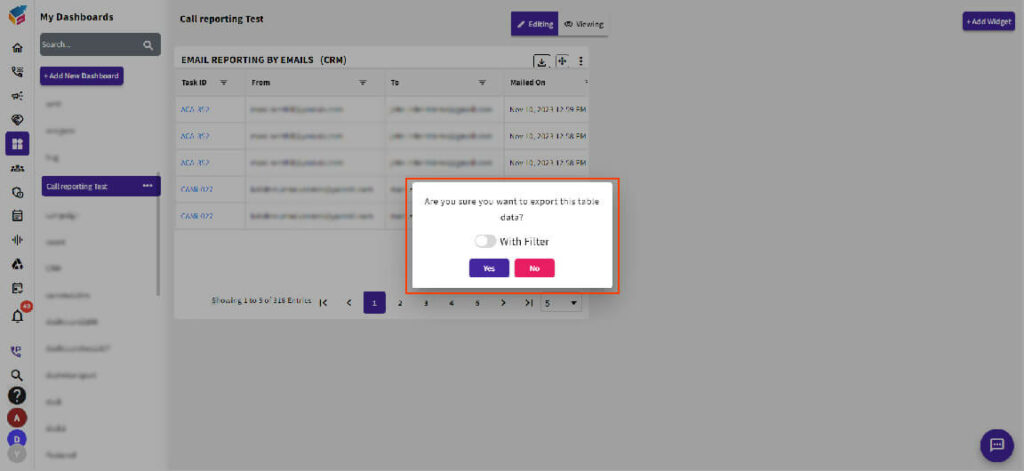
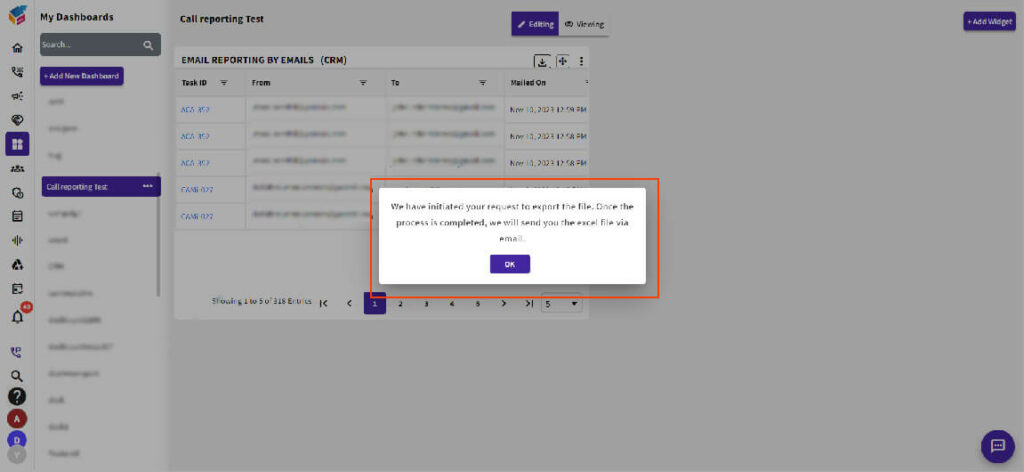
Attach task
Associate automatically generated documents with a specific campaign or deal or tasks using the automated sequencing feature. This functionality enables seamless integration of generated documents into the workflow, ensuring that relevant files are systematically linked to the corresponding campaign or deal or task.
This streamlined process enhances efficiency and organization by eliminating the need for manual document attachment, allowing users to focus on other critical aspects of their tasks.
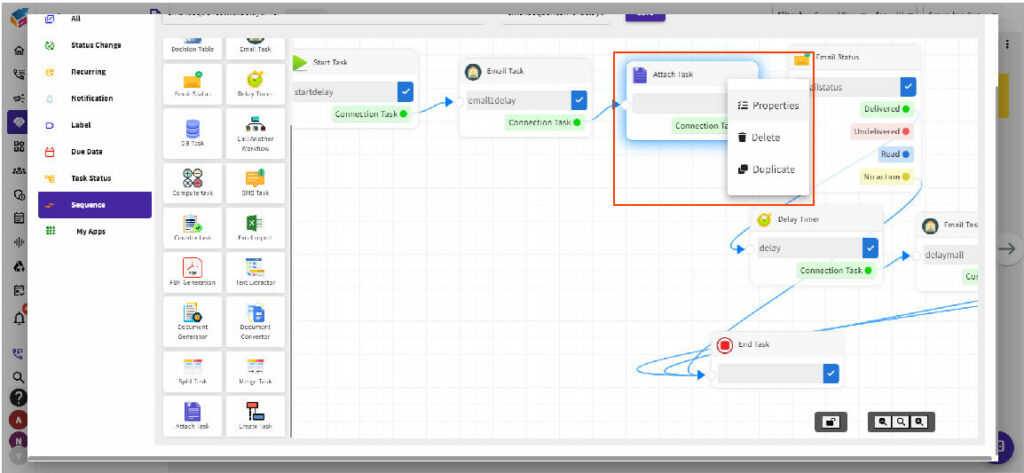
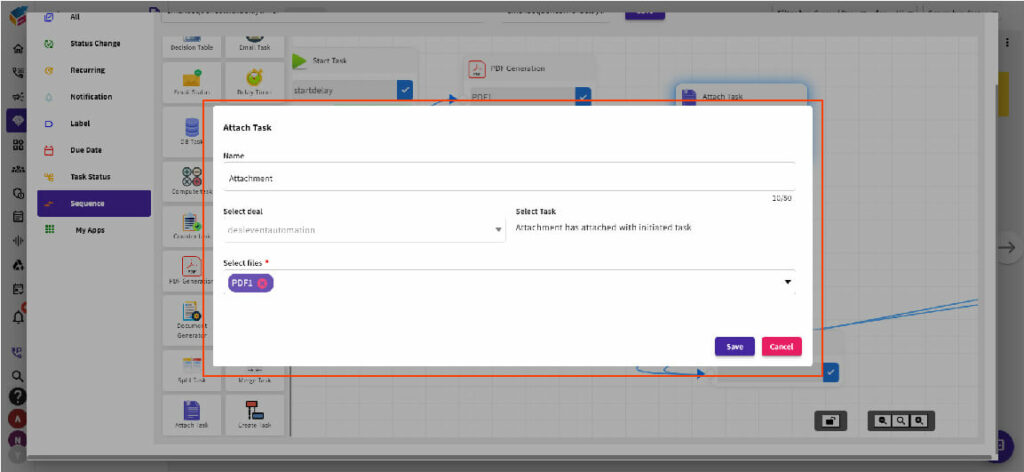
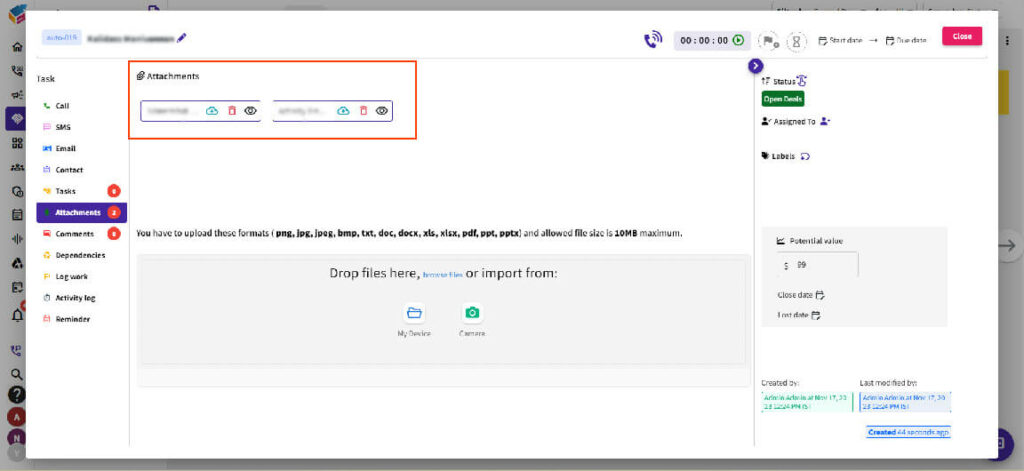
Customizable Reminder
Users have the flexibility to employ customizable reminders, enabling them to set notifications for due dates well in advance. This feature allows users to receive timely alerts and notifications before the specified deadline, offering a proactive approach to managing tasks and ensuring that important dates are never overlooked. The customization options empower users to tailor reminders according to their specific preferences, enhancing their overall control and efficiency in time-sensitive situations.
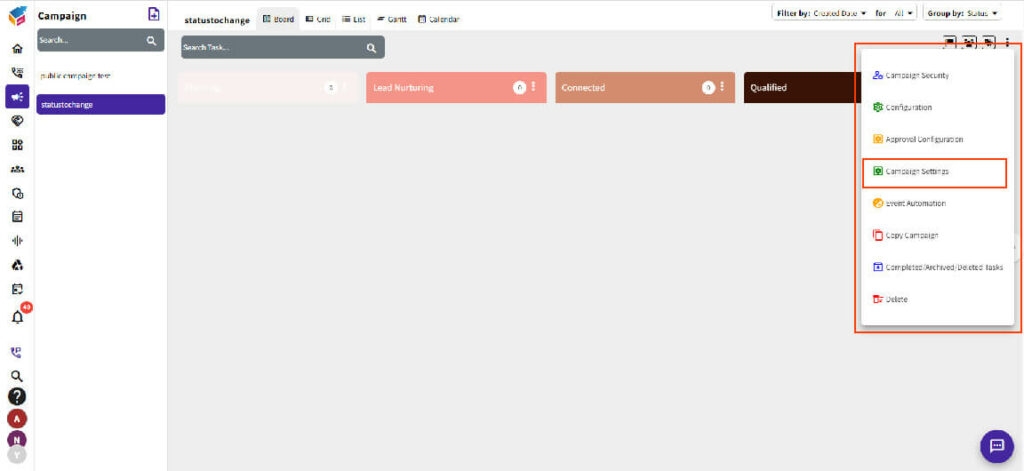
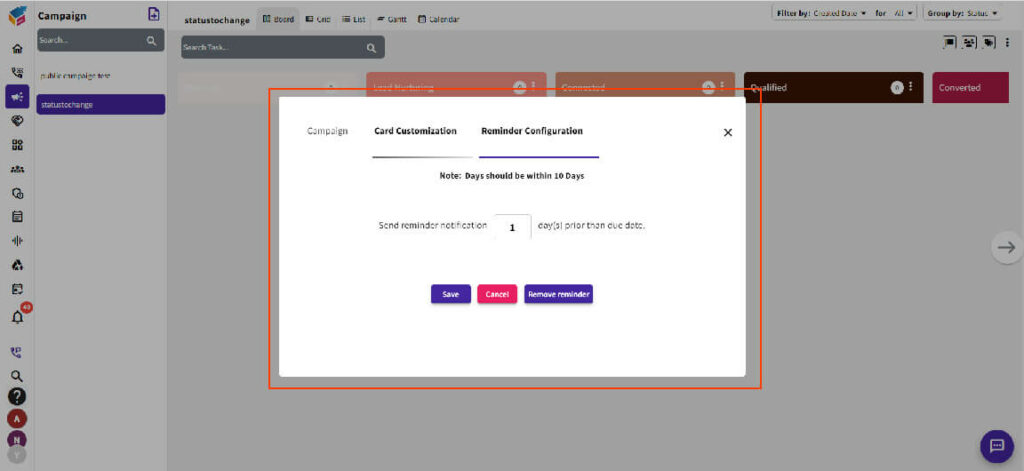
Round Robin/Least load assignment
When establishing tasks for a Campaign or Deal, the system employs the Round Robin and Least Load assignment methods. The Round Robin method systematically assigns tasks in an ascending order to users, ensuring an equitable distribution of responsibilities.
On the other hand, the Least Load assignment method is designed to distribute tasks to users with minimal existing workload. By identifying users with lighter workloads, this method optimizes efficiency and prevents task overload for specific individuals.
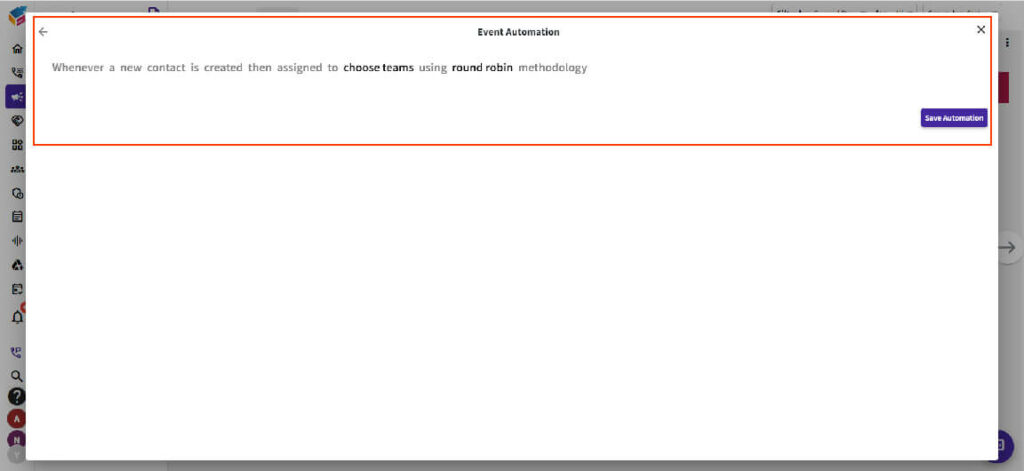
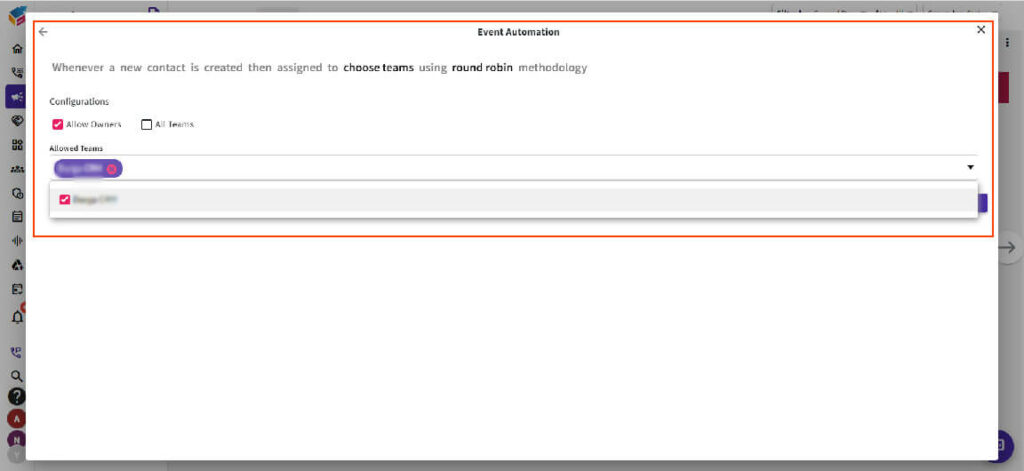
Approval configuration
Facilitate the approval process for specific steps within a Campaign or Deal or Tasks by utilizing the Approval configuration feature. This feature empowers users to designate individuals responsible for granting approval at each designated step. Once approval is obtained, the workflow seamlessly progresses to the next step in the process. During this approval phase, users have the option to include comments using the Approve button, fostering communication and providing additional context to the approval process.
Moreover, the system offers a convenient option to view detailed information about the approval, enhancing transparency and accountability within the overall workflow. This integrated approach streamlines the approval process, making it more efficient and traceable.
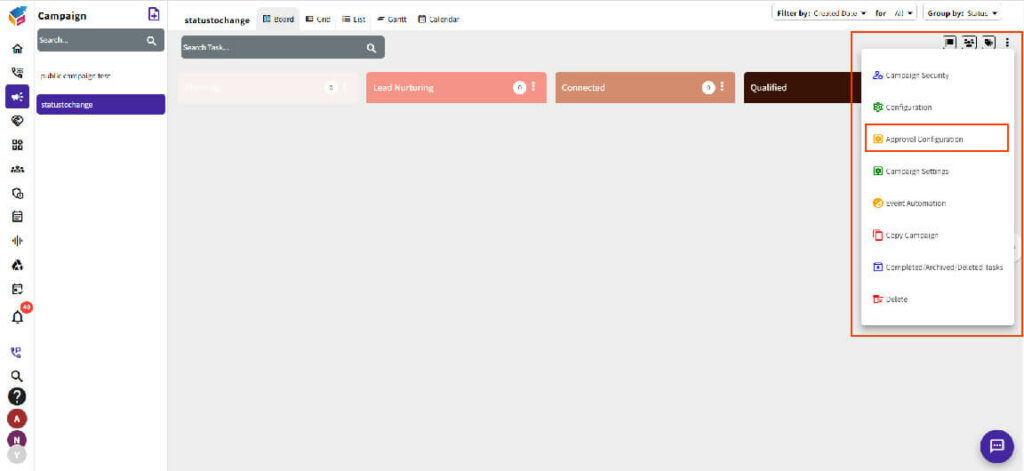
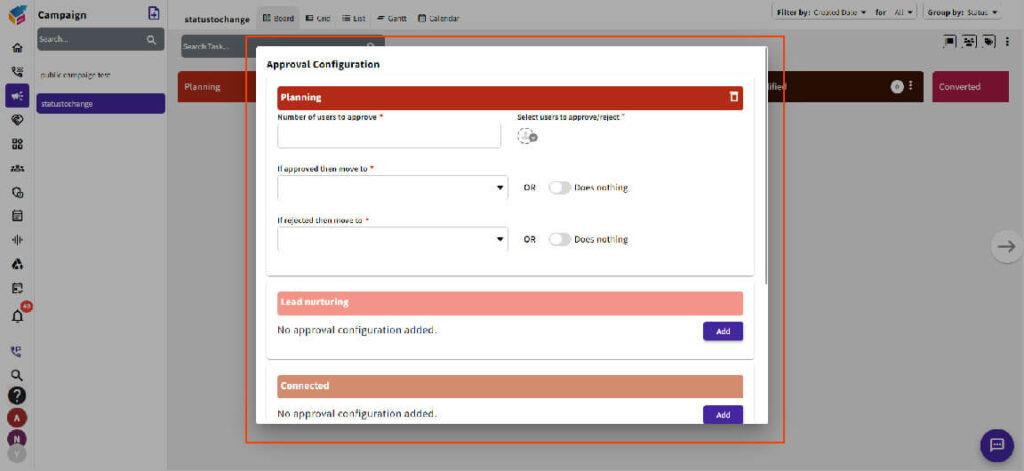
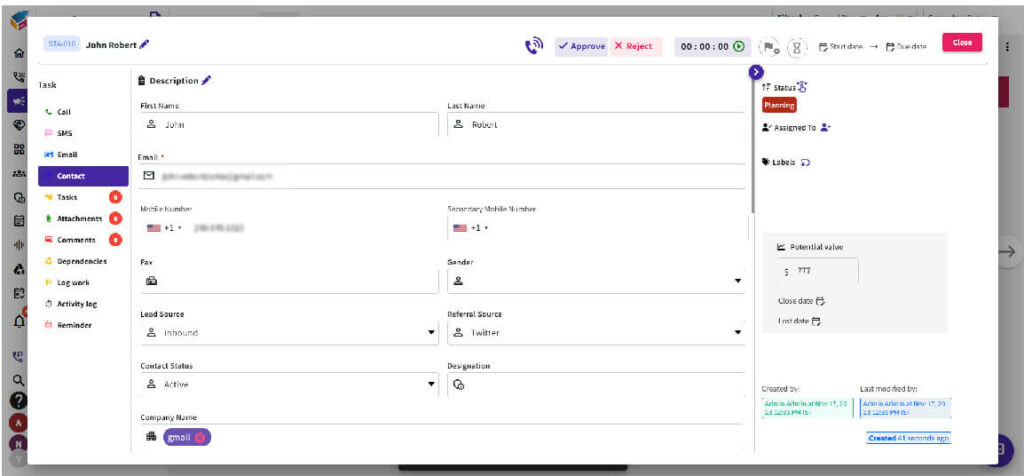
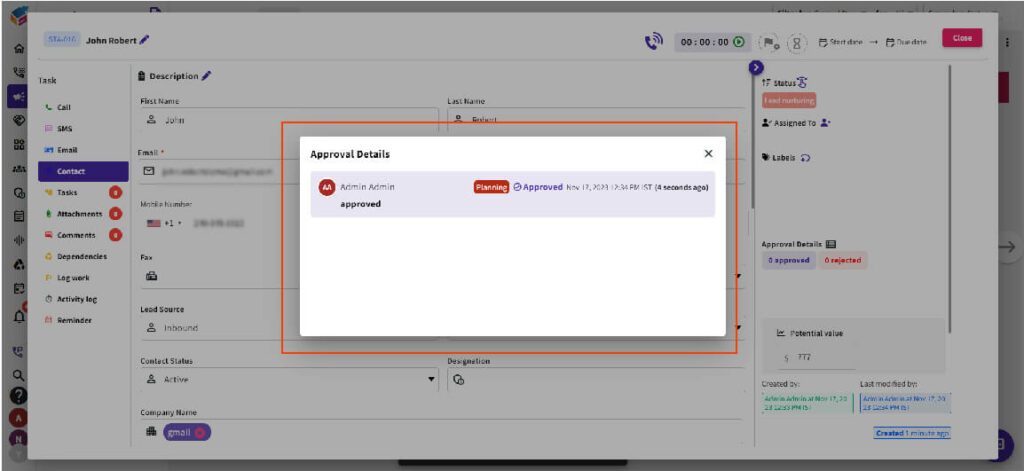
Export of audit logs
In its recent update, Yoroflow introduces the Export Audit Log feature, enhanced with a user-friendly filter option. Now, effortlessly view the exported documents directly within Yorodrive for seamless access, easy download, and comprehensive insights.
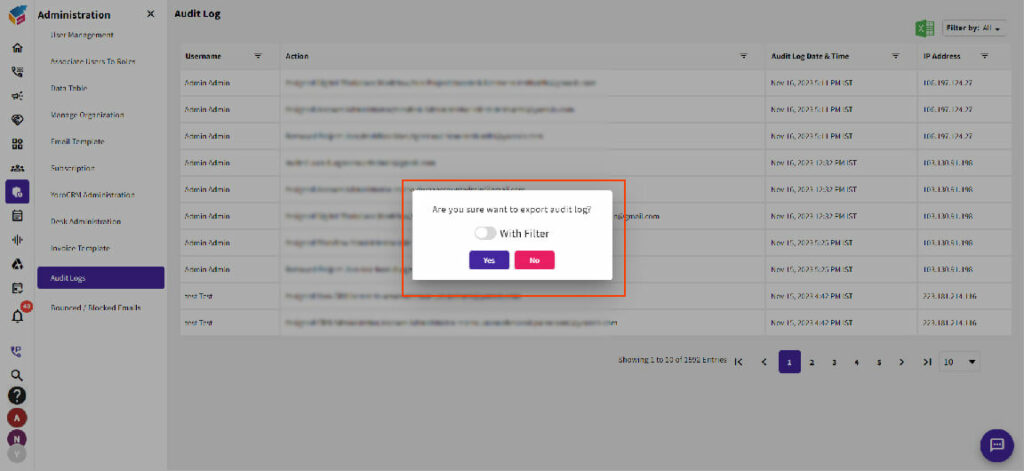
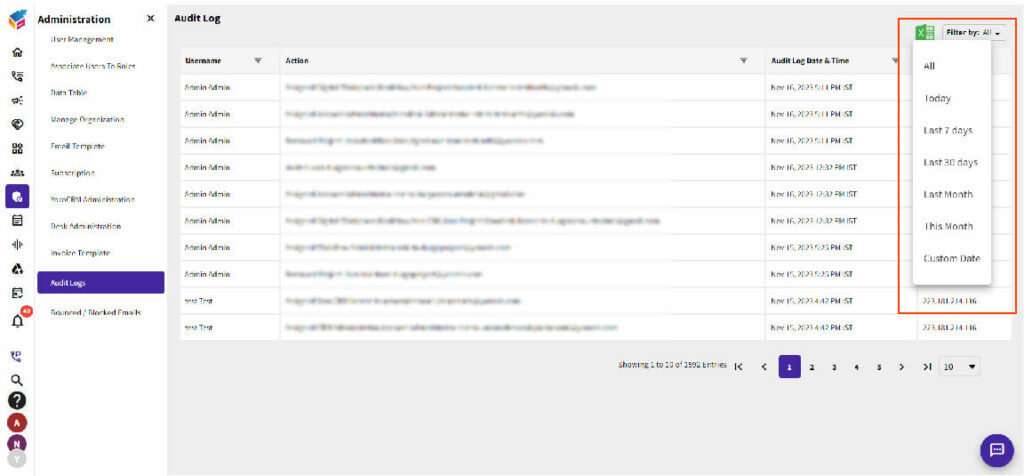
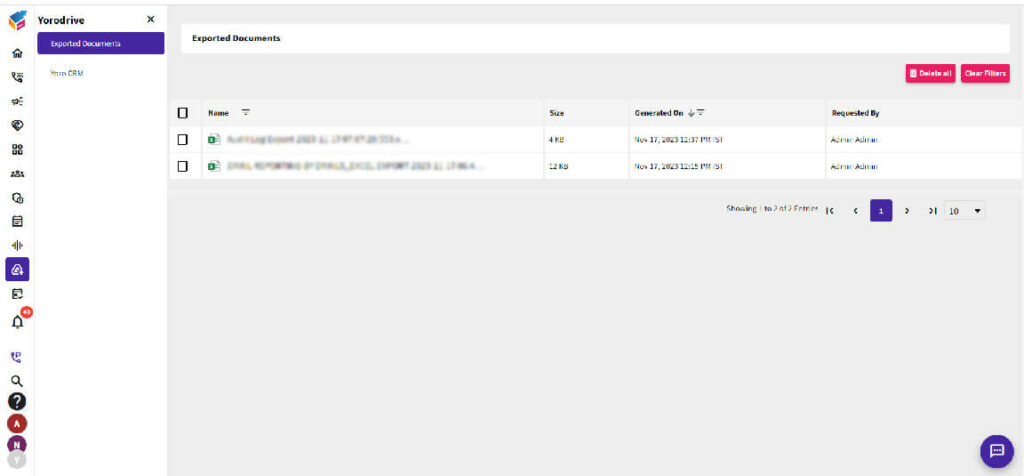
Two-way calendar sync
Leverage the two-way calendar sync functionality through the calendar integration feature to seamlessly synchronize your calendar with Outlook. This feature facilitates the creation of meetings directly through your Outlook calendar, providing a convenient and efficient way to schedule events. Users can effortlessly access and view meeting details across various timeframes, including monthly, weekly, and daily views.
Additionally, the integration offers email connectivity, ensuring a comprehensive and interconnected experience for managing both meetings and corresponding communications.
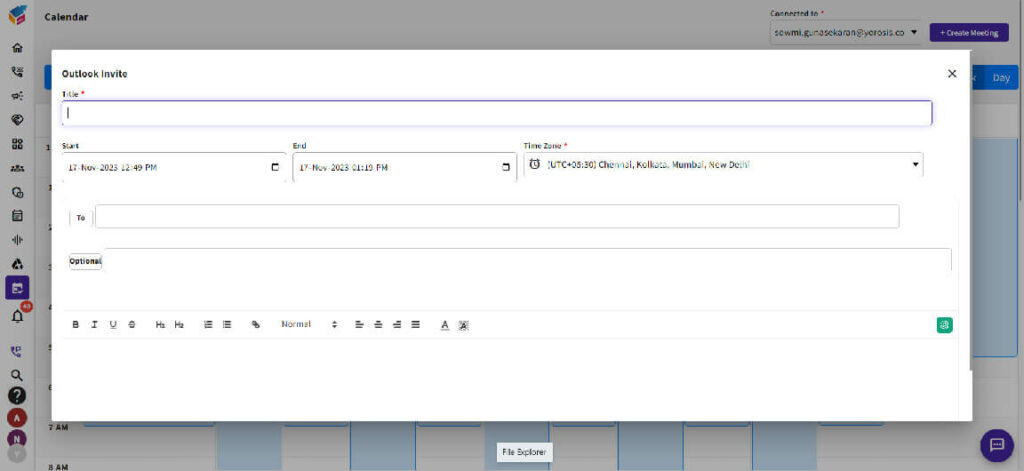
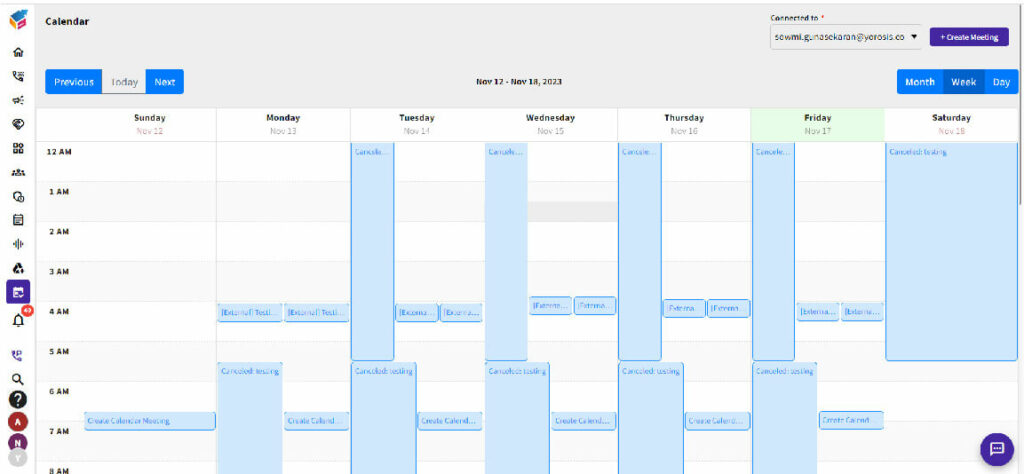
In conclusion, Yoroflow’s advanced functionality is more than just an upgrade—it’s a transformative experience for workflow/CRM/project management. As we’ve uncovered the layers of innovation, it’s evident that these enhancements aren’t just about features; they’re about empowerment, efficiency, and a future-ready approach. Embrace the evolution with Yoroflow and unlock a new realm of possibilities for your business.




