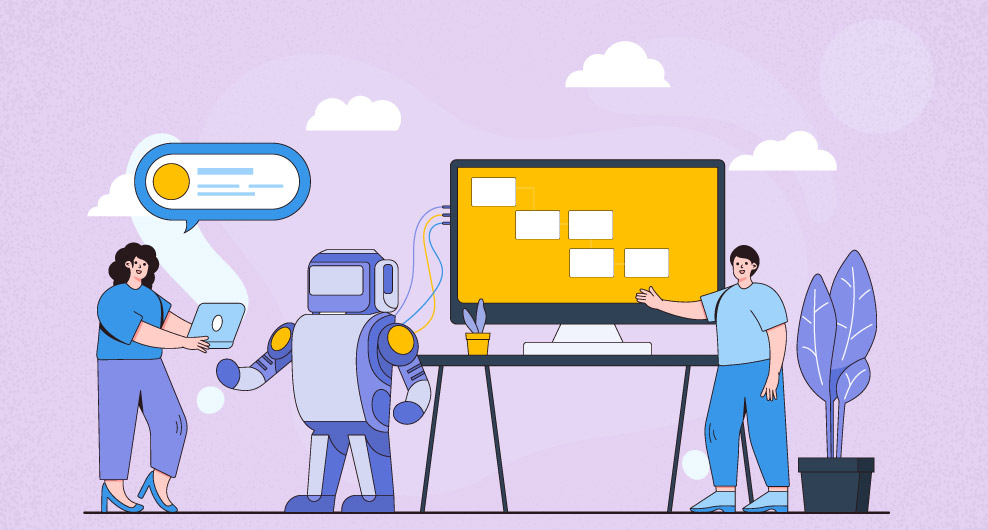Table of Contents
Automation has become an integral part of modern business operations, streamlining workflows and enhancing efficiency. Workflow automation is a crucial aspect of business process management, enabling organizations to automate repetitive tasks and standardize their operations. To achieve this, businesses often rely on automation tools like Workflow Builder, Process Builder, and other similar platforms.
In this article, we will explore the capabilities and benefits of Process Builder and workflows, comparing their features and functionality to determine their suitability for various business needs.
Differences Between a Process Builder and Workflow
Understanding Process Builder
Process Builder is a powerful visual tool within Yoroflow that allows users to create automated processes by defining a series of criteria and actions. It offers a user-friendly interface that enables both administrators and developers to automate complex business processes without writing code. With Process Builder, you can automate tasks, update records, create new records, and trigger workflows and approvals.
Key Features of Process Builder
- Visual Interface: Process Builder provides a drag-and-drop interface, making it accessible to users with limited coding knowledge.
- Cross-Object Automation: It enables the automation of processes involving multiple related objects, allowing for complex workflows.
- Immediate and Scheduled Actions: Process Builder supports immediate actions triggered by record changes and scheduled actions for future events.
- Criteria-Based Evaluations: Users can define criteria based on record field values to trigger automation processes.
Exploring Workflows
Workflows have long been a staple in Yoroflow automation. They are declarative automation tools that allow users to automate standard internal procedures and processes to save time across the organization. Workflows operate on the principle of triggers and actions, where triggers define when the workflow is evaluated, and actions define what actions to take when the criteria are met.
Key Features of Workflows
- Rule-Based Triggers: Workflows are triggered based on predetermined rules defined by the administrator or developer.
- Email Alerts and Field Updates: Workflows can send email notifications, update field values, and create tasks and events based on specific criteria.
- Outbound Messages: Workflows can also integrate with external systems by sending outbound messages.
- Field Updates: Users can specify updates to record fields when certain criteria are met.
Comparing Process Builder and Workflows
While both Process Builder and Workflows offer automation capabilities, there are key differences between the two.
- Complexity: Process Builder allows for more complex automation scenarios, supporting cross-object relationships and handling multiple criteria. Workflows, on the other hand, are better suited for simpler automation needs.
- Flexibility: Process Builder offers a more flexible and intuitive interface, enabling users to design processes with a visual layout. Workflows have a more structured and rule-based approach.
- Record Types and Approval Processes: Process Builder supports record types and approval processes, providing enhanced flexibility for complex business requirements. Workflows have limited support for these features.
- Learning Curve: Process Builder may have a steeper learning curve for those unfamiliar with the tool, as it introduces additional concepts like immediate and scheduled actions. Workflows, being a long-standing too, have more resources and documentation available.
Use Cases for Process Builder and Workflows
Process Builder Use Cases
- Lead qualification and assignment based on specific criteria.
- Automated creation of follow-up tasks or events after a certain milestone is reached.
- Streamlining quote approval processes by triggering notifications and updates.
Workflow Use Cases
- Sending email notifications to team members when a high-priority case is created.
- Automatically updating a field to calculate a lead’s potential revenue based on specific criteria.
- Integration with external systems by sending outbound messages.
Which is Better and Faster? – Workflow Builder or Process Builder
Determining which is better and faster between Workflow Builder and Process Builder depends on the specific requirements of your automation needs and the complexity of your business processes. Let’s examine the factors that can influence the performance and efficiency of each tool:
Complexity of Automation
- Workflow Builder: Workflows are generally better suited for simpler automation scenarios that involve rule-based triggers and basic actions like field updates and email alerts. They are easy to set up and execute quickly.
- Process Builder: Process Builder is designed to handle more complex automation scenarios involving multiple objects, cross-object relationships, and various criteria. It allows for more advanced actions and logic, such as immediate and scheduled actions. While it offers greater flexibility, the increased complexity may slightly impact the speed of execution.
Learning Curve and Familiarity
- Workflow Builder: Workflows have been available in Yoroflow for a long time, and there is a wealth of documentation and resources available. As a result, users may find it easier to learn and implement workflows due to their familiarity and extensive community support.
- Process Builder: Process Builder introduces additional concepts such as immediate and scheduled actions, which may require a steeper learning curve, especially for users who are new to the tool. However, once users become proficient, Process Builder’s visual interface can streamline the automation design process.
Performance Considerations
- Workflow Builder: Workflows have been optimized over the years and are known for their efficient execution. They have a track record of reliable performance and can handle a significant volume of automation tasks.
- Process Builder: While Process Builder may have a slightly higher overhead due to its more complex capabilities, Yoroflow has made improvements to enhance its performance. The impact on speed largely depends on the complexity and number of processes being executed.
Scalability and Futureproofing
- Process Builder: Process Builder provides more advanced automation capabilities, such as support for record types and approval processes. It offers greater flexibility to handle evolving business requirements and can scale with your organization as processes become more complex.
- Workflow Builder: While Workflows are effective for simpler automation needs, they have some limitations when it comes to handling more intricate processes. If your automation requirements are expected to grow in complexity over time, Process Builder may be a better long-term choice.
Ultimately, the “better” and “faster” tool depends on the specific needs of your organization. For simpler, rule-based automation needs, Workflow Builder may be faster to set up and execute. However, if you require more complex automation with advanced logic and scalability, Process Builder’s capabilities may outweigh any slight differences in execution speed.
It’s worth noting that Yoroflow continuously improves both Workflow Builder and Process Builder, aiming to enhance their performance and provide users with more efficient automation capabilities. Regularly reviewing Yoroflow updates and consulting with Yoroflow experts can help you stay informed about the latest improvements and make informed decisions regarding your automation strategy.
Secure Your Processes: Automate with Yoroflow for Enhanced Safety
Inefficient tools or solutions can have a detrimental impact on business operations, potentially affecting an organization’s revenue and profit margins. It is crucial to choose business process automation solutions that are efficient and effective.
One such solution is Yoroflow, a cloud-based workflow automation software that offers a visual workflow builder with advanced features comparable to others. Let’s delve into the details of Yoroflow‘s visual builder and how it can positively impact your business’s bottom line.
Yoroflow provides users with a cloud-based platform to automate their business processes and workflows through an intuitive visual interface and drag-and-drop components. With the workflow builder in Yoroflow, users can create complex workflows consisting of multiple steps and actions. These actions can include creating records, sending notifications, and triggering external processes, all defined within a flowchart-style layout.
Yoroflow‘s visual interface empowers users to define the logic and flow of their workflows seamlessly. Users can set up criteria for workflow termination, including advanced conditions using logic operators such as if/then statements with AND, OR, and NOT operators. This level of flexibility allows for intricate and tailored automation processes.
Integration is a key aspect of Yoroflow, as it offers various integration options with other systems and applications. Users can easily connect their workflows with popular tools, facilitating seamless data flow and process synchronization. Additionally, Yoroflow eliminates the need for outbound messages, providing a smoother integration experience.
The visual workflow builder in Yoroflow grants users’ full control over managing their records. Users can delete, edit, clone, and update records within the workflow builder, ensuring comprehensive control and efficient execution. Admins can precisely define the order of workflow execution, maintaining control over the entire process.
Yoroflow‘s no-code platform offers the most features of a process builder within its workflow builder setup. It eliminates the need for technical expertise, making it a user-friendly solution for businesses of all sizes.
For small and medium businesses seeking affordable and efficient automation solutions for their daily tasks, Yoroflow provides a business-friendly approach. While other tools offer progressive automation tools like workflow rules, process builder, flow, and apex codes, Yoroflow‘s visual workflow builder stands out as a versatile and readily available option for businesses aiming to optimize their automation processes without the need for coding.
Embrace the power of automation with Yoroflow and experience the benefits firsthand. Sign up for a free trial now and unlock the potential of efficient and streamlined workflows for your business.