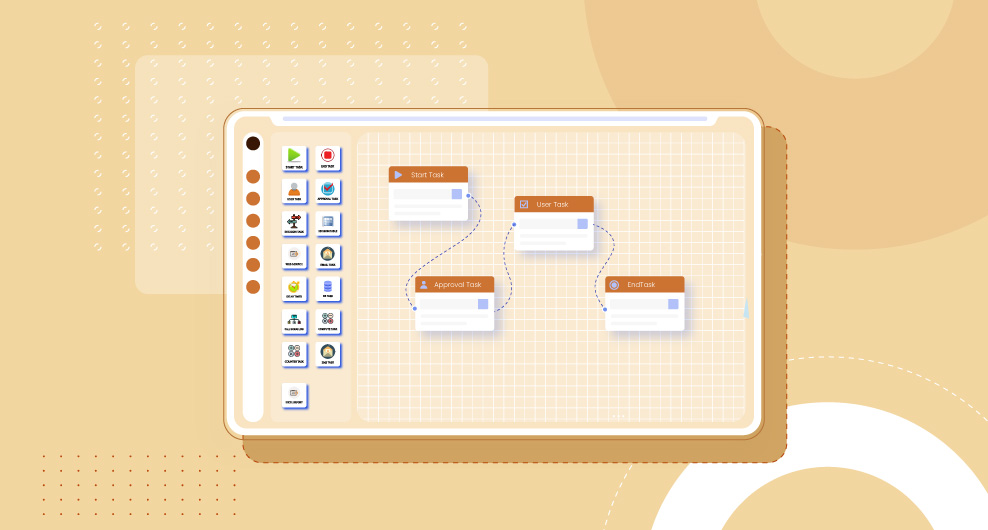Table of Contents
“Managing relationships can be challenging,” might have been your initial reaction after experiencing your first middle school breakup. Fast forward to the present, and a similar sentiment may cross your mind as you navigate the complexities of establishing and sustaining connections with customers.😅
Fortunately, in today’s business landscape, most companies can invest in customer relationship management (CRM) software and, more notably, build CRM workflows!
These workflows streamline and automate various customer support, account management, sales, and marketing tasks. This, in turn, empowers employees to enhance their productivity by redirecting their focus and efforts towards more meaningful and strategic endeavors rather than mundane, repetitive tasks.
In this article, we’ll delve into the concept of CRM workflows and elucidate the advantages of incorporating a CRM workflow management tool. This approach not only provides your business with a competitive edge but also equips your teams to attract and retain customers while performing at their optimal level.
If you’re eager to broaden your knowledge on this subject, let’s continue exploring!
What is a CRM workflow?
A CRM workflow is a systematic and automated sequence of steps or actions designed to streamline and enhance various business processes related to customer relationship management (CRM). It is a set of predefined rules and tasks that guide the flow of information and activities within a CRM system, ensuring efficient and consistent handling of customer interactions and data.
The primary goal of a CRM workflow is to automate routine tasks, facilitate better coordination among team members, and optimize the overall customer experience. These workflows can encompass a wide range of activities, including lead management, sales processes, customer support, marketing campaigns, and more.
What is CRM workflow automation?
CRM workflow automation is the use of technology to streamline and automate the various steps and tasks involved in customer relationship management (CRM) processes. It involves setting up predefined rules and conditions that trigger specific actions within a CRM platform, eliminating the need for manual intervention in routine and repetitive tasks.
Key aspects of CRM workflow automation include:
- Task Automation: Automation allows businesses to automate mundane and repetitive tasks within the CRM system. This can include sending automated emails, updating customer records, assigning tasks to team members, and more. By automating these tasks, organizations can save time and reduce the risk of errors.

- Lead Management: Workflow automation is commonly used in lead management processes. For example, when a new lead is generated through a website form, an automated workflow can assign the lead to a sales representative, send a welcome email, and schedule a follow-up task.
- Sales Processes: Automation can be applied to various stages of the sales cycle, from lead qualification to deal closure. Sales teams can benefit from automated reminders, notifications, and updates on customer interactions, ensuring that no important tasks or opportunities are overlooked.
- Customer Support: Workflow automation improves the efficiency of customer support by automating ticket assignments, follow-up emails, and status updates. This ensures timely responses to customer inquiries and enhances overall satisfaction.
- Marketing Campaigns: Automated workflows play a crucial role in marketing campaigns. They can be used to send targeted emails based on customer behavior, update contact lists, and trigger specific actions based on campaign engagement, such as moving a lead to a different stage in the sales funnel.

- Data Validation and Enrichment: Automation helps maintain data accuracy by validating and enriching customer information. For example, a workflow can be set up to check and correct email addresses, update contact details, and ensure that the CRM database remains up-to-date.
- Cross-Departmental Coordination: CRM workflow automation facilitates better coordination between different departments within an organization. For instance, when a sale is closed, an automated workflow can notify the finance team to generate an invoice and update inventory levels.
The benefits of CRM workflow automation
CRM workflow automation offers a range of benefits for businesses seeking to enhance their customer relationship management processes. Here are some key advantages:
Increased Efficiency:
- Automated Repetitive Tasks: Workflow automation eliminates the need for manual handling of routine and repetitive tasks, allowing employees to focus on more strategic and value-added activities.
- Time Savings: By automating tasks such as data entry, email communication, and lead assignment, employees save time that can be redirected towards high-priority tasks.
Consistency and Standardization:
- Uniform Processes: Automation ensures that processes are consistently followed, reducing the risk of human errors and ensuring a standardized approach to customer interactions.
- Compliance: Workflows can be designed to comply with industry regulations and organizational policies, reducing the risk of non-compliance.
Improved Customer Experience:
- Timely Responses: Automation in customer support processes ensures timely responses to inquiries, leading to enhanced customer satisfaction.
- Personalization: Automated workflows can be configured to personalize customer interactions based on their preferences, behavior, and historical data.
Enhanced Collaboration:
- Cross-Departmental Coordination: Workflow automation fosters better collaboration between different departments, ensuring seamless information flow and coordination.
- Shared Visibility: Teams have a shared view of customer interactions, enabling better collaboration and understanding of customer needs.
Better Lead Management:
- Quick Lead Assignment: Automated lead assignment ensures that leads are promptly distributed to the appropriate sales representatives, minimizing delays in the sales process.
- Nurturing Campaigns: Workflows can be used to automate lead nurturing campaigns, guiding leads through the sales funnel with targeted content and communications.
Data Accuracy and Integrity:
- Validation and Enrichment: Automation helps maintain data accuracy by validating and enriching customer information, ensuring that the CRM database remains up-to-date and reliable.
- Duplicate Prevention: Workflows can be designed to identify and prevent the entry of duplicate records, maintaining a clean and accurate database.
Scalability:
- Handle Growth Efficiently: Automated processes are scalable and can handle increased volumes of data and customer interactions without proportional increases in manual effort.
- Adaptability: Workflows can be easily modified and adapted to accommodate changes in business processes, allowing for flexibility as the organization evolves.
Analytics and Reporting:
- Insights: Automation provides valuable data and insights through analytics and reporting tools, allowing businesses to monitor the performance of CRM workflows and make data-driven decisions for continuous improvement.
Effective CRM workflows begin with right tool and the help of automation
Crafting a workflow can seem daunting, but rest assured, investing time and effort in implementing CRM workflows will prove to be worthwhile, maximizing the potential of your customer relationships.