Table of Contents
In today’s digital era, generating high-quality leads has become a paramount challenge for over 60% of B2B marketers, as revealed by Marketo’s insightful statistics.
Are you effectively harnessing the potential of lead generation for your business?
As customers increasingly rely on online sources to gather information about your business, it is imperative to not only establish a strong online presence but also generate inbound quality leads through digital channels.
And one of the most effective tools to achieve this?
Web forms!
Web forms serve as invaluable assets, enabling you to capture vital information from website visitors and potential customers. This valuable data equips your company with the knowledge of who has visited your website, facilitating meaningful conversations and potential conversions. In essence, web forms act as the cornerstone of successful lead generation and inbound marketing strategies.
In this comprehensive guide, we will delve deep into the world of web forms, exploring their immense potential and uncovering the myriad benefits they can bring to your business. Let’s embark on this journey and unlock the secrets to maximizing your lead generation efforts with web forms.
What are web forms?
Web forms are interactive elements embedded within websites or landing pages that allow visitors to input and submit their information. They typically consist of fields such as name, email address, phone number, and additional relevant details, depending on the purpose of the form. Web forms serve as a means for businesses to collect valuable data from their website visitors and potential customers.
These forms can be designed and customized to align with specific goals, such as lead generation, customer inquiries, event registrations, newsletter subscriptions, or feedback collection. By strategically placing web forms throughout a website, businesses can engage with their audience, capture essential contact details, and initiate further communication or follow-up actions.
Web forms act as a bridge between the website visitor and the business, allowing for a seamless exchange of information. They enable companies to gather insights, identify potential leads, nurture customer relationships, and ultimately drive conversions. Effective web forms are designed to be user-friendly, visually appealing, and optimized for different devices, ensuring a smooth and engaging experience for visitors.
Web forms play a crucial role in lead generation and data collection, providing businesses with the opportunity to establish connections, gather vital information, and foster meaningful interactions with their target audience
Different types of web forms
There are various types of web forms that can be used to serve different purposes and gather specific information. Here are some commonly used web forms:
- Contact Forms: Contact forms are one of the most fundamental types of web forms. They allow visitors to reach out to businesses by submitting their name, email address, phone number, and a message. Contact forms facilitate communication and make it easy for visitors to inquire about products, services, or general inquiries.
- Lead Generation Forms: These forms are specifically designed to capture lead information. They often include fields such as name, email address, company name, job title, and other relevant details. Lead generation forms help businesses collect valuable contact information from potential customers and prospects, enabling follow-up and nurturing of leads.
- Registration/Signup Forms: Registration forms are used to gather information from individuals who wish to sign up for a particular event, webinar, course, or membership. They typically include fields for personal details, such as name, email address, username, password, and any specific information required for registration.
- Feedback/Survey Forms: Feedback forms are used to collect opinions, suggestions, or feedback from visitors or customers. These forms often include rating scales, open-ended questions, or multiple-choice options to gather specific insights about products, services, user experience, or overall satisfaction.
- Order/Checkout Forms: E-commerce websites utilize order or checkout forms to collect customer information and process online purchases. These forms typically require details such as shipping address, billing information, product options, and payment details to complete the transaction.
- Subscription Forms: Subscription forms are used to gather email addresses and other necessary details from individuals who wish to receive newsletters, updates, or promotional offers from a business. They help build a mailing list and enable businesses to stay in touch with their audience.
- Job Application Forms: Job application forms are used by companies to collect information from potential job applicants. These forms often include fields for personal details, work experience, education, skills, and any additional information required for the application process.
The connection between web forms and CRM
Web forms and Customer Relationship Management (CRM) systems have a strong connection and can work together seamlessly to streamline lead management and customer data collection.
Here’s how web forms and CRM are interconnected:
- Lead Capture: Web forms act to capture lead information from website visitors. When a visitor fills out a web form, the data entered is typically stored in the CRM system. This allows businesses to collect and centralize lead data efficiently.
- Automated Data Entry: Integration between web forms and CRM systems enables automatic data entry. Instead of manually transferring data from web forms to the CRM, the integration can automatically populate the CRM database with the information submitted through the web form. This saves time and minimizes errors that can occur during manual data entry.
- Lead Nurturing and Follow-up: With CRM integration, businesses can set up automated lead nurturing and follow-up processes. When a lead is captured through a web form, the CRM system can trigger automated email campaigns or assign tasks to sales representatives for follow-up, ensuring timely and personalized communication with leads.
- Data Enrichment: CRM systems often offer data enrichment capabilities. When a lead is captured through a web form, the CRM can enrich the lead’s profile by pulling additional information from external sources, such as social media profiles, company data, or industry insights. This enhances the lead’s profile and provides valuable context for sales and marketing teams.
- Segmentation and Targeting: The data collected through web forms can be used to segment leads and customers within the CRM software. Businesses can create custom fields or tags based on the information provided in the web form to categorize leads and tailor marketing campaigns or sales strategies accordingly.
- Analytics and Reporting: CRM systems provide powerful reporting and analytics features. By integrating web form data with the CRM, businesses can gain insights into lead generation metrics, conversion rates, and overall campaign performance. This helps in measuring the effectiveness of web forms and optimizing lead generation efforts.
How to build web forms?
Building web forms involves several steps. Here’s a general guide to help you get started:
- Determine the Purpose: Clearly define the purpose of your web form. Identify what information you need to collect and what action you want visitors to take upon submitting the form. This will guide the design and structure of your form.
- Choose a Platform or Tool: Select a web form builder or platform that suits your needs. There are various options available, both free and paid, such as YoroCRM. This tool provides pre-built form templates and easy-to-use interfaces for creating and customizing web forms.
- Design the Form Layout: Consider the aesthetics and usability of your form. Choose a clean and intuitive design that aligns with your website’s branding. Determine the form layout, including the arrangement of fields, labels, and submission buttons. Make sure the form is mobile-responsive for optimal user experience.

- Select and Configure Form Fields: Determine the fields you want to include in your form based on the information you need to collect. Common fields include name, email address, phone number, and message. Depending on your requirements, you may also include dropdown menus, checkboxes, radio buttons, file upload fields, or date pickers. Configure each field’s properties, such as required fields, validation rules, and formatting options.

- Customize Form Settings: Customize the settings of your web form according to your preferences. This includes options like form title, description, form behavior (such as confirmation messages or redirects after submission), notifications (email alerts upon form submission), and form security (implementing CAPTCHA or other anti-spam measures).

- Test and Preview: Before embedding the form on your website, thoroughly test it to ensure it functions as intended. Test various scenarios, validate input restrictions, and check the form’s responsiveness across different devices and browsers. Preview the form to see how it looks and functions from a visitor’s perspective.
- Embed the Form: Once you’re satisfied with the form, generate the embed code provided by your web form builder. Copy and paste this code into the HTML of your website or landing page where you want the form to appear. Ensure the form is placed prominently and is easily accessible to visitors.
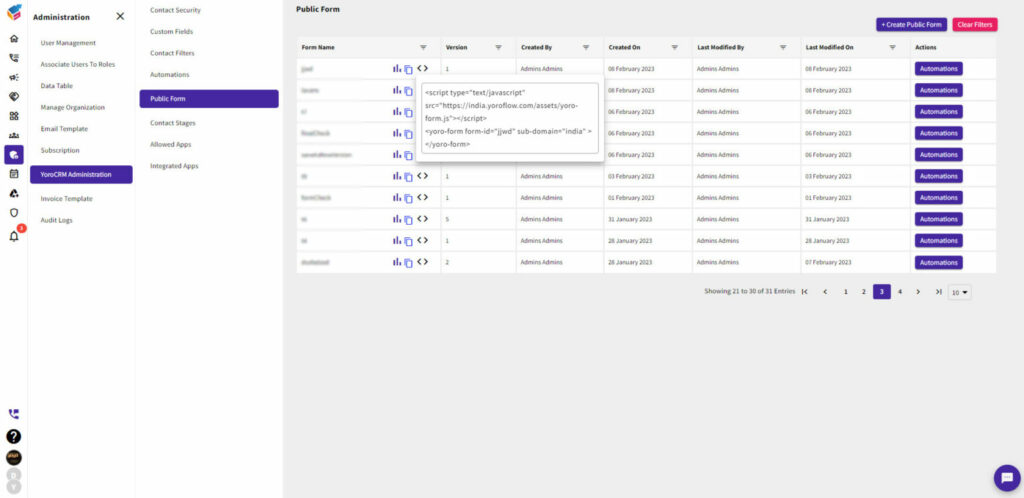
- Integrate with CRM or Email Marketing Software: If you use a CRM system or email marketing software, consider integrating your web form with these tools. This allows for seamless data transfer, lead management, and automated follow-up processes. Check if your chosen form builder offers integrations or use third-party apps to establish the connection.

- Monitor and Analyze: Regularly monitor form submissions, analyze the collected data, and track key metrics. Use the insights to optimize your forms and improve lead generation strategies.

Remember to comply with data protection and privacy regulations, such as GDPR or CCPA, when collecting and storing user data through web forms.
By following these steps, you can create effective and functional web forms that align with your business objectives and efficiently capture valuable information from your website visitors.
If you’re eager to delve deeper into the world of web forms and discover how they can benefit your business, don’t hesitate to reach out! We’re here to provide you with valuable insights and answer any questions you may have.
Drop us a line and let’s explore the immense potential of web forms together!




