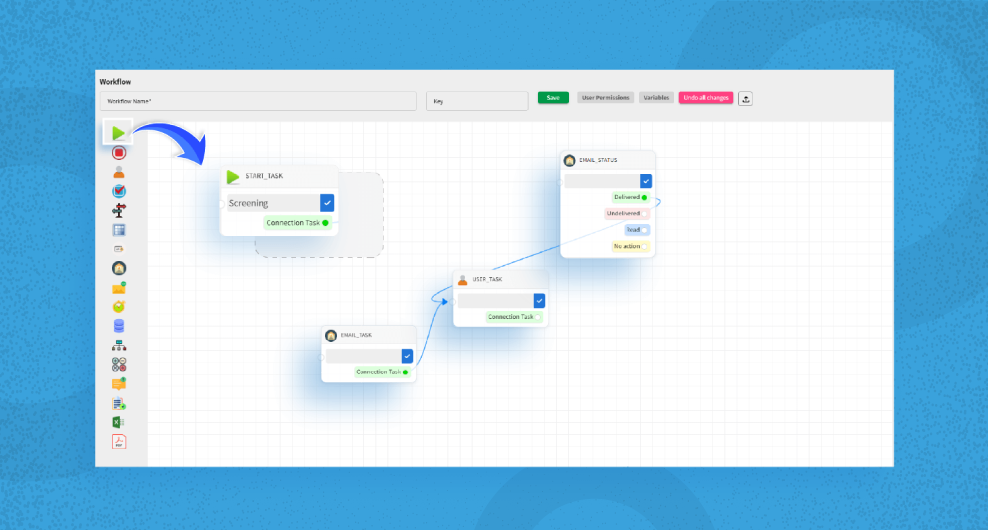What Is Workflow?
Workflow is a set of fixed tasks or a series performed to achieve a business process in line with a sequence of predefined rules, incorporating task management. Workflow automates the entire business process and implements with precision time by ensuring that the needed data progress from one to another without any interruption.
What are the steps to Create Workflow?
Here are the 6 steps to create a workflow:
Step 1: Spot Your Resources
Step 2: Disclose Tasks That Should be Accomplished
Structured workflows have a proper graph-like set of tasks to be done in conditional or parallel tasks before moving on. It is necessary to get a complete understanding of the task workflow structure and the information shared in tasks before you draw an online workflow.
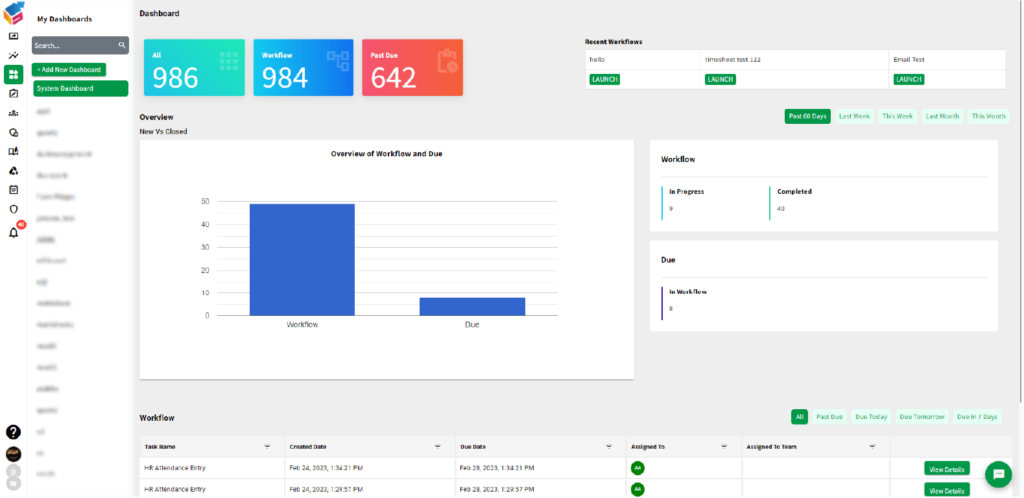
Step 3: Draw Workflow Diagram to Visualize
You can start to draw your workflow diagrams. You can obtain a visual representation of the overall workflow by designing a workflow diagram. Unless you are proficient with a business process automation model, suit for a workflow management tool with top features that lets you make online workflows by using drag and drop features.
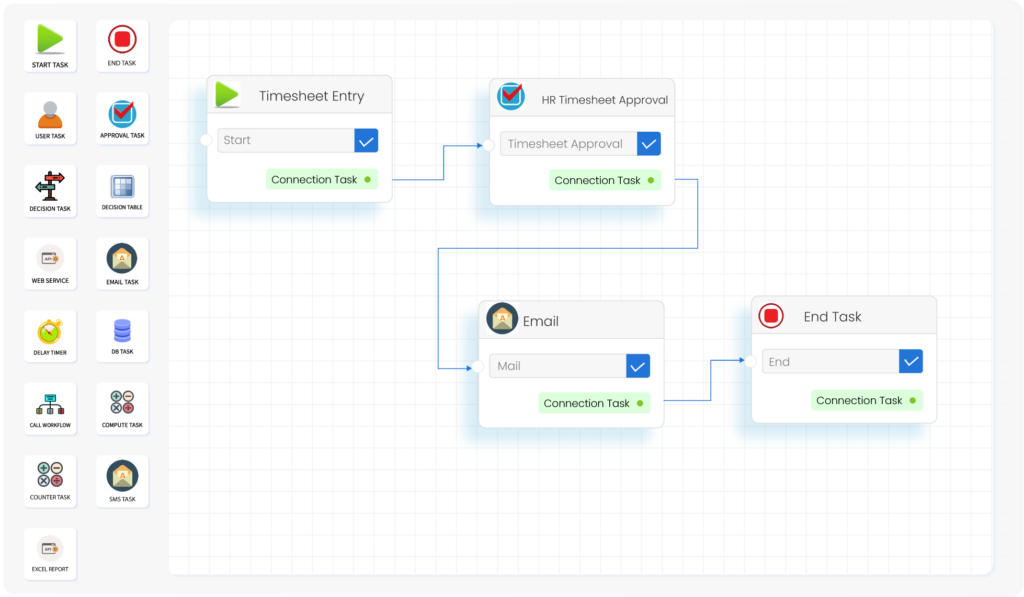
Choose a simple workflow management tool that is efficient enough to draw a workflow that is a modern version of the paper-based workflow.
Step 4: Workflow Testing
When you have built workflow, it should be the final step, right, not exactly. You can shift your business processes to an online workflow, using Yoroflow Workflow Automation, to streamline business processes without any testing.
Step 5: Team Training
Step 6: Deploy the Workflow
Conclusion
Try Yoroflow Workflow Automation and check if it is the perfect solution for you to build online workflows.