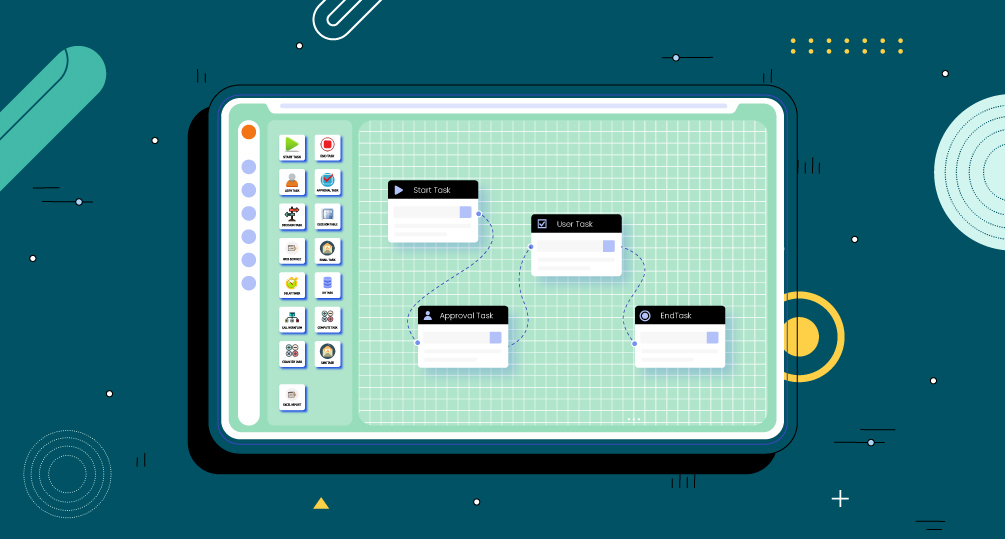Table of Contents
Workflow models are essential tools in modern business operations, streamlining processes, and improving efficiency. Understanding these models and implementing them effectively can significantly benefit organizations of all sizes.
In this blog post, we will delve into the concept of workflow models, explore their benefits, and discuss how to implement them using workflow management software and systems.
What is a Workflow Model?
A workflow model is a visual representation of a sequence of tasks that need to be completed to achieve a specific goal. It outlines the steps, decisions, and interactions involved in a workflow process. Workflow models are used to streamline operations, improve communication, and ensure that tasks are completed efficiently.
Types of Workflow Models
Workflow models come in various types, each suited to different business processes and needs. Understanding these types can help organizations choose the right model for their specific requirements. Here are some common types of workflow models:
- Sequential Workflow Model: In this model, tasks are arranged in a linear sequence, where one task must be completed before the next can begin. It is suitable for processes that have a fixed order of steps, such as document approval workflows.
- Parallel Workflow Model: In a parallel workflow model, multiple tasks can be executed simultaneously. This model is ideal for processes that involve parallel activities, such as product development workflows where design, testing, and manufacturing can occur concurrently.
- State Machine Workflow Model: In this model, a workflow is represented as a set of states, transitions, and actions. The workflow progresses from one state to another based on predefined conditions or events. State machine models are useful for complex processes with multiple possible paths, such as order processing workflows.
- Rule-based Workflow Model: In a rule-based workflow model, the flow of the process is determined by a set of predefined rules or conditions. These rules dictate the sequence of tasks and actions to be taken, making the workflow more flexible and adaptable to changing conditions.
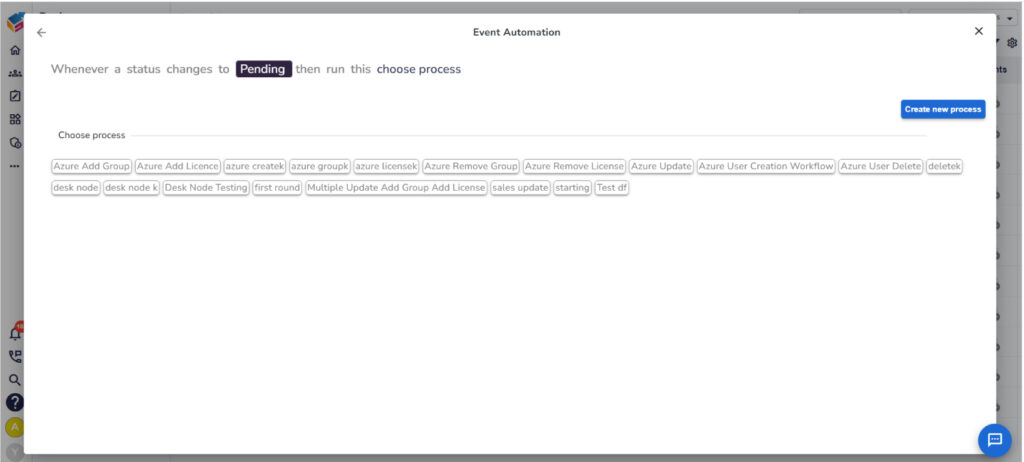
- Dynamic Workflow Model: A dynamic workflow model allows for ad-hoc changes to the workflow during its execution. Users can modify the workflow structure, add or remove tasks, and change the sequence of steps as needed. This model is useful for processes that require flexibility and agility, such as project management workflows.
- Case-Based Workflow Model: In a case-based workflow model, the workflow is based on specific cases or scenarios. Each case has its own workflow path, determined by its characteristics or attributes. This model is suitable for processes that handle diverse cases, such as customer service workflows.
- Ad-Hoc Workflow Model: An ad-hoc workflow model allows users to define and execute workflows on the fly, without predefined structures. It is suitable for processes that are non-repetitive and require flexibility, such as creative design workflows.
- Hierarchical Workflow Model: In a hierarchical workflow model, workflows are organized in a hierarchical structure, with each level representing a different level of detail or complexity. This model is useful for managing complex processes that can be broken down into smaller, more manageable sub-processes.
By understanding these different types of workflow models, organizations can choose the most suitable model for their specific needs, leading to more efficient and effective business processes.
Benefits of Workflow Models
Implementing workflow models offers several benefits, including:
- Improved Efficiency: Workflow models help identify bottlenecks and inefficiencies in processes, allowing organizations to streamline their operations and reduce waste.
- Enhanced Communication: By providing a visual representation of tasks and processes, workflow models improve communication among team members, ensuring everyone is on the same page.
- Increased Productivity: Workflow models help automate repetitive tasks, freeing up time for employees to focus on more critical activities.
- Better Decision-Making: Workflow models provide insights into process performance, enabling organizations to make informed decisions to improve operations.
Implementing Workflow Models
To implement workflow models effectively, organizations can use workflow management software and systems. These tools provide features such as workflow automation, task management, and workflow diagrams to streamline processes and improve efficiency.
Workflow Management Software
Workflow management software helps organizations design, automate, and manage workflows effectively. These tools offer features such as workflow builders, agile workflow management, and integration with other software systems.
Workflow Management Systems
Workflow management systems (WMS) are software platforms that automate and manage workflow processes. They provide a centralized platform for designing, executing, and monitoring workflows, ensuring that tasks are completed efficiently and on time.
Workflow Automation
Workflow automation is the process of automating repetitive tasks and processes to improve efficiency and reduce errors. Workflow automation tools help organizations streamline their operations, saving time and resources.
Workflow Process
A workflow process is a series of tasks that need to be completed to achieve a specific goal. Workflow processes can be simple or complex, depending on the nature of the task and the organization’s requirements
Agile Workflow
Agile workflow is a methodology that focuses on iterative, incremental work processes. It emphasizes collaboration, flexibility, and customer feedback to deliver high-quality results quickly.
Workflow Diagram
A workflow diagram is a visual representation of a workflow process. It shows the sequence of tasks, decisions, and interactions involved in completing a workflow, helping to visualize the process and identify areas for improvement.
Workflow Builder
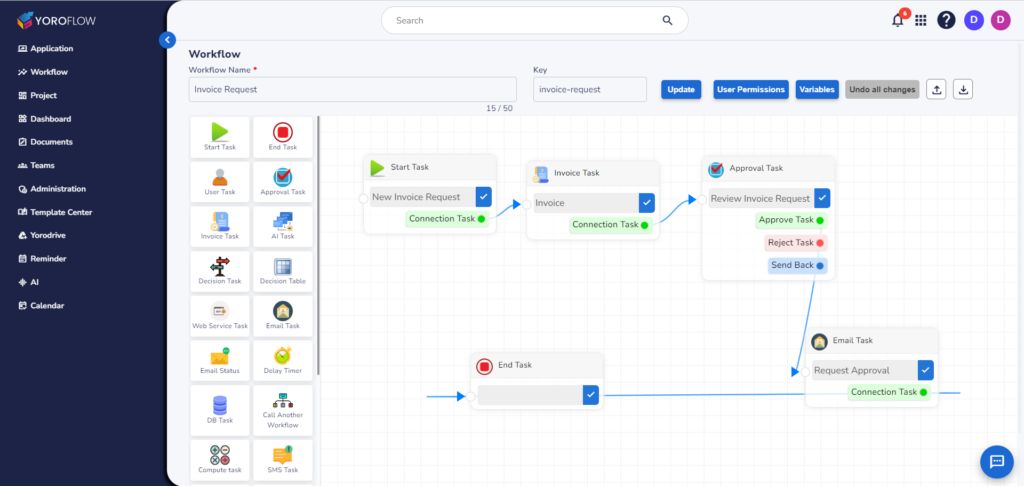
A workflow builder is a tool that allows users to create and customize workflows visually. It provides a drag-and-drop interface for designing workflows, making it easy to create complex processes without the need for coding.
Business Workflows
Business workflows are workflows that are specific to an organization’s business processes. They can include processes such as order processing, project management, and customer service.
Task Automation
Task automation is the process of automating repetitive tasks to improve efficiency and reduce errors. Task automation tools help organizations streamline their operations and focus on more critical activities.
Final Touch
In conclusion, understanding and implementing workflow models is essential for organizations looking to streamline their operations, improve efficiency, and achieve their business goals. By using Yoroflow’s workflow management software, organizations can automate repetitive tasks, improve communication, and make better-informed decisions, ultimately leading to increased productivity and profitability.