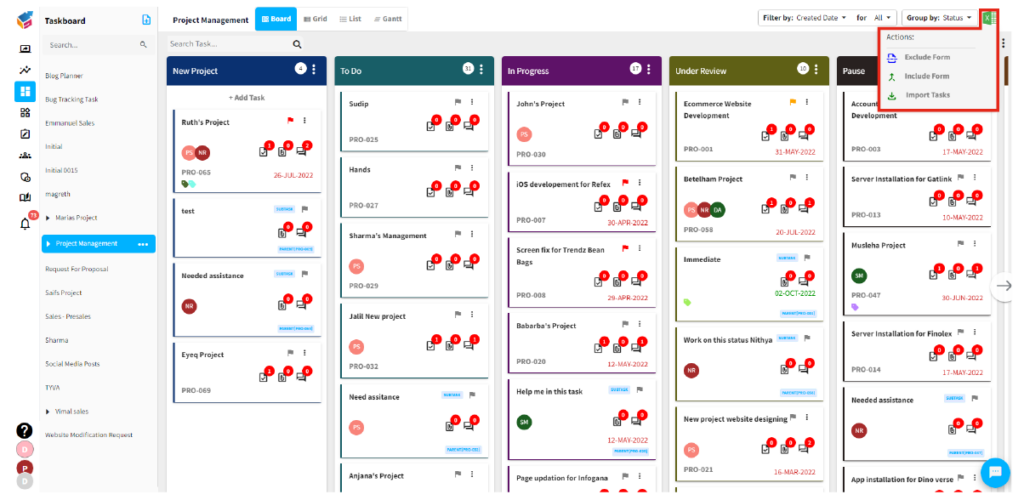New Release Notes
Reports
Velocity
- The velocity report displays the average amount of work a team finishes during a sprint.
- Teams can use velocity reports to predict how they can work via the backlog because the chart tracks the completed and estimated work over several sprints.
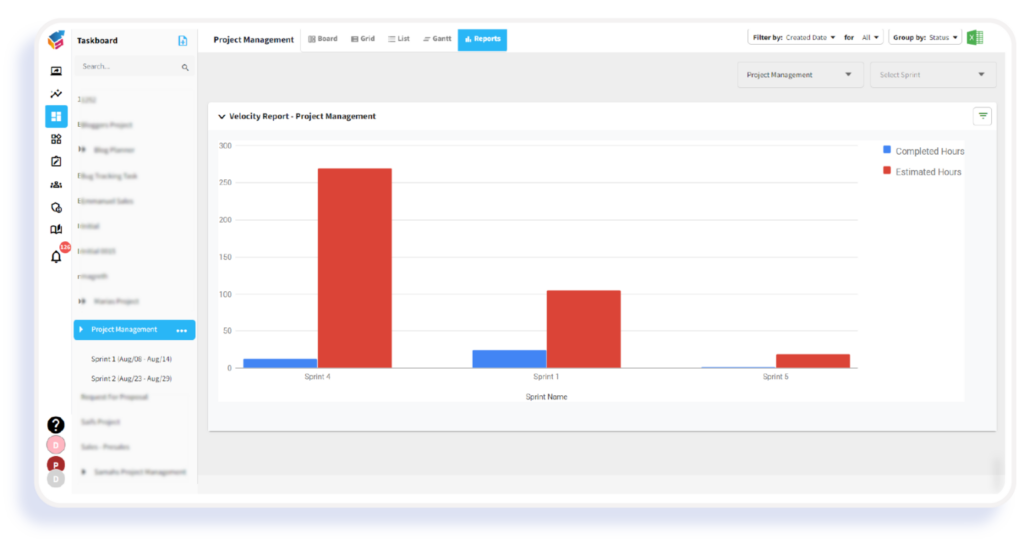
Burn-Up & Burn-Down
- Yoroflow’s burn-up report shows how much work has been finished and the total project scope, whereas a burn-down report shows the amount of work remaining on the task.
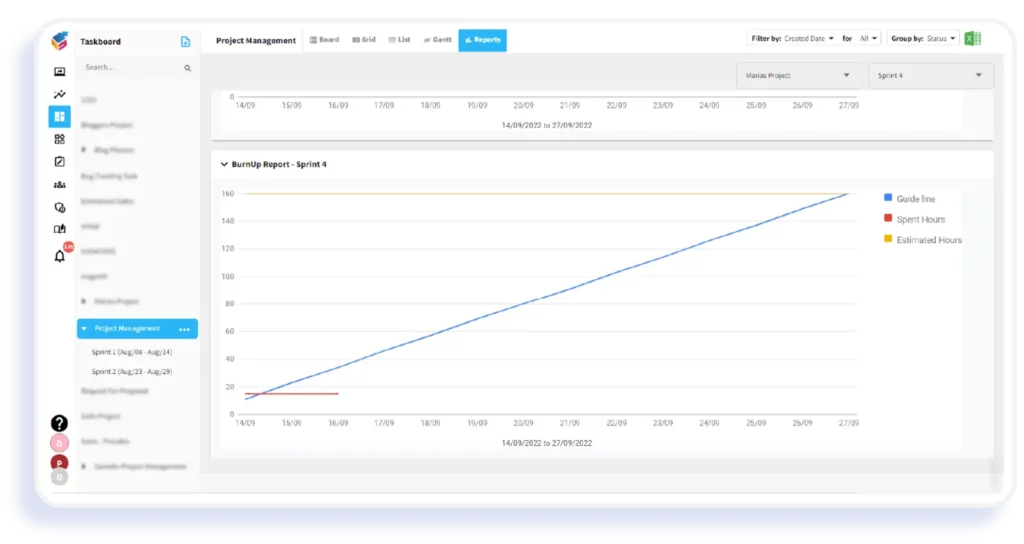
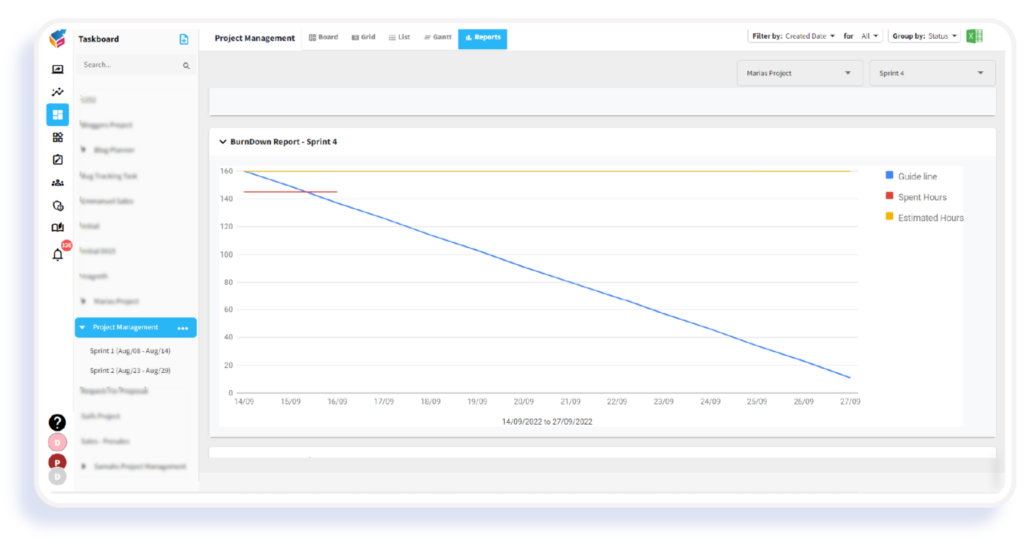
Worklog
- The worklogs feature allows you to view exactly where hours were logged by remaining over the total hour count.
- This element drills down to display you precisely on what time was spent.
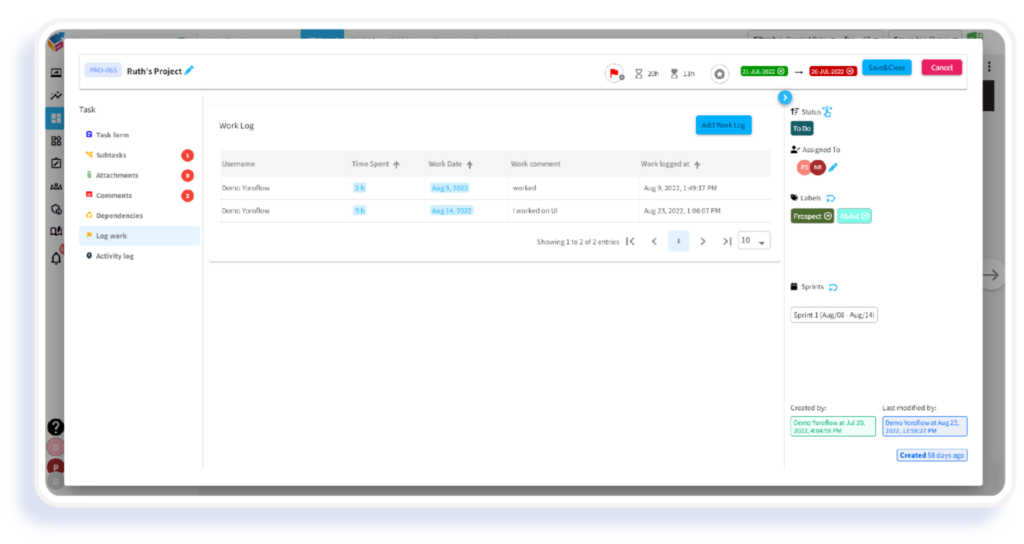
- Worklogs can also be added from the respective task details page. To add a work log, click the “Add New Worklog” button.
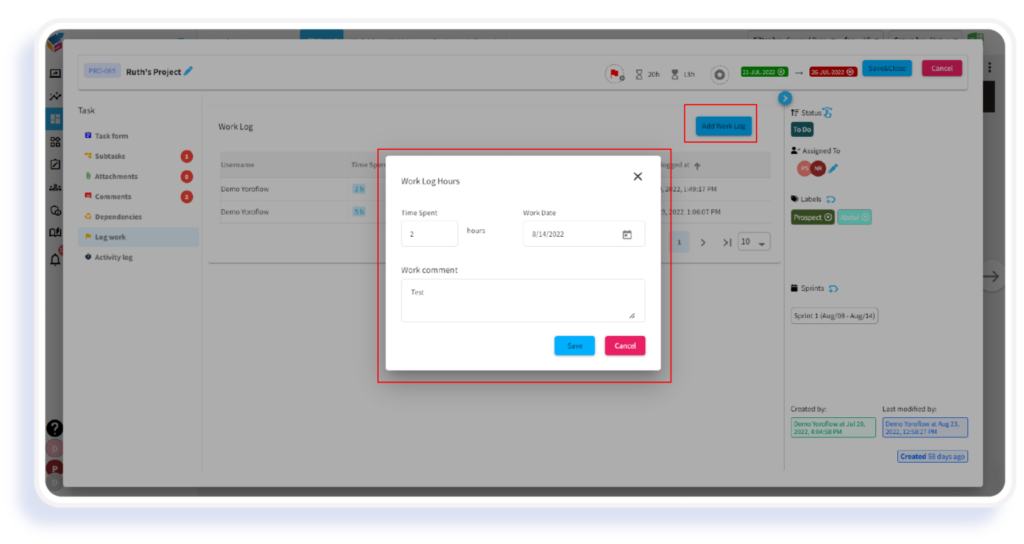
SMTP
- To enable Yoroflow to send notifications or tasks about various events, you need to configure an SMTP mail server in Yoroflow.
For example,
- If you need to use your Yoroflow account to send email via another email client, you will need to configure the Email settings in that client with Yoroflow’s SMTP information.
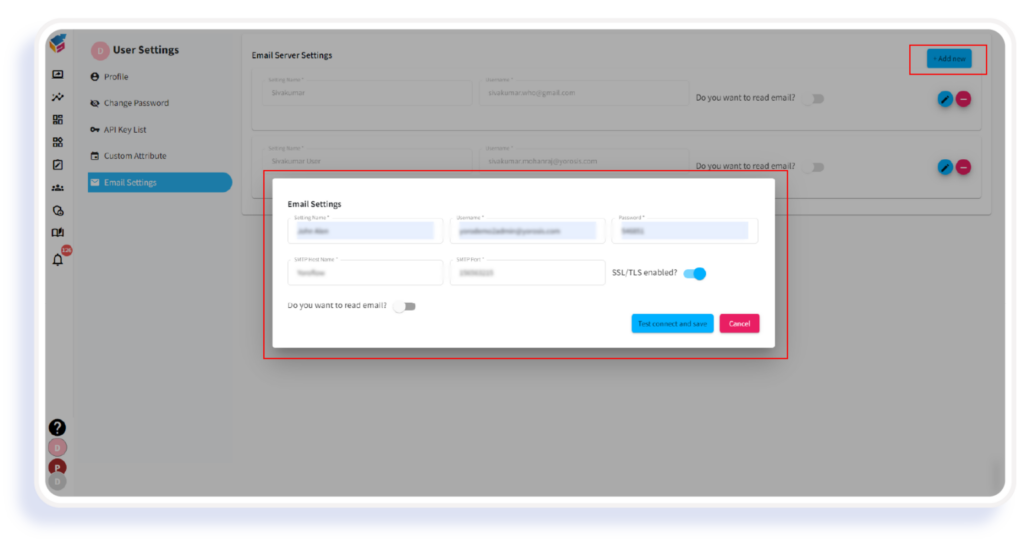
Bulk Updates
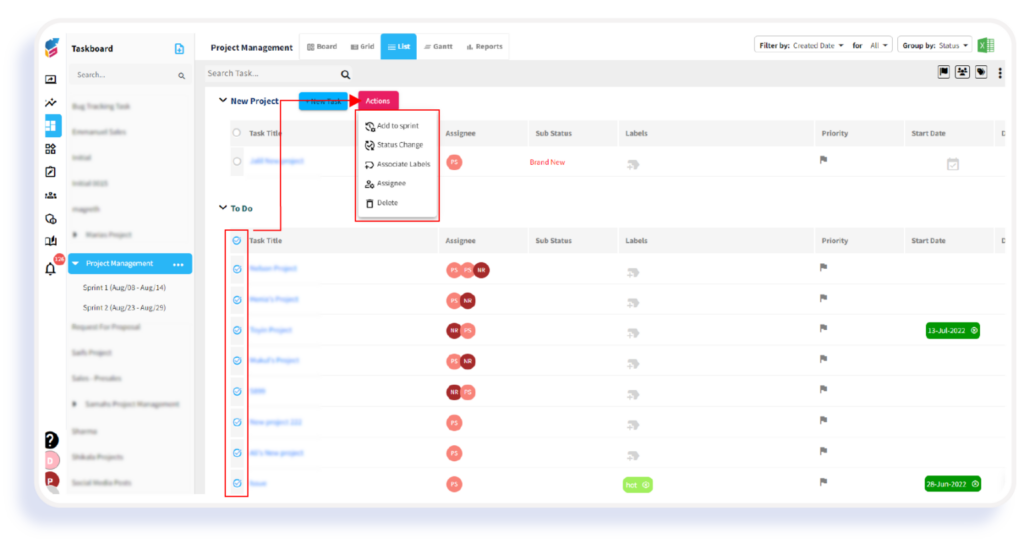
Bulk Assign
- You can bulk assign tasks to a user using a list view in Yoroflow.
- For example, you can open a List view, and select the tasks you need to assign to a user, in just a couple of clicks.
Bulk Label
- Labels are simple tags that permit you to manage your end users in the community.
- Here, you can associate bulk labels using the ‘Actions’ button.
Bulk Status
- If you have Yoroflow Admin permissions you can click the ‘Actions’ button.
- Here you will update bulk statuses that are available also how many workflows are associated with every status.
Bulk Delete
- Bulk delete is a feature which supports deletion of multiple tasks.
- Bulk delete for Yoroflow makes the removal of a large number of tasks easy.
Board View & Scroll
- Scrolling by column on board is a new feature for when there are long columns, and the user wants to check them one-at-a-time.
- When viewing a board, you can easily scroll a specific column horizontally.