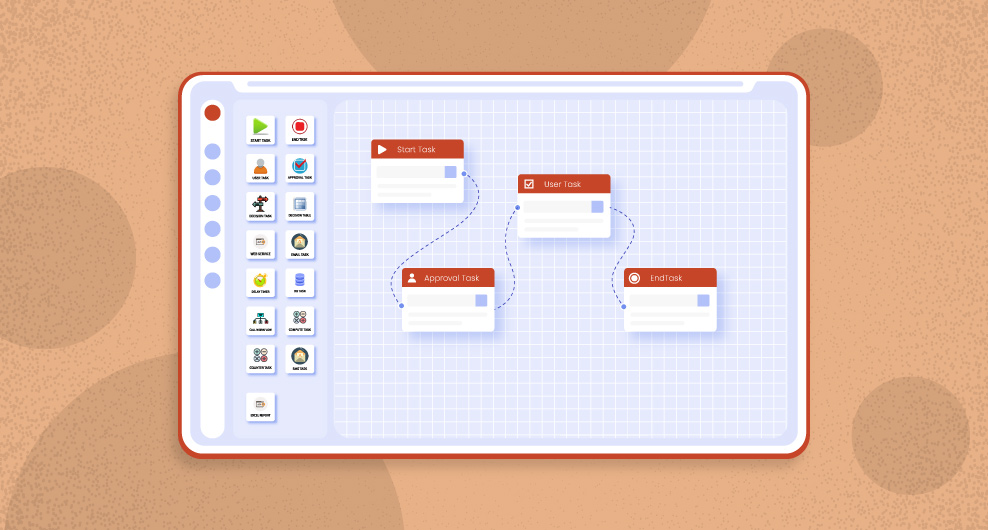The Right-Fit Workflow Automation Software
Businesses across the world run on a variety of processes. Right from interviewing candidates for a new vacancy to onboarding them to product teams, each company follows its unique process. These business operations are sometimes simple and straightforward or otherwise complex and intricate. No matter the size of such processes, they all involve manual tasks like overseeing, follow-ups, and approvals. A quick look around our workplace will reveal the amount of time we spend on manual chores.
A simple timesheet filing process might require clarifications with our peers, access permissions from our leads, approval from our managers, and much more manual effort. The actual time taken to fill the timesheet would have been lesser than all the manual work involved in it. To top this, manual processes are time-consuming and expensive too. Unanswered email threads, phone tags, and missed chats push back the work item’s priority and abandon certain tasks unfinished. If we observe the processes that move through more than one team, the manual time spent on each task exponentiates drastically.
To overcome such challenges and improve the way our organizations work, experts recommend the usage of workflow automation software. No code application builder helps companies automate a repeatable pattern of work where mundane manual tasks are automated by business applications. Workflow automation software ensures:
- Individual and team accountability
- Effective planning from inception
- Improved collaboration between users and teams
- Resource efficiency and planning
- Compliance and regulations
- Overall management of work items
- Future insights and risks
If you are looking to achieve all such goals, your one-stop destination is Yoroflow. Yoroflow is a web-based, intuitive, no-code workflow automation software that hosts high-end features to help you achieve your process automation goals. From simple requirements to complex behavior, you can automate almost any process using Yoroflow’s easy to use interface. Adding icing to the cake, you don’t have to be a developer with coding knowledge to automate workflows. Any novice user will be able to configure complete workflows and automate them using Yoroflow. Yoroflow is packed with exclusive features to make your automation journey a breeze. Let us take a look at some of the features offered by Yoroflow.
Let’s take glance at below,
- Intuitive Workflow Designer
- Workflow Versioning
- Drag and Drop
- Form Builder
- Form Attributes
- Task Management
- Automated Assignment
- Role-based Task Assignment
- Access Controls
- Live Chat
- Alerts
- All in one Dashboard
- Integrations
- Reporting Insights
- REST APIs
- Data Model Designer
- Security
- Yoroflow Support
Intuitive Workflow Designer
Yoroflow provides you a web-based workflow designer where you can just drag and drop elements to automate your workflow. Various types of tasks like user task, approval task, decision task, web service task, email task, DB task, and compute tasks can be automated using Yoroflow. Apart from tasks, decision tables, delay timers, and call workflows are also supported.
Workflow Versioning
Yoroflow allows you to make continuous modifications to your workflows. Every such modification is saved as a unique version. You can refer your previous versions or revert back to them as and when required.
Drag and Drop Form Builder
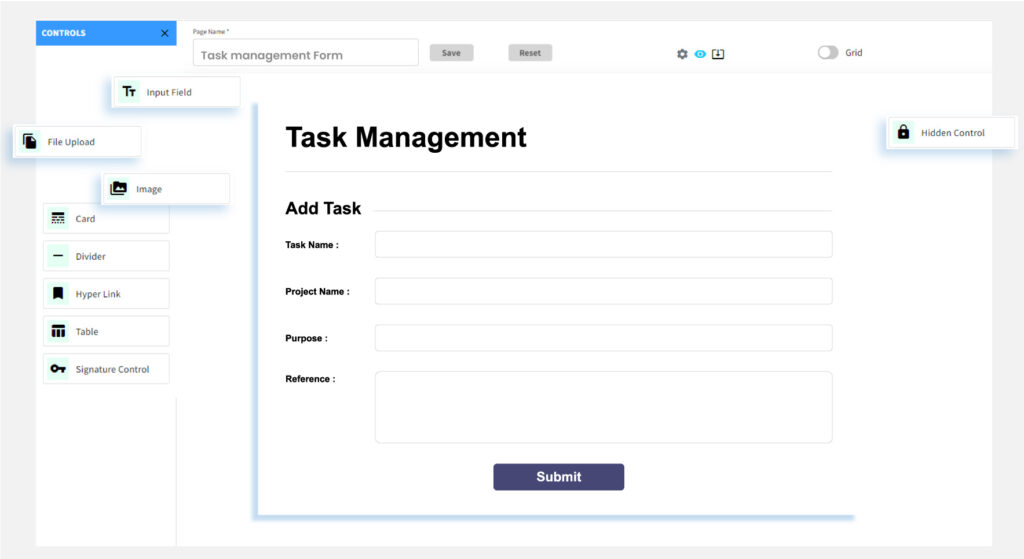
Form Attributes
Yoroflow’s forms support different attributes.
- Text attributes: Text inputs can be captured using text, text area, and paragraph attributes.
- Option attributes: Multiple options can be recorded using select, select multiple, radio buttons, and checkbox attributes.
- Contact information attributes: User’s contact information can be captured using email and telephone attributes.
Apart from these attributes, we also support date, chip, divider, auto complete, and so on.
Task Management
Yoroflow allows you to view all the user task details in a single page. It holds an array of important information like due date, initial values, reminders, status of the workflow, and so on. You can assign each task manually to individual users, a group of users, users with specific roles, or route them automatically to different employees to allot responsibility.
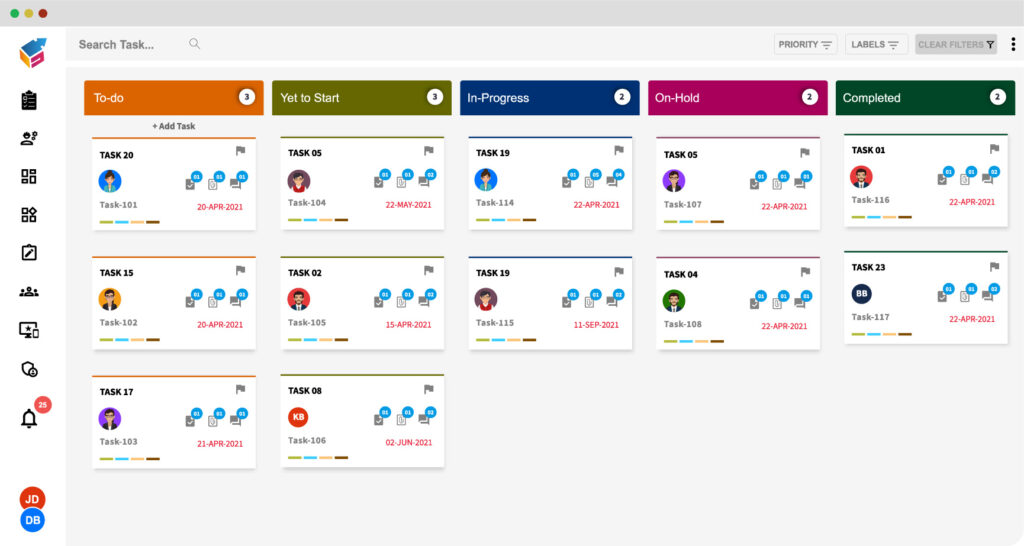
You can also decide the users who can view and perform actions on a task by assigning them privileges in access control.
Automated Assignment
Role-based Task Assignment
Apart from assigning tasks to individual users and user groups, you can also assign tasks to users with specific roles assigned to them. We call this type of assignment as role-based task assignment in Yoroflow. This helps in mapping new tasks to employees with relevant roles, not having to worry about the visibility and control of data.
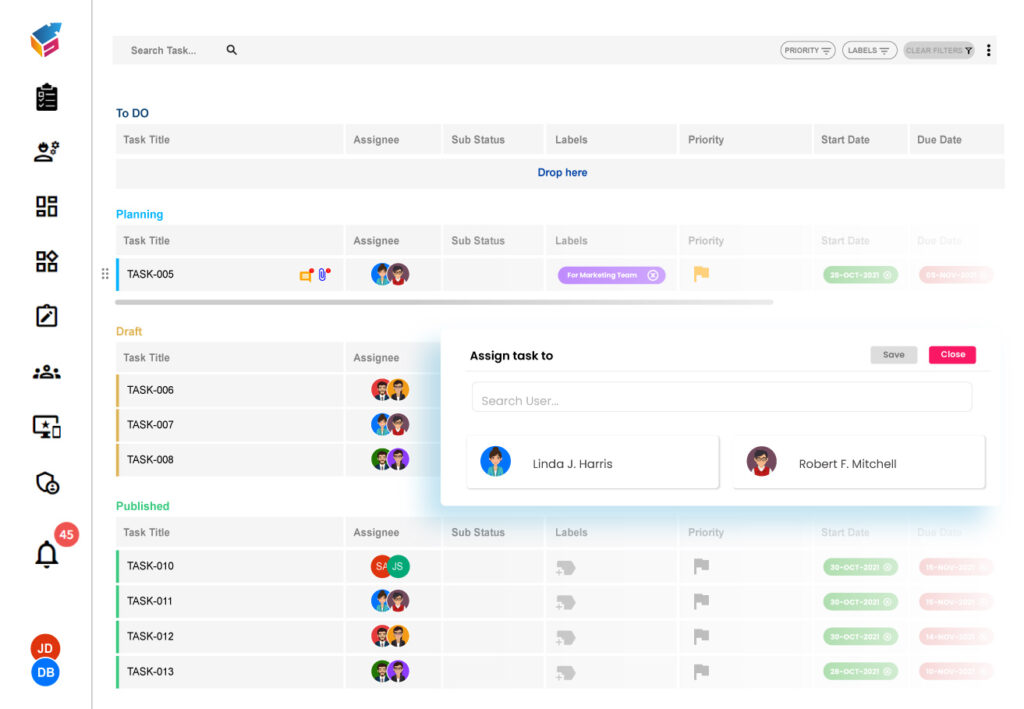
Access Controls
User activities and privileges can be managed via access controls by defining who can view, access, edit, or approve tasks created in Yoroflow. Access controls help you define your organization’s hierarchy by allowing only specific employees with lead or manager profiles to view and access each module. This helps organizations maintain data privacy and restrict employees from accessing the confidential data of customers.
Live Chat
Alerts
Notifications help everyone in the organization stay informed of the updates taking place. Yoroflow allows every user to stay on track by sending alerts and notifications whenever an action takes place in the organization. You can also manage the alerts you receive from Yoroflow.
All in one Dashboard
Our dashboard allows you to gain a complete overview of the work updates in your organization and follow-up new updates being performed each day. Your companies activities can be viewed under one umbrella using powerful dashboards in Yoroflow. It also helps you ensure that the tasks and SLAs are met on time.
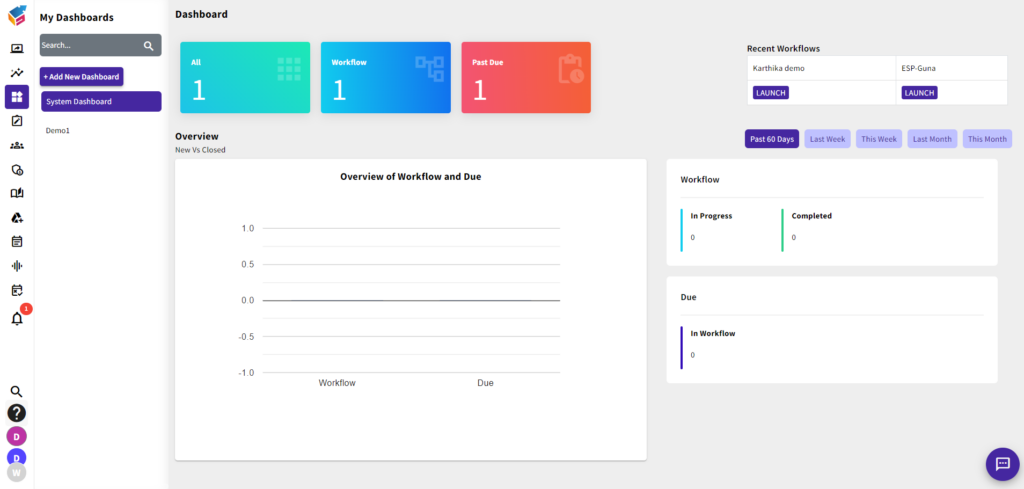
Integrations
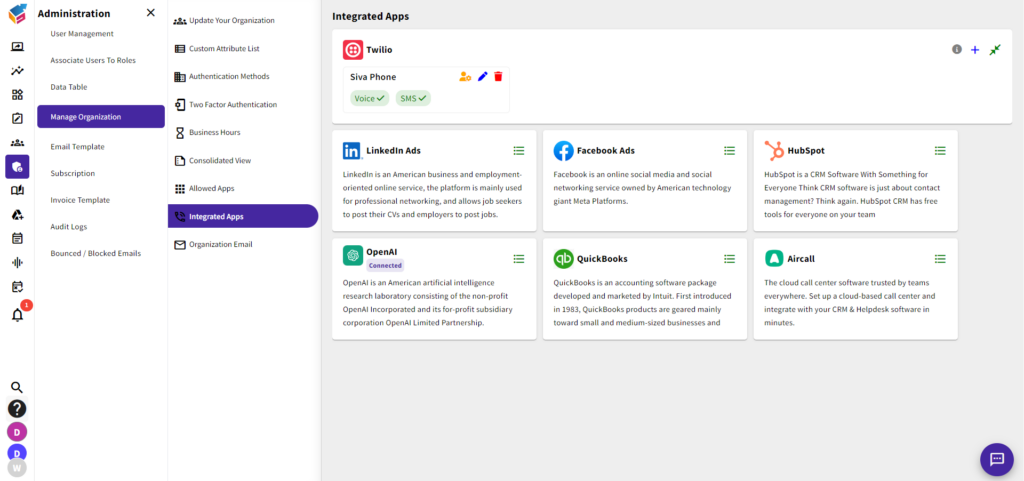
Reporting Insights
Reports allow you to take a step back and analyze the work pattern of your organization. Yoroflow’s reports evaluate different aspects of your team’s progress and allows you to track blockages and pitfalls. It also helps you analyze your company’s future performance, understand the data, and act based on insights. You can also create your own custom reports using our workflow automation software and empty search and filter functions in them.
REST APIs
Data Model Designer
Yoroflow allows you to model your own Database right inside the custom application. The DB values can then be viewed, edited, accessed, or shared for reference. Data model designer can be used to store unstructured data in an organized manner and thereby use the available data.
Security
Information security is Yoroflow’s at most priority. We perform regular updates to ensure that our user data is safe and protected. All the information in Yoroflow, including workflow, form, and data is monitored and audited regularly. Yoroflow never compromises any user’s private data and prioritizes a secure user experience.
Yoroflow Support
Yoroflow’s support teams are available 24X7. You can contact us anytime and we will be readily available to address your queries. Your onboarding is a top priority for us. We are committed to assisting you with initial setup support to configure your workflows once you purchase Yoroflow.
In the Basic plan, we provide 5 hours of initial setup support. In the Standard plan, you can avail 10 hours of initial setup support. And, in the Pro plan, we provide 25 hours of initial setup support. Apart from the initial setup support, we are also available for other assistance. Yoroflow makes your business processes much more meaningful by eliminating the manual chores hidden in it. It liberties your employees from spending too much time on manual, round-about tasks and lets them focus on other important and critical tasks instead.
Yoroflow’s bunch of powerful and intricately curated features allows you to automate processes, small or large, in your organization at ease. Our easy to use interface allows even a novice user to configure workflows and manage the organization. The big bonus about Yoroflow is that you require no prior coding experience to automate your organization’s workflows.
Our intuitive interface makes the whole process of workflow automation a cakewalk. Yoroflow’s automation tools allow business owners to oversee the company’s processes and make informed decisions to improve them. Take a leap into the digital workflow automation software world today with Yoroflow! Schedule a demo with us and we will reach out to you right away!