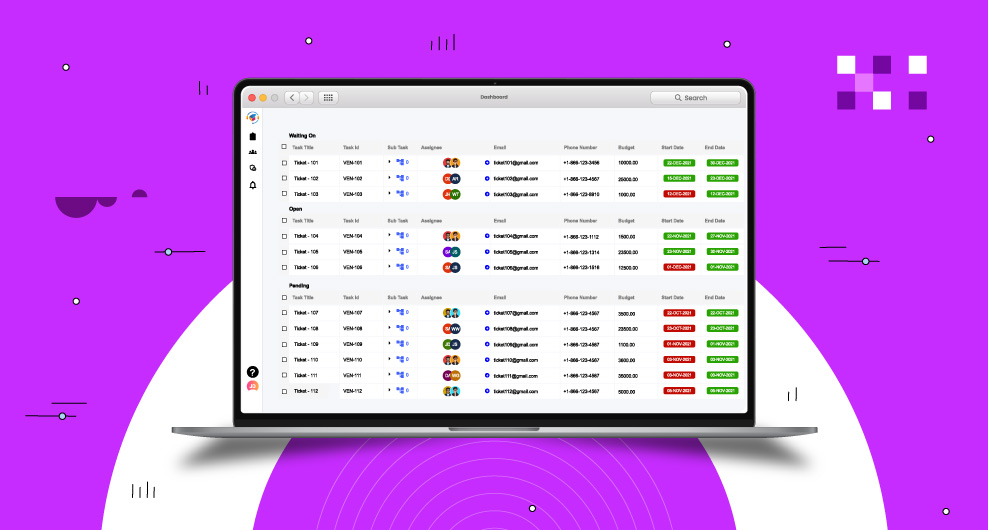Table of Contents
Struggling with a mounting backlog of support tickets? Wrestling with ticket assignments during sudden influxes?
In the realm of customer service and support, particularly on bustling days, sifting through a constantly expanding queue of tickets and redirecting them to the appropriate agents can prove arduous and time intensive. This challenge is compounded in environments with multi-tiered support systems. Ideally, you’d allocate routine tickets to Level-1 agents evenly while directing high-priority or escalated tickets to specialized Level-2 agents.
Embrace the future of automation today. Why burden your staff with such tedious tasks when their time could be better spent engaging with customers? Discover how Yorodesk can alleviate your concerns!
Automated Assignment Enhances Productivity
Yorodesk offers a fantastic feature where you can establish assignment rules for each category, known as Category-based Auto-assignment. With this functionality, whenever a new ticket is created or moved to the “New” status in Yorodesk, it gets automatically assigned to one of your staff members who have least count. Gone are the days of sorting through ticket backlogs and manually assigning tickets!
Auto-assignment in Yorodesk operates in two modes:
- Round Robin Methodology: This method assigns tickets to participating agents in a sequential, round-robin manner.
- Least Loaded Methodology: “New” tickets are distributed evenly among all available agents, always ensuring balanced ticket routing and distribution.
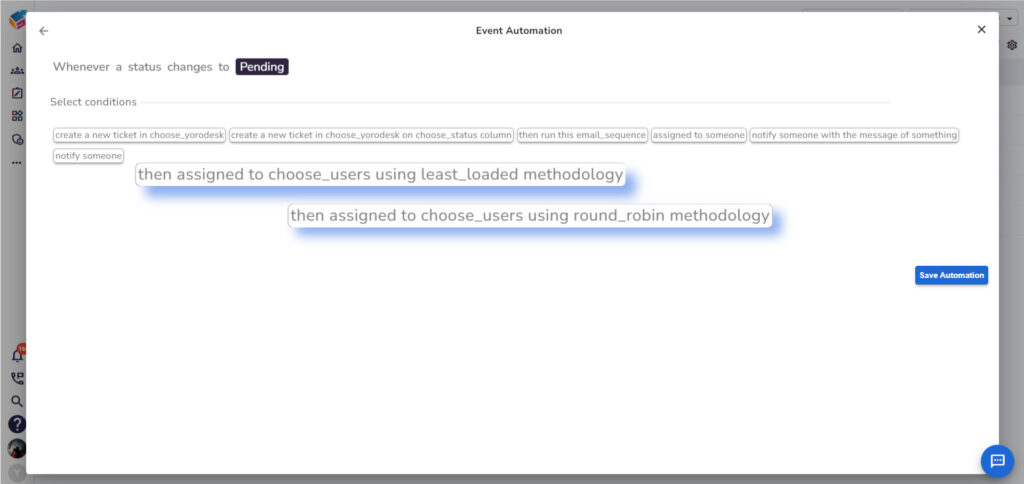
Customizing Assignments to Suit Your Requirements
Automated assignment is indeed a clever feature, but what if I told you that you can take it a step further with rule-based assignments in Yorodesk? Wouldn’t that be fantastic?
Consider these sample scenarios:
- You wish for all high-priority tickets under the category “Sales Enquiry” from the contact “Nexweb Corp” to be automatically assigned to senior support staff member “Antony”.
- When an agent raises a ticket on behalf of a customer, it should be automatically assigned to that agent.
- Assign tickets dynamically to the first agent who replies to the customer.
- Assign tickets dynamically to the last agent who replies to the customer’s query.
You’ve got it! Yorodesk empowers you to accomplish this and much more through its robust Smart Rule automation mechanism.
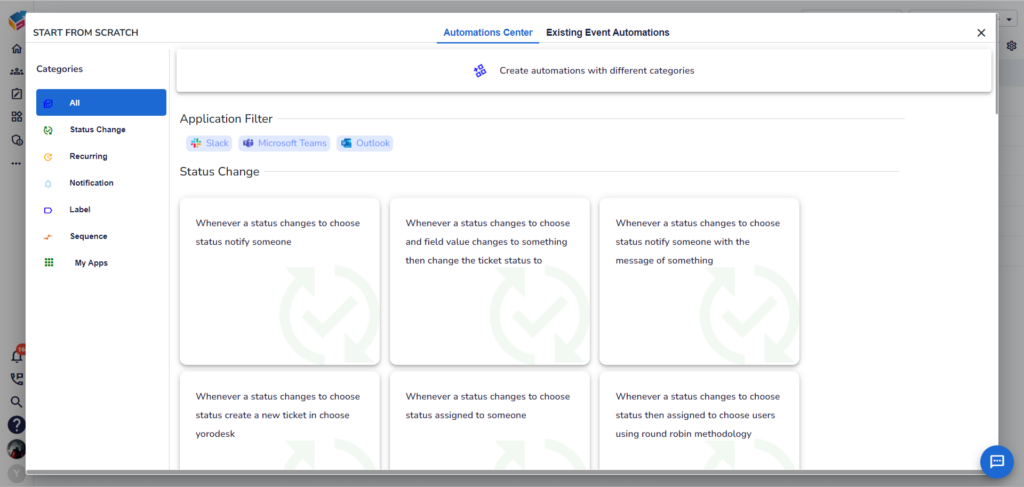
Quick Replies and Effective Solutions
Yorodesk enables you to merge rule-based assignment with auto-assignment, guaranteeing that every ticket entering your helpdesk is promptly routed to the appropriate agent. Multiple customer studies have indicated a correlation between higher CSAT scores and not only rapid resolutions but also prompt responses.
With auto-assignment, Yorodesk ensures your customers receive timely and accurate responses, resulting in enhanced satisfaction and retention rates!