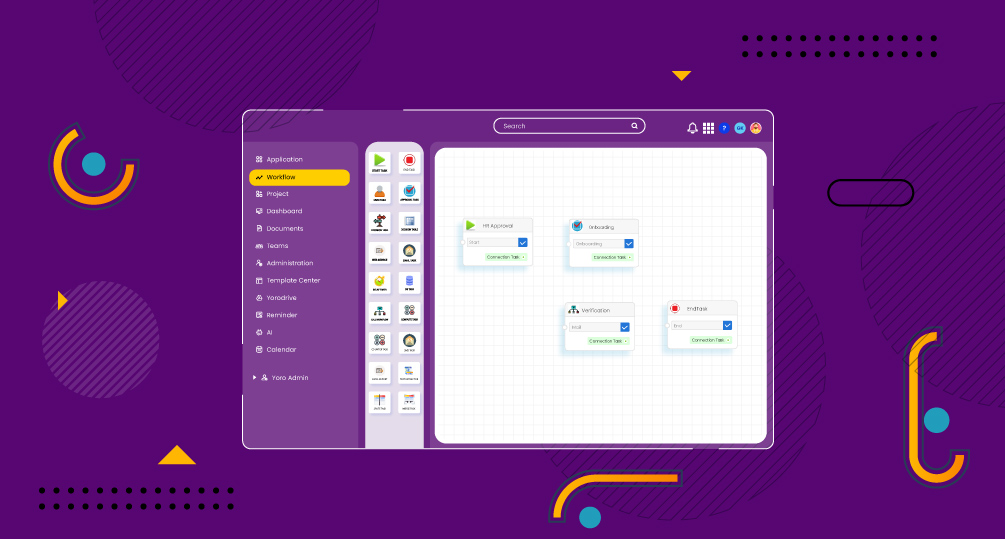Table of Contents
Nowadays, managing workflows efficiently is crucial for success. Workflow orchestration plays a key role in streamlining processes, improving productivity, and enhancing collaboration across teams.
This comprehensive guide explores everything you need to know about workflow orchestration, including its benefits, tools, and best practices.
What is Workflow Orchestration?
Workflow orchestration is the process of automating and coordinating tasks, processes, and workflows within an organization. It involves defining a series of steps or activities that need to be completed to achieve a specific goal or outcome. Workflow orchestration ensures that tasks are executed in the correct sequence, dependencies are managed, and resources are allocated efficiently.
What is the Difference Between Workflow Engines and Workflow Orchestrators?
Workflow engines and workflow orchestrators are both tools used in workflow automation, but they serve different purposes and have distinct functionalities.
- Workflow Engine: A workflow engine is a component that is responsible for interpreting and executing the workflow definitions. It is the core component that manages the workflow’s lifecycle, including task sequencing, resource allocation, and error handling. The workflow engine executes the logic defined in the workflow, such as conditional statements and loops, to ensure that tasks are executed in the correct sequence and according to the defined rules.
- Workflow Orchestrator: A workflow orchestrator, on the other hand, is a higher-level tool that manages and coordinates multiple workflows across different systems or services. It provides a centralized platform for designing, monitoring, and optimizing workflows. A workflow orchestrator may use one or more workflow engines to execute the individual workflows but adds an additional layer of abstraction for managing the overall workflow ecosystem.
Workflow Orchestration Example
Workflow orchestration is the process of automating and coordinating tasks, processes, and workflows within an organization. One common example of workflow orchestration is the approval workflow.
Let’s consider a scenario where a company needs to automate the approval process for employee expense reports. The approval workflow could be orchestrated as follows:
- Submission: An employee submits an expense report through an online portal or application.
- Validation: The system validates the expense report to ensure that it meets all the required criteria, such as correct formatting and adherence to company policies.
- Approval Routing: The expense report is routed to the employee’s manager for approval. If the manager approves, the report moves to the next step. If the manager rejects, the report is sent back to the employee for revision.
- Final Approval: If the manager approves the expense report, it is then sent to the finance department for final approval. The finance department may further validate the report before giving the final approval.
- Reimbursement: Once the expense report is approved, the finance department processes the reimbursement and notifies the employee.
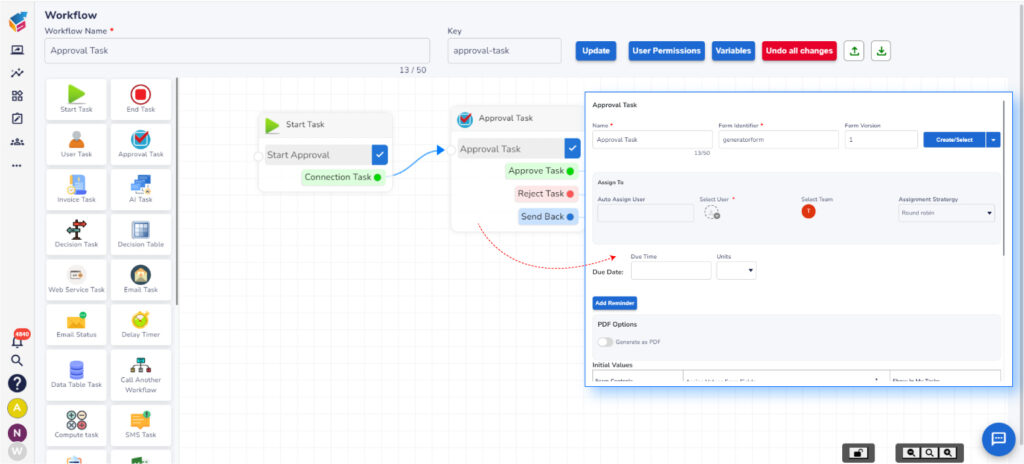
This approval workflow can be automated and orchestrated using a workflow orchestration tool or platform. The tool would allow the company to define the workflow steps, set up rules and conditions for approval, and track the progress of each expense report through the workflow. This automation not only streamlines the approval process but also reduces errors and ensures compliance with company policies.
Benefits of Workflow Orchestration
- Improved Efficiency: Workflow orchestration automates repetitive tasks, reducing manual intervention and the risk of errors.
- Enhanced Collaboration: Teams can collaborate more effectively by sharing information, resources, and insights.
- Increased Visibility: Workflow orchestration provides real-time visibility into the status of tasks and processes, allowing for better decision-making.
- Scalability: As your business grows, workflow orchestration can scale to meet the increasing demands of your organization.
- Cost Savings: By automating tasks and optimizing processes, workflow orchestration can lead to cost savings and improved ROI.
Workflow Orchestration Tools and Software
There are several workflow orchestration tools and software available in the market, ranging from low-code platforms to comprehensive workflow management suites. Some popular tools include:
- Yoroflow: Yoroflow provides a powerful workflow orchestration platform that enables businesses to automate their approval workflows, business processes, and digital process automation. It offers a range of features, including workflow design, execution, monitoring, and optimization.
- Microsoft Power Automate: Formerly known as Microsoft Flow, Power Automate is a cloud-based workflow automation tool that integrates seamlessly with Microsoft Office 365 and other popular applications. It allows you to automate repetitive tasks and streamline business processes.
- Zoho Campaign: Zoho Campaign offers a comprehensive workflow orchestration tool that allows you to create, automate, and manage workflows with ease. Its low-code interface makes it easy to design complex workflows without the need for extensive coding.
- Nintex: Nintex is a leading provider of workflow automation software that helps organizations automate their business processes quickly and easily. It offers a range of solutions, including workflow design, execution, and analytics.
Best Practices for Workflow Orchestration
- Define Clear Objectives: Clearly define the objectives and goals of your workflow orchestration process to ensure that it aligns with your business objectives.
- Identify Key Stakeholders: Identify key stakeholders and involve them in the design and implementation of your workflow orchestration process to ensure buy-in and support.
- Monitor and Evaluate: Continuously monitor and evaluate your workflow orchestration process to identify areas for improvement and optimization.
- Iterate and Improve: Iterate on your workflow orchestration process based on feedback and insights gathered from monitoring and evaluation.
- Stay Flexible: Stay flexible and adaptable in your approach to workflow orchestration to accommodate changing business requirements and priorities.
In conclusion, workflow orchestration is a powerful tool that can help organizations streamline their processes, improve efficiency, and enhance collaboration.
By following best practices and leveraging the right tools and software, businesses can unlock the full potential of workflow orchestration and drive success in today’s competitive landscape.