Table of Contents
In today’s fast–paced business world, every business need automation tools to face the challenges. The automation tools also need continuous updates to meet the changes in the requirements.
In this blog, we will explore the latest updates in the automation tools like YoroConnect, Yoroflow, and YoroAI.
Discover the Latest Updates from YoroConnect, Yoroflow, and YoroAI
Yoroflow continuously updates its features to enhance the customer experience. Join us to explore more details on our latest updates on various licenses like YoroConnect, Yoroflow, and YoroAI.
SMS campaign in YoroConnect
YoroConnect’s SMS campaign feature allows users to conduct marketing campaigns through SMS. This feature helps the marketing team to create and manage campaigns easily. This feature allows users to create new lists with existing users by selecting campaign type as email or SMS. YoroConnect provides several built-in templates for SMS campaigns. Marketers can choose any of the existing templates or they can also create new templates by using pre-defined modules like forms, tables, and many fields.
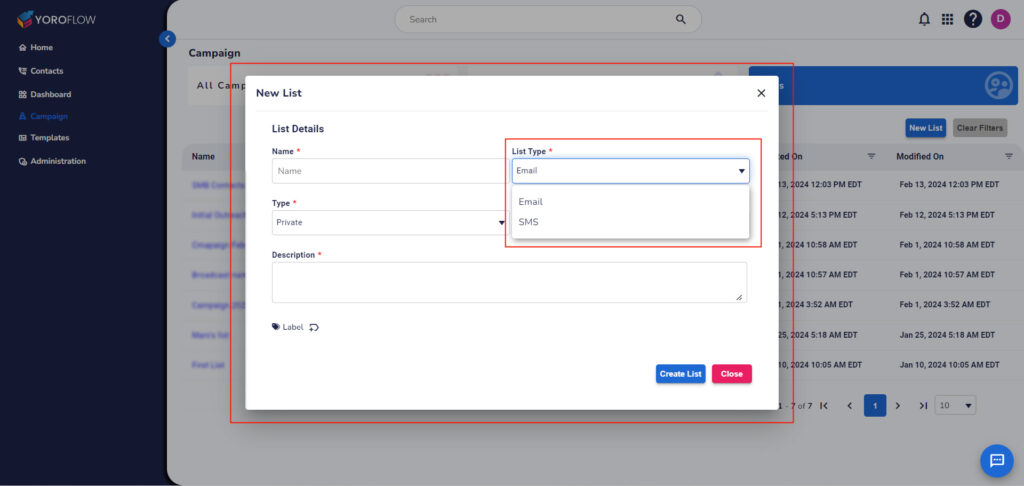
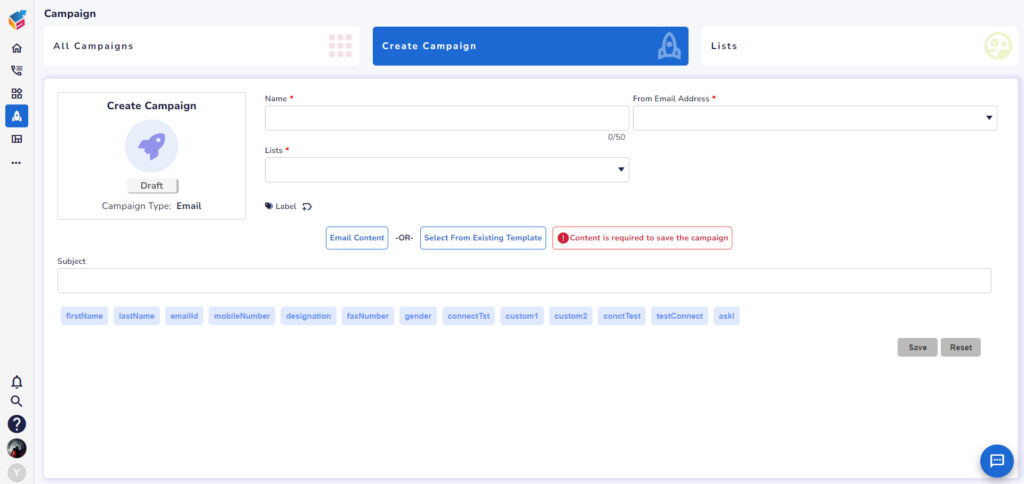
With these templates, users can choose from mobile numbers and the list to start the SMS campaign. These campaign details can be verified such as campaign content, customer list, from number, and other relevant data. This campaign preview will be available on all campaign lists.
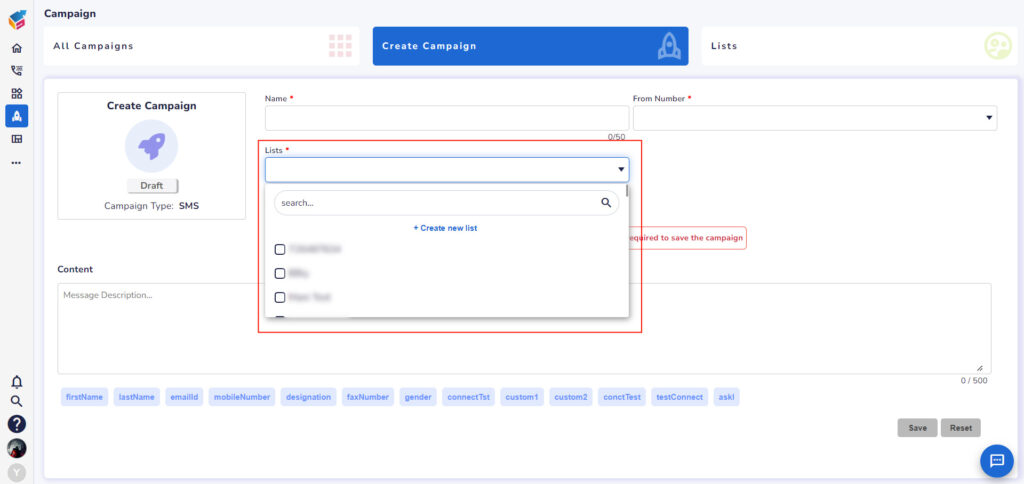
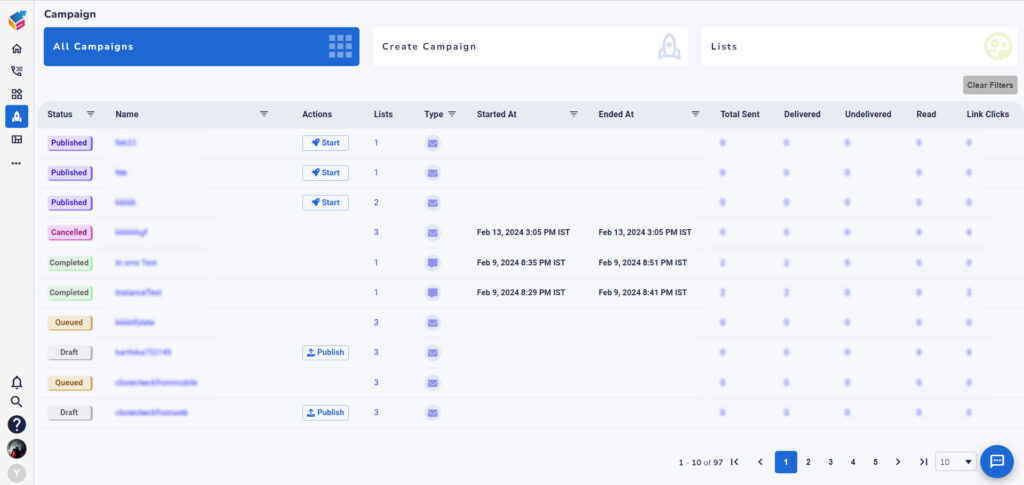
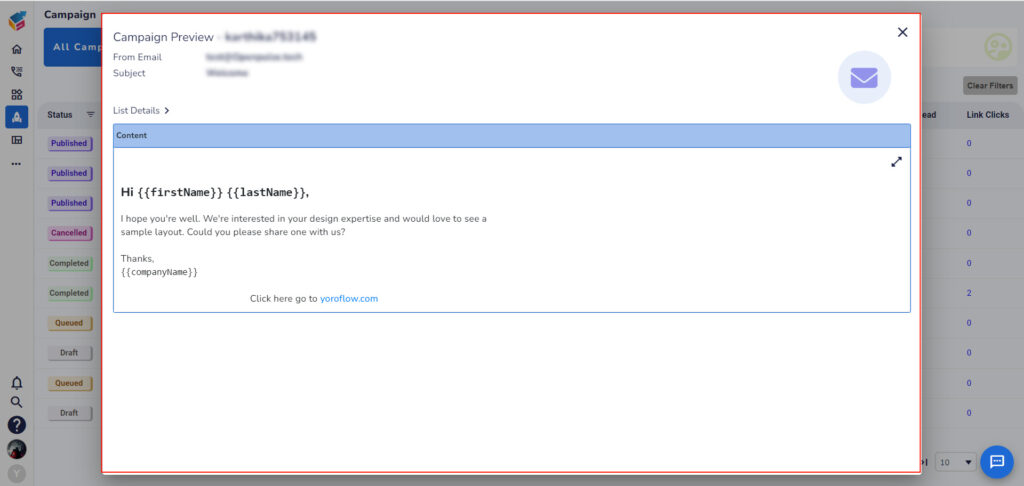
YoroConnect provides options to clone and delete campaigns whenever needed. Also, with this tool users can start the campaign at once by using the option execute now or can schedule the campaign later by clicking the option schedule later and providing a specific date and time for the campaign.
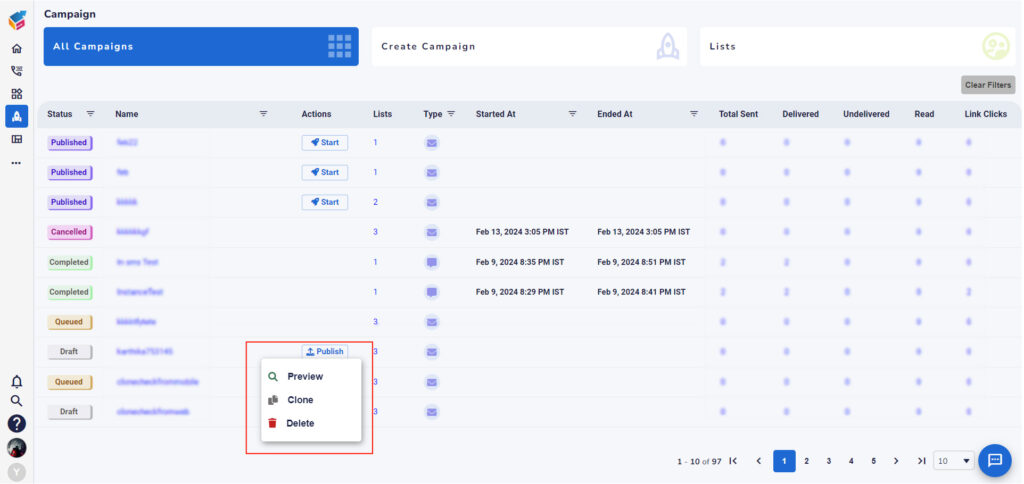
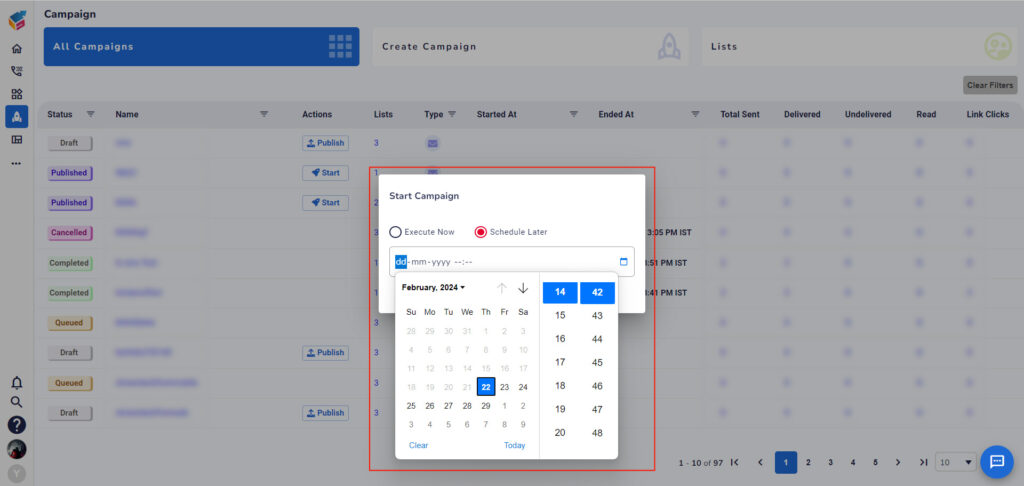
Latest update in Yoroflow
AI task
Yoroflow is a workflow management tool that has several built-in work controls. The latest update in the Yoroflow work controls is the AI task. This feature helps the team to retrieve information easily and increase productivity. Users can drag and drop the AI task control in the workflow creation screen and assign properties as per the requirements. This helps the team to map and resolve queries by mentioning their names, AI types, and content types.
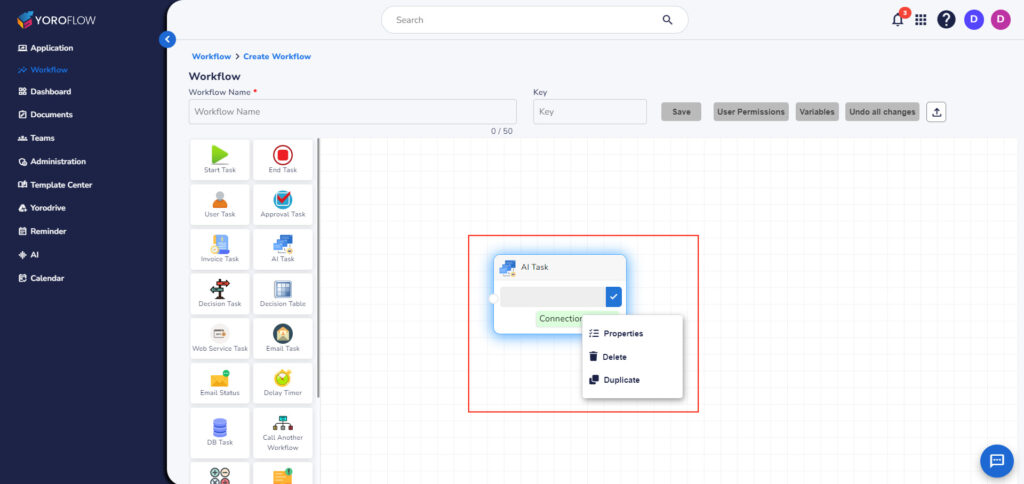

Text extractor
Text extractor is another new feature of Yoroflow, which helps the team extract data from the PDF files. This is useful for retrieving information from invoices and any other documents. Yoroflow provides text extractor in the workflow controls which can be used by drag-and-drop options. This tool can be customized by assigning required properties.
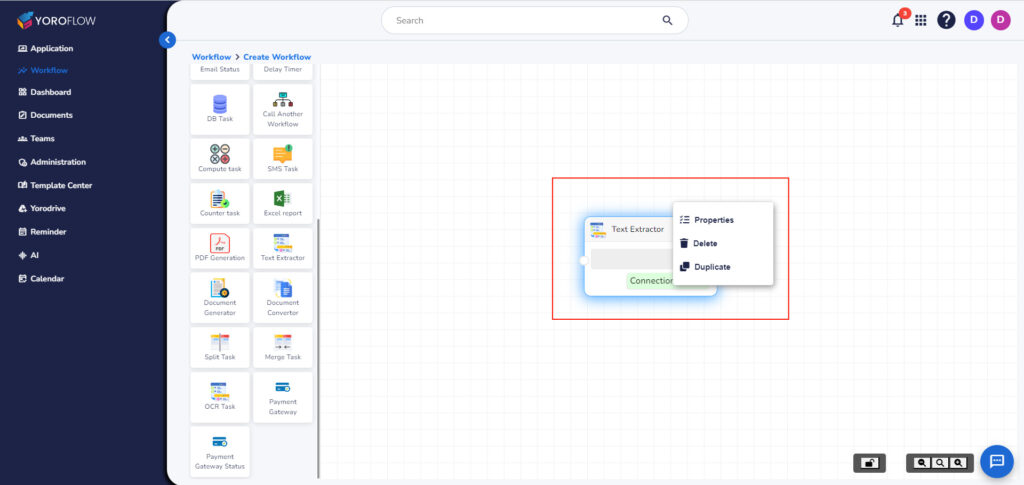
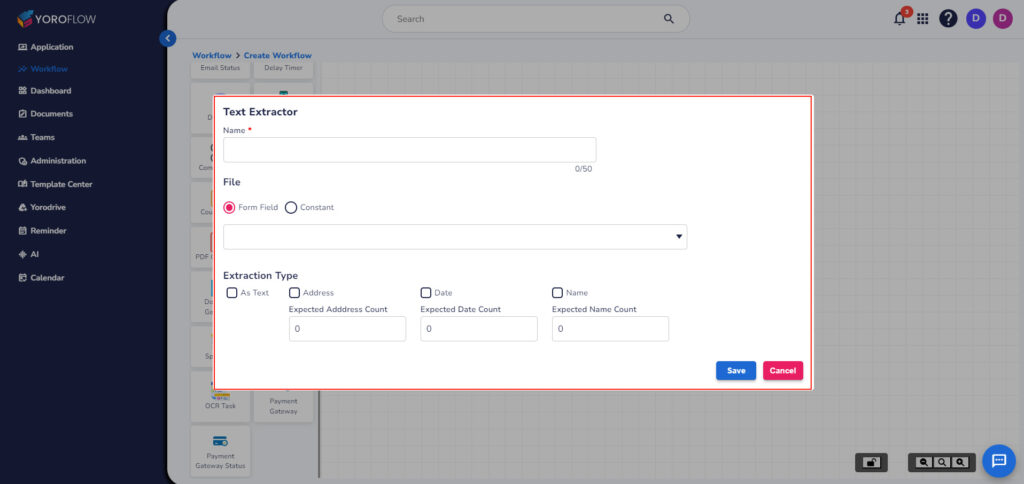
Overall, ChatGPT can help HR departments operate more efficiently, improve decision-making, and enhance the overall employee experience.
OCR task
Yoroflow introduces the OCR task in its work controls to extract text from both images and PDF documents. This OCR task also can be used by drag-and-drop options. By assigning properties users can upload any document and extract text easily. It is useful for extracting text from invoices for documenting purposes. Users can upload the document or image and map the key to extract text easily.
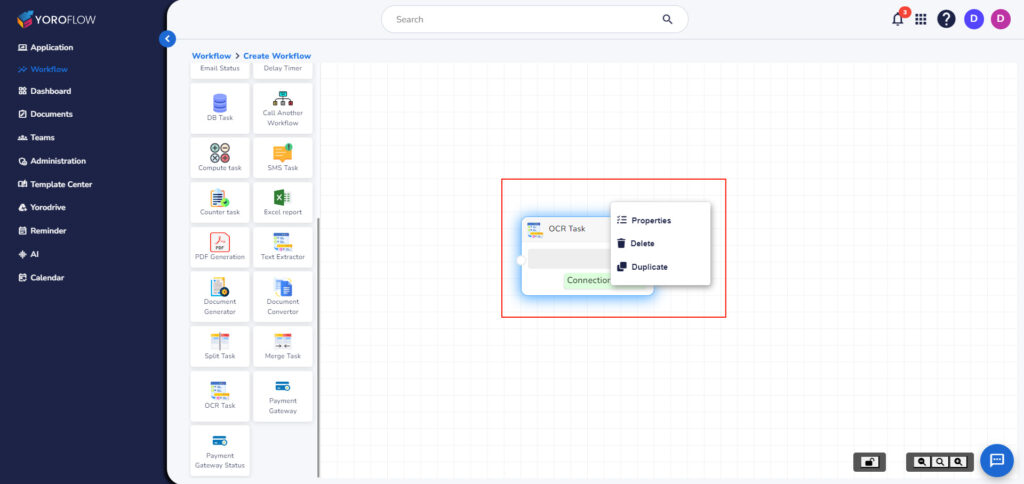
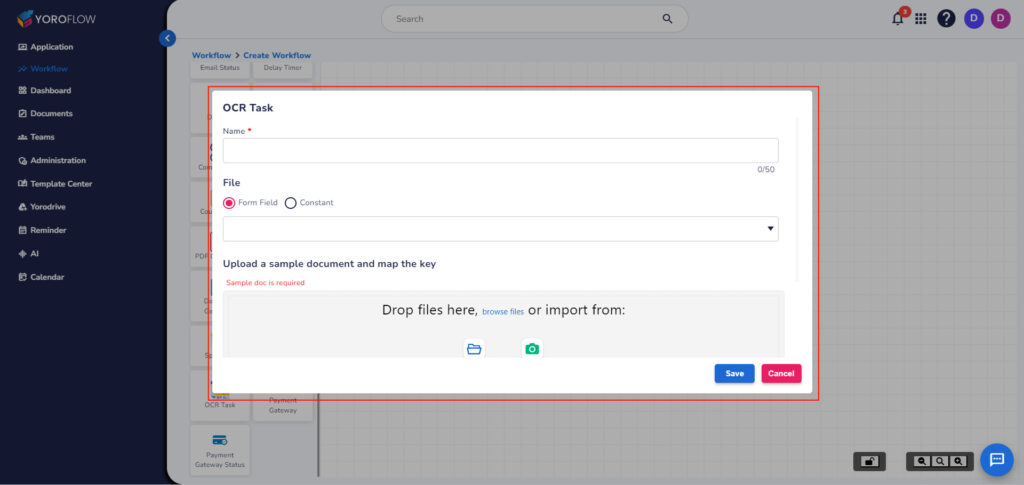
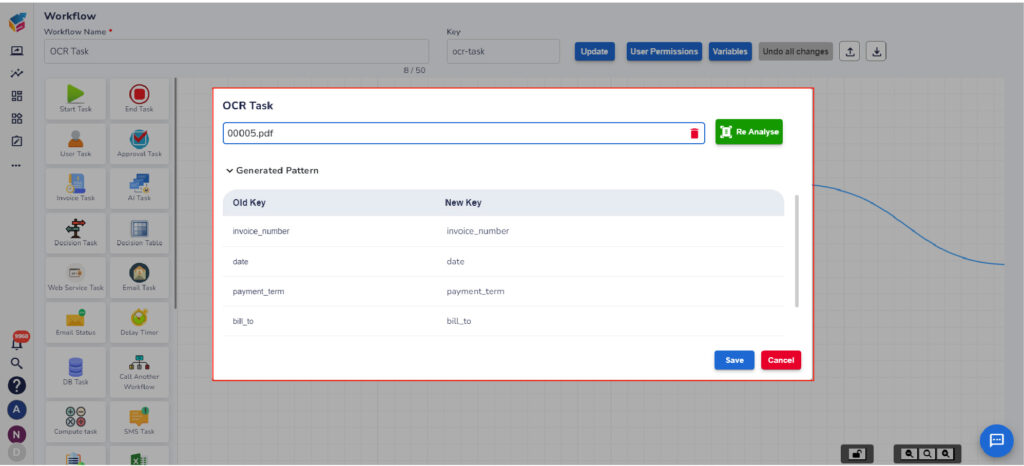
Payment gateway
Yoroflow’s payment gateway workflow control helps to simplify payment processing. Users can drag-and-drop the payment gateway and provide properties like names, choose payment gateway providers, and invoice type, and assign it to the required users. It allows users to create and manage payment gateways.
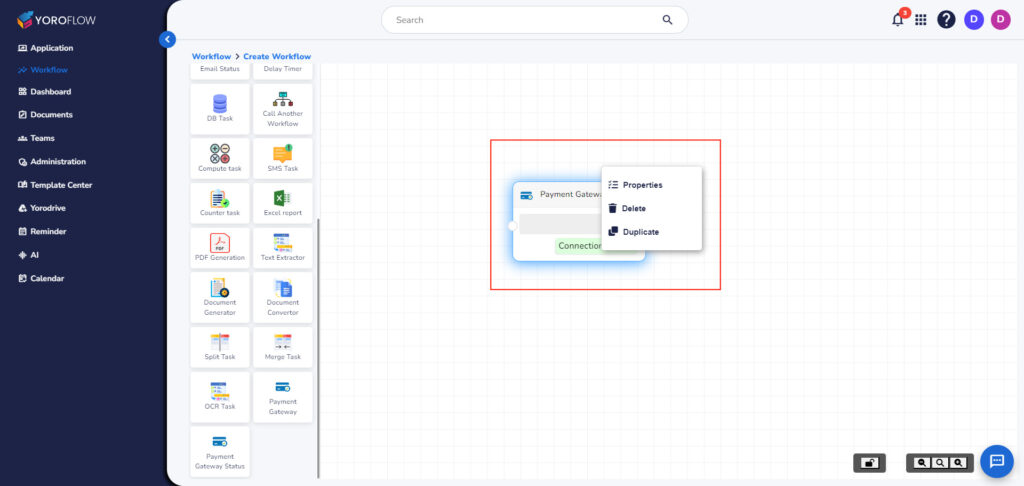
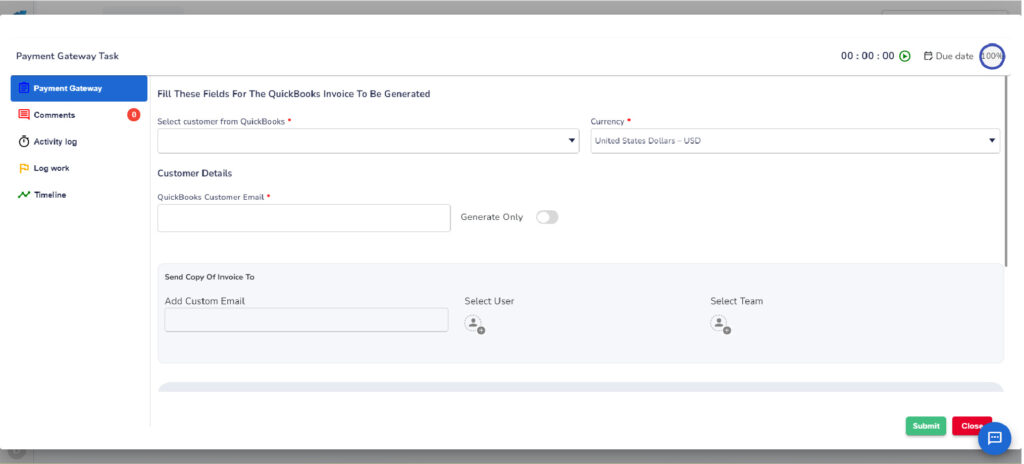
Payment gateway status
Payment gateway status workflow control allows users to track and update the payment statuses. This workflow control can be used by drag-and-drop option and assign properties like name, payment gateway task name, and set date and time to customize it. It has two payment statuses paid and no action. It has options to view and modify the properties whenever needed.
This workflow control can be used to create invoices by providing some details like customer name, email address, and currency type. It has two options for generating invoices such as: only generating invoices without sharing them or invoices can be shared with customers or the team members. Once invoices are created, they will be received by the customers through email, and they will also be reflected in QuickBooks.
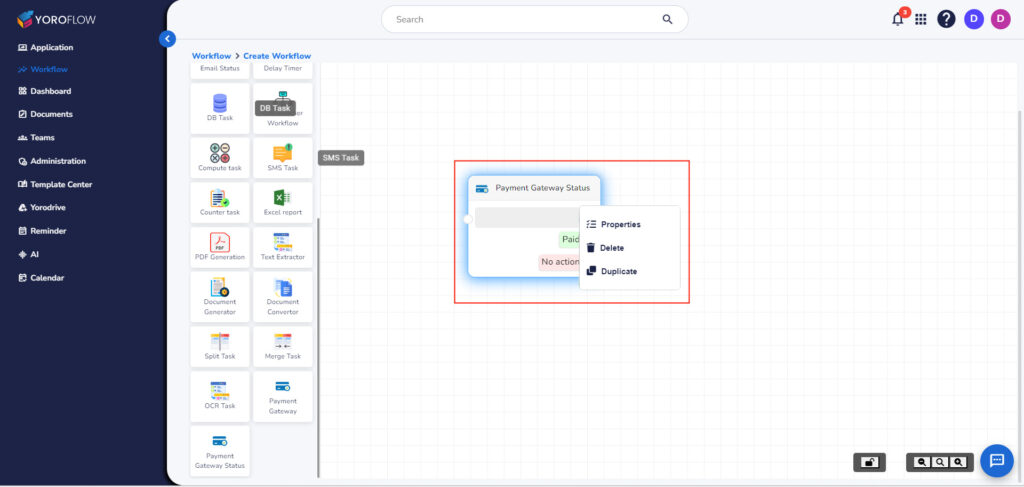
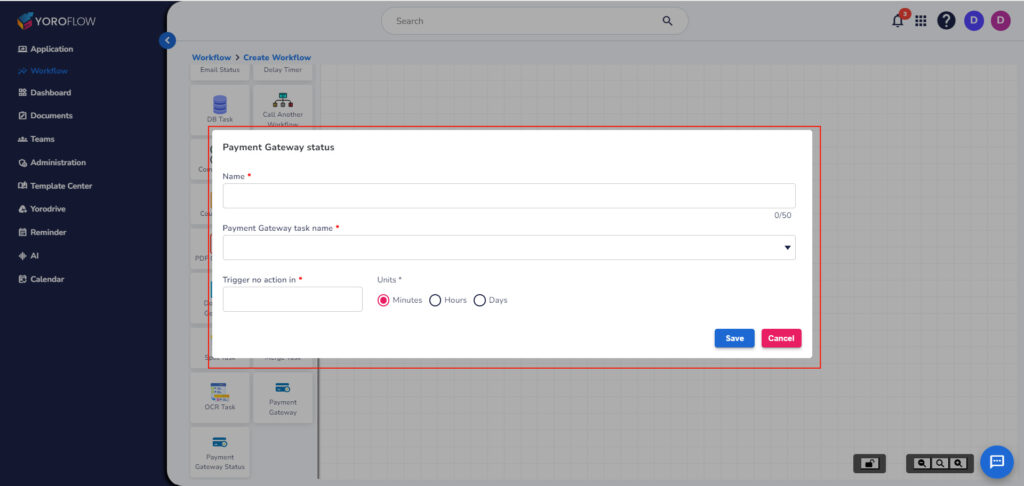
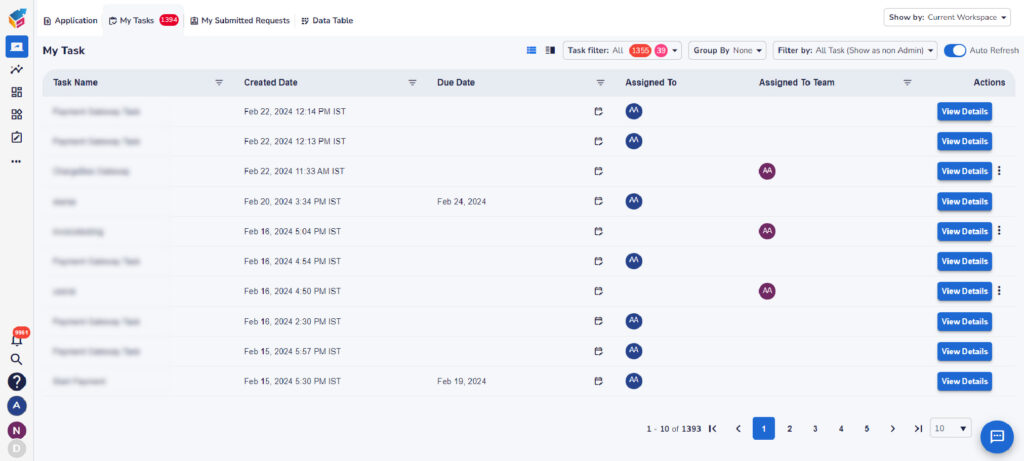
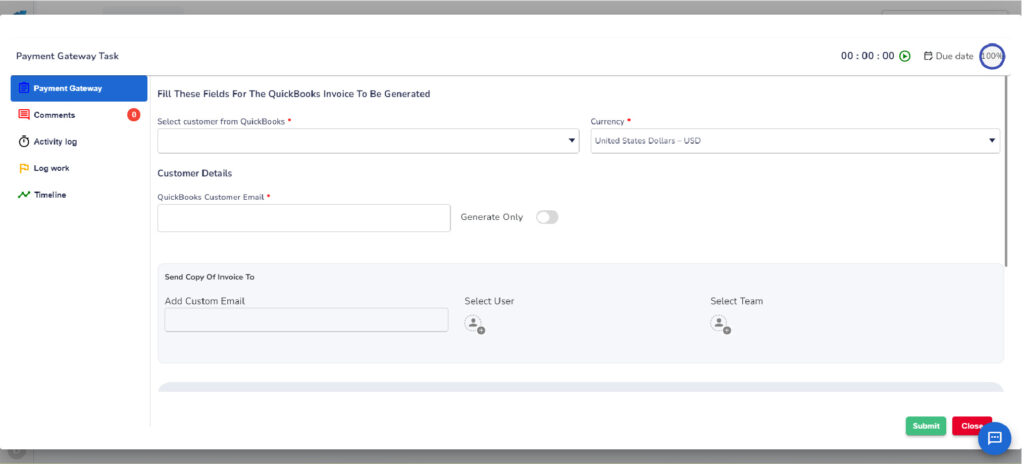
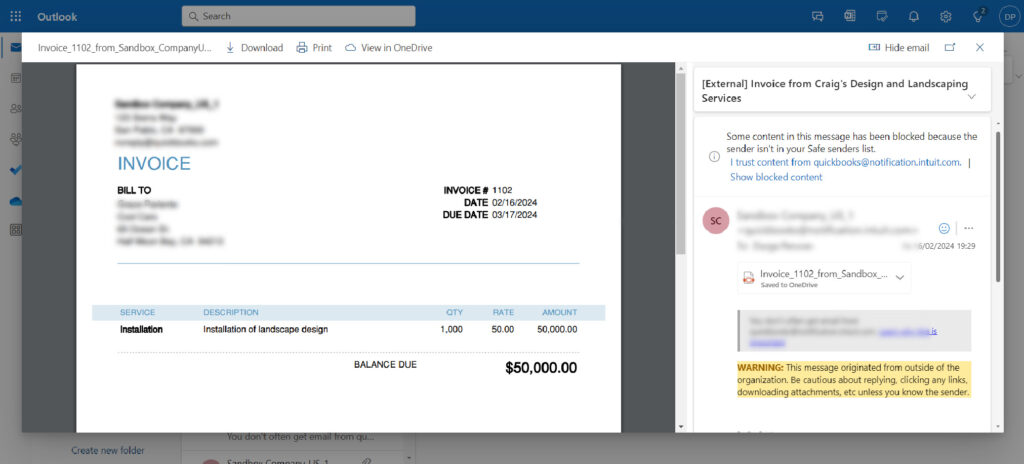
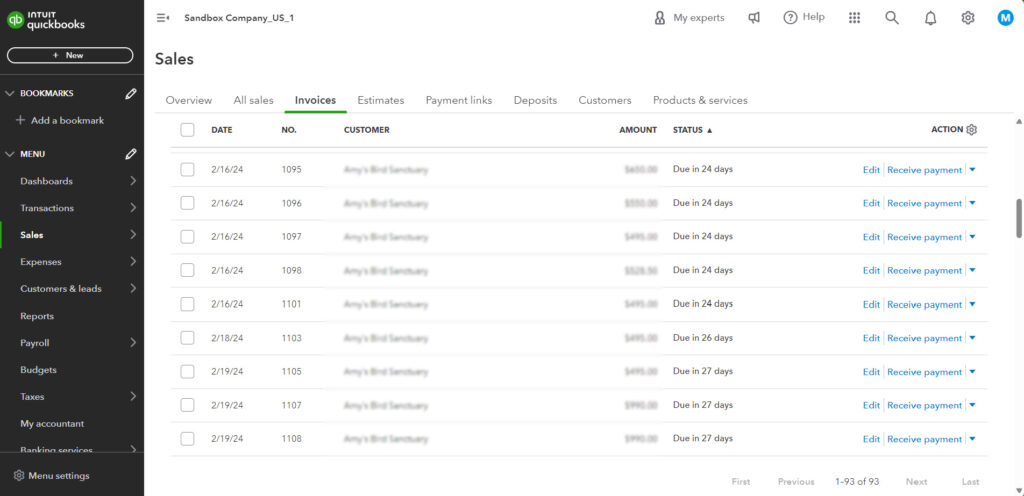
YoroAI
YoroAI is the latest update in all licenses. It is a tool that allows users to ask questions about the uploaded file or documents. This tool will provide an accurate solution. Users can access YoroAI by clicking the Kebab icon located in the left-side menu. To analyze a document, users can upload it and ask any questions related to the document. YoroAI will provide solutions more accurately.
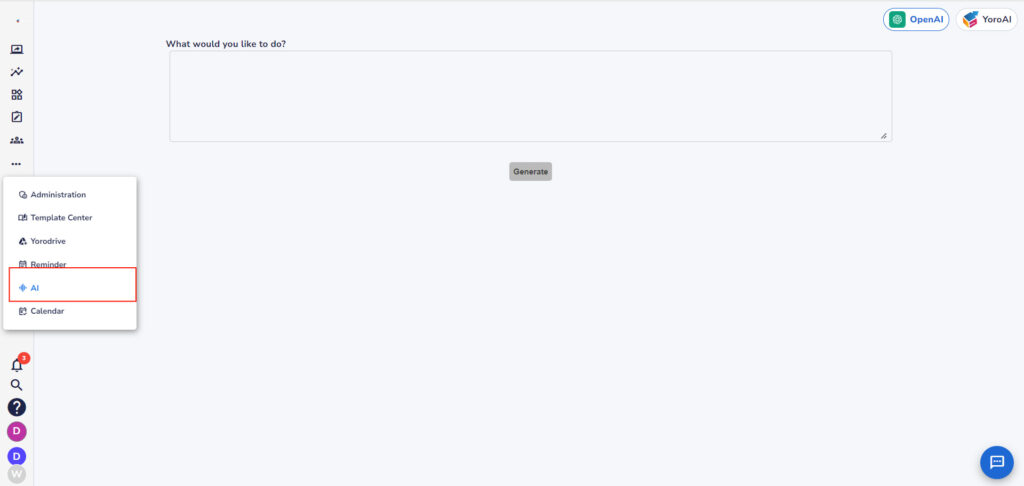
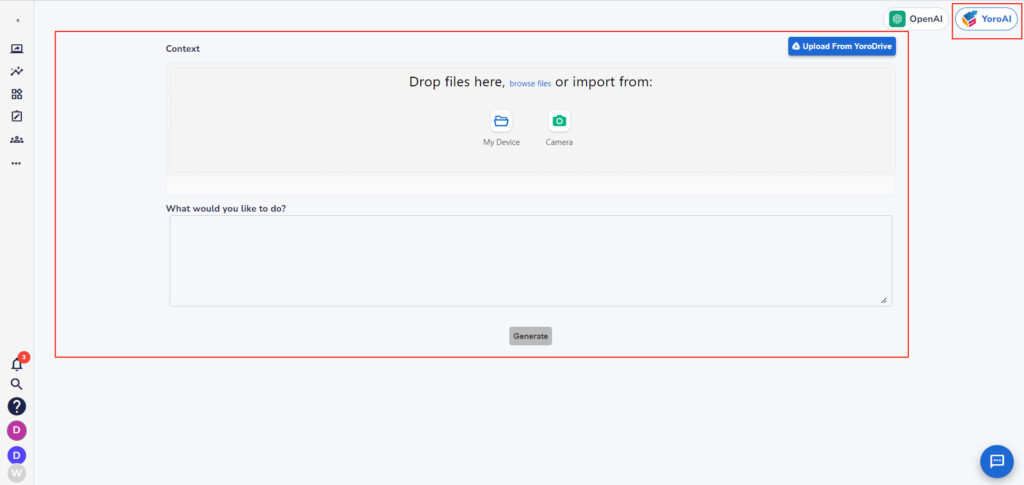
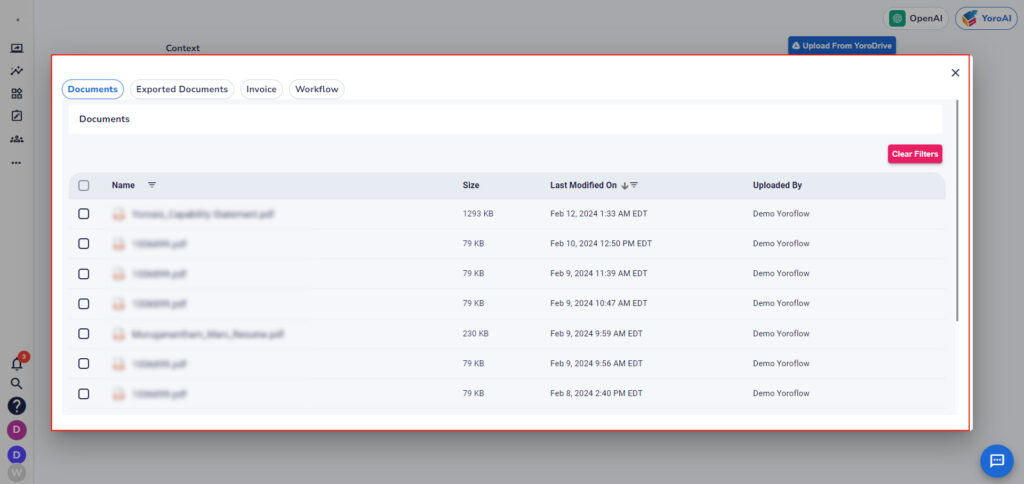
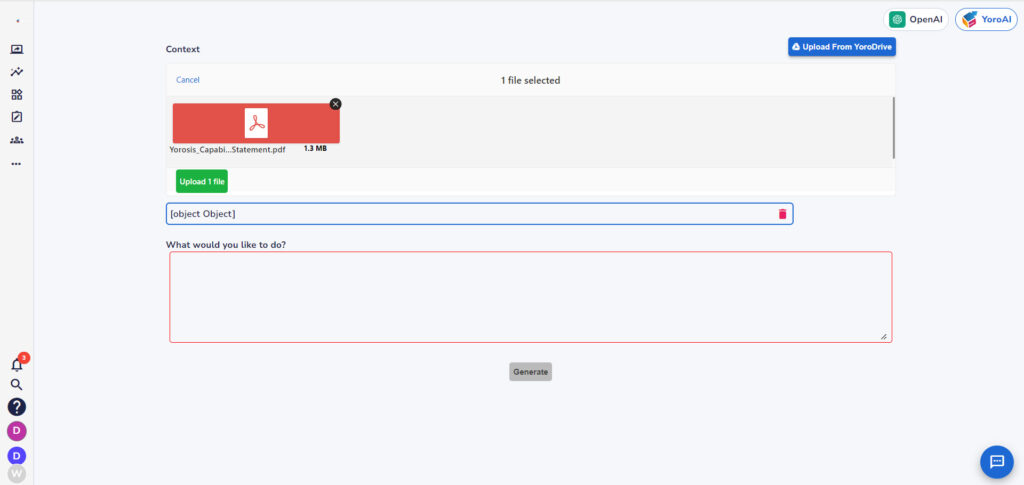
With these advanced product updates, Yoroflow empowers customers and enhances efficiency and productivity. To achieve goals and targets efficiently, organizations can leverage all the features of Yoroflow. To explore more request a free demo and experience game-changing capabilities.




