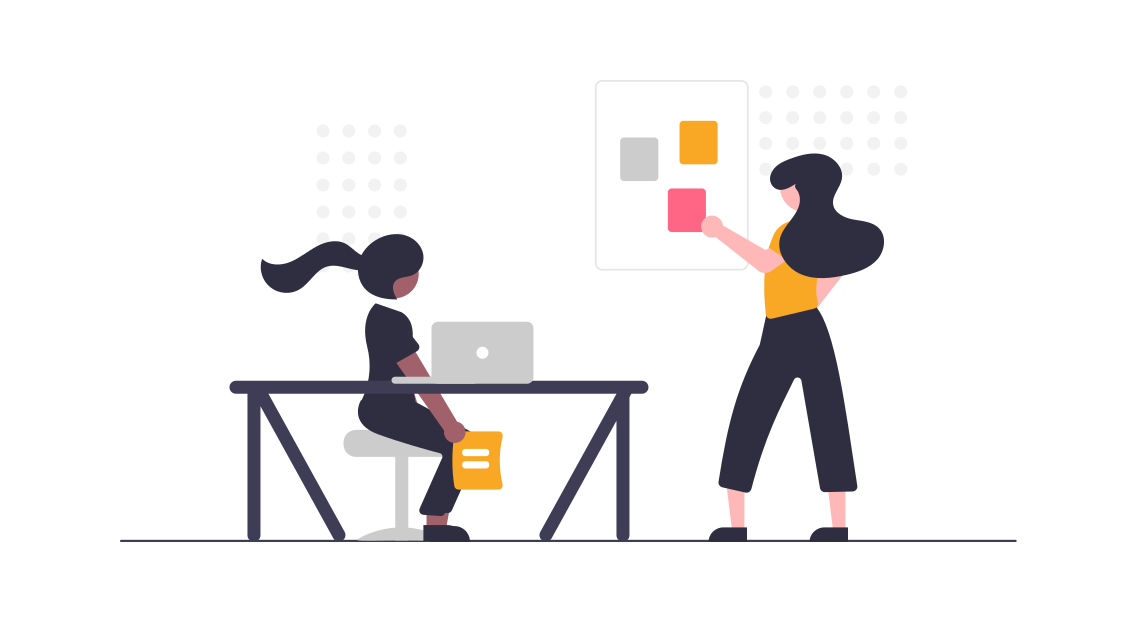Managers are responsible for planning, overseeing, implementing, and maintaining projects in the company. Usually, each manager is equipped with a workforce of employees who work together, towards a common goal. Managers have to ensure that all of their employees are on the same page from understanding the client requirement to working together to complete goals. In small companies, managers can individually monitor the everyday task of each of their team members. But in larger companies, managers rely on technology and manager software to track employee performance.
Workflow automation software is one such manager software, that helps manager-level or supervisor-level employees to oversee and manage performance within their teams. From assigning work items to individual team members to tracking their overall performance for appraisal, workflow automation software provides managers a technological edge.
The decision-making skills of managers are toned over years of experience and they make complete research before arriving at a conclusion. If such managers are to choose a workflow automation software for their company, what all should they be looking for in the software?
Here’s a compilation of the manager-friendly features every workflow automation software must have!
Automatic task assignment
Tasks are the basis of any workplace and a manager software must ensure that track assignment and tracking is in place. Managers usually analyze a client’s requirement and break down the requirements into simple entities called tasks. The tasks are later assigned to individual employees or teams to process and complete.
Manual assignment of tasks to employees and teams consume more time. There is also a space for the occurrence of manual errors during the assignment. To overcome such errors and save essential time, task assignment is automated using workflow automation software.
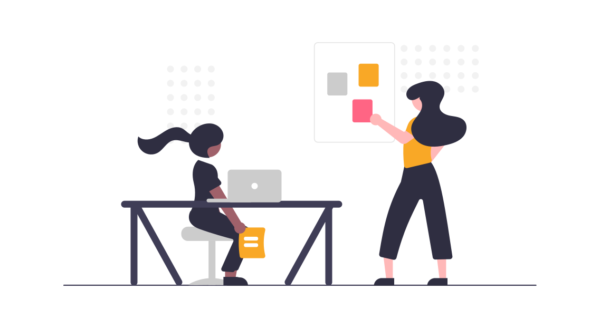
Automatic task assignment is based on conditions like task priority, employee time utilization, over allocation or under allocation of work, work hours, and so on. The mentioned conditions can be decided by the managers and are completely customizable.
Track progress
Once a task is assigned, the next step is to track its progress. Usually, managers host stand-up meetings or weekly phone calls to discuss the status of tasks with their teams. This back and forth communication eats up a lot of productive time, leaving the employees short of time.
A manager software must specifically include a feature to track the pattern of work and calculate the approximate completion time. Tracking can be specific to the task as well as employees. While tracking the progress of a task, the date on which the task starts, the number of days or hours taken to complete it, the due date of the task, and the possibility of completing the task within this time are essentially important factors to track. A good workflow automation software must enable managers to view all of these metrics.
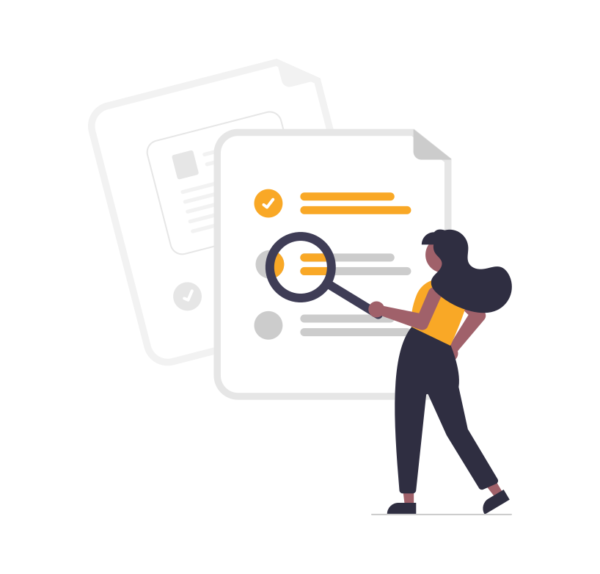
Monitor individual performance
More than a single task is assigned to employees and they are evaluated on how best they handle their tasks within their work time. A workflow automation software helps managers monitor how an employee performs all of his tasks.
Apart from tracking individual performance, the employee’s efficiency, decision making, stress handling, over allocation, under allocation, and other such factors can be analyzed using manager software. This is specifically useful at the time of appraisal and performance rating of the employee. The year-around performance of the employee can be established and evaluated in a fair and precise manner.
Monitor overall team performance
Apart from individual performance, the proficiency of the teams also helps companies grow. When tasks are assigned to teams instead of individuals, the amount of team work put forward to complete the task can be evaluated using workflow automation software.
Also, the places where the workflow lags or consumes more time can be identified to help modify the workflow. Monitoring team performance helps managers understand the bonding inside every team. This helps analyze the team structure and hierarchy. Comparing the team stats with the individuals in the team gives way for a whole new perspective of the employee contribution to the team.
Keep improving deliverables
Workflow automation software helps managers gain an overall perspective of every single task taking place in their company. This in turn helps them understand their efficiency and turn around time that can be promised to their customers. Once the primary factors like time, speed, and effort are known, it is easy for the managers to target specific factors that need improvement.
This way, managers can improve the company’s strategy and work culture to accommodate change, in a good way. Companies can apart to the new methods suggested to improve their deliverables too. Also, a low-code workflow automation software when integrated with a feedback management system or ticketing software can be used as a reliable source for understanding user feedback and clarify user questions.

Collaborate via chat
Communication is the key to any company. When employees and managers are allowed to communicate without any hierarchy, the company’s culture improves and gives way for better collaboration.
Today’s startups follow a policy of open workplace, where every employee in the company, be it the CEO or the manager, is treated equally and everyone is welcome to put forward their ideas for the betterment of the company.
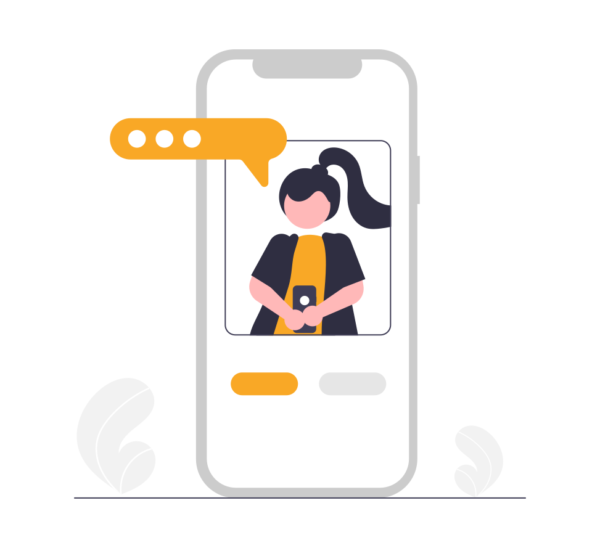
To support such communication in the company, workflow automation software supports in-built chat. Employees and managers can collaborate on tasks right from the platform and discuss the progress and infer results. This is one most helpful and important features to look forward to.
Graphs and reports
Critical insights into a team or company’s performance can be obtained using graphs and reports. Different types of graphs provide the work pattern of employees, identify the remaining tasks in the company, calculate the time needed to complete tasks, overview the completed tasks, and monitor the tasks in-progress.
Reports also allow managers to take a step back and analyze your company’s future performance based on the obtained insights. Most manager software like project management or agile management software host an array of graphs. Ensure that the workflow automation software you look forward to purchasing also generates real-time graphs and reports.
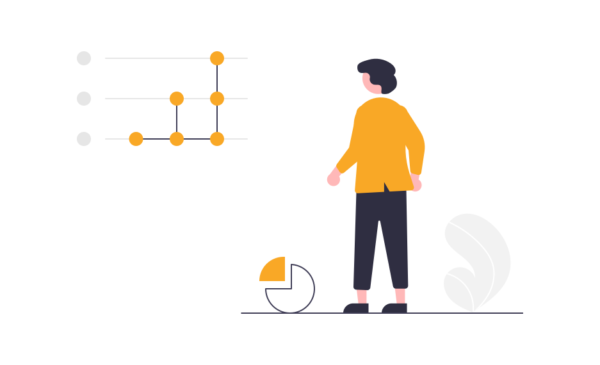
Which workflow software is manager-friendly?
If you’ve read through this blog, the obvious conclusion to arrive at is Yoroflow.
Yoroflow is a workflow automation platform that allows you to digitize your workflow, monitor the status of work at different levels, track employee performance, and arrive at insights. It is loaded with a hefty bunch of features that help companies improve their performance and obtain a competitive edge in the market.
Yoroflow’s transparent approach allows managers and business owners to gain a bird’s eye view of each employee’s performance and make informed decisions based on progress. It is a very powerful tool that helps the upper management understand the dynamics of the company and improve it in every possible way.
If you are looking for a powerful workflow automation software like Yoroflow, schedule a demo with us and we will reach out to you right away!