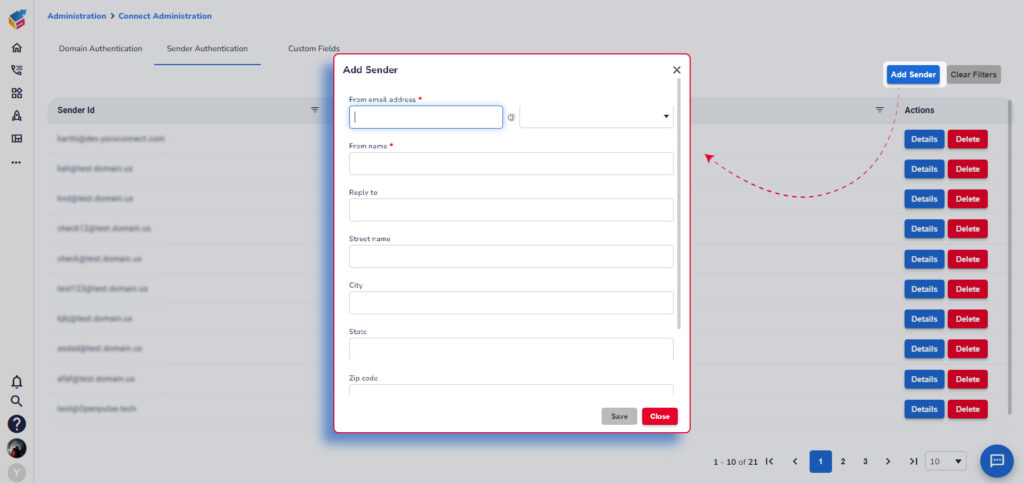- Navigate to the Sender Authentication tab, then click on the “Add Sender” button located in the top right corner.
- You’ll be prompted to enter the sender’s details, such as their name and email address, etc. Make sure to provide accurate information. Then, click Save button.