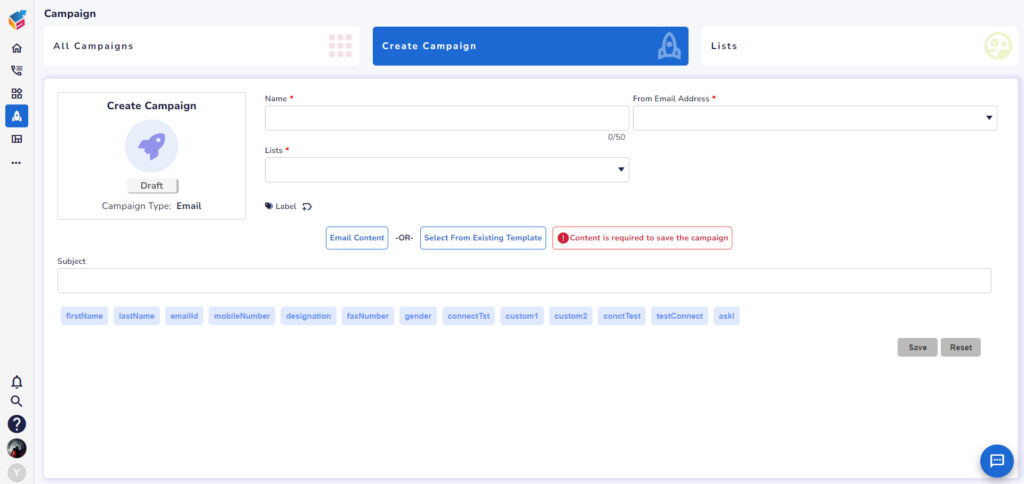- Navigate to the campaign menu and choose the Create Campaign tab.
- From there, users must select the campaign type, either email or SMS, and proceed by clicking the “Next” button.
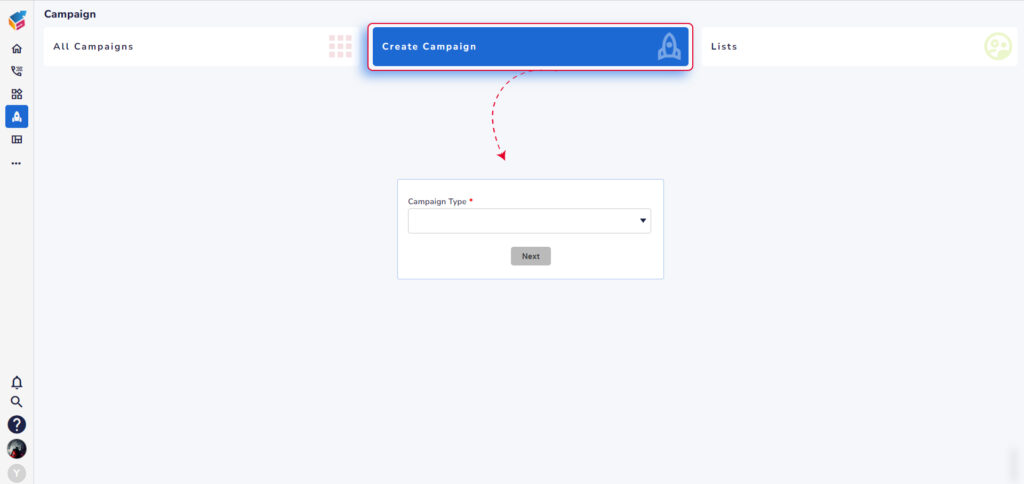
- Subsequently, users can initiate the creation of a new campaign by specifying details such as name, email address, list, subject, and selecting from existing templates or creating new email content.
- After completing the campaign setup, click the “Save” button to store the campaign settings and configurations.