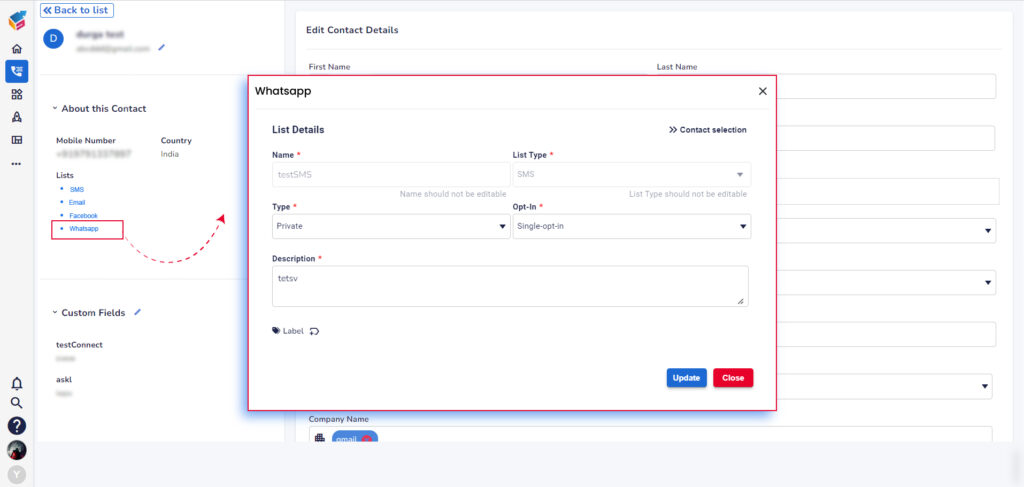- Whenever you access the contact details, you’ll be able to view the total number of lists that the contact is included in.

- Upon clicking the list count, users can view the names of every list that the contact is associated with.
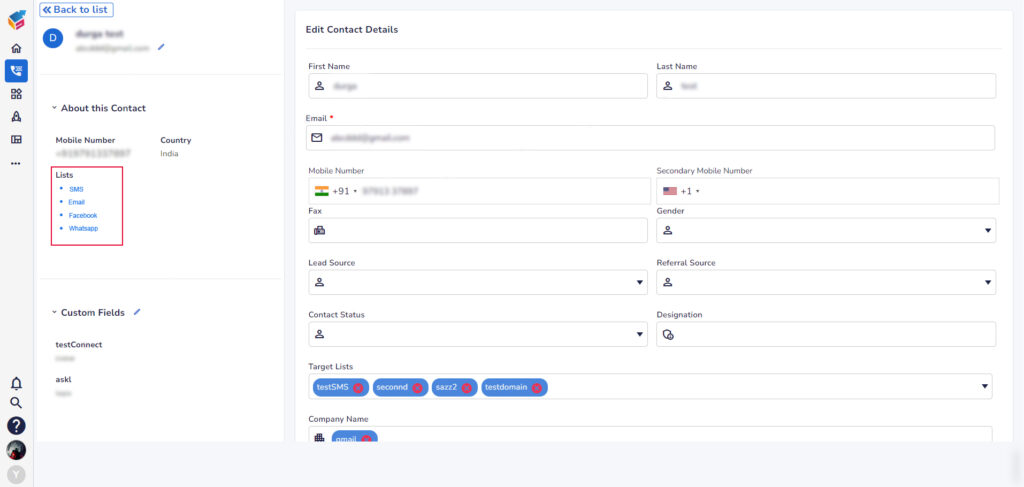
- To edit list details, simply click on the list name. Make any necessary changes as displayed on the screen, then click the “Update” button.