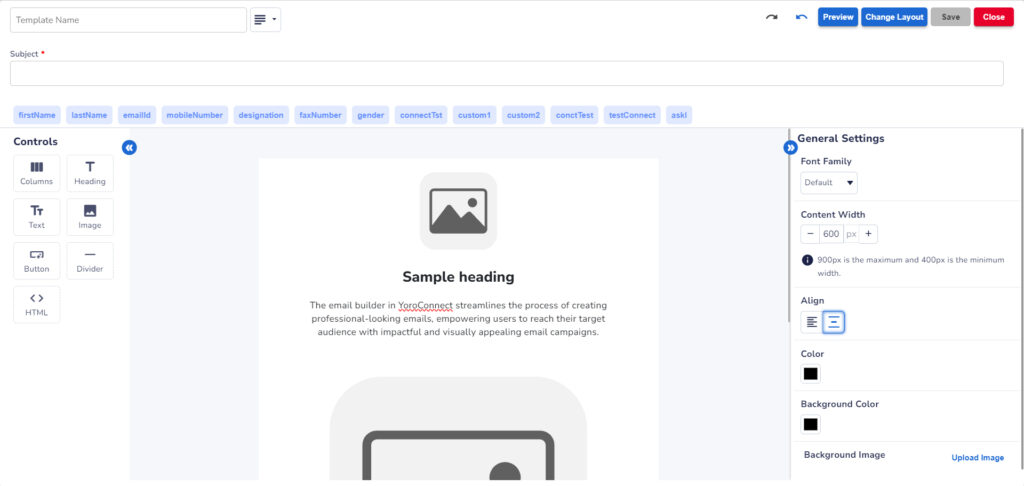- In the top right corner, click on the “Create New Template” button.
- This allows you to craft a personalized template by specifying details such as the template name and subject.
- Utilize the provided controls to construct your content and adjust settings using the General settings options. Preview your template as needed.
- Once satisfied with the design, click the “Save” button to store your customized template.