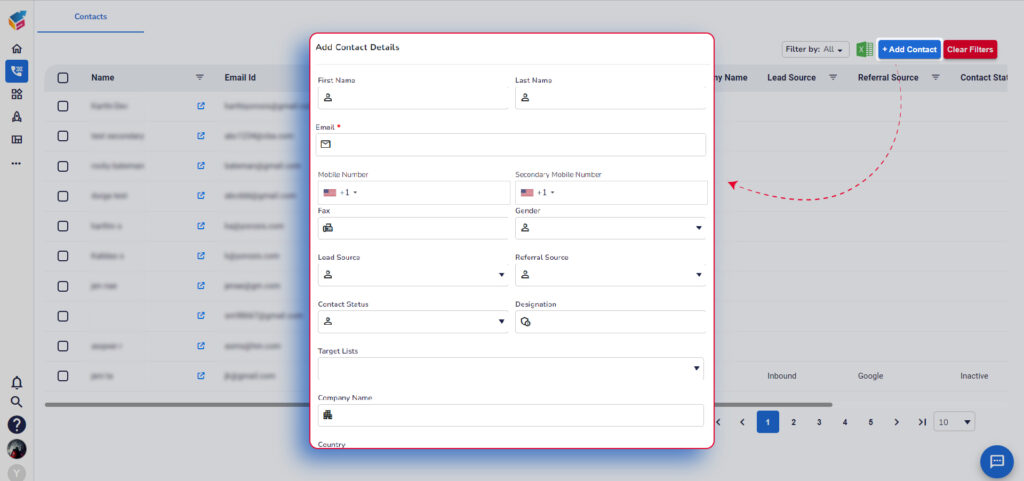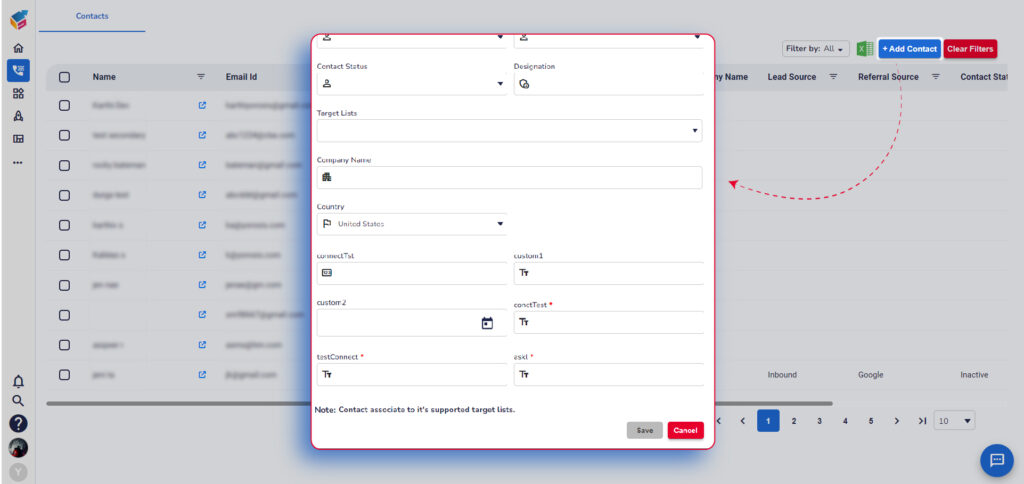- Navigate to the Contacts menu, then locate and click on the “Add Contact” button positioned in the upper right corner.
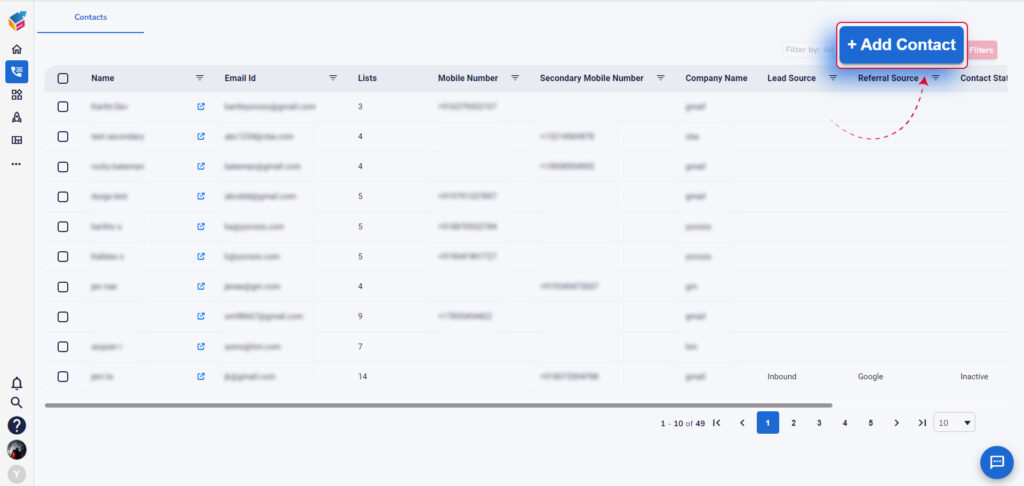
- Below, you can input contact information such as first name, last name, mobile number, fax, gender, lead source, referral source, contact status, target lists, and additional details.
- Once you’ve entered the required information, simply click the “Save” button to add this contact to the list.