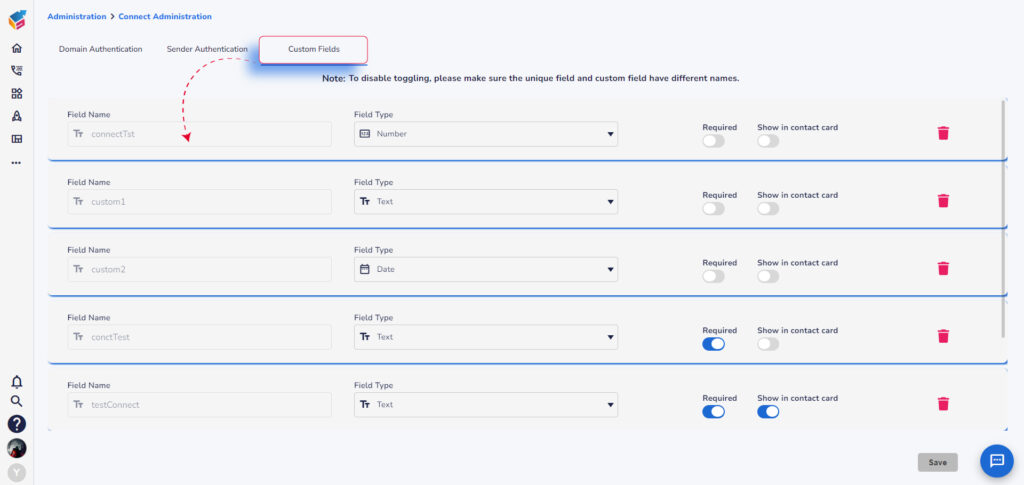- There is an option to add a new custom field. Click on this option.
- You’ll be prompted to enter details for the custom field, including the field name, type, and any other relevant settings.
- Once you’ve entered the details for the custom field, save your changes. The custom field should now be added to your contact list.