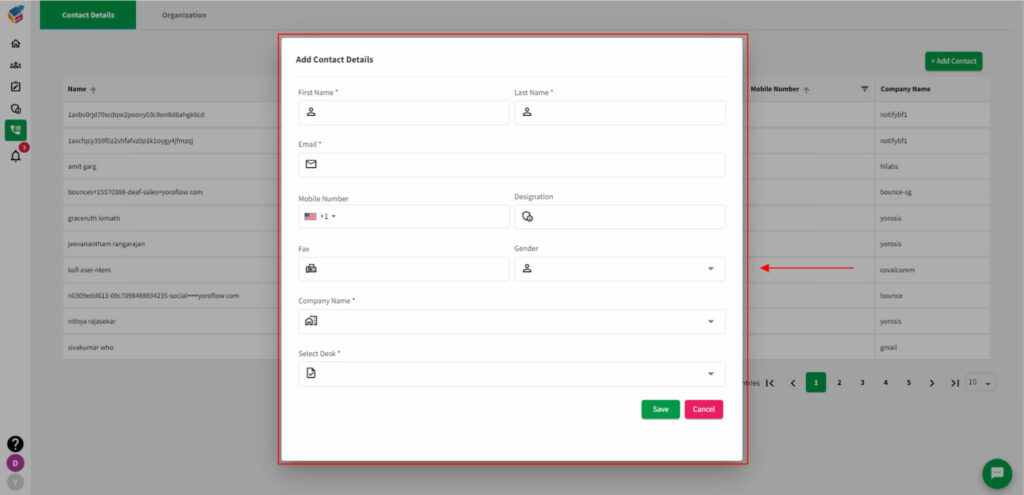- In your dashboard, go to the bottom left corner and tap your Yorodesk account and tap “Contact Details” from left side menu.
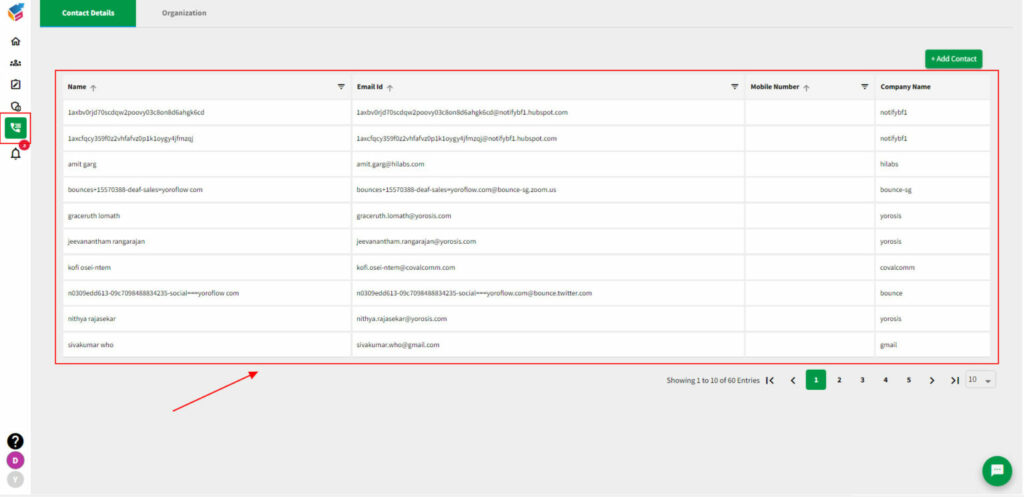
- An agent can add a contact with the help of the “Add Contact” button – by providing the Contact Name, Email Address, Mobile Number, Company Name, and Select Desk.