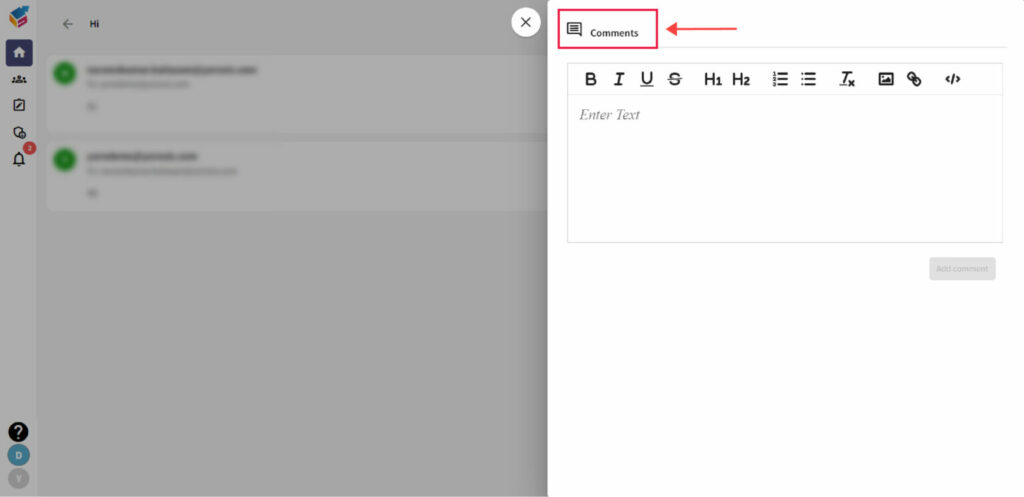- In the ‘My Ticket’ tab, select any ticket using ticket ID.
- In the Yorodesk email ticketing system, click the ‘Comment’ icon on the top right corner.
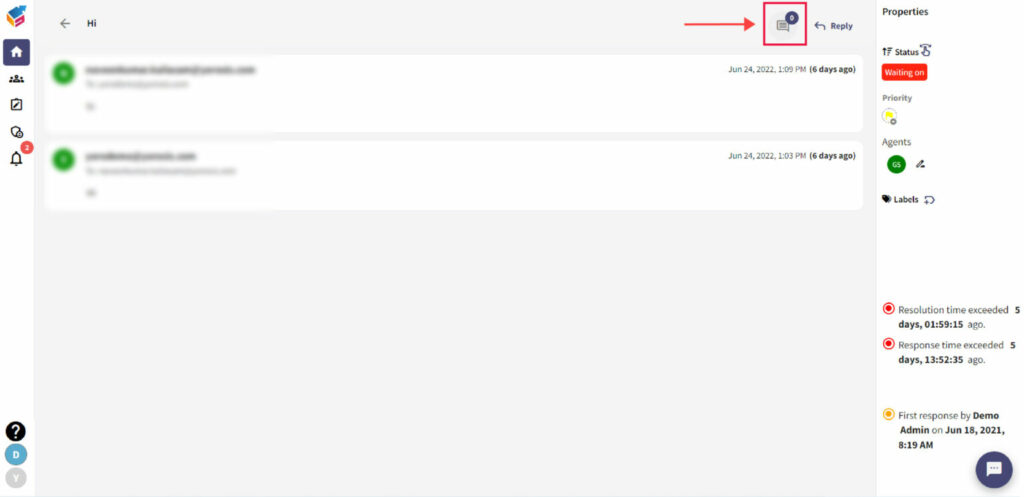
- Enter your comments in the text format as shown on the below screen.
- Then, tap the ‘Add Comment’ button.
- Your comment is automatically sent to that specific agent’s email account.