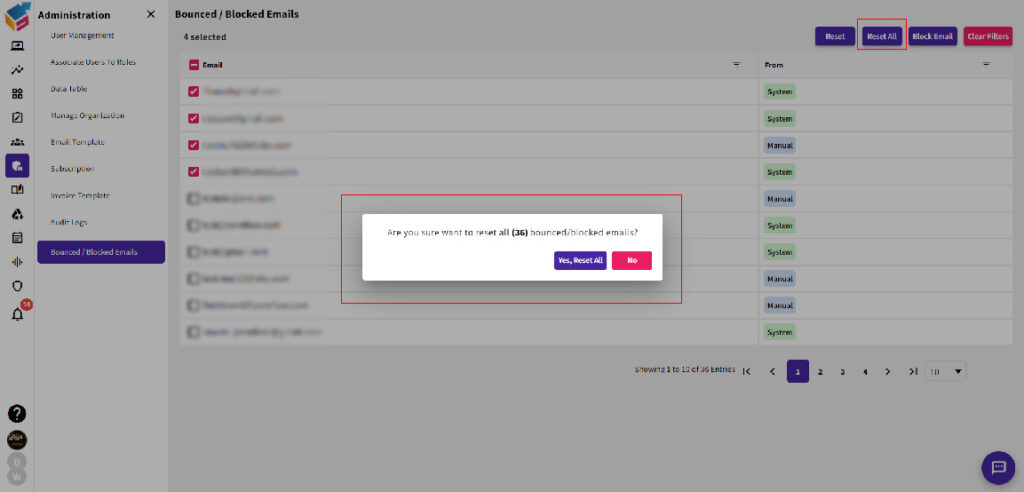- Navigate to the ‘Administration’ menu and select the ‘Bounced/Blocked Emails’ option.
- It offers a comprehensive view of all emails that encountered delivery problems due to bouncing issues.
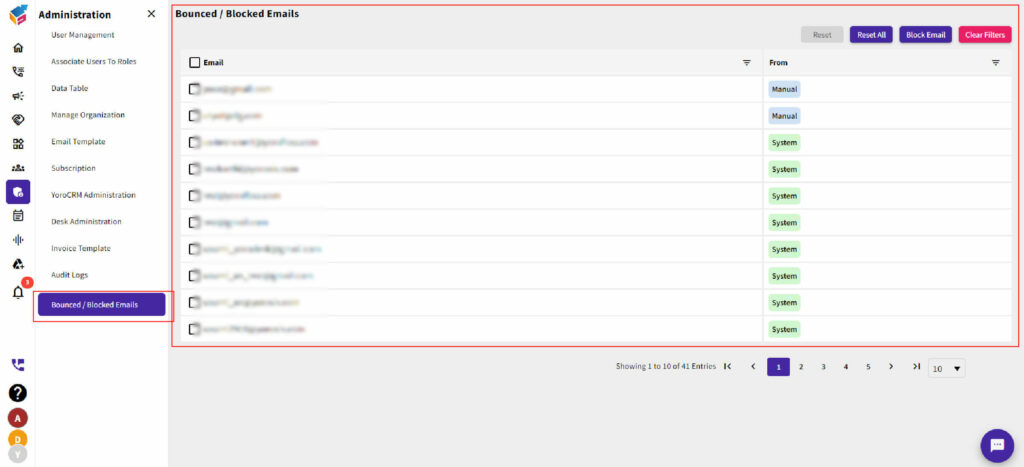
- Users can easily manage email blocking manually by entering the email address and clicking the ‘Block’ button.
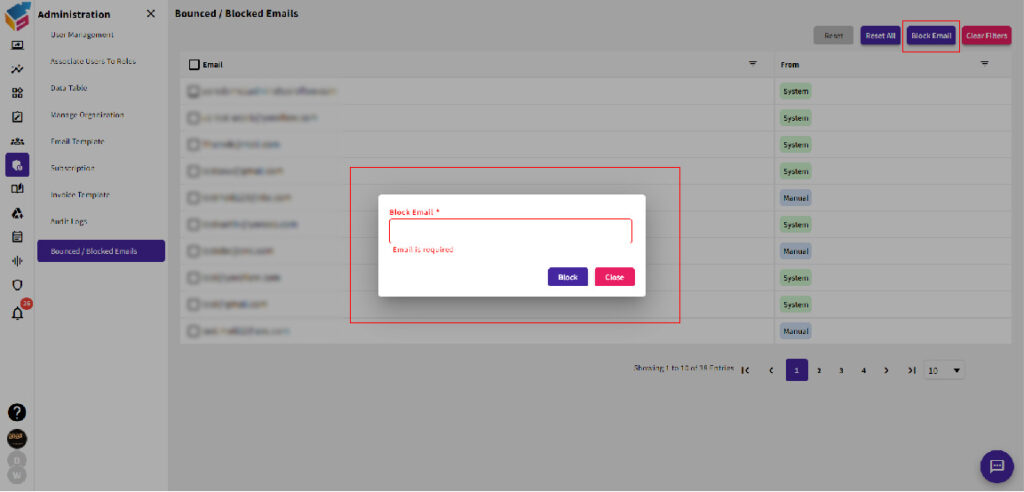
- Additionally, they can reset these blocked emails by choosing the ‘Reset’ option and selecting the specific emails. Upon clicking the ‘Reset’ button, a confirmation popup will appear, offering a second chance to ensure these emails reach their intended recipients.